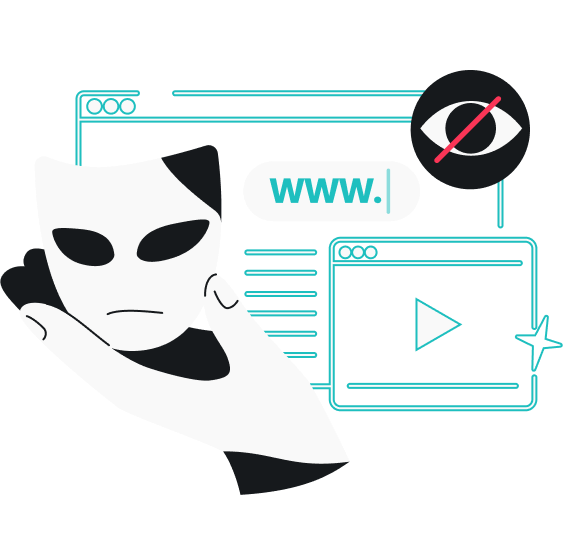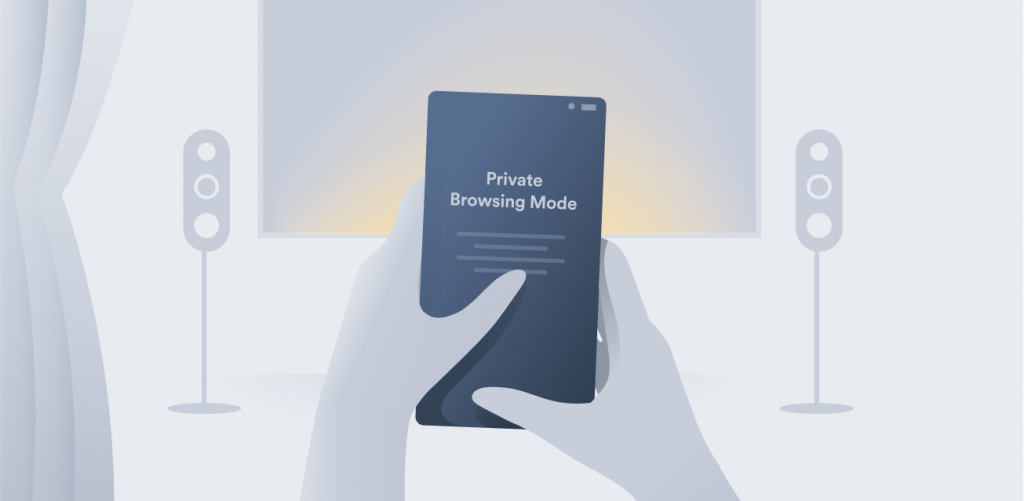Private Browsing, Incognito mode, InPrivate — call the browser feature for secretive internet use whichever way you like, it works the same way. It doesn’t make you truly private, though. Yes, Private Browsing has some uses for obfuscating your online activities, but it leaves much to be desired. Heck, private browsing doesn’t even stop tracking. So, what does private browsing do, then? We wrote this whole article to explain it.
Table of contents
What does private browsing do?
Private browsing is a relatively new feature for online browsers. It’s usually engaged by opening a dedicated browser window. In use, it’s fairly similar to your everyday browsing experience but with a few caveats:
- It usually acts as a fresh browser install, not utilizing your history, saved settings, downloaded plug-ins, and so on;
- It deletes all the data it saves — from cookies to filled forms — after you close the window and the private browsing session ends.
The mode exists mainly for two reasons:
- To do web searches not influenced by your usual browsing. With no prior data to rely on, the search engine cannot tailor your results to you, giving you a more honest search result;
- To hide your browsing history. Sure, you can manually delete browsing history after using regular browsing, but it’s annoying, and stuff like cookies, saved search field data, and so on can remain behind.
So, in essence, incognito mode et al. are used to prevent you from becoming a subject of the “delete my search history when I die” meme. And, maybe, from sweating out all of your bodily fluids if someone sits down at your browser and enters the letter “p” in the search bar. However, that’s where the privacy functions end.
What private browsing doesn’t do
There’s a lot that private browsing doesn’t do, so I’ll break out a bullet-point list to make this quick:
Private browsing doesn’t:
- Hide your IP address (Internet Protocol);
- Hide your location;
- Hide your browsing from the ISP (Internet Service Provider), workplace, or school;
- Hide your browsing activity from your Wi-Fi router;
- Overcome censorship or blocks;
- Hide your activities from the website or service;
- Hide your activities on websites where you log in with your account;
- Encrypt your data;
- Delete files you downloaded personally.
Essentially, it only hides your browsing activity from other people who might use your device in the future, and that’s it.
Is private browsing mode really private?
Private mode isn’t really private — moreover, it doesn’t even pretend to be. Let’s look at what an Incognito (private browsing session) window on Google Chrome has to say about it:
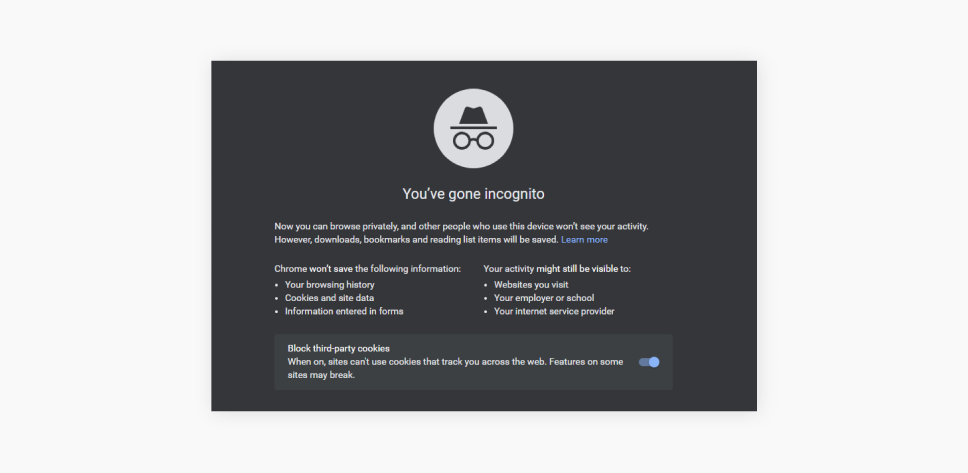
See, it states outright what data it won’t save — and who may still see your activity despite using Incognito mode.
That’s because private browsing mode only affects your device. Anything that happens outside the incognito tab remains untouched. The website knows that you visited it (especially if you logged into your account), whoever runs the local Wi-Fi can see that you visited it, and your internet service provider definitely can see that you visited it. Private browsing modes are powerless against these observers.
What are private browsing modes?
Web browsers have different names for their private browser modes:
Google Chrome | Incognito |
|---|---|
Mozilla Firefox | Private Browsing |
Microsoft Edge | InPrivate |
Safari | Private Browsing |
Opera | Private mode |
Brave | Private window |
Works like a private browser by default |
In most web browsers, it’s accessed by opening a new private browsing window, not a tab, via the usual browser menu. That you need to know if you’re wondering how to go incognito.
Now, which is the best browser for privacy is a different question. Whether you want to do private browsing on iPhone or Android, you’ll have to do some research.
Stay private on private mode
Private browsing sessions may make your search history less spicy, but they don’t hide your activities. Remember to exercise caution even after opening a private window. And don’t log into any of your public accounts.
You should also make sure to change your IP. A VPN (Virtual Private Network) is a great tool for that — especially since it also encrypts your data, hiding it from the ISP as well! That’s the true way to browse privately.
FAQ
What happens when you use private browsing?
Private browsing makes the browser act like it doesn’t have any data about you or your browsing habits. Any information collected during the private browsing session is deleted once it ends.
Does private browsing hide your IP?
No, it doesn’t. You need a proxy or a VPN for that.
Does private browsing mode work on Wi-Fi?
Private browsing works on Wi-Fi because the way you connect to the internet doesn’t matter to it. Cable connection, Wi-Fi, mobile data, IPoAC — it still works.
However, I must remind you that private browsing does not hide anything from the ISP or whoever controls the Wi-Fi router.
Who can see your private browsing history?
Your private browsing can be seen by interested parties via your digital traces:
Your IP address is still visible. All internet devices have an IP address — this is how the World Wide Web infrastructure knows where to send data. So if your IP is 142.68.420.69 and you accessed the website at 16:32:32, the site’s logs now have an entry about being accessed by 142.68.420.69 at 16:32:32. Explore our article and find out what someone can do with your IP address.
Your account still records what you do. Say you enable private browsing mode to access your DeviantArt account. Your DeviantArt account still records your actions to the extent that the website owners desire.
Your work/school can still see what you’re doing. The router has to know what data has to go to which device, so it obviously maintains those connection logs. And people with access to the router can view them.
Your internet service provider still knows what you’re doing. All the data you send and receive online goes through your ISP’s infrastructure. With the law permitting, an ISP can store your connection logs and access them at a later date.
Malware and browser plug-ins can still track you. Most private sessions disable your browser plug-ins because they often gather some data about you. But no browser can disable malware because that’s just how malware operates.
Browser fingerprinting can still track you. Browser fingerprinting can identify your device and/or browser without putting any cookies on your device. Cookies can be deleted, but fingerprinting data exists on the website’s servers.
How do you check private browsing history?
There are ways to recover private browsing history or to detect if someone is using private mode. It usually involves spy apps and the like. However, as a VPN provider (among other things), we are firm believers in the privacy of anyone conducting lawful business online.