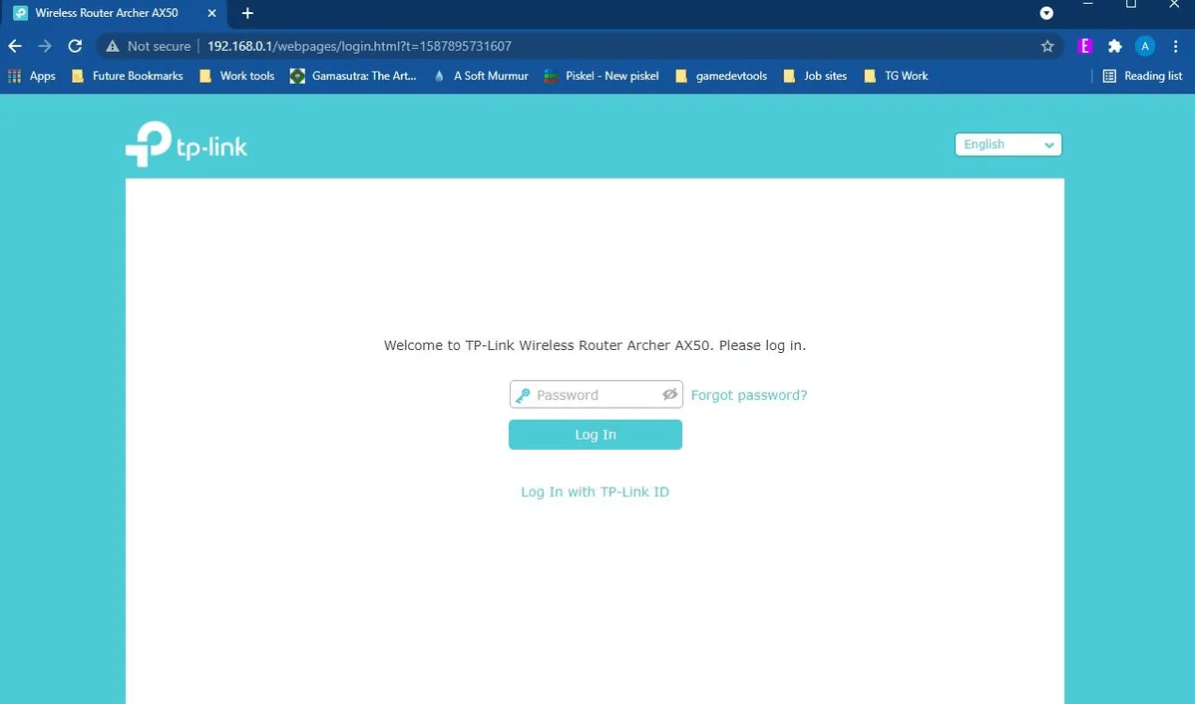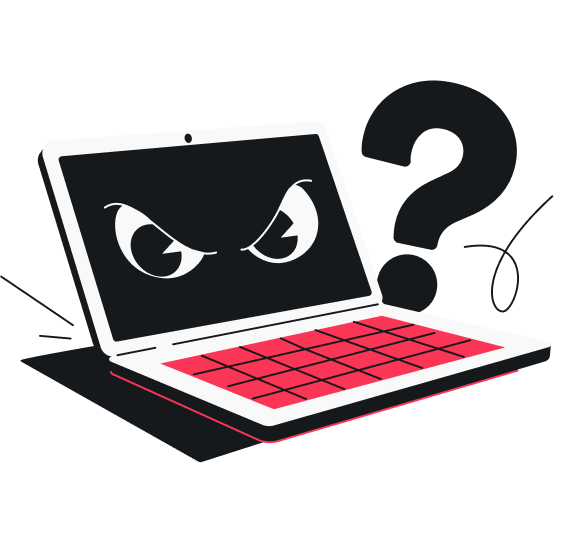You likely know your internet browser tracks your website history, but did you know your Wi-Fi router logs browsing activity, too?
Wi-Fi routers keep records of the internet histories of any devices connected to them. If you’re uncomfortable sharing information like this, don’t worry — clearing your router history isn’t that complicated. You just need the right guide.
Read on to learn how to delete Wi-Fi history from most routers and how to keep your internet usage more private.
What is a Wi-Fi router log, and what does it store?
A Wi-Fi router log is a record of network activity that your router automatically keeps. Router logs store data on all internet traffic that passes through a router. Information related to your search history makes it easier for a router’s admin to monitor what’s happening on their network.
Here’s what a router log typically stores:
- Connected devices: the IP (Internet Protocol) and MAC (Medium Access Control) addresses of all devices using your network;
- Access times: when each device connects to or disconnects from the network;
- Visited IP addresses: metadata about the websites you visit, like which servers were accessed. Detailed browsing history usually isn’t stored;
- Login attempts: both successful and failed attempts to access the router’s settings;
- System events: firmware updates, restarts, errors, and other major system events.
These router logs can be useful for troubleshooting, checking for unauthorized access, or keeping track of your kids’ internet use. However, they can also raise privacy concerns if they’re not properly checked and secured.
Heads up: Even if your router doesn’t log browsing activity, your ISP (Internet Service Provider) still can — unless you’re using a VPN. A VPN encrypts your traffic so neither your ISP nor potential snoops can see what you’re doing online.
How to access Wi-Fi router history
Accessing your Wi-Fi router’s history depends on your router model, but the best way to see any log is through your internet browser. Here’s a general step-by-step guide to help you find it:
- Find your router’s IP address. It’s usually printed on the back of your router or in the router’s manual. Look for a number labeled Default Gateway, Router IP, or something similar.
- Enter the IP address into your browser. Open a web browser, type the IP into the address bar, and hit Enter.
- Log in to your router’s admin panel. Use your username and password to log in. If you haven’t changed them, they may still be set to the default credentials, so check your manual just in case. If you’re unsure, contact your ISP.
- Navigate to your router logs. Once inside, look for a section labeled something like System Logs or Security Logs. The naming may depend on your router brand or model.
How to delete your Wi-Fi router history
You can manually erase your router history to keep others from snooping on your internet activity or search history through your router. To clear router history, follow these steps:
- Find your router’s IP address. This is often printed on the back of your router. Alternately, you can try 192.168.1.1 or 192.168.0.1, which are common default router IPs.
- Enter the IP address into your browser. Open a web browser, type the IP address into the address bar, and press Enter. This will take you to the router’s login page.
- Log in to your router’s admin interface. Use your router’s username and password to log in. If you never changed them, you can use the default credentials found on the router or in its user manual. If you’re locked out, contact your ISP.
- Locate your router logs. Look for a tab or section labeled Logs, System Logs, Security Logs, or Router History. This location varies by brand and model, so you may need to do some searching.
- Clear your Wi-Fi router logs. Look for a Clear Logs or Delete History button. Click it to erase data, such as browser history, stored on your router.
Remember, you must have admin access to a router to delete your router history.
Note: In some cases, performing a full factory reset can also clear stored logs, which will wipe any custom settings, like your Wi-Fi network name and password. To reset your router, press the reset button with something thin, like a paper clip, and hold it for 10–20 seconds. Unplugging the router can help, too.
How to delete Wi-Fi router history on your phone
If you’re accessing your router’s Wi-Fi network on a phone instead of a computer, the steps to delete the Wi-Fi history are mostly the same — the interface will just look a little different.
To delete the logs on a phone, enter your router’s default IP address into a web browser and type in the appropriate username and password to access your router logs. Then, tap the Clear Logs button to erase your history.
Why do you need to clear your Wi-Fi router history?
Clearing your router history is important because it lets you enjoy greater privacy online. Your router stores all your network’s browsing activity, from your search history to the web pages you visit on all connected devices. The main risk revolves around the fact that anyone with access to the router can see what you do online.
In addition, you should delete your Wi-Fi history for the following reasons:
1. Incognito won’t help you
Using Incognito/Private mode isn’t effective against somebody accessing your router history. These modes only let you hide your internet activity from others using your device. Deleting your browser history also won’t affect data kept outside of your device, including your Wi-Fi history.
2. The router owner has access to your history
Anytime you connect to a public Wi-Fi hotspot, the router may log your browsing history. Whether anyone actually accesses the router’s history logs depends on the Wi-Fi owners. Whether you’re at a café, on a bus, or in the office, you’ll need to ask someone with admin access to get anything deleted.
3. Routers can be hacked
Two parties typically have access to a home router: you (aka, the network admin) and your ISP. However, like most devices with internet connectivity, routers can be hacked by malicious actors. Recent research found that up to 83% of routers are vulnerable to hacking, so your data might be compromised if you don’t delete it.
4. People living with you can access router logs
Not all roommates are completely reliable. If you’re bunking up with someone like Joey Tribbiani, you might not want them accessing your router. Even Wi-Fi stealers can see when and where you browse online. Without regularly deleting your Wi-Fi history, lots of your data may fall into the wrong hands.
Can a VPN hide your web activity from a router?
Yes — a VPN (Virtual Private Network) is one of the most effective tools for hiding your web activity from being logged or seen by a Wi-Fi router.
When you connect to a VPN, your internet traffic is encrypted and tunneled through a secure server before it ever reaches the router. This encryption ensures that your router can’t read or record your web activity — it only sees that your device is communicating with a VPN server, and nothing more. As a result, the router logs only encrypted data packets, not the URLs or apps you’re using.
Even your ISP won’t be able to see your browsing history. The actual websites you visit, the services you use, and any data you send or receive are all wrapped in layers of encryption.
While no tool can make you 100% anonymous, a VPN makes it much easier to surf privately. Many VPNs like Surfshark also include added features like ad blockers, a kill switch, and a double VPN to shield your device from more trackers or threats.
Whether you’re on your home Wi-Fi, public internet, or a work network, a VPN helps keep your browsing private and secure, so your router logs reveal nothing meaningful about your activity.
Key takeaway: Block router logging with a VPN
Accessing a router to delete its logs can be tedious, and it only works if you’re able to control the router. If you’re on public Wi-Fi or someone else’s connection, you might not have that option at all.
That’s why it’s better to stop your data from being logged in the first place. A VPN does exactly that by encrypting your traffic before it ever reaches the router. Even if someone’s trying to snoop on your router, all they’ll see is unreadable data, not your browsing history.
Protect your privacy the easy way — get a VPN and stay in control of your data.
FAQ
How do I stop Wi-Fi owners from seeing my history?
You need to use a VPN to stop router owners and admins from seeing your browsing history. A VPN app connects to a VPN server before the actual website, so the router can only see the connection to the server.
Does my Wi-Fi router record history?
Yes, most Wi-Fi routers can record certain types of history, such as connected devices, websites visited (via domain names), and network activity timestamps. These logs are typically stored in the router’s admin panel and can be accessed by anyone with the correct credentials.
Older or less expensive models might not be sophisticated enough to keep logs outside their immediate operational needs. Modern routers are more advanced and have more storage space, so they’ll likely keep history logs.
How long does Wi-Fi history last?
Wi-Fi history stays on a router as long as its logs are enabled and not manually cleared. Some routers automatically delete logs after a set time or when storage is full, while others keep them indefinitely until you clear them yourself.
If you’re concerned about your activity being logged, consider using a VPN. It encrypts your traffic, so the router can’t log your browsing history in the first place.
What shows up on Wi-Fi history?
Wi-Fi history can show details like websites visited (usually as domain names), devices connected to the network, dates and times of activity, and IP addresses contacted. However, routers don’t typically show the full content of what you did on a site, just that you accessed it.
Can Wi-Fi routers see deleted history?
No, Wi-Fi routers can’t see or recover deleted router logs. However, routers can record network activity while it’s happening, including websites visited and devices connected. If you don’t delete the logs, that information may be visible to anyone with access to the router’s admin panel.
To prevent routers from logging your activity in the first place, use a VPN. It encrypts your data so the router can’t see what you’re doing online.