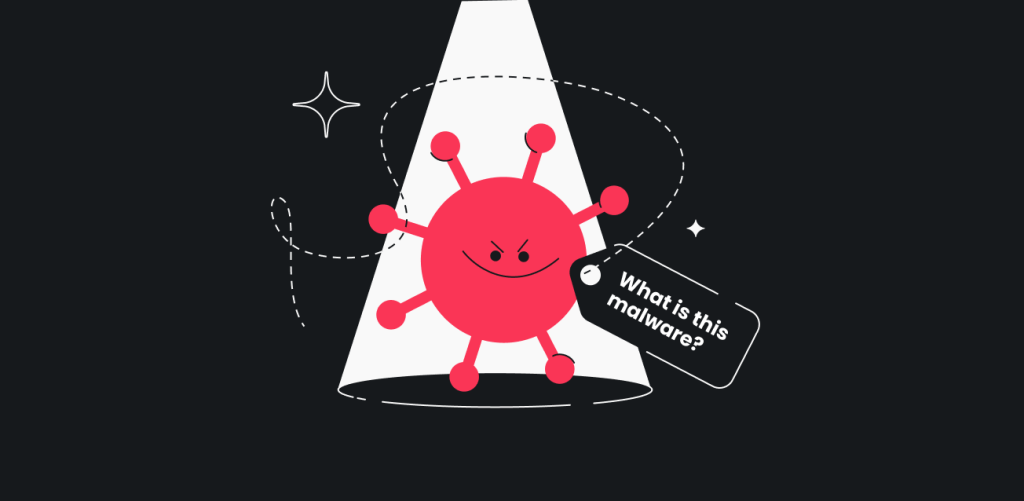The key difference between a VPN and an antivirus is that a VPN encrypts your internet connection to protect your privacy online, while an antivirus protects your devices from malware and other cyberattacks.
There’s your answer in short, but the contrast between a VPN and antivirus goes much deeper. Keep reading to explore their differences — along with the pros and cons of each — in greater detail.
Table of contents
What is an antivirus?
An antivirus is a tool that defends computers, phones, and other devices against dangerous software known as malware. These hazardous programs can steal sensitive data, invade online privacy, or simply mess with and infect computer systems. An antivirus scans your devices to discover, identify, and neutralize any viruses, ransomware, and sketchy files it encounters.
Think of antivirus software as a security guard that works behind the scenes to detect and remove potential dangers from those pieces of tech that we just can’t live without. And since new risks are popping up online daily, it’s important to use antivirus solutions that update automatically to combat emerging threats in real time.
How does an antivirus work?
Antivirus tools monitor devices for suspicious programs or behaviors by comparing them to a database of known threats. When a match is detected, the antivirus deletes the malicious files, quarantines them, or attempts to repair them. For new dangers that aren’t on the list yet, antivirus software can still watch for unusual activity and proactively take corrective measures.
A good antivirus program includes advanced security features like firewalls, anti-phishing protection, and secure browsing tools to help safeguard you against a broader range of online threats. To go the extra mile, antivirus software continuously evolves by learning from the latest virus patterns. It keeps your devices clean, your data safe, and your online activities out of harm’s way.
What are the pros and cons of an antivirus?
Antivirus software can deliver powerful online security but won’t give you all-around defense. Here are the top advantages and disadvantages of antivirus protection.
Antivirus pros
An antivirus program has these key benefits:
- Dedicated malware protection: today’s top tools effectively protect devices from viruses, malware, and the like. They use robust databases to detect and eliminate the threats you’re most likely to encounter;
- Real-time scanning: your devices are continuously monitored, giving you instant alerts if anything out of the ordinary is spotted;
- User-friendly setup: most solutions are designed with intuitive and accessible interfaces. Just click Scan, and your antivirus program does the rest;
- Advanced features: from webcam protection to support for multiple devices, antivirus tools usually do much more than just handling viruses.
Antivirus cons
Since no tool is perfect, here are the main antivirus drawbacks worth considering:
- Cost: you’ll need to pay for any antivirus worth its salt. Free antivirus software is out there, but it often underperforms or exposes you to scams and added risks;
- Resource consumption: some — but not all — antivirus tools can slow down your device, as they require significant system resources;
- User error: even the best antivirus can’t save you from yourself. It’s easy to gain a false sense of security and partake in more risky business online, so it’s important to continue practicing common-sense security practices;
- Limited protection: an antivirus is only as good as the threat database it has access to. No antivirus can guarantee 100% protection, especially against new or advanced threats;
- Reduced functionality on iOS: while iPhones are generally secure, iOS’ strict security protocols limit the functionality of antivirus apps.
It’s also important to remember what an antivirus can’t do. An antivirus doesn’t do anything to ensure your online privacy. It can’t prevent tracking from websites or Internet Service Providers (ISPs) or mask your Internet Protocol (IP) address from potential threats.
While antivirus software is great at detecting malware and protecting your device from infections, it falls short in defending your personal information while you browse online. For this, you’d need an entirely different tool — a VPN.
What is a VPN?
A Virtual Private Network is a tool that encrypts your internet connection and changes your IP address by routing your traffic through a VPN server. It creates a secure internet connection and allows users to send and receive data safely while maintaining online privacy. VPNs are often used to protect sensitive info or financial details, especially over public Wi-Fi networks, keeping your private data safe from hackers, snoops, or malicious actors.
In addition to enhanced security, you need a VPN because it gives you greater freedom online. People living in areas with heavy internet censorship can use a VPN to access news sites and email or social media accounts. Also, a VPN can help anyone traveling abroad access their home country’s online content and resources.
How does a VPN work?
A VPN works by routing your internet connection through a server operated by the VPN provider. When you connect to a VPN, your device establishes a secure connection to the VPN server. This connection serves as an encrypted tunnel, so your data is scrambled and unreadable to anyone who might try to intercept it.
Once connected, the VPN server forwards your data to the websites you want to access. These sites see the server’s IP address, not your own, so your actual location and identity are concealed. The data from these sites also travels back via the VPN before reaching you, and this encryption prevents anyone from spying on your browsing history. As a result, a VPN protects the entire flow of data online.
What are the pros and cons of a VPN?
Just like an antivirus, a VPN has its strengths and weaknesses that you should be aware of.
VPN pros
Here’s where a VPN really shines:
- Elevated privacy: by masking your IP address, a VPN makes it hard for websites, advertisers, and hackers to track your online activity, even on public Wi-Fi networks;
- Increased online security: with a VPN, all data you send and receive is encrypted. This protects sensitive information and browsing data from prying eyes;
- Greater online freedom: VPNs allow users to bypass censorship from oppressive regimes and access content from their home countries while traveling;
- Lower risk of bandwidth throttling: if your ISP is throttling your internet speeds based on traffic type, a VPN can help you get around these restrictions.
VPN cons
While VPNs are one of those fundamental security tools you should never be without, know that they come with these potential shortcomings:
- Cost: just like a good antivirus, any trustworthy VPN will be paid. Paid services are your best bet for comprehensive internet traffic encryption and effective online threat protection. Free VPNs can’t deliver adequate device security;
- Potentially complex setup: many reputable VPN providers are easy to use, but setting up their apps is often slightly more complicated than using an antivirus. Nine times out of 10, choosing a VPN server is simple enough, but it’s still something you should be aware of;
- Possible reduction in connection speeds: even the best VPN may have a teeny impact on your internet speed. This comes down to how a VPN works, but any difference in speed is often minimal and hard to notice.
So, what can’t a VPN do? Just like an antivirus, a VPN isn’t 100% foolproof. If you click on a malicious link and download malware, data encryption and a masked IP won’t help. A VPN can keep your data secure but can’t protect you from yourself.
That’s why it’s essential to follow basic internet safety practices. If you willfully visit an obvious phishing site or needlessly share your private info with strangers over the web, you may find your VPN’s protection somewhat limited.
Do you need an antivirus if you have a VPN?
The short answer is yes — combining a VPN with antivirus software is an excellent idea. Since both types of tools have different strong suits, using the two in tandem will augment your overall security. A VPN service makes up for an antivirus’s shortcomings and vice versa.
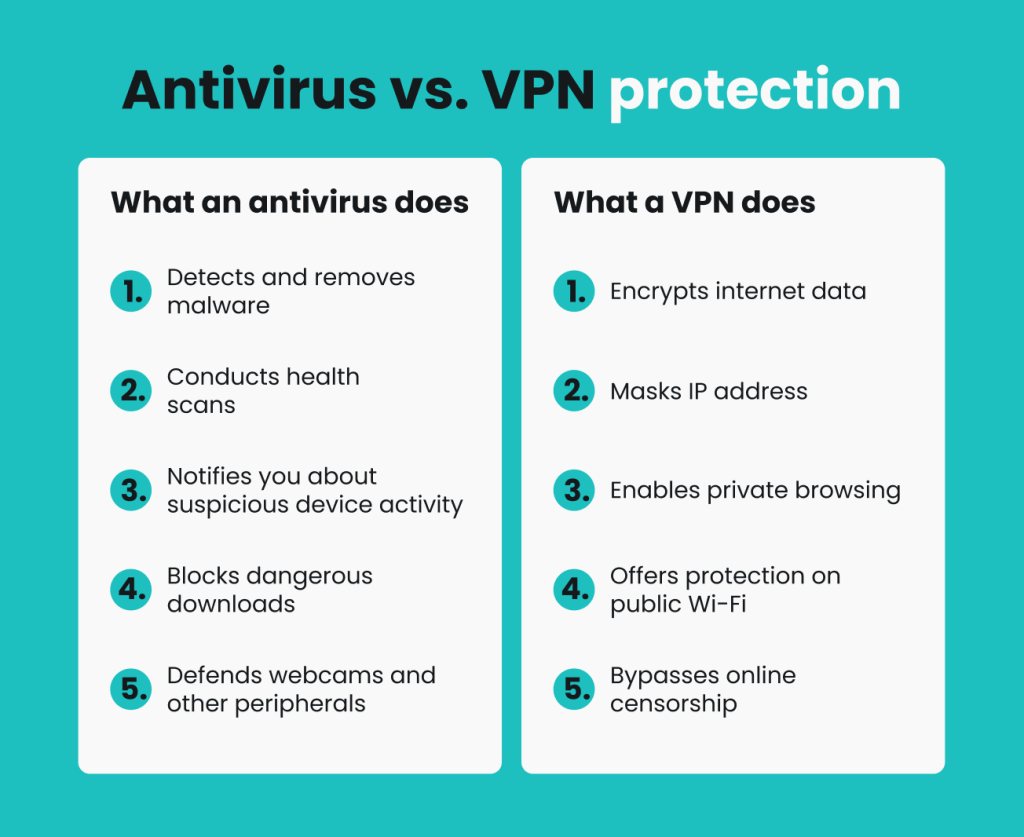
To sum it up, there isn’t much overlap between the two cybersecurity tools. While an antivirus can detect malware, it doesn’t protect your internet traffic. On the other hand, while a VPN routes your data through a secure server, it won’t protect against viruses or threats already on your device. To get maximum protection, you need both a VPN and antivirus software.
How to choose an antivirus and a VPN
Choosing the best VPN and antivirus can be tricky, as many factors must be considered. Here are two simple checklists of what to look for.
How to choose an antivirus
1. Independent certification | Any antivirus provider can tell you they’re the best. Find a tool certified by independent testing labs — like AV-TEST — so you know their protection, performance, and usability are reliable. |
|---|---|
2. Good reputation | A trustworthy antivirus app will have a good reputation. Do a quick Google search of any provider you’re interested in. Check out any reviews or mentions on social media, online forums, and the service’s Wikipedia page. |
3. A suitable price | Antivirus tools vary greatly in price. A free antivirus will likely have limited features and subpar protection, while enterprise solutions can boast price tags approaching $300/year. A paid (but budget-friendly) app will get the job done for most users. |
4. Multi-device protection | Some paid antivirus programs only protect a single device, so you’ll need to buy another subscription to cover a second (or third) device. Opt for a solution that protects all your devices — your computers, smartphones, tablets, and more. |
5. Added features | Leading antivirus software does more than just protect against malware. Is yours customizable? Can it protect your webcam? Is it bundled with other tools like a VPN or data leak alerts? Look for tools that do more than the bare minimum. |
How to choose a VPN
1. Vast server network | The more server locations a VPN provider has, the more likely you are to find one right for you. More servers equal faster, more reliable connections without network congestion. |
|---|---|
2. Modern encryption | More robust encryption makes it much harder for third parties to decipher your data. AES-256 encryption is what you should look for, along with secure VPN protocols like WireGuard, IKEv2, and OpenVPN. |
3. A price that works for you | Just like antivirus programs, VPNs run the gamut when it comes to price. A free VPN will compromise your safety, so consider a tool like Surfshark that offers excellent value at an affordable price. |
4. Unlimited simultaneous connections | Why pay for a VPN subscription that only covers one device? Top VPN services can protect unlimited devices at once with a single subscription, so you won’t have to pick and choose what to safeguard. |
5. Money-back guarantee | Try tools with a 30-day money-back guarantee to see if they back up their claims — risk-free. Go with software that lets you try it out without having to make a financial commitment on the spot. |
VPN vs. antivirus: which one do you need?
Online security extends beyond the scope of any one app. Comprehensive threat protection requires multiple tools, so it’s worth investing in both a VPN and an antivirus.
The good news?
You can get a VPN and antivirus in one package with Surfshark One.
The best antivirus with a VPN won’t require a separate subscription, and Surfshark doesn’t. Surfshark One bundles the flagship Surfshark VPN with our Antivirus as well as the Search, Alert, and Alternative ID tools. Combine a VPN and antivirus today to see what you can achieve with all-in-one cybersecurity protection.
FAQ
Do VPNs protect you from viruses?
No, VPNs generally don’t protect from viruses. A VPN helps secure your internet connection and protect your privacy by encrypting your data, but this alone doesn’t stop malware. However, a VPN may prevent some kinds of malware from successfully executing its task and hamper adware from spreading malicious code. For more information, check out our article on whether VPNs protect you from viruses.
Does a VPN remove viruses?
No, a VPN service doesn’t remove viruses from your device. Antivirus software is needed to detect, isolate, and remove malware from a device.
Do I really need an antivirus with a VPN?
Yes, using antivirus software with a VPN is an excellent idea. Malware threats are evolving and can be extremely harmful, so browsing the web without an antivirus can be dangerous. A VPN encrypts your data to offer even more protection, so installing a suite that combines an antivirus with a VPN is a smart choice. For more information, check out our Surfshark vs. Norton, Surfshark vs. Bitdefender, and Surfshark vs. Microsoft Defender comparisons.
Is a VPN better than an antivirus?
A VPN isn’t better than an antivirus, and an antivirus isn’t better than a VPN. They are two different types of software meant to handle separate tasks. For greater cybersecurity, it’s a good idea to equip your devices with both a VPN and an antivirus. The best VPN and antivirus combinations can protect unlimited devices, so they won’t break the bank.
Should I leave a VPN on all the time?
Yes, having a VPN on all the time is a good idea. A VPN offers greater online privacy and security, creating a safer, smoother browsing experience for all internet users.
That said, leading VPN providers like Surfshark have a split tunneling feature that lets you turn off your VPN connection for specified apps or websites. This will help you consume less data and access sites that require your real IP while protecting the rest of your online activity.
What is the best VPN with a built-in antivirus?
There isn’t one VPN with a built-in antivirus that’s objectively the best, but it’s important to remember that many VPNs don’t offer any antivirus tools whatsoever. Surfshark stands out as a great choice because its Surfshark One bundle integrates its fast, secure VPN protection with its reliable Antivirus. In addition, the bundle also gives users access to the Search, Alert, and Alternative ID tools, providing an all-in-one solution for anyone looking to enhance their online privacy and device security.