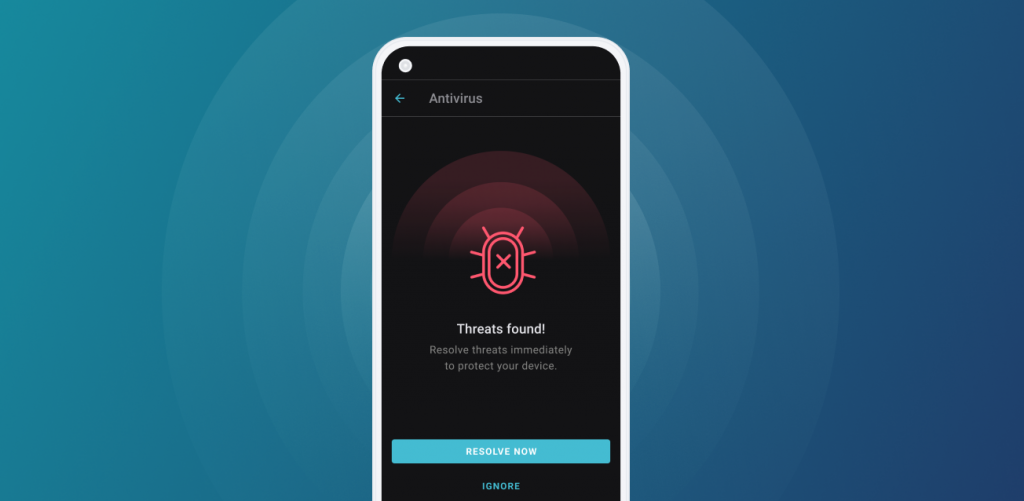A VPN is but one of the tools in your security and privacy arsenal. Antivirus is another – and really important one. That’s why Surfshark produces not only a VPN but also an Antivirus, both of which can be run from the same app.
Do you need Antivirus?
Yes, you do need an antivirus app. While phishing is probably the most popular sort of cybercrime today, malware – like viruses – hasn’t gone anywhere. They’re like the passive income sources of the hacking world (plus, if the viruses steal your data, it can be used for phishing).
Here are several types of malware floating around the internet:
- Computer virus: disrupts the way your device works;
- Spyware: spies on your activities on the device;
- Trojan horse: a type of malware that has a disguise to sneak past you;
- Bot: uses your device to mine crypto, spread more malware, and so on;
- Rootkit: grants access to your systems;
- Worm: spreads itself to other computers as well does regular malware activities;
- Adware: delivers annoying and unblockable ads;
- Ransomware: locks away your device (or data) for ransom.
What is antivirus if not the last line of defense (and the first line of damage control) against these threats?
What does Antivirus do?
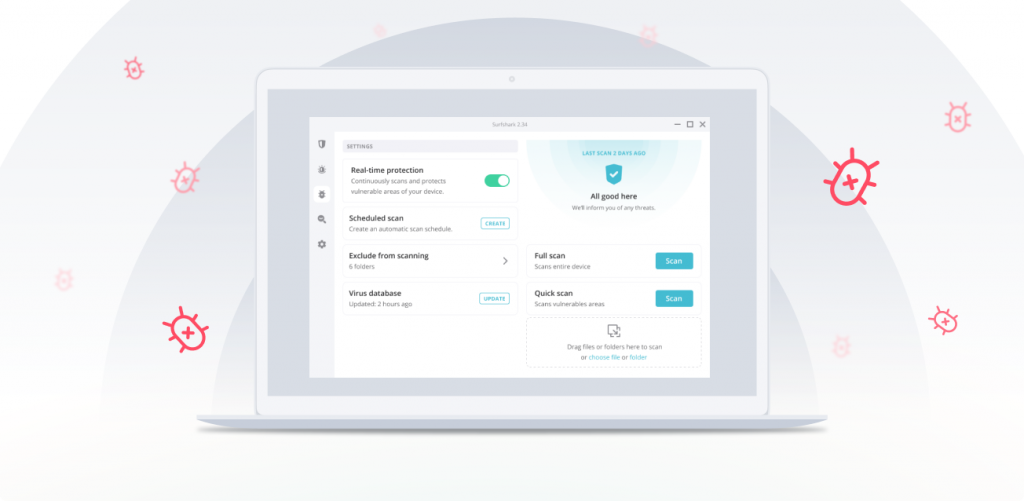
Antivirus is an app programmed to go after viruses and other malware, identify them, and then delete them. It is constantly updated as researchers discover new threats. There are some differences between free and paid antivirus apps, but that’s the basic principle of how it works.
Surfshark Antivirus comes with Real-time Protection, which constantly monitors your device for threats. Plus, you have two options for performing scans:
- Order an immediate in-depth scan of the system to catch any lurking malware.
- Schedule a scan for a time that’s convenient for you.
Our experts recommend scheduling in-depth scans once a week. This allows you to catch any new malware that wasn’t yet identified by the researchers as it passed through the real-time shields.
Surfshark Cloud Protect provides additional security. It’s meant to deal with emergent zero-day threats, automatically and anonymously uploading hashes of unknown suspicious files online. This is followed by a check of the newest security updates (which may not have been pushed out yet). If the threat is still not identified, it is matched against known virus traces. If a match is found, a new type of threat entry is created, which benefits all antivirus software users.
How do you get Surfshark Antivirus?
Surfshark Antivirus is available as part of the Surfshark One deal and runs on the same app as the VPN. The short version is this:
- Get Surfshark One;
- Open your Surfshark app;
- Go to the Antivirus tab;
- Follow the instructions there.
Surfshark Antivirus is currently available on Windows, macOS, and Android.
You can stop malware in its tracks
Antivirus is a great boost to your security above and beyond using a VPN. After all, a VPN isn’t a tool meant to protect against viruses. By using them in tandem – as well as employing good cybersecurity practices – you’ll greatly increase your digital safety. So why not get Antivirus today?