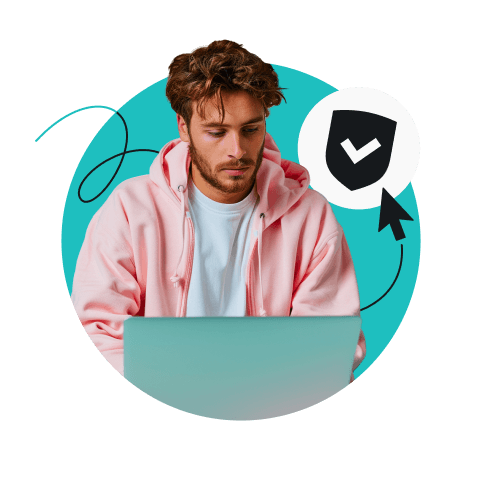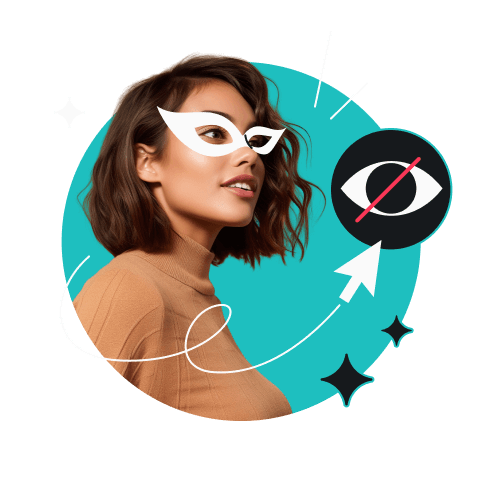The internet is full of encounters. While some are exciting, others will expose you to threats. And that’s where antivirus software comes into play, identifying and protecting you from those threats. But do you need it? Let’s find that out.
Table of contents
Is antivirus software really necessary?
In short — yes! Though some devices might need antivirus software more than others. You must protect Windows, macOS, and Android devices with AV software. But you might be able to survive without it on iOS.
What is antivirus software?
So what’s antivirus software anyway? In plain English, it’s a program that finds and eliminates malware. It can be viruses, keyloggers, worms, and other sneaky programs. An antivirus removes these dangers before they cause any serious issues. Most devices come with some pre-installed AV (Antivirus) software, but that inbuilt stuff is seldom any good.
For instance, pre-installed Microsoft antivirus software might protect you against phishing and harmful websites. Sounds good? Well, it’s only effective when used with the built-in browser. But what if you are using Chrome or Firefox browsers? Sorry, bud, no protection for you then.
Of course, having some defense is better than nothing. That being said, for optimal security, it is best to find a reliable antivirus. When the pre-installed AV software will (inevitably) fail you, you’ll be glad that a third-party app is there to pick up the slack and keep your device protected from harm.

What does antivirus software do?
Antivirus software lets you explore the web without worrying about your every move online. As long as hackers are on the internet, you will need an antivirus, as it stops them from infecting your device. Having said that, antivirus software does more than just shield you from malicious actors online:
Keeps your files safe
A good antivirus program has real-time scanning and will warn you about potential threats before you open or download them. You don’t even have to open those files and manually check what is waiting for you.
Blocks ads
Viruses can enter your computer not just via standalone files but also through pop-up ads. Antivirus software protects you by blocking them. Bonus benefit — no more annoying pop-ups.
Limits access to dangerous websites
Questionable websites will often expose your device to malicious software. AV software limits your access to those websites.
Provides safety offline
You can easily get a virus via removable devices (like USBs). A good AV program will always be able to stop that virus in its tracks.
But, wait a second, how is antivirus software able to do all that anyway? On to the next section we go!
How does antivirus software protect your devices?
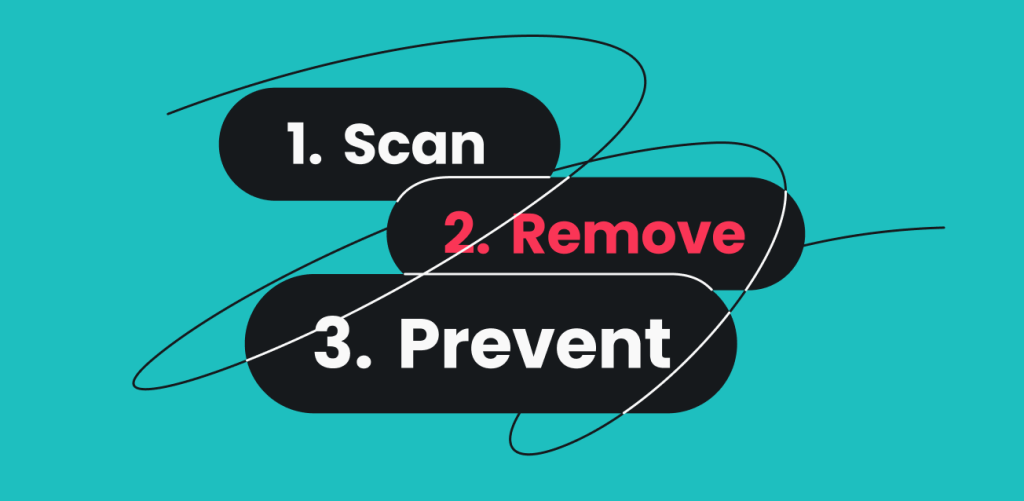
Each antivirus software follows a three-step routine of scanning, removing, and preventing.
A freshly installed antivirus scans every corner of your device. Then, it compares your files to the info in its database. If something matches, it gets marked as malware.
From there, the antivirus can safely store or remove infected apps and files — the choice will be yours.
At the same time, antivirus software always runs in the background, preventing any potential harm. It scans files, apps, websites, and emails in real-time, online and offline.
But why are there so many antivirus apps? Because they all have special features, unique databases, and different scanning methods. This leaves you with many options to choose from. And, like we’ve said before, some devices come with pre-installed AV software. But here’s the thing…
Do I need antivirus software?
You need third-party antivirus protection if you want to use your devices safely. The internet is full of dangers, with new threats emerging every single day. While it is true that some devices are more vulnerable than others, if you use anything that does not run on iOS, you need an antivirus.
“If you catch ransomware on your computer or phone, it will encrypt your files — either all of them or selected ones, depending on the ransomware creator. It could encrypt photos, music, documents, and then a message will pop up asking for a large sum of money to be sent, often to a crypto address or an untraceable payment method like PayPal. The worst part is they put a timer on it; if it reaches zero, all your files are deleted. It’s not easy to catch a virus, but if you do catch ransomware, it’s game over, especially if you have important family photos or work documents on your devices.”
– Liudvikas Paukštė, former Windows app Team Lead at Surfshark (Source)
Among the major operating systems that are targeted by ransomware, Windows users face the most threats by far. As many as 91% of all Windows devices have been targets of ransomware attacks. That’s a huge difference from the 7% of macOS devices targeted, which are the second most common targets for ransomware.
Operating System | Percentage of systems targeted by ransomware |
|---|---|
Windows | 91% |
macOS | 7% |
Android | 6% |
iOS | 4% |
As you can see, neither one of these operating systems is immune to threats. So if you truly want to secure your device, having antivirus software is a must. Needless to say, Windows users need to be the most cautious, and not having a reliable third-party antivirus on Windows would be simply foolish.
Pros and cons of antivirus software
Antivirus software helps protect your devices from various cyberthreats, but despite its undeniable security benefits, it’s far from a be-all-end-all solution. Let’s explore the pros and cons of antivirus software:
Aspect | Antivirus pros | Antivirus cons |
|---|---|---|
Malware protection | Detects and removes viruses, worms, ransomware, and spyware | Doesn’t protect against all threats — some advanced malware can bypass antivirus protection |
Real-time scanning | Monitors files and programs for suspicious activity | Can slow down your system, especially on older devices |
Phishing protection | Some antivirus programs include web protection against phishing sites | Doesn’t stop phishing if you manually click links or enter credentials on fake sites |
Ransomware defense | Blocks ransomware from encrypting your files | If ransomware bypasses the antivirus, your files may still be at risk |
Firewall & network security | Some paid antivirus software includes firewall protection | Not all antivirus programs come with a firewall, requiring separate software |
Automatic updates | Regularly updates virus definitions to combat new threats | If not updated frequently, the antivirus may miss new types of malware |
Behavioral analysis | Can detect new, unknown threats by analyzing program behavior | Some programs may flag safe applications as false positives |
Web & email protection | Scans links and email attachments for malicious content | Doesn’t prevent scams like social engineering or fake customer support calls |
USB & external drive scanning | Scans USB drives to prevent infections from spreading | Some antivirus software slows down when scanning large drives |
Extra security features | Many offer bundled password managers, VPNs, and dark web monitoring | Free antivirus programs often lack advanced features |
What if my device has a built-in antivirus?
Use it together with a third-party antivirus! Because that built-in AV is just not enough.
There are cases when a pre-installed antivirus is only active with the device’s default settings. If you change the browser or install new apps, the antivirus won’t protect them. Just like that, you are left with a massive gap in your device’s protection. These systems might claim to be “unbreakable,” but — virtually always — this is not true.
So, let’s go through the most popular operating systems and check how they fight malware.
Android
Android’s anti-malware system is called Google Play Protect. As an Android user myself, I never noticed it on my phone, so I tried to trigger it and check if it works.
In short, the antivirus worked, and playing with it was not the brightest idea (kids, don’t try this at home!).
So how does it work? No magic here. It functions by the same three-step “scan–remove–prevent” principle. As a user, all I got was a pop-up telling me that some fishy activity had been detected. I was able to ignore it or let the antivirus remove it.
Even though the name is similar to Google Play Store, Google Play Protect works on side-loaded apps too! It also warns you about malicious websites on the Google Chrome browser. Sadly, you get no protection if you use any other browser.
Other than that, the built-in Android cybersecurity system has limited protection and only a few features. With that in mind, I would suggest opting for third-party antivirus software. Make sure it has scans and malware prevention, like Surfshark Antivirus.
Windows
Windows’ protection against malware is Microsoft Defender Antivirus (or Windows Defender). It is probably the most well-known built-in security software.
And on the surface, it looks incredible. It is already on your device, performing regular scans and real-time malware prevention. Besides the basic stuff that each antivirus software has, Windows Defender also offers infected file restoration.
It does sound good, but here’s the catch: those features work only with the Microsoft Edge browser. I like to have a variety of browsers, and if you do too — sorry, no extra protection for you.
On a more positive note, Microsoft Defender Antivirus can work with other computer security solutions. In fact, Windows Defender becomes passive once third-party antivirus software is activated.
In other words, Windows Defender won’t clash with any antivirus software you choose. It will step aside. If you remove or turn off your third-party antivirus app, Windows security will wake up.
It seems that the Windows security solution was designed to work with another antivirus to begin with, so you should strongly consider getting one.

macOS
macOS devices are less vulnerable than Windows. And more than one security measure is already included with macOS.
For starters, transmitting malware to a macOS device isn’t all that easy. By default, installed apps should be App Store-approved. Fortunately or not, this feature can be overlooked.
Once installed, all apps are separated from one another in the macOS environment. Without full access, it is hard for one application to change another, spread viruses, read the device’s memory, and steal data. And apps will never get that full access to each other.
There is also a macOS built-in antivirus called XProtect. It works just like any other antivirus solution, scanning and removing known malware.
While the macOS defense system keeps some sneaky programs at bay, it still has security flaws. To name one, malware known as Silver Sparrow targeted Macs in the past and breached about 30,000 computers.
This is only one of many examples of malware breaking down macOS defense systems, so don’t hesitate to use third-party antivirus software to check for malware on Mac.
iOS
iOS devices are even harder (if not the hardest) to hack and infect with malware. But no device is 100% secure.
iOS security measures include:
- Monitoring apps in the Apple App Store;
- Allowing you to install only Apple-approved apps;
- Permitting only one copy of an app per device.
Without your consent, apps in the iOS system can only access themselves. And even with your permissions granted, it won’t be possible for apps to access the phone’s root coding.
So the question is: do you need an antivirus app that won’t be able to access the depths of your device? To be honest, I’m not sure.
What I’m sure of is that it’s more likely that a security breach on an iOS device will happen via a sketchy Wi-Fi source or URL. Antivirus software should stop that, but a more effective cybersecurity solution would be a VPN (Virtual Private Network) like Surfshark.
While iOS has excellent device protection, you have to keep an eye on your information’s security. And VPNs are great at keeping your sensitive information private.
Is an antivirus worth it if I use a VPN?
In a word — yes! In more words, VPNs and antivirus software cover different areas, and using only a VPN is not enough to keep viruses away. On that note, let’s compare how VPNs and antivirus software work and why you should use both.
VPN | Antivirus | |
|---|---|---|
What it does |
|
|
Main security benefits |
|
|
So, if you want not just your device but also your personal information protected online, you need both a VPN and an antivirus app.
What happens if I don’t use any antivirus?
You might catch a virus and risk the safety of your device and your personal information.
Imagine living with your door fully open all the time. You can’t be sure when and if you will attract some unwanted guests, but the chance of meeting them is high. That’s how I see having no protection on your device. You leave your device open for:
- Infected files;
- Malicious apps;
- Keyloggers;
- Ransomware;
- Phishing;
- Other malware.
Avoiding and getting rid of viruses without antivirus software is possible. But you must be conscious about every move you make online. And restricting yourself online is neither entertaining nor pleasant. So, if you don’t want to stay 100% vigilant all the time, let an antivirus handle safety for you.
How to find the best antivirus software for you?
We all have different opinions on what is “the best” for us. So, you’ll have to decide that on your own. But here’s what I would look for in an antivirus product:
User-friendliness | No antivirus app will protect you if you don't know how to use it. Moreover, taking a course on how to use antivirus software is not something I'm looking for. It should be simple and effective. |
|---|---|
Free trial | A free trial is like dating. I like testing things out, making sure I enjoy them before seriously committing. For me, a free trial means the provider has nothing to hide and believes in the product. |
Extensive database | The database holds all the codes, signatures, and other bits and pieces to identify the malware. The more there is in the database, the more threats it identifies. |
Customization options | To make an antivirus adapt to my needs and not vice versa, I would like to be able to customize it as much as possible. Personalization includes an option to exclude files from scanning or schedule the scans. |
Speed | Security should not slow down your computer, so pay attention to how fast you can perform scans. It's also good to check the computer memory usage and not overcrowd your device long-term. |
Real-time protection | Malware prevention is essential to secure devices. I like to be protected as I browse without turning on the software. It saves time and frees the mind. |
File and download scanning | File scanning ensures any malware is gone before even entering the device. I like to prevent any damage to my device, so I'm always happy to see a file-scanning option. |
Privacy policy | Last but certainly not least, I encourage you to check to whom you’re giving your data and where it is going. Ensure the data is not being sold or opt for no-logs collection. |
Of course, that’s just me, and you’re allowed to have your own list (for now).
Final takeaway: better safe than sorry
There are still many security threats lurking online and a lot of ways to keep them at bay, from antivirus programs to VPNs. The good news is that your security is 100% in your hands. So, make a smart choice, and you’ll never be left vulnerable online again.
FAQ
Is free antivirus software safe?
No. Free antivirus software doesn’t have enough resources to expand its database. With free antiviruses, you get no protection against the newest threats.
Also, nothing is free (unless it’s pre-installed on the device). Either you pay for the product, or you are the product. Some free antivirus services collect and sell your personal information to make money. It’s up to you to decide whether or not you’re happy trading your personal information for a “free” service.
Do I need virus protection software for Windows 10 or Windows 11?
Yes. The features of the built-in Windows antivirus are pretty limited and malware is known to target system processes, such as svchost.exe. Use it together with a third-party antivirus for all-over security.
Should I use paid antivirus software on a Mac?
Yes. Malware can still crack Mac computers. So make sure to accompany the device’s default security tools with a separate antivirus app. To help you decide on the best one for your needs, we have prepared a Surfshark vs. Norton comparison, a Surfshark vs. Bitdefender comparison, and a Surfshark vs. Microsoft Defender comparison.
Do I need to install paid antivirus software for my iPhone?
Not really. On iOS, no apps can access the phone’s root coding, including antivirus software. That said, hackers can still infect iPhones with viruses or malware via unsecured networks or URLs. So you should opt for other security solutions, such as VPNs.
You can also check your iPhone for viruses in other ways, like looking through its settings and noticing odd behavior (sudden data usage spikes, drained battery, suspicious pop-ups, etc.).
Do I need antivirus protection for my iPad?
Up to you, but it is not necessary. iPad operating systems function the same as on all iOS devices. No app can access the core processes of the device. Antivirus programs won’t reach them, so it is best to try a VPN for identity protection and malware prevention.
Does Linux need an antivirus?
It depends. Linux is a very secure operating system, but its security lies in the lack of malware for Linux. In other words, Linux is not immune to viruses. So, if you want to be sure, check out available Linux antivirus programs.
Do I need to install antivirus software on Android phones?
Yes. Android devices are an easy target for hackers, so it is best to use a good antivirus. Pre-installed Google Play Protect software is there for you, but it is limited in the areas it covers. To protect every corner of your device, you need extra antivirus protection.
What happens if I use a computer without an antivirus?
Using a computer without antivirus software is a bit like playing with fire and hoping you won’t get hurt. In theory, it’s possible to navigate the dangers of the internet without infecting the device with malware. In reality, your computer, and your privacy, are most likely going to be compromised sooner rather than later.
Therefore, you should use an antivirus as well as a VPN to safely enjoy the endless World Wide Web.