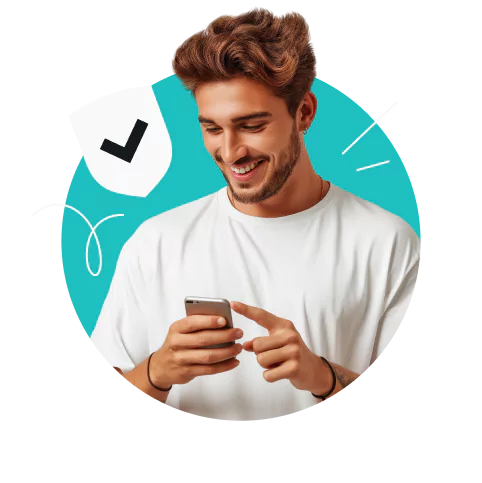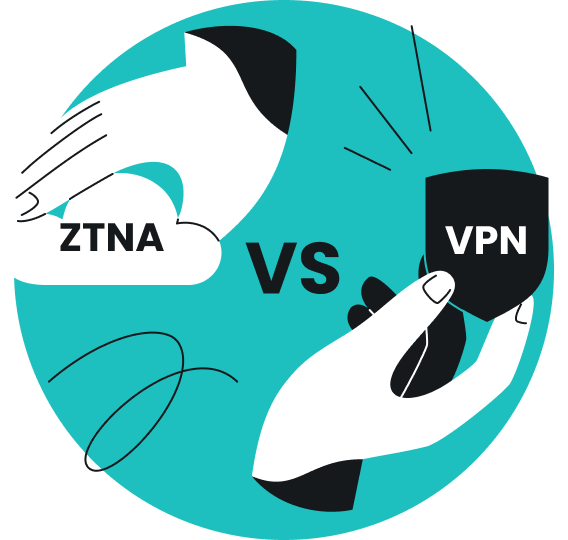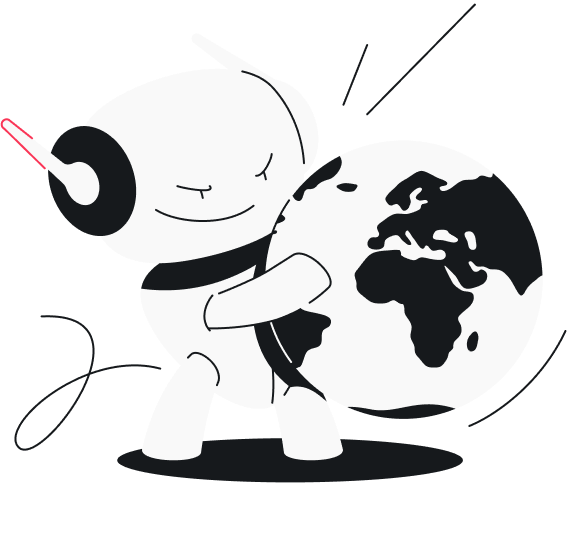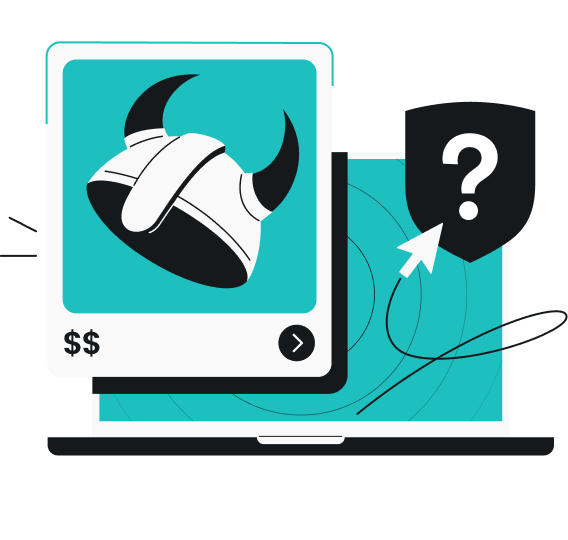Choosing the right antivirus software is about finding a solution that fits your lifestyle, needs, and budget. That’s perhaps most true when deciding between Surfshark Antivirus and Bitdefender — one bundles lightweight protection with privacy-focused tools like a VPN and data leak alerts, while the other boasts a reputation for its cutting-edge malware detection and robust features. In this article, we’ll break down the key differences between them to help you make an optimal decision. Ready to dive in and find your perfect match? Let’s get started!
Note: this comparison was made on December 13, 2024
Surfshark vs. Bitdefender: at a glance
Both Surfshark Antivirus and Bitdefender provide essential malware protection but differ in terms of price, features, and device compatibility. Here’s a quick comparison chart highlighting the key aspects of each:
| Feature | Surfshark Antivirus | Bitdefender |
|---|---|---|
| Platform availability | Windows, macOS, Android | Windows, macOS, Android, iOS |
| Malware protection | Heuristic analysis, behavior-based detection, real-time scanning | Behavior-based detection, real-time scanning |
| Scanning options | Quick, full, targeted, drag-and-drop | Quick, full, on-demand, on-access |
| Firewall | No | Yes (with the Total Security plan) |
| Bundled services | VPN, data leak alert, private search engine, Alternative ID, CleanWeb, Incogni (in the One+ bundle) | VPN, identity theft insurance, parental controls, Scam Copilot |
| Parental controls | No | Yes (with higher-tier plans) |
| Subscription coverage | 5 devices | 5 devices (up to 25 in Family plans) |
| Lowest annual price | $54.24 (includes 4 months extra) | $49.99 |
You can also check out our Antivirus review for a deeper breakdown.
Security
Surfshark Antivirus and Bitdefender take different approaches to keeping your devices safe. While Surfshark provides essential protection with a lightweight and streamlined design, Bitdefender offers an arsenal of advanced tools to guard against a wider range of threats. So, let’s break down both approaches:
Surfshark: lightweight protection for everyday use
Surfshark’s antivirus solution focuses on simplicity and efficiency, making it an excellent choice for users who want a security tool that doesn’t interfere with daily device usage. Its real-time scanning ensures that all files entering or leaving your device are checked for potential threats. This feature works seamlessly in the background, maintaining your device’s performance while quietly protecting it from malware.
Surfshark Antivirus features heuristic detection, which is designed to spot new or modified strains of malware and even zero-day threats by analyzing suspicious code patterns that have yet to be added to the standard malware databases. The software also connects to its database several times a day, so you can rest assured it is always up to date with the latest malware definitions.
Surfshark offers three scanning options: quick scans for common threat areas, full scans for in-depth analysis of your device, and targeted scans for specific files or folders. There’s also the extremely convenient drag-and-drop feature, which allows you to quickly scan specific files or folders by dragging them directly into the app window.
While malware detection is strong, it’s important to note that Surfshark Antivirus does not include a firewall. However, for most users, core security features such as real-time scanning will provide all the protection they need, eliminating the need to manage network activity with an additional firewall — Windows and MacOS platforms have firewalls built in anyway.
Bitdefender: comprehensive security and advanced tools
Bitdefender is built for users who seek a more comprehensive approach to cybersecurity. It incorporates behavior-based detection, an advanced method of identifying threats by analyzing how files behave on a device. Similarly to Surfshark’s heuristic detection, Bitdefender is able to catch not only known malware but also entirely new strains, providing a highly proactive layer of defense.
One of Bitdefender’s most impressive features is its ransomware remediation tool. This feature detects and neutralizes ransomware attacks while backing up targeted files, ensuring your data remains safe even during an attack. In combination with its Web Shield, which blocks phishing attempts and malicious websites, Bitdefender makes for robust protection for most online activities.
With the Total Security plan, Bitdefender adds a firewall that shields your network from external attacks, controlling both incoming and outgoing traffic. It also protects against malware that might try to use your private home network to spread to your devices.
Another unique feature is Bitdefender’s Autopilot Security Advisor, which acts as a personalized security guide, adjusting recommendations to your usage patterns and helping you optimize your protection settings.
Security: comparison
| Security feature | Surfshark Antivirus | Bitdefender |
|---|---|---|
| Real-time protection | Yes | Yes |
| Zero-day detection | Heuristic detection | Behavior-based detection |
| Firewall | No | Yes (Total Security plan) |
| Ransomware protection | Yes | Yes |
| Web Shield (anti-phishing) | Yes, Web Protection (Windows only) | Yes |
| Daily database updates | Yes, regular and automatic | Yes |
| Platform availability | Windows, macOS, Android | Windows, macOS, Android, iOS |
Pricing and plans
The cost of antivirus software is a key consideration for most users, and Surfshark and Bitdefender take significantly different approaches to pricing and plan structure. Here’s how they compare:
Surfshark: affordable and bundle-based
Surfshark Antivirus is available as part of the Surfshark One and One+ bundles. The Surfshark One bundle also includes a VPN, data leak alert system, private search engine, and Alternative ID, a unique product that generates a virtual persona, complete with an alternative email address and phone number (for an additional price). All this makes Surfshark a great choice for users looking for an all-in-one privacy and security solution.
Surfshark One’s pricing depends on the subscription length. For a 24-month plan, the average cost is as low as $2.49 per month, making it one of the most affordable options for long-term users. Even its monthly plan is priced at $17.95, a reasonable amount considering the scope of services included.
Importantly, Surfshark offers a 30-day money-back guarantee, allowing users to test its products risk-free.
Bitdefender: tiered pricing for varied needs
Bitdefender adopts a more traditional pricing model with multiple tiers offering varying levels of protection. Its base-level antivirus starts at $49.99 annually, while higher-tier plans like Bitdefender Ultimate Security Plus can cost up to $189.99 for additional features such as credit monitoring and identity theft insurance.
Bitdefender’s pricing structure is designed with flexibility in mind:
Total Security plan:
- Comprehensive device security: protects against viruses, malware, ransomware, and cryptomining attacks while preventing scams and fraud;
- Privacy tools: includes a password manager and a standard VPN service (200MB/day/device) to ensure secure browsing;
- Basic identity protection: monitors for data leaks and alerts users about potential exposure of personal information.
Premium Security plan (all Total Security features, plus):
- Enhanced privacy: unlimited VPN traffic with access to over 4,000 servers in 50+ countries and system-wide ad blocking and anti-tracking;
- Smarter device security: adds advanced email protection and Scam Copilot to combat sophisticated threats.
Ultimate Security plan (all Premium Security features, plus):
- Advanced identity protection: offers dark web monitoring, digital footprint visualization, stolen wallet protection, and smart SSN tracking;
- Comprehensive financial safeguards: includes identity theft insurance (up to $1M), real-time breach notifications, and credit report monitoring (1 bureau);
- Restorative services: provides identity theft restoration support for resolving financial fraud and other identity-related issues.
Bitdefender also offers a Family Plan for each of its tiers, supporting up to 25 devices across 5 individual accounts. This makes Bitdefender a better choice for larger families or users with multiple devices.
Pricing and plans: comparison
| Aspect | Surfshark Antivirus | Bitdefender |
|---|---|---|
| Starting annual price | $54.24 (includes 4 months extra) | $49.99 |
| Devices covered | 5 devices | 5 devices (up to 25 in Family plans) |
| Money-back guarantee | 30 days* | 30 days |
| Plan types | Bundle only (One and One+) | Multiple tiers (Total Security, Premium Security, Ultimate Security) |
| Free version | No | Yes (limited features) |
| Additional features in plans | VPN, data leak alerts, private search, CleanWeb, Alternative ID, Incogni (in the One+ bundle) | VPN, identity theft insurance, parental controls, Scam Copilot |
*Disclaimer: Please note that the alternative number add-on is a paid service and is not covered by the 30-day money-back guarantee.
Interface
The usability of antivirus software is critical, as even the most advanced features can be ineffective if users struggle to get them to work. Surfshark Antivirus and Bitdefender both offer user-friendly designs, but they cater to different user preferences and levels of expertise.
Surfshark: simple and unified
Surfshark’s antivirus software is integrated directly into its Surfshark app, creating a unified platform for managing Antivirus, VPN, and additional features like Alert. This streamlined approach ensures users don’t have to juggle multiple apps for different tools. The interface is sleek and modern, with intuitive navigation that makes scheduling scans or enabling real-time protection a breeze.
Key usability highlights include:
- Minimalist design: prioritizes simplicity, with clear tabs for the Antivirus, VPN, data leak alerts, and the search engine;
- Mobile and desktop consistency: available on Windows, macOS, and Android, the interface remains consistent across platforms, making it easy to switch between devices;
- Lightweight scans: scans are designed to run in the background without impacting device performance, making Surfshark Antivirus suitable for casual users who prefer a low-maintenance solution.
While the Antivirus tab does not appear in the Surfshark iOS app, the protection it provides for Apple mobile devices functions similarly to Bitdefender’s, relying on a VPN connection for security.
Bitdefender: advanced yet intuitive
Bitdefender’s interface is slightly more feature-dense, catering to users who may want more control over their security settings. Its dashboard provides easy access to key features like quick scans, system scans, and Autopilot recommendations, but some options might be harder to find for those less tech-savvy:
Standout aspects of Bitdefender’s interface include:
- Customizable dashboard: users can pin frequently used tools, such as parental controls or VPN, directly to the home screen;
- Mac app: the macOS version is particularly well-designed, offering smooth navigation and comprehensive security options;
- System notifications: updates and alerts are seamlessly integrated into the interface, keeping users informed without being intrusive;
- Multi-app approach: unlike Surfshark, Bitdefender divides its tools across different apps, which may be less convenient for users who prefer an all-in-one solution.
Bitdefender is available on Windows, macOS, Android, and iOS, making it versatile for multi-platform households. However, iOS users have reported mixed experiences with the app’s functionality, particularly compared to its high-performance Android counterpart.
Interface: comparison
| Aspect | Surfshark Antivirus | Bitdefender |
|---|---|---|
| Platform availability | Windows, macOS, Android | Windows, macOS, Android, iOS |
| App integration | Unified app for all features | Separate apps for different tools |
| Customizable options | Minimal | Extensive (e.g. dashboards) |
| Mobile app performance | Stable on Android; unavailable on iOS | Better on Android; mixed reviews on iOS |
| Scan impact on device | Minimal (lightweight design) | Moderate (during full scans) |
Testing
The effectiveness of antivirus software ultimately depends on its performance in detecting and neutralizing threats. In testing scenarios, Surfshark Antivirus and Bitdefender show notable differences in their malware detection rates, scan times, and ability to handle diverse cybersecurity challenges.
Disclaimer: This section of the article is based on tests conducted by AllAboutCookies.org in their independent reviews of Surfshark Antivirus and Bitdefender, performed on October 10 and December 10, 2024, respectively.
Surfshark: solid detection with lightweight scans
Surfshark’s antivirus detects common malware types, including viruses, spyware, and adware. It leverages a heuristic detection system to identify new and modified threats, even those not yet cataloged in malware databases. This makes Surfshark effective against evolving threats such as ransomware.
During testing:
- Quick scans: focused on high-risk areas like Downloads and Desktop folders. Surfshark completed scans in one minute with no noticeable impact on system performance;
- Full scans: analyzed the entire system efficiently, finishing in around 12 minutes. The lightweight design ensured the system remained responsive during the process;
- Real-time protection: Surfshark’s real-time scanning successfully flagged malicious files during downloads without disrupting other tasks.
Bitdefender: industry-leading detection
Bitdefender is a standout performer in independent lab tests and practical use cases, consistently achieving high malware detection rates. It employs a combination of signature-based detection, behavior analysis, and advanced AI to uncover even the most hidden threats.
During testing:
- Quick scans: covered critical areas in just 2 minutes, making it competitive with Surfshark in speed;
- Full scans: took around 28 minutes to thoroughly analyze the system, significantly longer than Surfshark but a bit more thorough;
- Malware detection: detected 100% of test malware samples, including hard-to-detect ransomware and hidden threats in compressed files. Bitdefender’s ransomware remediation feature detected and quarantined ransomware before it could encrypt files.
Testing: comparison
| Testing criteria | Surfshark Antivirus | Bitdefender |
|---|---|---|
| Quick scan time | 1 minute | 2 minutes |
| Full scan time | 12 minutes | 28 minutes |
| Detection rate | 100% for all threats, including zero-day | 100% for all threats, including zero-day |
| Ransomware protection | Effective against known and evolving threats | Advanced remediation |
| System performance during a scan | Minimal impact | Moderate impact during full scans |
| Independent lab results | AV-Test Top product badge | AV-Test Top product badge |
Bundled services
When it comes to additional services bundled with the antivirus software, Surfshark Antivirus and Bitdefender both have something unique to offer. Surfshark focuses on delivering a suite of products that enhance privacy and online security, while Bitdefender emphasizes cybersecurity extras designed to improve system performance and security.
Surfshark: privacy-centric bundle
Surfshark is more than just antivirus software — the Surfshark One suite also includes:
- VPN: encrypts your internet connection to safeguard against eavesdropping and enhance online anonymity;
- Alert: monitors databases for leaks involving your personal information, such as email addresses or passwords;
- Surfshark Search: a private search engine that lets users browse the web without their search history being tracked or logged;
- CleanWeb: a feature that blocks ads, trackers, and malicious websites, enhancing your online experience by providing a cleaner and safer browsing environment;
- Alternative ID: a unique tool that generates a virtual persona, complete with a temporary email address for secure and anonymous interactions online. Plus, you can get Alternative Number, an add-on that provides you with a working US phone number;
- Incogni (One+ bundle only): a service that contacts data brokers on your behalf to request the removal of your personal information from their databases.
Bitdefender: cybersecurity extras
Beyond its antivirus capabilities, Bitdefender offers:
- Web Shield: guards against phishing attempts and malicious websites, enhancing online safety;
- Password manager: securely stores and manages passwords for safer logins;
- Parental controls: allows parents to monitor and restrict children’s online activities;
- Device optimization: a set of tools designed to enhance system performance by cleaning unnecessary files and processes;
- Autopilot: a feature that automatically optimizes your device’s security settings and provides tailored recommendations for enhanced protection without requiring input.
Bundled services: comparison
| Service | Surfshark Antivirus | Bitdefender |
|---|---|---|
| VPN | Included | Included (optional in certain plans) |
| Data leak alerts | Included | No |
| Private search engine | Included | No |
| Parental controls | No | Included (select plans) |
| Password manager | No | Included |
| Device optimization | No | Included |
| Alternative ID | Included | No |
| Autopilot | No | Included |
| Web traffic protection | Included | Included |
Customer support
A reliable and responsive customer support system is crucial when users face technical issues or need assistance with their software. Surfshark Antivirus and Bitdefender both offer multiple support channels, with slight differences.
Surfshark: quick and accessible support
Surfshark offers a streamlined approach to customer support, with options designed for quick problem resolution. Users can reach out through:
- 24/7 live chat: available on the Surfshark website, this channel ensures immediate assistance from support agents;
- Email support: for non-urgent queries, Surfshark provides email support with response times averaging 24 hours;
- Knowledge base: an extensive repository of articles, FAQs, and guides helps users troubleshoot issues independently;
During testing, Surfshark’s live chat agents were responsive and well-informed, often resolving issues within minutes. The knowledge base also proved helpful, offering clear instructions on common troubleshooting topics like installation and feature setup. However, Surfshark lacks phone support, which may be a drawback for users who prefer direct verbal communication.
Bitdefender: comprehensive support options
Bitdefender excels in offering a wide range of support channels, catering to various user preferences:
- 24/7 live chat: like Surfshark, Bitdefender provides round-the-clock live chat for immediate assistance;
- Phone support: available in multiple regions and languages, phone support ensures users can speak directly with a representative;
- Email support: a reliable option for users with less urgent issues, typically responding within 48 hours;
- Community forum: Bitdefender hosts an active community forum where users can interact with experts and fellow customers to find solutions;
- Online help center: a detailed knowledge base with step-by-step guides, FAQs, and troubleshooting tips.
During testing, Bitdefender’s live chat was fast and effective, and its phone support stood out as a valuable addition for users needing personalized help. The community forum also added a layer of accessibility, particularly for more technical discussions.
Customer support: comparison
| Support feature | Surfshark Antivirus | Bitdefender |
|---|---|---|
| 24/7 live chat | Yes | Yes |
| Phone support | No | Yes |
| Email support | Yes | Yes |
| Community forum | No | Yes |
Finding the perfect fit
If you value a lightweight, privacy-centric bundle with added tools like an industry-leading VPN service and data leak alerts, choosing Surfshark is a no-brainer. On the other hand, if you’re after advanced malware detection, a comprehensive feature set, and multi-device support, Bitdefender stands out more. Remember, the best antivirus is the one that works seamlessly with your lifestyle. So choose wisely, and stay secure!
FAQ
Which is better, Bitdefender or Surfshark?
It depends on your priorities. Bitdefender offers advanced malware detection and robust features like a firewall and ransomware protection, while Surfshark provides lightweight antivirus bundled with privacy tools like a VPN and data leak alerts.
Can I use Surfshark on more than one device?
Yes, Surfshark Antivirus supports up to five devices per subscription, making it ideal for individuals or small households looking to protect multiple devices.
Can I get Surfshark Antivirus as a standalone?
No, Surfshark Antivirus is only available as part of the Surfshark One and One+ bundles, which include a VPN, data leak alerts, a private search engine, and more.
What makes an antivirus secure?
A secure antivirus uses a combination of real-time scanning, heuristic detection, and frequent malware database updates to detect and neutralize threats. Features like ransomware remediation, firewall protection, and behavioral analysis add extra layers of security.
How do I turn on Surfshark Antivirus?
To enable Surfshark Antivirus, open the Surfshark app and navigate to the Antivirus tab. From there, you can schedule scans, activate real-time protection, or run a quick or full system scan.