
Antivirus software is essential for safeguarding our online safety and ultimately protecting us from hackers. That being said, you can still slip up even when you know a thing or two about computers and feel super-duper-extra-smart in the cyberworld.
I have learned a precious lesson – if you can’t see something, that doesn’t mean it isn’t there. On that note, let me tell you everything about my experience, different hacks, and how antivirus software can be helpful to you.
Table of contents
Does antivirus software stop hackers?
Yes, antivirus software helps protect your device from hackers by detecting and blocking malicious activity. It serves as your first line of defense, alerting you to suspicious behavior and taking action to safeguard your data.
Here is my painful confession:
Having already worked in the cybersecurity industry for a few years at the time, I managed to download a virus. A hacker was able to get malware into my computer by letting me think I was pressing on a picture.
Do you know the strangest part? Nothing happened. No speed decrease, no blue screens of death, no random apps or online threats. The usual websites that needed my logins were not visibly affected.
And how did I figure out that I had something fishy on my device? I checked the antivirus software, and there was a deadly monster hungry for my personal information and secrets that someone purposely planted. I was too foolish to realize it beforehand. Still, thankfully, the hacker was stopped before he did anything to my computer.
But what exactly tweaked the antivirus, and how did it manage to sense the threat? Let’s get to the bottom of this.
What is antivirus software and how does it work?
Antivirus software is a program designed to detect malicious threats, viruses, files, and other unauthorized software. When you download a file that can be identified as a threat, antivirus software can also help you remove it before a hacker is able to harm your system. In short, antiviruses defend us against hackers.
Good antivirus software detects and removes malware as well as other advanced threats. Great antivirus software does it in real-time, monitoring your system 24/7 so that you don’t have to continuously scan your system manually.
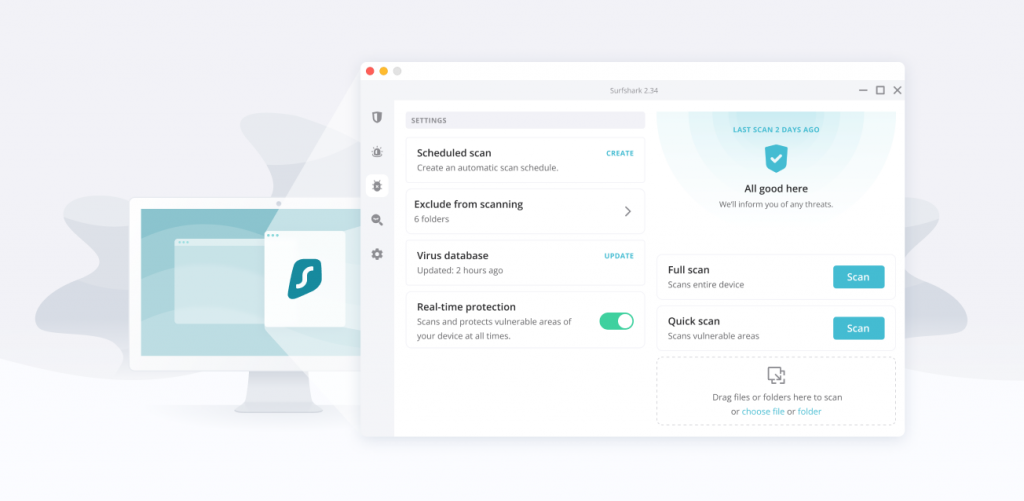
But that begs the question: Don’t VPNs do that already? And can I be completely safe using a VPN, or do I also need an antivirus?
Antivirus software vs. VPN: The difference
Both antivirus software and VPNs are great cybersecurity tools. But there is a world of differences between what an antivirus and a VPN is, and it’s crucial to understand those. So, let’s get cracking.
*Keep in mind that the comparison is between Surfshark Antivirus and Surfshark VPN.
Antivirus | VPN | |
|---|---|---|
Detects malware, viruses, and other advanced threats | ||
Removes malware, viruses, and other advanced threats | ||
Hides/encrypts your IP address | ||
Blocks web ads, trackers, and phishing sites | ||
Monitors your personal information in case of breaches | ||
Protects your device in real-time | ||
Prevents leaving any digital trace of your searches | ||
Stops bots and ad companies from tracking your online activity |
The most important thing I wanted to highlight is that an antivirus is not a VPN. These are two different services, yet both of them are fundamental when it comes to your security. So, unless you feel like leaving it up to chance, a VPN will prove as valuable as an antivirus in your battle against online threats.
But, wait a second, what do these fancy terms like “malware” and “phishing” mean anyway? Let’s find that out.
What are the main types of hacks?

It might be that most of these hacks are well-known to you. Nevertheless, it’s always good to refresh your memory! And in case you’re new here, I’ll try to provide you with a quick and clear summary of the main types of hacks.
Malware
Malware is malicious software. The threats that fall under the malware category include trojan, spyware, virus, worm, ransomware, and other malicious programs. Download one fishy file from a shady source and one of these files might leak all of your sensitive information and crash your entire system.
How to avoid malware:
- Use antivirus software;
- Use a VPN;
- Don’t click on suspicious links.
Denial of Service/Distributed Denial of Service (DoS/DDoS)
In DoS attacks, the website is flooded with unbearable traffic, clogging servers and blocking access for users. The difficulty in detecting malicious traffic increases when a DDoS attack uses numerous workstations that send data requests from various IP addresses. This threat is more vital for organizations rather than single consumers.
How to avoid DoS/DDoS:
- Use a VPN;
- Reset your IP address regularly;
- Don’t click on suspicious links.
Phishing
The goal of phishing is to gain unauthorized access to your credentials: credit card details, PINs, passwords, etc. It usually reaches you via a text, email, or phone call from someone you know and trust. Most of these attempts urge you to answer ASAP.
How to avoid phishing:
- Use antivirus software;
- Don’t click on suspicious links or open attachments in your emails;
- Make sure that the message comes from a trusted source before offering your personal information.
SQL Injection
Hackers take advantage of website security flaws by adding malicious code, changing or removing database data, or even sending commands to the underlying database management system. Using SQL injections, they can access and steal sensitive data, like login credentials, financial information, and more.
How to avoid SQL injection:
- Get a tool like Surfshark Alert to be notified whenever a breach occurs on the website that you use daily and that stores any information about you.
Cookie theft/Session hijacking
Cookies record your online browsing data and preferences. Hackers can duplicate that cookie, hijack your session ID, and access your active session in real-time. It mostly happens when you work with public Wi-Fi networks.
How to avoid cookie theft:
- Use a VPN;
- Clear your cookies after browsing;
- Do not use unprotected Wi-Fi (unless you’re using a VPN on Wi-Fi).
A-a-and we’re just scratching the surface here as there are many more ways hackers can strike you. To that end, take a look at our article about the 8 most common types of hacks and check out some additional steps to avoid them.
Is an Antivirus worth paying for?
Yes, an Antivirus is worth paying for. Of course, it always comes down to the security level needed for you, however, living in the times when all of our lives are tucked into electronic devices, it’s better to be safe than sorry. Your online security means everything, and additional protection is necessary to maintain your personal information accessible only to the trustworthy. And when you examine free vs. paid antivirus, the free versions just do not compare.
And if you aren’t convinced that you need this kind of protection, look at a few disastrous ways a hacker could target you.

Bottom line: Don’t browse the internet unprotected
The internet is a wonderful place. But for every funny cat video, there’s a hacker lurking behind, trying to steal what belongs to you and you alone.
That’s where antivirus software comes into play. Protecting your private data, online activities, and your entire system from hackers, antivirus programs let you enjoy every cat video on the internet risk-free.
FAQ
Can a hacker be traced?
Authorities can trace anyone down by identifying their IP address. That said, most hackers are well aware of it and ensure that it would be troublesome for you to track down their identity.
How do I know if my computer is hacked?
Always keep checking for suspicious network activity. You can also notice the most common signs:
- Your internet searches are getting redirected to unusual sites;
- You are experiencing frequent pop-ups.
Check our article on how to know if you’ve been hacked to learn more.
Can my computer be hacked if it is turned off?
Generally speaking, no. However, a hacker can access your device remotely if you use a shared network. You can avoid this scenario by completely disabling the network adapter before turning off your computer.
Can someone hack my bank account with my email/phone number?
Hackers can access your bank account using your email address/phone number. They can use this personal information to leak your funds, take out loans, buy subscriptions, or trick your bank into thinking they’re you.
How to choose the best antivirus software?
When hunting for top-notch antivirus software, consider robust protection, system efficiency, and cost-effectiveness.
To aid in your decision-making, we have compiled an article on alternatives to Kaspersky, enabling you to evaluate various options that offer an optimal blend of stringent security, high system performance, and great value for your money.



