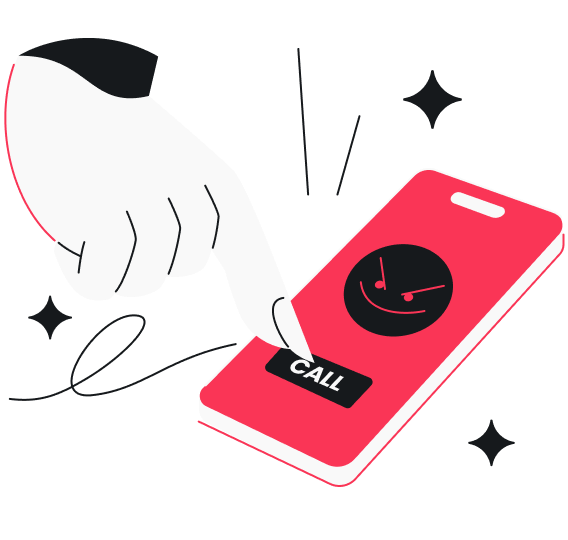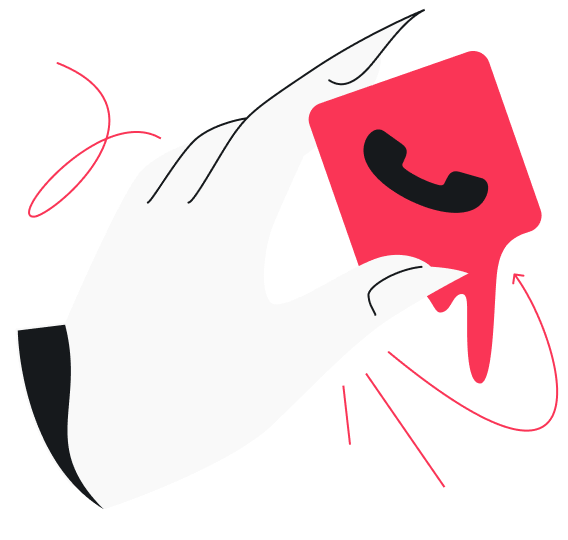If someone uses your phone number for fraud, it isn’t just annoying — they could actually steal your credentials and damage your reputation. Worse, you could even be held responsible for their actions. But don’t panic — it can happen to anyone, and I have a few solutions to tackle this.
How might someone get your phone number?
You might think your phone number is safe if you haven’t given it to anyone intentionally. But this may not always be the case — your phone number can fall into the wrong hands without you even realizing it. There are several sneaky ways this can happen, such as:
- Data breaches or leaks: hackers can get access to your phone number when websites — where you might have shared your private information — face data breaches;
- Social engineering tactics: they can trick you into revealing your phone number by imitating a legitimate service provider or other trusted entities like government institutes or police;
- Publicly available information: phone numbers can also be found in public places, such as social media profiles, online directories, or platforms where people voluntarily share their contact information;
- Selling data on the dark web: your data can be sold on the dark web, and from there, cybercriminals can purchase it to use your phone number for illegal purposes;
- SIM swapping or port-out scams: fraudsters can hijack your phone number by tricking a mobile carrier into transferring it to a new SIM card so they can control all the phone communications.
Why would someone want to use your phone number?
Over 2.9 billion national records were breached recently. These records contained Social Security Numbers (SSNs), names, addresses, emails, and phone numbers. But if you’re wondering why spammers or hackers would want to use someone else’s phone number — it’s because your phone number can be a valuable tool for all sorts of online mischief.
So, let’s understand some common reasons why they may use your phone number fraudulently:
To impersonate you in online accounts
Scammers can use your phone number to imitate you on various online platforms. With your number, they can trick others into believing they are you, using your identity to carry out fraudulent activities.
For example, they might attempt to reset passwords or even deceive your contacts into sharing sensitive information. The primary reason behind this could be to harm your reputation in case of personal grudges or to get access to your financial details.
To bypass two-factor authentication
Many online services, like your bank or business accounts, require two-factor authentication (2FA) to add an additional layer of security. Most of the time, fraudsters need SMS authentication codes to access these accounts.
That’s why many bad actors steal phone numbers — to bypass 2FA and take full control of your essentials.
To commit fraud
Phone numbers provide a direct line of communication to potential victims. Criminals can use your number to reroute calls (redirect a phone call from its destination to another number), harass others, or steal funds.
This can also extend to your social accounts, where they could attempt to gain access by exploiting security features tied to your phone number. Once they have access, they may send phishing messages that appear to come from trusted sources to collect sensitive data from unsuspecting recipients.
To carry out spam or robocalls
When spammers get hold of your number, they can add it to their records for carrying out large-scale spam campaigns. These campaigns often involve automated systems that dial thousands of numbers simultaneously to flood phone lines with unsolicited calls or messages.
They do this by phone number spoofing — displaying your number as the caller ID for these robocalls — so it appears that you’re the source of nuisance. As a result, people and businesses may receive complaints about spam originating from your number, potentially damaging your reputation. If your number becomes associated with spam activities, carriers or blocking services may also flag it.
How to check where my phone number is being used
If you’re noticing unusual activity, like receiving calls or texts from strangers claiming you contacted them, it could be a sign that someone is misusing your phone number. To be sure, here is how to confirm if it’s being used by someone else:
Check unauthorized phone numbers linked to your identity
Sometimes, people can use your identity details to create new phone numbers or use yours to prank or spam others. To confirm that your identity is not being used in harmful ways, follow these steps:
- Contact your carrier: ask your mobile service provider if any other numbers or SIM cards are registered under your ID that you did not authorize;
- Credit monitoring: use credit monitoring services to watch for new accounts or services being opened in your name. This could indicate unauthorized use of your phone number.
Identify signs of phone number spoofing
When spammers display your number as the caller ID, it’s more likely that people will answer, especially if it’s a local number. So, if you think your phone number is being spoofed, watch out for these signs:
- You receive angry calls or texts from strangers accusing you of spam or scam calls;
- Your phone bill shows an unusually high number of outgoing calls that you didn’t make;
- You notice a sudden increase in dropped or silent calls to your number;
- People you know mention receiving strange calls or messages that appear to be from your number;
- You get notifications about password reset attempts or account verifications you didn’t request;
- Your phone service provider contacts you about suspicious activity on your number;
Monitor for SIM swap scams
SIM swap scams, also known as SIM hijacking, occur when fraudsters transfer your phone number to a new SIM card that they possess. They do this to carry out malicious activities you won’t know. So be cautious and watch out for these signs to confirm if your phone number is being used in a SIM swap:
- Inability to make or receive calls or texts;
- Notifications from your carrier about a SIM change;
- Loss of access to your accounts that use your phone number for authentication.
What to do if someone has your phone number?
Are you worried about what to do if someone uses your phone number to make calls and fraud people? Here are some immediate steps you can take to protect yourself:
- Contact your mobile service provider: call your SIM provider’s customer service center and explain the situation. Ask them to check for suspicious activity and take the necessary steps — be it locking your SIM card or issuing you a new one. This can stop the scammer from carrying out further unauthorized activities;
- Report the issue: file a report with the appropriate governmental organization in your country, such as the Federal Communications Commission (FCC) and the Federal Trade Commission (FTC) in the United States. If the problem involves specific platforms (like social media or online accounts), report it to the cybercrime helpline as well;
- Change passwords or enable 2FA: quickly change passwords for all accounts linked to your phone number, especially banks, email, and social media. As a precautionary measure, use an authenticator app for 2FA on all your accounts instead of SMS;
- Monitor suspicious activity: regularly check your bank statements, email accounts, and other online services for unusual activity. See if there are any alerts about changes or logins from unknown devices;
- Block spam calls and messages: block unknown numbers and report spam calls or texts to avoid your phone number being used by any malicious actors;
- Change your phone number: you can even change your number if it is continually used in fraud or illegal activities. To do so, contact your service provider, and they’ll send you a new SIM.
How to protect your phone number
While it’s true that someone may keep using your phone number for illegal activities — it’s not the end of everything. You can take some preventive measures in advance to avoid the risk of your phone number being used by someone else.
Monitor your accounts for unusual activity
Keep an eye on your phone bill and online accounts (banks and emails) to spot anything suspicious. By doing so, you can catch issues early on and prevent fraudsters from using your number to harm people. For example, if you notice that you are being charged extra or your phone number is making random calls, contact authorities immediately.
Update your old passwords to stronger ones
Your passwords are your first line of defense. As a golden rule, you should always use strong passwords for your accounts and enable 2FA with an authenticator app like Google authenticator.
If your passwords are not strong enough, update them to a more complex one (think of a mix of letters, numbers, and symbols). For example, a weak password would look like John2345, but a strong password could be J@hu9!$g&%G. This will reduce the chances of someone accessing your phone number by guessing your accounts’ passwords.
Limit sharing your phone number online
Data breaches can happen with any website, and if your number is in their database, it is at risk of exploitation. So, always be cautious about where you share your information. The more places you post it, the more opportunities impostors have to obtain it.
That’s why you should share your number only when necessary and use a virtual one instead of your real one for online activities.
Use a VPN to protect your internet connection and prevent data leaks
A VPN adds a layer of security to your internet connection by rerouting your location to another server. This makes it harder for anyone to intercept your data, like your phone number.
For example, your information is most vulnerable when you use public Wi-Fi. So, in public places, always use a VPN to prevent hackers from stealing your number through your IP.
Use an alternative number
If you use your real number on websites or share it with unknown people, you may be at risk of data breaches, robocalls, SMS phishing, and even identity theft. To avoid this, you can use Surfshark’s Alternative Number — it will mask your real one. It’s an easy and effective way to keep your personal information safe while staying connected.
You can purchase this as an add-on with an Alternative ID and secure your original details. This way, your real number stays private, so there is little risk of misuse by any unauthorized person.
Mask your actual phone number with an alternative one
If you ever feel like your phone number is being used for spam calls, take the steps recommended above. Avoid spam and online stalkers by adding more privacy to your online life. Next time you sign up for services or share your contact information with unfamiliar entities use Surfshark’s Alternative Number and secure your private information.
FAQ
What should you do if your number is spoofed?
Call your mobile carrier to report this issue and ask them to block your SIM. As an alternative, you can use call-blocking apps or change your number.
Can someone call or send text messages from my phone without me knowing?
Yes, spammers can steal your number without physical access to your phone through caller ID spoofing or SIM swapping. This can also cause countless issues, so make sure to be cautious when using your actual number online.
How to stop someone from using my phone number
You can take several steps to address the situation and protect yourself. First, immediately contact your mobile service provider to report the issue and discuss security options. They may be able to track any fraudulent activity. Next, change all passwords associated with your phone number and enable 2FA, where possible, using an authenticator app rather than SMS.