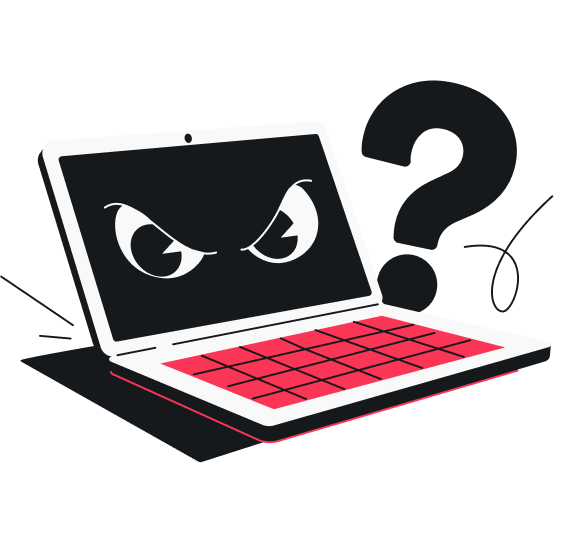Many people don’t realize how much information a simple action, such as visiting a website or connecting to a network, can give away. One piece of this visible data is the user’s public IP address. Tracking an IP (Internet Protocol) address can reveal clues about its origin: the ISP (Internet Service Provider), the country, or even roughly a city.
However, it’s important to understand both the possibilities and limitations of IP tracking and what it means for your own privacy. In this guide, I’ll explain what an IP address is, why and how someone might trace yours, the common methods used, and how you can hide your IP.
What is an IP address?
An IP address, or Internet Protocol address, is a unique identifier of a device on a network — it acts like a mailing address in the digital world. For example, when you visit websites or use online services, their operators can see your public IP address (assigned to you by your ISP), which lets them know where the requests are coming from and where to send the requested data back.
There are two versions of IP addresses:
- IPv4 (e.g., 104.124.145.85) — still the most commonly used addresses;
- IPv6 (e.g., 2001:0db8:0000:0000:0000:8a2e:0370:7334) — a newer format, created to handle the ever-increasing internet use and need for more IPs.
So, when an IP address is traced, it will appear in one of those two IP structures.
While your IP address can’t reveal your name, online activity, or your home address — not on its own, at least — it can reveal your approximate location (country, sometimes even city) and your ISP.
Why track an IP address?
While it’s often possible to see who owns the IP block — an ISP, a business, or a hosting provider — it generally can’t identify the individual behind it (that level of detail requires cooperation from ISPs and legal authorization). Still, there are several reasons why someone might want to trace an IP:
1. Cybersecurity and fraud prevention
- Identifying unusual login attempts or account takeovers. If there’s suspicious activity on an account, running a simple check of the IP that was used to access it in an online tool (for example, Surfshark’s IP lookup tool) can help determine whether someone hacked the account;
- Tracing the source of spam, phishing, or DDoS attacks. Looking up the sender’s IP address of suspicious emails might help determine whether they came from known malicious servers;
- Detecting fake signups or bot traffic. If there’s a strange spike in user activity, tracing IPs can help flag dozens of new accounts all created from a single suspicious IP.
2. Network troubleshooting
- Pinpointing where the connection is slowing down. Tracing an IP can help pinpoint where a connection slows down or fails — inside the network or further along the route.
3. Business and marketing analytics
- Understanding visitor distribution by country or region. Companies often analyze visitor IP data to understand where their audience is located. For example, tracking user IPs might help them discover that many buyers come from Canada, even though most of their ads target the US;
- Tailoring content and ads based on user location. Businesses also use IP data to tailor their website content or promotions to different regions.
4. Law enforcement and investigations
- Using IP logs to connect online activity to real-world suspects. Police investigating an online scam might trace fraudulent activity to an IP belonging to a specific ISP, then request subscriber details.
How to track an IP address
Understanding how IP tracking works helps illustrate what information others can access about your online activity.
Although there isn’t a single track IP button, there are simple methods that allow someone to determine where an IP address originates. The process typically involves finding the IP address itself, then tracing it to learn more.
1. Finding the IP address
First, they need to know the IP address they want to investigate.
For example, it’s possible to find a website’s IP address using Command Prompt (Windows) or Terminal (Mac/Linux). Running a simple ping command followed by the website’s URL returns the IP address that the domain resolves to.
Email headers can sometimes also expose IP details. Looking through the raw email data can help locate the sender’s IP address (usually found in the Received: from line).
Note: Major email services, such as Gmail or Outlook, mask IP addresses for privacy. Real sender IPs are typically only visible in certain cases, e.g., small mail servers or when looking up suspicious senders like @randomdomain.biz.
2. Tracing the IP address
Once the IP is known, there are several ways to find more information about it, such as running a traceroute or using online IP lookup tools.
In the Command Prompt (Windows) or Terminal (Mac/Linux), running a tracert (Windows) or traceroute (Linux/macOS) command followed by the IP address can show the path data packets take to reach the target IP. It displays each hop and the time it took to reach it, helping identify network disruptions or delays along the way.
It shows a list of IP addresses (each network hop), starting with the closest one and ending with the destination IP, as well as how long it took data to travel from one hop to another. However, many routes are often hidden, so this method may not provide very reliable or valuable results.
More information about an IP address can also be found using an online IP lookup service. Entering the IP address into such a tool typically shows:
- Country, region, and sometimes approximate city where the IP originates from;
- ISP or organization that owns the IP address;
- Hostname.
Note: While this method is easy and provides quick results, accuracy varies — location data might not be precise, especially if the IP address is masked by a VPN or a proxy.
Is it possible to hide your IP address?
You can hide your ISP-assigned public IP address. In fact, it’s increasingly common — many people and businesses do this for increased privacy and security.
One of the easiest and most popular methods for hiding your real IP address is by using a VPN (Virtual Private Network). When you connect to a VPN, all your online traffic is routed through a VPN server, meaning your requests reach the internet not through your public IP address, but the VPN server’s IP address. So, the websites you visit and services you use see the VPN server’s IP instead of your own.
Aside from hiding your IP, a VPN connection also encrypts all your online data, making it much harder for third parties — such as hackers, ISPs, or even public Wi-Fi operators — to intercept or monitor your activity.
Another way to hide your IP address is to use a proxy. It works similarly to a VPN by routing your traffic through the proxy server. However, unlike VPNs, proxies don’t encrypt your data, making them a less secure option.
Final thoughts: making sense of IP tracking
IP address tracking can support cybersecurity, fraud prevention, and technical troubleshooting. However, it also reminds us how easily digital footprints can be traced. While the information IP tracking reveals is limited, it can still provide insights about where traffic is coming from or whether the activity is suspicious. Understanding how IP tracing works helps you recognize what information others might see and what steps you can take to protect your own data online.
FAQ
What does an IP address tell you?
An IP address can reveal the ISP and the general location of a device (such as the country or city). It does not reveal personal details like a name or exact home address.
Is it legal to track IP addresses?
Yes, using public IP lookup tools or checking logs for security purposes is legal. What’s not legal is using IP data to harass, stalk, or impersonate someone.
Can I track my IP address on my phone?
Yes. You can check your current IP address by visiting the What is my IP page on your phone or by looking in your phone’s Wi-Fi or mobile network settings.
How do you find the location of an IP address?
To find the IP address’s location, paste it into a lookup tool. While these tools won’t show the exact location, they can reveal the country, region, and sometimes an approximate city.
Is there a free IP address lookup tool?
Yes. Several free services, such as Surfshark’s IP lookup tool, allow you to check basic details about an IP address without charge.