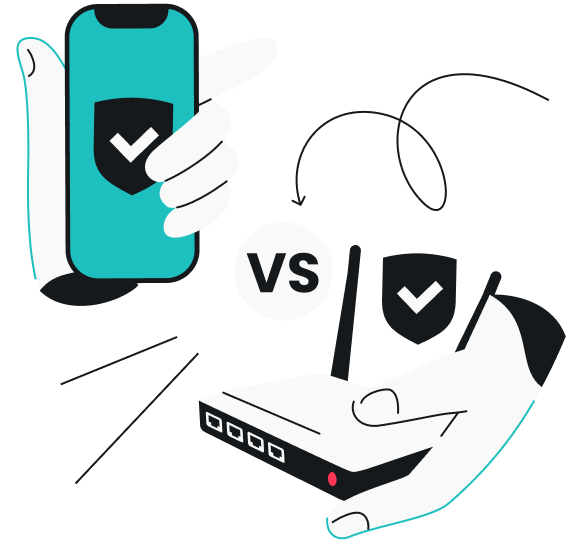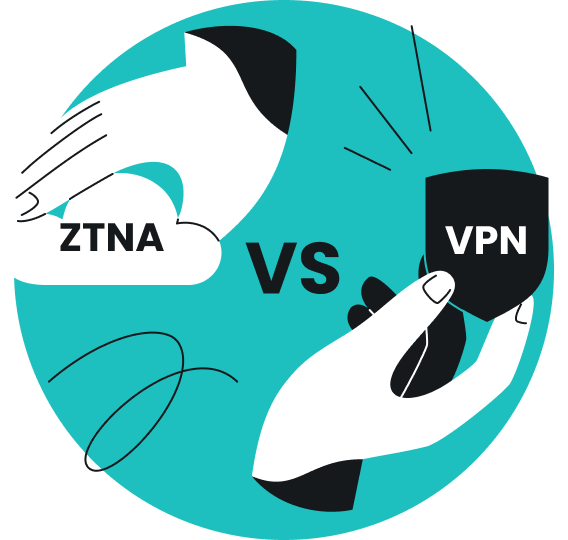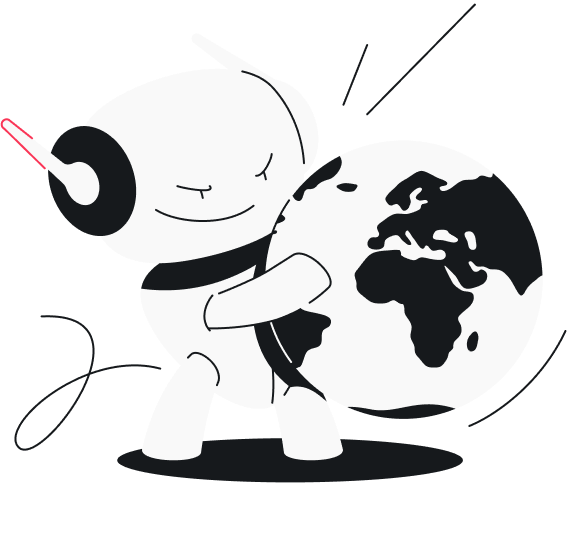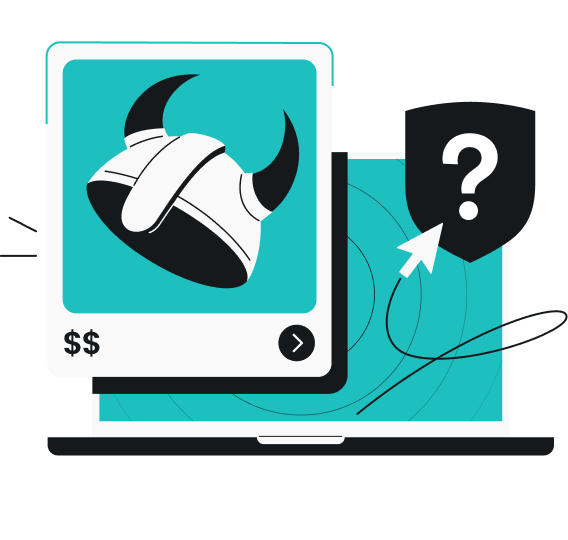Choosing between a hardware and a software VPN (Virtual Private Network) might seem like splitting hairs — but it’s far from it. While both serve as guardians of our online privacy, they’re as different as a home security system and a personal bodyguard. Each comes with its own set of strengths that could make or break your cybersecurity strategy, whether you’re a remote worker handling sensitive data or simply someone who values their online privacy.
Let’s explore why the choice between these two approaches matters more than you might think.
Software vs. hardware VPN: a quick overview
| Hardware VPNs | Software VPNs | |
| Pricing | Expensive | Affordable |
| Scaling | Pricey and slow | Affordable and fast |
| Setup and updates | Difficult | Easy and seamless |
| Remote access | Excellent | Not always available |
| Computer load | None | Negligible |
| Security | Excellent | Excellent |
| Overcoming censorship | Not possible | Fast and easy |
What is a hardware VPN?
A hardware VPN is a physical device that provides secure, remote access to a private network. Unlike software VPNs, which must be installed on individual devices, hardware VPNs offer a dedicated, centralized solution for network security and connectivity. Hardware VPNs connect directly to user devices and deliver reliable protection for their associated networks.
Large organizations and businesses primarily use hardware VPNs to provide secure network access for remote employees, branch offices, and partners. While highly effective for enterprise use, implementing a hardware VPN at home can be impractical due to the required technical expertise, time investment, and financial resources.
The core architecture of a hardware VPN consists of several integrated components:
- The central element is the VPN router or gateway, which handles traffic encryption, decryption, authentication, and routing. This gateway serves as the secure entry point for all remote connections to the private network.
- Network Interface Cards (NICs) installed in these routers enable network connectivity and must be compatible with the VPN hardware.
- At the heart of the system, an encryption/decryption engine performs essential cryptographic operations using algorithms such as AES, DES, 3DES, or AES-256.
- Network switches facilitate secure communication between multiple devices by connecting various VPN components, including routers, firewalls, and concentrators.
- To ensure reliable operation, hardware VPNs incorporate redundancy features like failover mechanisms, dual power supplies, and backup components.
- Network administrators manage the system through a dedicated interface, where they configure VPN policies, manage user accounts, and monitor connections.
- Security is maintained through complex authentication mechanisms, which may include username/password verification, digital certificates, or two-factor authentication.
- Additional security features typically include firewalls, intrusion detection/prevention systems, content filtering, and antivirus protection.
- For larger deployments, load balancers distribute VPN traffic across multiple gateways to maintain optimal performance.
Advantages of hardware VPNs
When it comes to secure and efficient network management, hardware VPNs offer a range of benefits that make them a strong choice for demanding environments:
High level of security
Hardware VPNs offer advanced protection as they operate independently from the user’s devices, minimizing the risk of malware interference or software vulnerabilities. Their isolated architecture ensures that sensitive data remains secure even in complex network setups.
Scalability and performance
A hardware VPN is built to handle significant traffic, making it ideal for businesses that expect their needs to grow. Its design accommodates expanding networks without sacrificing performance, ensuring smooth operations as user demand increases.
Centralized management
Centralized management tools make it easier to monitor, configure, and maintain network security. This streamlined control simplifies administrative tasks, especially for businesses managing multiple locations.
Increased performance
Because hardware VPNs use dedicated processing units, they don’t rely on the performance of the devices they serve. This independence translates to faster and more reliable VPN connections, even during peak usage times.
Dedicated hardware resources
Unlike software VPNs, hardware solutions come with their own resources, such as CPUs and memory, specifically optimized for handling encryption, authentication, and data transmission tasks. This exclusivity ensures uninterrupted and efficient performance.
Availability and redundancy components
Many hardware VPNs are equipped with failover mechanisms, backup power supplies, and load-balancing features to ensure uninterrupted service. These redundancies enhance reliability, even during hardware failures or maintenance.
Compatibility and interoperability
Hardware VPNs are designed to work with various networking equipment and standards. This flexibility allows them to integrate seamlessly into existing IT infrastructures without disrupting workflows.
Compliance and regulatory requirements
For organizations bound by stringent compliance standards, hardware VPNs often meet these requirements more effectively. They provide the granular control and audit capabilities needed for regulatory adherence.
Easy to use for end users
Although setup can be complex, the end-user experience is straightforward. Once configured, employees and clients can securely access the network without needing to manage software installations or updates on their devices.
What is a software VPN?
A software VPN is an application that allows users to establish secure, encrypted connections to remote VPN servers directly from their devices. Unlike hardware solutions, software VPNs handle all of the encryption on the user’s device itself, eliminating the need for separate, dedicated hardware.
You can download VPN apps for a variety of operating systems, and some devices even come with built-in VPN functionality. Software VPNs are typically less expensive, easier to scale, and often faster than their hardware counterparts, making them a popular consumer choice.
Advantages of software VPNs
Software VPNs are packed with practical features that make them a highly versatile and accessible option for many users:
No need for advanced technical knowledge
Software VPNs are user-friendly and don’t require extensive technical expertise to set up or manage. Most providers guide users through a simple installation process, making it accessible for individuals and businesses alike.
Easy to download and use
With just a few clicks, software VPNs can be downloaded and installed on a wide range of devices. Their intuitive interfaces allow users to connect to servers or adjust settings effortlessly.
Flexible and compatible with the majority of operating systems
Software VPNs support popular operating systems like Windows, macOS, Android, and iOS, ensuring compatibility across devices. This flexibility allows users to secure their connections no matter which device they’re using.
Less expensive than the hardware option
Cost-effectiveness is a major advantage of software VPNs. They typically operate on a subscription model, avoiding the upfront costs associated with purchasing and maintaining hardware.
Supports versatile VPN protocols
Most software VPNs offer multiple protocol options, such as OpenVPN, WireGuard, or IKEv2, giving users the ability to choose between speed, security, and compatibility.
Large server networks in a variety of locations
Software VPN providers operate extensive server networks worldwide, allowing users to connect to servers in multiple countries. This global reach ensures fast connections and enables bypassing region-specific restrictions.
Regularly updated and improved
Software VPNs are updated frequently to enhance security, fix bugs, and improve performance. These updates keep users protected against emerging threats.
Bundled with other cybersecurity tools
Many software VPNs come as part of a comprehensive cybersecurity suite, including features like ad blockers, antivirus protection, or password managers. This all-in-one approach enhances overall digital safety.
Easily customizable with advanced features
From split tunneling to kill switches, software VPNs offer customization options that allow users to tailor the service to their specific needs. Advanced users can fine-tune settings for greater control and performance.
Hardware vs. software VPNs: weighing the pros and cons
Choosing between a hardware and software VPN comes down to understanding your specific needs. Each has distinct strengths and limitations depending on factors like budget, scalability, security, and use case. In this section, we’ll compare these two VPN types across critical dimensions to help you make an informed decision.
Pricing
Hardware VPNs require a significant upfront investment, as you’ll need to purchase physical devices. Maintenance costs and potential hardware upgrades add to the expense, making this option more suitable for businesses with larger budgets. In contrast, software VPNs operate on affordable subscription models, making them an accessible choice for individuals and small businesses.
Scaling
Hardware VPNs are designed for scalability in large, enterprise-level networks. However, expanding capacity often requires additional hardware investments, which can be costly and time-intensive. Software VPNs, on the other hand, are inherently scalable, allowing users to add devices or users with a simple plan upgrade.
Setup and updates
Setting up a hardware VPN demands technical expertise and time, often requiring a dedicated IT team. Updates and maintenance can be complex, especially for global operations. Software VPNs are much simpler to install and maintain, with updates automatically pushed by the provider, ensuring hassle-free management.
Remote access
Hardware VPNs excel at secure remote access for large organizations, offering extensive support for multiple users and connections. However, they may lack flexibility for individual use or frequent travelers. Software VPNs, on the other hand, don’t always integrate well with remote access — to address this shortcoming, some providers offer static or dedicated IP addresses.
Computer load
Because hardware VPNs rely on dedicated resources, they don’t consume computing power from users’ devices. This means no impact on device performance. Software VPNs, however, use the device’s CPU and memory, which can slightly affect speed, particularly on older or low-powered hardware.
Security
Both options offer strong security, but the hardware VPN’s physical isolation and dedicated resources provide an extra layer of protection against cyberthreats. Software VPNs depend on the device and operating system they’re installed on, which might expose them to vulnerabilities like malware or software exploits.
Overcoming censorship
When it comes to bypassing censorship, software VPNs typically hold the upper hand. Providers often maintain large, regularly updated server networks capable of circumventing geographic restrictions and censorship. Hardware VPNs can also bypass restrictions but lack the dynamic flexibility of software solutions.
Disclaimer: Please note that using Surfshark services for any illegal activities is strictly forbidden and violates our Terms of Service. Make sure that any use of Surfshark services for your particular activities conforms to all relevant laws and regulations, including those of any service providers and websites you access using Surfshark.
Your online security is personal — choose it wisely
As we’ve explored, the choice between hardware and software VPNs isn’t about finding the better solution — it’s about choosing the right fit for your online lifestyle. While software and hardware VPNs serve distinct needs and users today, the future may bring hybrid approaches that blend their strengths. Whatever comes next, remember: the best choice will always be the one that matches your specific security needs.
FAQ
Can you buy a physical VPN?
Yes, you can buy a physical VPN in the form of hardware VPN devices. These devices are standalone units designed to provide secure network connections without relying on additional software installations.
Is a hardware VPN better?
Whether a hardware VPN is better depends on your needs. It’s ideal for businesses requiring advanced security and scalability, but for individual users, software VPNs are often more cost-effective and versatile.
Do I need equipment for a VPN?
You don’t always need equipment for a VPN. Software VPNs can be used directly on devices, but if you choose a hardware VPN, you’ll need to purchase and set up the physical device.
Can you use a VPN on a router?
Yes, many VPNs can be configured directly on routers. This allows all devices connected to the router to benefit from the VPN without requiring individual installations.
How can I choose the best hardware VPN?
To choose the best hardware VPN, consider factors like network size, budget, and specific security requirements. Look for features such as scalability, performance, and compliance with industry standards.
What is the best hardware VPN for travel?
For travel, compact and portable hardware VPNs like travel routers with built-in VPN functionality are ideal. They provide secure connections on public networks while being easy to carry.
How to set up a hardware VPN?
Setting up a hardware VPN involves connecting the device to your network and configuring it via its management interface. You’ll need to set authentication, define user access, and configure encryption settings for optimal security. For detailed instructions, check out our guide on how to set up a VPN on your router.