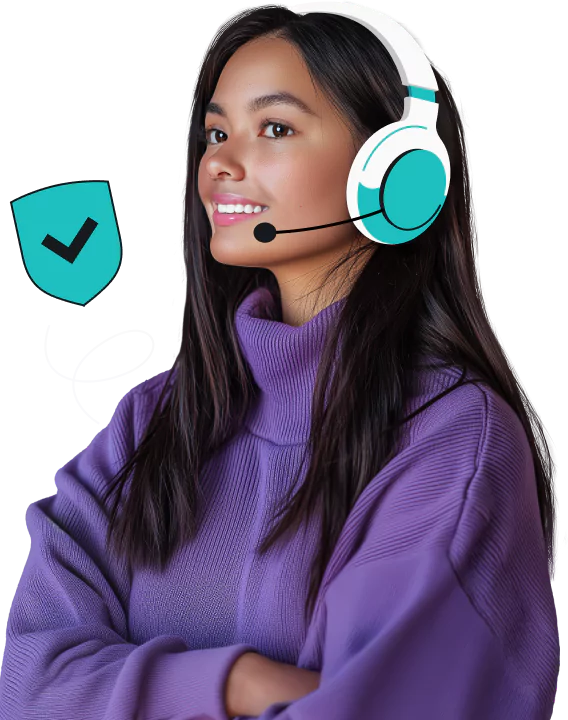League of Legends (LoL or League) is a team-based MOBA (Multiplayer Online Battle Arena) game in which two teams of five compete to destroy each other’s bases (Nexus).
League of Legends is a free-to-play title developed and published by Riot Games. You can also play the mobile version, League of Legends: Wild Rift.