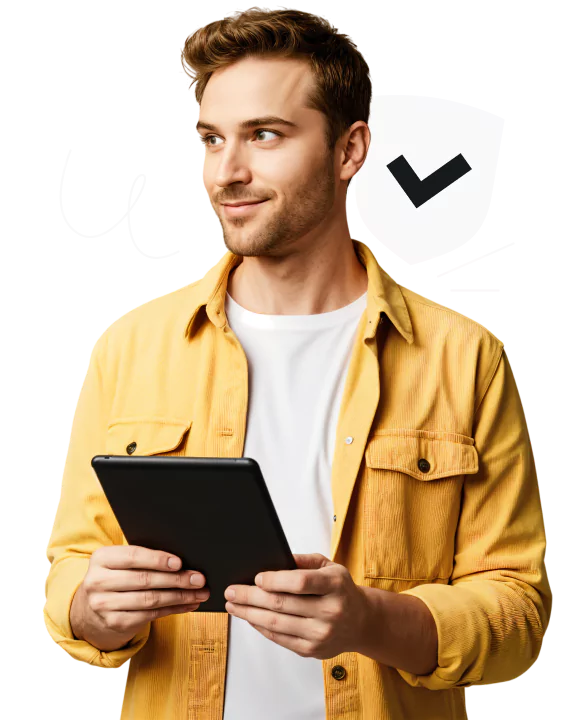Your Amazon Fire allows you to read, watch, or play with a few taps on the screen. Here’s how a VPN (Virtual Private Network) can make using your tablet even better.
Try Surfshark risk-free with a 30-day money-back guarantee
Don’t want to commit right away? Try Surfshark for 30 days, and if you don’t think Surfshark’s the best VPN for your Kindle Fire, get a refund!