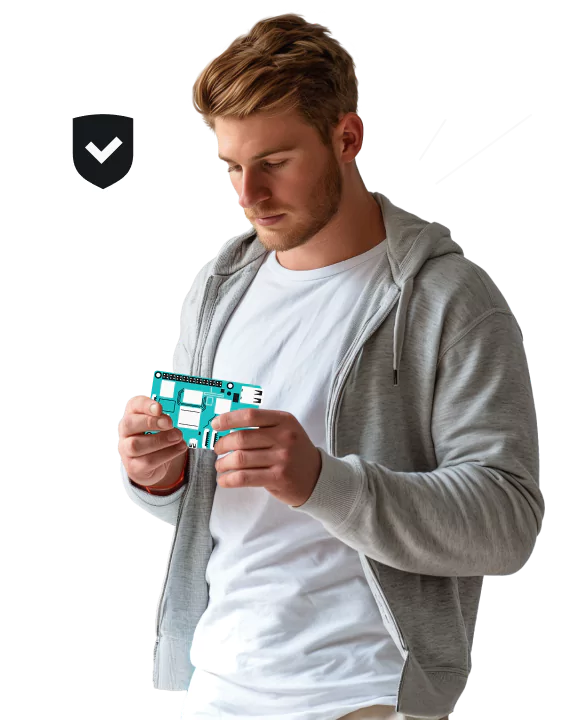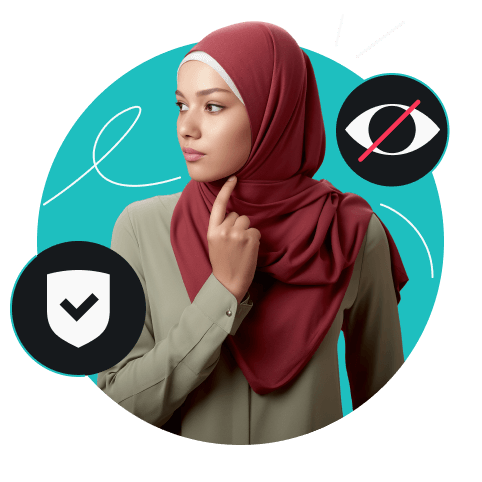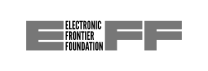Surfshark offers unlimited simultaneous connections, which means you can protect all your devices at the same time. Don’t limit your VPN use to Raspberry Pi — download our app on all your devices and stay private whenever you go online.
Supported Raspberry Pi models
Manual Surfshark VPN setup works across all Raspberry Pi models running Debian-based distributions, including:
- Raspberry Pi 2 (ARMv7, 32-bit)
- Raspberry Pi 3 (ARMv8, 64-bit)
- Raspberry Pi 4 (ARMv8, 64-bit)
- Raspberry Pi Zero/Zero W (ARMv6, 32-bit)
- Raspberry Pi 400 (ARMv8, 64-bit)