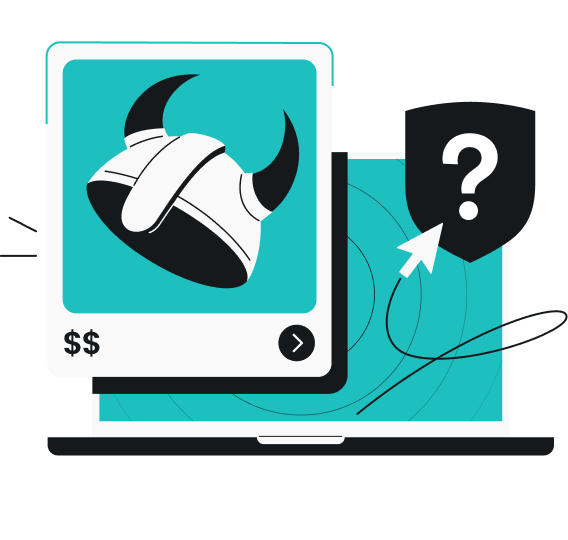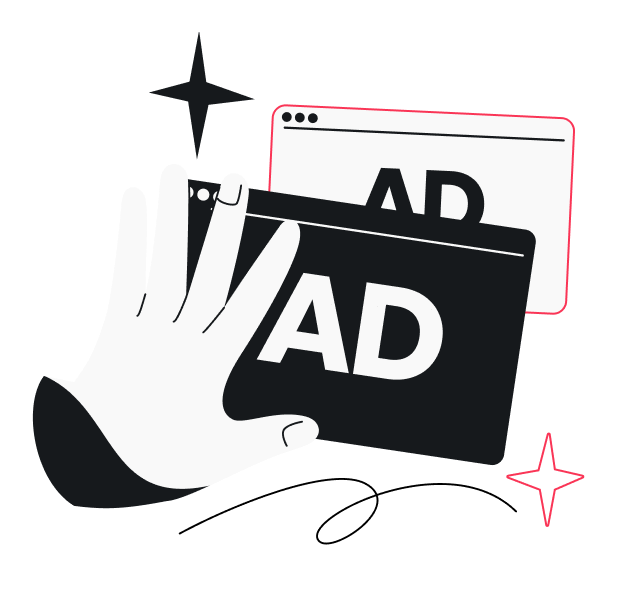Open proxies are servers that work as intermediaries between you and the internet, routing your traffic through them. While open proxies provide some advantages, they also have some considerable risks. So, let’s take a closer look into what open proxies are, their benefits and drawbacks, and how to detect and manage them.
What is an open proxy?
An open proxy is a type of publicly accessible proxy server. Unlike private proxies that require authentication, open proxies allow all internet users to connect and relay their internet traffic through them. They can be purposefully configured for public use or result from compromised systems and incorrectly configured servers.
When you use an open proxy to connect to a website, the request is first directed to the proxy server. The server then uses its own IP (Internet Protocol) address to forward the request to the target website, anonymizing your connection.
What are the advantages of an open proxy?
While open proxies come with significant risks, there are some advantages, too. So, let’s first look into some of those:
- Routing your traffic through an open proxy allows you to connect to the internet indirectly, lowering your online footprint and making you more difficult to track.
- Sending your traffic through a proxy server gives you the proxy server’s IP address — masking your IP address and physical location boosts your privacy online.
- When traveling, some websites you frequent (for instance, your banking services) might not be accessible. Connecting to an open proxy server might help you access your home content and services.
- Open proxies are often free, making them an appealing option for those who want to anonymize their online activity without spending money.
- Open proxies typically don’t require any software installs or configurations, making them a quick and easy option.
What are the disadvantages of an open proxy?
The benefits of connecting to an open proxy might seem great. But let’s take a deeper look at the downsides that come with it:
- One of the biggest disadvantages of open proxies is their lack of security. Many open proxies don’t provide encryption, leaving your data vulnerable and sensitive information potentially exposed to hackers and other malicious actors.
- There are questionable open proxy services that keep logs of users’ activities. This could compromise your privacy if the provider chose to sell these logs to advertisers or share them with cybercriminals.
- Open proxies tend to provide unreliable connectivity and speeds — because most of them are free, open proxy servers get easily overcrowded, causing frequent downtimes and reducing their performance.
- Using open proxies to access restricted content might violate the terms of service of various platforms and websites. Sometimes, it can even lead to legal problems (especially if the proxy is used for illicit activities).
- Because there is no traffic filter, malicious traffic is allowed, too, making open proxies a breeding ground for cyberattacks, spam, malware, and other security risks.
- Due to open proxy connections to fraudulent and malicious activities, many website and network operators, as well as ISPs (Internet Service Providers), restrict or block the traffic from known open proxy IP addresses.
Why has the IP address you’re using been flagged as an open proxy?
There are several reasons why your IP address could be flagged as an open proxy. Here are some of them:
- Previous misuse of the IP — if the IP address has been used for malicious purposes like hacking, spam, and others, it could’ve been flagged in various databases;
- Configuration errors — sometimes, network or server configuration errors expose the IP address, making it available to public use, which can get your IP address mistakenly flagged as an open proxy;
- Network sharing — on public or shared networks (such as coffee shop Wi-Fi, uni network, etc.), multiple people use the same IP address simultaneously. This activity could be flagged as an open proxy, especially if someone on that network engages in something suspicious or illegal;
- Compromised system — your IP address may also be flagged if your system has been compromised by hackers or malware and converted into a proxy server or used as part of a bot network;
- Suspicious traffic — if your IP address shows unusual traffic resembling an open proxy — such as a large number of connections across multiple destinations or rapid location changes — it may be flagged as one.
A common issue among netizens is Instagram flagging the IP as an open proxy. Social media platforms (especially Instagram, it seems) block or restrict accounts that use IP addresses known as open proxies in order to maintain security and prevent spam, fake profiles, and unauthorized automation.
How to detect an open proxy
An open proxy can be detected using various methods, including:
- Online proxy checkers — websites and tools, such as WhatIsMyIP.com and IPLeak.net, are created specifically for IP address testing. They send requests through a server, check the responses, and determine whether it’s acting as an open proxy;
- Manual testing techniques — you can detect open proxies using tools like telnet or monitoring how your connection acts when you visit specific websites;
- Network settings analysis — check the network settings (usually found under the network or internet settings) on your device for enabled proxy configurations;
- Automated security scans — software that scans servers for open ports and security vulnerabilities can indicate an open proxy’s presence;
- Traffic analysis — open proxies can be detected by monitoring network traffic for patterns or inconsistencies that are characteristic of proxy servers;
- Server log analysis — analyzing server logs allows one to spot unusual activities or patterns of use that indicate open proxy activity (e.g., multiple requests from unfamiliar sources);
- Network scanning tools — tools like Nmap scan networks for open ports associated with open proxies.
How to turn off an open proxy
If you’ve discovered that you’re using an open proxy, here’s how you can turn it off:
On Windows
- Open Settings.
- Go to Network & Internet > Proxy.
- Under Manual proxy setup, toggle off the Use a proxy server option.
- Disable the Automatically detect settings option.
- Click Save.
On macOS
- Open System Settings.
- Go to Network > Wi-Fi.
- Click the Details… button next to the active network connection.
- Go to Proxies and toggle off all proxy options.
- Click OK.
The bottom line: open proxies aren’t worth the risk
While open proxies offer improved anonymity online free of cost, they come with huge risks like security flaws, privacy concerns, and even potential legal trouble. It is essential to be aware of these drawbacks and frequently check your network settings — this way, you won’t unknowingly use an open proxy.
If you seek a more secure internet connection, consider using a reputable VPN. You can get a top-tier VPN like Surfshark for a surprisingly low monthly fee and boost your security and privacy to the next level — masked IP, strong encryption, advanced protocols, and thousands of servers to choose from.
FAQ
What is an open proxy on Instagram?
An open proxy on Instagram is known as the use of publicly available proxy servers to access the platform. Instagram closely monitors known open proxies and frequently blocks access from them to stop spam, fake accounts, and other malicious activities.
If you’re accessing Instagram through an open proxy, your account may be temporarily or permanently restricted.
Can my IP be tracked if I use a proxy?
Yes. Even though an open proxy can mask your IP address from the websites you visit, the proxy server itself might log your real IP address and online activities. Furthermore, your ISP can see you’re connected to a proxy server. For improved security and privacy online, it’s recommended to choose trustworthy cybersecurity tools like a VPN.
Why is my proxy being detected?
Your proxy can be detected due to incorrect setup, if you’re using a well-known proxy server, or because the proxy fails to properly hide its proxy status.
Why is my IP address marked as suspicious?
1. It appears in databases of known VPN or proxy servers.
2. The IP has been linked to malicious activity before.
3. The IP address belongs to a range of IPs used by data centers and not residential ISPs.
4. The IP exhibits unusual activity patterns or a significantly increased number of queries.
5. The geographical location of the IP address and the declared user location don’t match.
6. Multiple accounts were created, or spam was sent while using the IP.