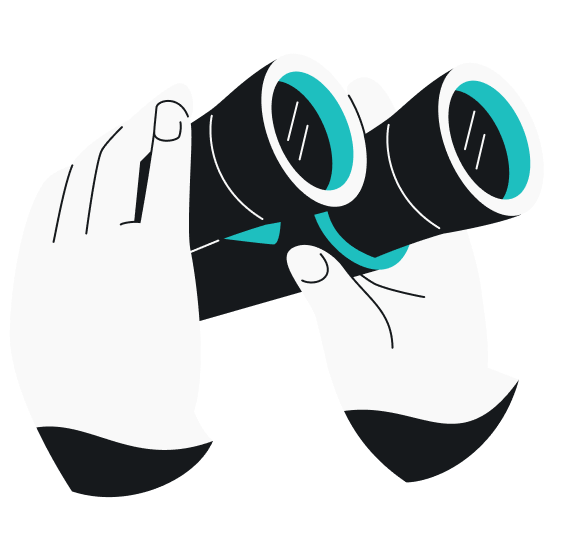Getting a US IP (Internet Protocol) address can have plenty of benefits, including staying more private online, accessing better shopping deals, and visiting websites in your home country when traveling abroad.
While a VPN (Virtual Private Network) is the most reliable way to get an American IP address, other options are available, too. In this guide, I’ll walk you through the different ways to get a US IP and why you may want one in the first place.
What is a US IP address?
A US IP address is a regular IP address that comes from a range of over 1.5 billion IPs assigned to the United States, and serves as a digital ID for your device. An IP address might reveal details like your approximate location, ISP (Internet Service Provider), and device information. Many websites and online services use your IP address to check your location and control what content you can access.
Many American travelers who want to surf the web as if they were at home use VPNs to get a US IP address. It makes it appear as if they’re browsing from within the country, enabling access to US-exclusive websites and services. While VPNs are the most convenient and secure method, there are other alternatives worth exploring.
4 ways to get a US IP address
A VPN, a proxy, a DNS server, and the Tor browser are all effective ways to get a US IP address. Let’s go through the different options in detail:
VPN
The easiest and most secure method to get a US IP address is to use a VPN with servers in the US. When you connect to a US VPN server, your internet traffic is routed through it. Here’s how to get a US IP with a VPN:
- Subscribe to a VPN service like Surfshark and download the VPN app.
- Create an account or log in to your existing one.
- Type United States into the search bar, click on the VPN server location of your choice, and that’s it — you now have a United States IP address.
This masks your actual IP address with a US one, giving the impression that you’re in the country. As a result, you can freely access familiar US-only websites while adventuring abroad.
Most reputable VPN providers cover a wide range of server locations throughout the US. For instance, Surfshark has 700+ servers in 22 major US cities, such as Los Angeles, New York, and Chicago. So, you can connect to a specific state or city that best fits your needs.
In addition to helping you access your regular websites and services while abroad, a VPN also enhances your online privacy. By changing your real IP address to a US one, a VPN shields your identity, location, and online activities from prying eyes. It also encrypts your traffic to ensure that whatever you do using your US IP address remains private.
Reputable VPN services are usually available through paid subscriptions. It may seem pricy or unnecessary, however, free VPNs often come with serious trade-offs. They usually offer limited server options, slower speeds, and restricted bandwidth, while some make money by selling your data to third parties or attacking you with ads.
Here are some things to consider when using a VPN to change your IP:
| Pros | Cons |
|---|---|
| Hundreds of locations to choose from | Can be pricy |
| Data encryption | Many unreliable free services |
| Multiple or unlimited simultaneous connections | |
| Uncomplicated setup |
Proxy
A proxy server acts as an intermediary between your device and the internet. When you connect through a proxy server, it forwards your requests to websites and retrieves data on your behalf.
To get a US IP address with a proxy server, you connect to a server in the US:
- Choose a proxy server provider, find a US-based server, and note its IP address and port number.
- Enter those details into your device or browser’s proxy settings to start using the proxy server.
Like a VPN, a proxy routes your traffic through a different server and replaces your real IP address with a US one. This makes it look as if you’re browsing from within the United States, allowing you to visit your regular US websites and services even when you’re far from home.
However, proxy servers don’t offer the same level of security and privacy as VPNs. Unlike VPNs that encrypt your entire internet connection, proxy servers typically only mask your IP address. That means your traffic remains vulnerable to interception and ISP tracking.
Some proxy servers may also log your online activities to finance their services, putting your privacy at risk. On top of that, many websites can detect and block proxy traffic, defeating the purpose of getting a US IP address.
Let’s see the main pros and cons of getting a new IP with a proxy server:
| Pros | Cons |
|---|---|
| Many free options | Doesn’t encrypt internet traffic |
| Easy to use | Might track online activities |
| Can be detected and blocked by websites |
DNS server
DNS (Domain Name System) is like a digital phonebook, translating domain names into IP addresses. Most people simply stick to the default DNS provided by their ISPs.
To get an American IP address through the DNS system, you need a smart DNS service:
- Sign up for a smart DNS provider that supports US region access.
- Follow the provider’s setup instructions to configure the DNS addresses on your device or router.
- Choose the US as your preferred region in the smart DNS settings.
This feature routes your URL requests through a proxy server based in the US. It changes your device’s local DNS address to one located in the US, granting access to your usual US websites and services while you’re on the go.
However, it’s important to understand that smart DNS doesn’t actually change your IP address like a VPN or proxy server would. Instead, it changes your DNS address to appear as though it’s based in the US. Additionally, smart DNS lacks the encryption and privacy features of a VPN. So, your internet traffic remains unencrypted and vulnerable to surveillance and interception.
Let’s look at the pros and cons of smart DNS:
| Pros | Cons |
|---|---|
| Faster speeds | Doesn’t encrypt your data |
| Easy to set up on most devices | Doesn’t change your actual IP address |
| May not work if your ISP blocks custom DNS settings |
Tor
Although not recommended, it is possible to get a US IP address using the free Tor (The Onion Router) browser. Part of the Tor Project, the Tor browser encrypts and routes your traffic through three different servers, also known as nodes or relays, scattered around the world. These relays automatically change every five minutes to enhance privacy and prevent compromise.
By default, the Tor network gives you a random IP address to help hide your location. But if you want to appear as if you’re browsing from within a specific country, such as the US, you can tweak the settings to request a US-based IP instead.
Compared to a VPN, Tor’s setup is a bit more complex and technical. So, getting an American IP address might require a bit more elbow grease:
- Download and install the Tor Browser from the official Tor Project website.
- Locate the installation folder, then go to: Browser > TorBrowser > Data > Tor.
- Open the torrc file using a text editor like Notepad.
- At the bottom of the file, add the text ExitNodes {us} StrictNodes 1. This makes Tor use US-based exit nodes.
- Save the file and restart the Tor Browser. Your traffic will now appear as coming from the US.
Since the Tor network is operated by volunteers, there’s a chance your traffic could pass through relays owned by malicious actors or surveillance-focused entities. To reduce this risk, many users pair Tor with a trusted VPN like Surfshark — a setup known as Onion over a VPN.
You should consider these key aspects when using the Tor Browser to switch your IP address to a US-based one:
| Pros | Cons |
|---|---|
| Multi-layer encryption | Noticeably slows internet speeds |
| Completely free and open to everyone | Might have malicious exit nodes |
| May be blocked by websites or services |
Why get a US IP address?
A US IP address can be useful in many situations. Here’s why you might want one:
- Protect your privacy: a US IP address masks your real IP, which can reveal details like your internet provider and approximate location;
- Access websites while abroad: many US-based websites check your IP address and restrict access based on your location. A US IP address allows you to access your favorite sites and services while traveling overseas;
- Secure online banking services: banks and financial institutions often block accounts logging in from foreign IPs as part of their security measures. A US IP allows secure access to these financial services while abroad.
- Get cheaper rates: some online stores adjust their prices based on geographical locations. A US IP can help you avoid location-based price hikes and shop like a local;
- Enjoy US-only deals: you may miss out on certain US-exclusive deals for software, video games, and more while overseas. An American IP address helps take advantage of these exclusive offers even when you’re abroad;
- Overcome oppressive censorship: oppressive governments may restrict or block access to certain websites and content. By using a US IP address, you break through censorship and access the US web;
- Facilitate remote work: if you’re working while traveling, accessing your company’s location-based networks and services can be a challenge if your IP address doesn’t match. A US IP address solves this problem by making it seem like you’re accessing from within the country.
Fun fact: You can use our free IP lookup tool to get more info — like city, country, and ISP — on your US IP address.
Get a dedicated US IP address
A dedicated US IP address is a unique IP address in the US assigned exclusively to your account. This means that every time you go online, you’ll use the same US-based IP address. Top-tier VPNs typically offer several dedicated IP locations. For example, Surfshark offers Dedicated IP addresses in six US locations: New York, Los Angeles, Las Vegas, Dallas, Denver, and San Jose.
Compared to shared IP addresses used by multiple users simultaneously, dedicated US IPs have several advantages:
- Uninterrupted access: as the sole user of a US IP, you avoid disruptions caused by other users’ activities on the same IP address;
- Prevent IP blocklisting: shared IPs may be flagged or blocked due to other users dabbling in suspicious activities like sending spam emails and malware. A dedicated IP minimizes the risk of getting blocked;
- Avoid CAPTCHAs: unlike with shared IPs, websites don’t receive multiple requests from a dedicated IP address used by you only. Thus, they are less likely to flag your traffic as suspicious, preventing recurring CAPTCHA requests.
What is the best VPN to use to get a US IP?
Surfshark is one of the best VPNs for getting a US IP address. With 4,500+ servers in 100 countries, including 700+ servers in 22 major US cities, you have plenty of flexibility to choose the location that works best for you. Given the high server count, there’s minimal risk of overcrowding negatively affecting your connection speeds.
All Surfshark servers, whether in Atlanta, Boston, or Dallas, support modern VPN protocols — WireGuard, IKEv2, and OpenVPN. They’re also 100% RAM-only, meaning all data is wiped upon each shutdown or reboot for enhanced privacy.
Surfshark offers many strong security features, too. For instance, Static IP lets you use the same US IP address each time you connect, and IP Rotator changes your IP every five to 10 minutes without disconnecting. Meanwhile, Bypasser is a split tunneling feature that allows you to bypass VPN connection — opt out of using your US IP address — for specific websites and apps.
Additionally, Surfshark is one of the few VPNs that allows unlimited simultaneous connections, ensuring your devices are constantly protected with an American IP address.
To sum up: get a US IP address and explore its benefits
Getting a US IP address can offer various advantages, from enhancing privacy to scoring better shopping deals or accessing content from back home while abroad. Fortunately, getting an American IP address isn’t complicated. For optimal security, it’s best to use a VPN. It masks your IP address and encrypts your internet traffic. In fact, you can even get started right now.
FAQ
How do I get a US IP address?
You can get a US IP address by using a VPN, a proxy server, or the Tor browser to connect to a server in the US, replacing your IP address with a US one.
How do I find an IP address from the United States?
To find an IP address from the United States, connect to a US server using a VPN. This automatically replaces your IP address with one from the US. Alternatively, connect to a US-based server via proxy or the Tor browser to get an American IP address.
Who provides a US IP address?
Several providers offer US IP addresses. VPN services like Surfshark, proxies, and the Tor network all have servers in the US, which you can connect to to get a US IP address. If you’re physically stateside, your ISP automatically provides a US IP address when you connect to the internet.
How do I get a USA server?
To get a USA server, choose a VPN with servers in the United States and sign up for a plan. Select the US server of your choice and connect to it.
How can I check if I have a US IP address?
You can use Surfshark’s IP address checker to check if you have a US IP address. The tool shows your IP address, ISP, and location, including country and city.
How do I get an IP address from another country?
To get an IP address from another country, you can use a VPN, a proxy, or the Tor browser. With the VPN or proxy, just pick a server in your desired country to get the IP. As for the Tor browser, you can specifically request to be assigned an IP address from your preferred country.
Does your IP address show your country?
Yes, your IP address can show your country. IP addresses typically contain certain geographical details such as your country, state, city, or zip code.
Can I trace an IP address?
Yes, you can trace an IP address using various methods. The most common ways include using the command prompt on Windows, examining raw email data, and checking server logs to find the IP address. Once found, use an IP address checker to retrieve information about its location, ISP, and other details.
Is an IP address permanent?
No, an IP address isn’t permanent. It can change due to router reboots, network configurations, network switches, and ISP changes. However, if you have a dedicated IP address, your device always connects to the internet using the same IP address unless manually reconfigured.
Should I use a free VPN in the US?
You shouldn’t use a free VPN, whether you’re in the US or elsewhere, as they typically have slow connection speeds and weak security. There’s a risk that your data may be sold to third parties for ads. Most free VPNs also have limited servers worldwide, with many of them blocklisted by various websites, significantly limiting their functionality.