The physical distance between you and a VPN (Virtual Private Network) server affects connection speed. To keep latency low, Surfshark runs over 600 servers in the USA alone.
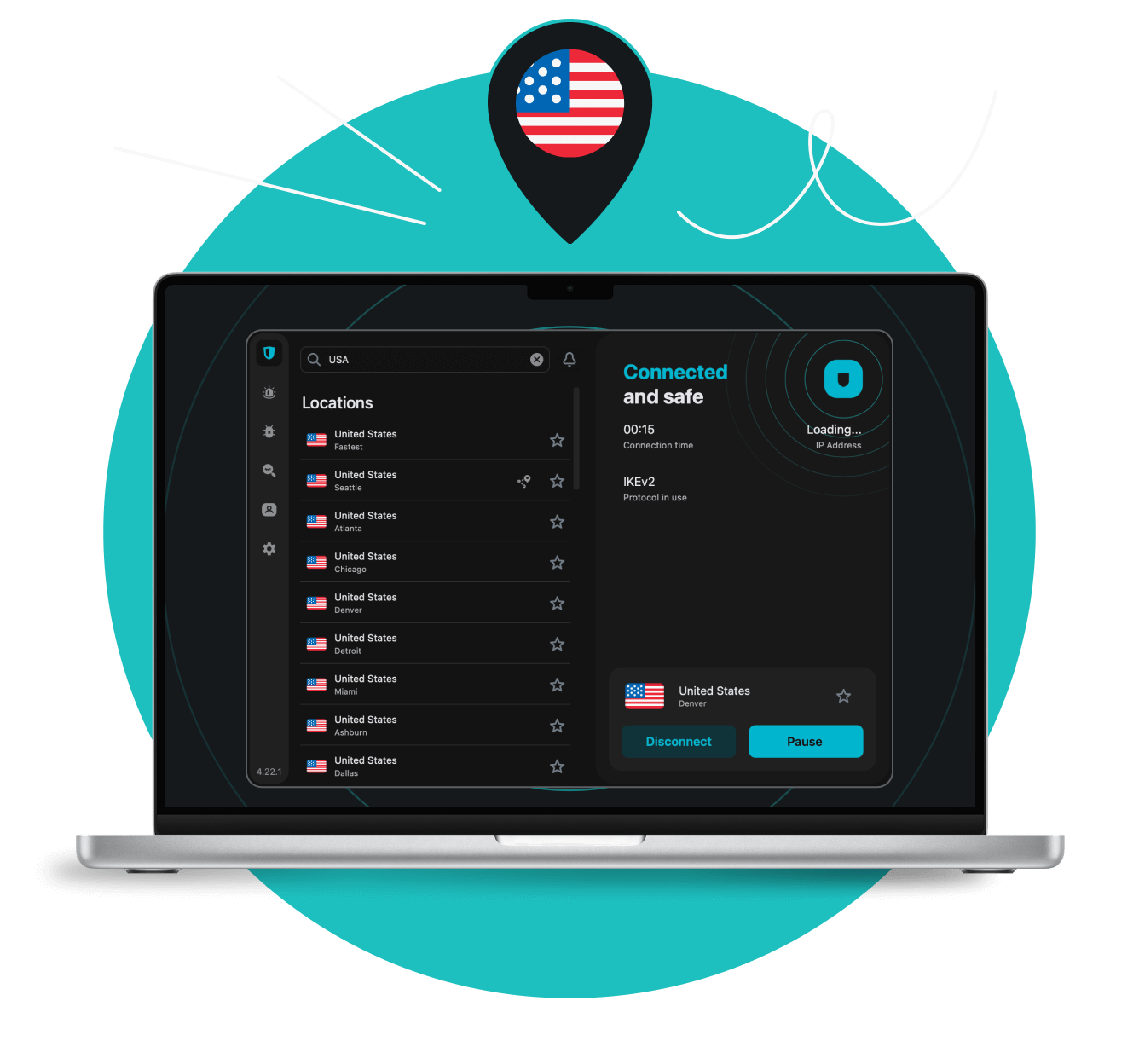
Best USA VPN choice for you
-
Freely switch between 24 US locations for the fastest speeds
-
US IP address for US-based services
-
Privacy and security protection in and outside the US
600+
24 cities, 19 states
Get a US IP address in 3 easy steps
1. Get Surfshark and install the app
Sign up for a Surfshark subscription on the website, then download and install the app on your device.
2. Find a list of US servers
Open your Surfshark VPN app and type United States into the search bar. The list of all available US server cities will appear.
3. Connect to a server of your choosing
Click on the city you want to connect to, and that’s it — you now have a USA IP (Internet Protocol) address.
4,500+ servers
All serversWhat you get with Surfshark in the US
Increased online privacy
Connecting to Surfshark VPN masks your IP address and encrypts your online traffic, making it harder for bad actors to track your virtual location and online activities — whether you’re browsing from the US or connecting to the US from abroad.
Our VPN app’s Clean Web ad blocker offers even more peace of mind by blocking ads, stopping trackers, and alerting you to past data leaks on sites you visit.
Leave distractions behind and ride the clean wave of uninterrupted browsing in or outside the United States.
High-speed internet connection
Boosting your security with a VPN doesn’t mean sacrificing fast speeds.
Speed tests show that Surfshark is the fastest VPN on the market, giving you reliable connections to and from the United States.
Our VPN servers offer unlimited bandwidth, bringing you top-notch encryption and the fast speeds you expect in the US.
Vast server network
Surfshark has 4,500+ servers in 100 countries on six continents, including dozens of USA locations. This makes it easy to connect to a nearby VPN server whether you’re in America or abroad.
Not sure which of our server locations is best for you? Select Quick connect to have the VPN app automatically choose the fastest available option.
Unlimited simultaneous connections
The best VPN won’t limit your connection to a single device.
Whether you’re surfing on a Mac, Windows PC, or mobile, our VPN app lets you protect multiple devices at once while connecting through servers across the US.
Secure all your gadgets at no added cost thanks to Surfshark’s simultaneous connections.
All-in-one cybersecurity suite
Surfshark gives you much more than a VPN connection.
Our Starter plan offers advanced tools like an ad blocker, kill switch, and alternative online persona generator to enhance your web security — whether you’re browsing at the airport in Atlanta or logging in from a hotel in Las Vegas.
For added protection, higher tiers include Antivirus, the Alert data leak monitoring tool, and our Incogni data removal service to help clean up your personal information from people-search sites popular in the US.
Technical features
|
Supported devices
|
Works on Windows, macOS, iOS, Android, and more (connect all your smart devices through a router)
|
|
Customer support
|
24/7 live chat and email
|
|
Server infrastructure
|
High-speed, RAM-only
|
|
Activity logging
|
None
|
|
Simultaneous connections
|
Unlimited
|
|
Available VPN protocols
|
WireGuard (best overall), IKEv2 (best for mobile), OpenVPN (best for routers)
|
|
Additional security features
|
|
|
Network optimization
|
Advanced Nexus network, Multi Hop double VPN, rotating IP
|
Independent audits
If you’re looking for the best VPN, search for tools with independent security and performance audits.
In Surfshark’s case, Cure53 reviewed our server infrastructure and browser extensions and found them safe and reliable.
In 2023 and again in 2025, Deloitte verified Surfshark’s no-logging policy, showcasing our efforts to protect your privacy as you surf.
These audits all confirm that our VPN services work as promised.
See why millions trust Surfshark
Check out what users and tech experts around the world have to say about Surfshark.
All the VPNs you mentioned are good. But Surfshark is the one I recommend in person for the best overall.
1:08 PM · Jul 28, 2024
I’ve had SurfShark for years. It’s amazing.
12:28 AM · Aug 14, 2024
Trialling out @surfshark’s IP rotation. It is doing it pretty well. Seamless in the background.
3:20 PM · Oct 26, 2024
I have been using Surfshark since I got it and I love it!

When I am traveling, I use Surfshark to access the internet quickly and securely, works like a treat in China.

We love Surfshark because it is an easy-to-use app that you can download on all your devices.

“This is my first year and I absolutely love it. The fact I can have a good antivirus, great VPN, and incognito for like $120 a year is great.”
“I’ve been using Surfshark for 4 years on Android and ChromeOS with zero issues, it’s an absolute bargain”
“I’ve had it for 3 years and just renewed it for the next 2 years. I never have any issues with it and get my full internet speed..”

FT 1000: Europe’s Fastest Growing Companies 2024

Tech Advisor Editors’ Choice 2024

TechRadar Recommended 2024

Surfshark Antivirus AV-TEST Top Product 2024

Independent’s Editor’s Choice Best Value VPN 2023
Surfshark supports the open internet
We partner with digital rights organizations to promote online freedom and keep the internet safe and accessible to all.






