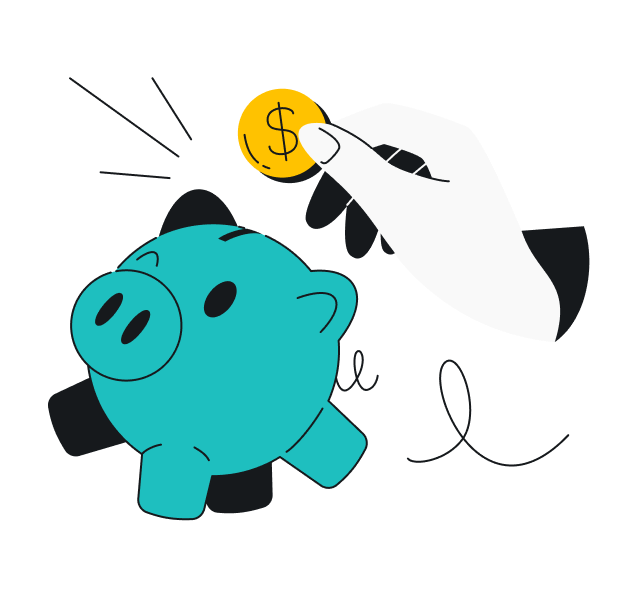A VPN is safe for online banking, but taking other precautions is still important.
Overall, online banking with a VPN is much safer than without one. A VPN encrypts your data, protecting sensitive information when you access banking services over public Wi-Fi or via your home network.
When to use a VPN for online banking
Using a VPN (Virtual Private Network) is a great way to improve your online safety. And with over 765,000 Americans losing more than $2.4B to cybercriminals in the past decade, it just might be a necessity.
However, when you’re accessing your online banking services, there are some situations where a VPN can be especially beneficial.
When using public Wi-Fi
Hackers can compromise a public Wi-Fi connection in many ways, allowing them to access sensitive information.
With a VPN, however, things are different.
VPN encryption of your internet traffic makes it harder for third parties to access your data, including your bank or financial institution’s login details. If any criminals try to siphon your private details, they’ll only get scrambled data that’s difficult to make any sense of.
When you’re at home
Although public Wi-Fi is generally riskier than your home network, residential Wi-Fi networks are still vulnerable to various cyberthreats. That’s why VPNs are useful when handling online transactions around the house as well.
While at home, VPN users enjoy greater online privacy, making it harder for prying eyes to track their online activities. Things like browsing history and login information stay hidden from hackers, ISPs (Internet Service Providers), and other internet snoops.
When you’re traveling
Using a VPN for banking helps you safely access your accounts while visiting a foreign country.
Usually, banks detect when you try to log in via an international IP (Internet Protocol) address. Financial institutions often treat this as a red flag and have security measures to block this kind of access. You may even experience the worst-case scenario of getting locked out of your account during your entire stay abroad.
Thankfully, these inconveniences can be avoided with a VPN. Connect to a server in your home country to mask your actual location. For any financial websites you visit or online banking apps you open, it’ll look like you’re still in your home country.
That said, some things can compromise your secure banking, even over a VPN.
When a VPN won’t protect you while banking online
Connecting to a VPN for online banking is generally a good idea, but its protection is limited when doing the following:
Using free VPN apps
Free VPNs lack the resources to offer advanced security features that paid tools do. A recent study found that 88% of free Android VPNs leak user data, while 71% actively share it. Privacy protection isn’t cheap, and neither is running VPN servers.
Free VPN apps have to make money somehow. For some users, this means getting a data-capped connection that may annoy you with ads. At worst, free VPN apps can track you and your banking transactions, steal data like your credit card info, and have malware as part of their code.
Using a VPN and visiting questionable or fake websites
The internet’s full of fraudulent pages masquerading as legitimate sites you want to visit. They only exist to steal your data once you enter it and may even be infected with malware that can jeopardize your computer or mobile device.
Encryption and IP masking can’t offer much protection if you visit these sites and enter your private data. In other words, a VPN can only help with secure online banking transactions on reliable, official financial platforms.
The good news?
Some VPN services come with additional features that can still help. Take Surfshark’s Clean Web ad blocker, for instance. Clean Web blocks trackers and ads — including malicious ones — and prevents dangerous websites from opening.
Changing VPN server locations when banking
Frequently changing VPN server locations typically gets flagged as suspicious activity by banks. If they see someone (yes, even you) trying to log in to your account from different locations, there’s a good chance they’ll block your transactions or credit card to protect you from fraud.
When using a VPN to access your online banking safely, it’s a good idea to consistently connect to one server location from your home country.
Practicing unsafe internet behavior
Although a VPN can protect you from various cyberthreats, it won’t be fully effective if you don’t practice safe internet practices while banking online. Dangerous activities that might expose you to more risks on the web include:
- Using passwords that are weak, used across many sites, and not regularly changed;
- Running outdated operating systems;
- Leaving your desktop browser open when you’re away from your computer;
- Ignoring virus alerts and not having antivirus software on your device.
Thankfully, there are several ways you can improve your online banking safety besides connecting to a VPN.
Other ways to improve online banking security
A VPN makes online banking safer, but if you want to stay safe on financial sites and mobile banking apps, you should also take the following safety measures.
- Don’t reuse passwords: data leaks are an ever-present danger, so you don’t want one leaked password to compromise your bank account through something like a brute force attack. Create unique passwords for each online service you use.
- Use strong passwords: we all know the jokes about password and 12345. Luckily, many modern systems don’t even allow you to set a weak password.
- Use 2FA (Two-factor Authentication): 2FA adds another step to the login process. Hackers would have one more hurdle they’d need to overcome, making their crimes that much harder to pull off.
- Update your software: your device, antivirus software, and VPN app all offer periodic updates for you to install. These improve functionality as well as security, so it’s best not to ignore them.
- Lock your screen: if a hacker gets physical access to your device while you’re away, they can easily negate any VPN protection you have. Block access to smartphones, laptops, work computers, and other devices by locking your screen.
- Don’t click or tap on suspicious links: online scammers on services like Cash App often lure victims in with malicious links. Ignore virus pop-ups on websites, strange email links, and weird attachments.
- Turn on banking notifications: many banks and apps offer the option of notifying you of all activity that happens in your account. Turn on these notifications to be immediately informed of all transfers, including ones you didn’t authorize.
- Use an antivirus: whether on a smartphone, computer, or tablet, antivirus software like Surfshark Antivirus secures everything from your webcam to your files from malware or programs trying to steal your login credentials.
Why choose Surfshark for secure online banking?
Here are additional Surfshark VPN features that help you with online banking:
- Unlimited simultaneous connections: a single Surfshark VPN account can be used on unlimited devices. Secure your banking on your phone, laptop, tablet, and more, and share it with the whole household, too;
- Kill switch: a kill switch cuts off internet access to your device if the VPN connection unexpectedly drops. With a kill switch turned on, you won’t accidentally browse the internet or visit banking sites unprotected;
- Ad blocking: Surfshark’s Clean Web ad blocker stops suspicious pop-ups and banners from loading and blocks access to malicious sites. This can be particularly helpful in defending against phishing attacks that can try to steal login information for your bank account;
- Split tunneling: Surfshark’s Bypasser split tunneling feature allows you to exclude specific apps from VPN protection. If you don’t want some of your online traffic to go via a VPN, this is how to do it. Some banking websites may block VPN traffic, so split tunneling can be useful in cases where you want to access your account while keeping the rest of your traffic encrypted.
And that’s before you factor in the many other uses and benefits of VPNs besides safe online banking.
Make a VPN your online banking ally
VPNs improve your overall security on the web, so they’re largely safe for online banking — especially if you’re using a trusted paid tool.
If you’re looking for a budget-friendly option, Surfshark is one of the best affordable VPNs available. You can try Surfshark risk-free with our 30-day money-back guarantee or discover our free VPN trial.
FAQ
Should I use a VPN for online banking on public hotel Wi-Fi?
Yes, you should use a VPN for online banking on public hotel Wi-Fi. Hackers often prey on public Wi-Fi users, and some even create fake Wi-Fi networks that look legitimate (like open hotel Wi-Fi).
If you connect to these public networks, hackers can easily infiltrate your device and gain access to your banking information for malicious activities, such as carding. A reliable VPN encrypts your data, so your information stays scrambled and is much harder for cybercriminals to take advantage of.
It’s also a good idea to use a VPN abroad, as choosing a VPN server location from your home country will prevent potential problems with your bank.
Should you use a VPN for mobile banking?
Yes, you should use a VPN for mobile banking, especially when logging on to banking apps on public Wi-Fi. A VPN adds an extra layer of security to your personal data, masking your actual IP address and encrypting your traffic.
However, to avoid confusing your bank’s security processes, it’s a good idea to connect to VPN servers in the country where you reside.
Why can’t I access my bank on a VPN?
Some banks prohibit VPNs to address customer security concerns and prevent fraudulent activities. If you can’t connect to your bank account with a VPN, you should contact your bank’s customer support or temporarily disconnect from the VPN.
What is the best protection for online banking?
The best protection for online banking is downloading a reliable VPN app and practicing safe internet behavior. This includes choosing strong and unique passwords, enabling two-factor authentication, not clicking on suspicious links and ads, updating your device and software, and turning on banking alerts.
What is the best VPN for online banking?
There isn’t one service that’s the best VPN for banking, as each user can have a different experience. However, it’s a good idea to use a paid VPN with a widespread server network and advanced security features like a kill switch, unlimited connections, an ad blocker, and split tunneling.