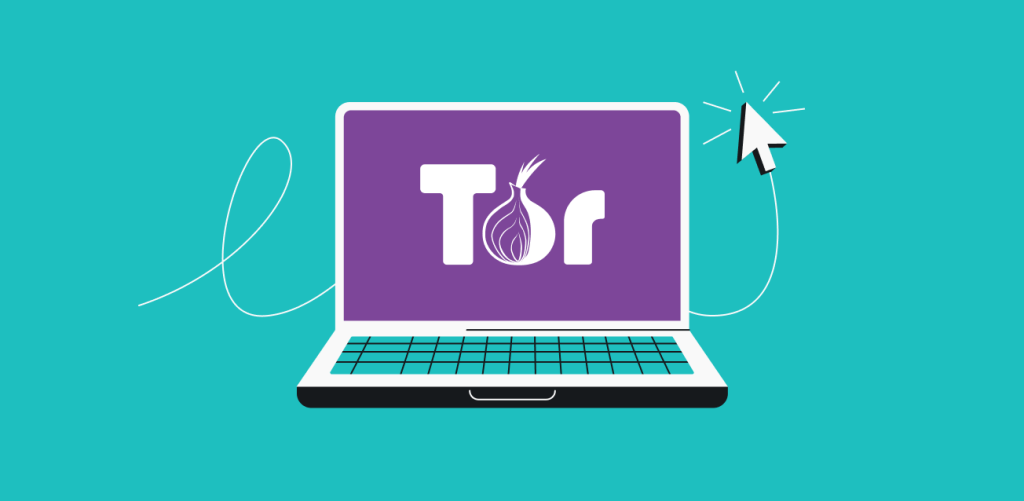Almost everything you do online leaves a trace — data that, without encryption, can be exposed, intercepted, or tracked. Hackers, advertisers, and even your ISP (Internet Service Provider) can monitor your unencrypted traffic. The good news is that there are several effective ways to protect your traffic. So, let’s take a look at six ways you can encrypt it to keep your browsing private and secure.
The term “encrypt your internet connection” is somewhat misleading, as it attempts to cover multiple concepts under a single blanket statement. The internet itself is built on being public. That’s the way it’s designed — you have to be able to reach any point on the internet publicly for it to work.
What you can encrypt, however, is what you send throughout the internet — your data, also referred to as your traffic. The only thing that’s left exposed is your IP packets that traverse the World Wide Web.
– Karolis Kačiulis, Leading System Engineer at Surfshark
What is encryption?
In simple terms, encryption is the process of encoding information so that it can only be read by someone with the right key to unlock it. It’s one of the most effective ways to keep data, including your internet traffic, safe from unauthorized access.
When you encrypt a data packet and send it across a network, you ensure that even if someone intercepts it, they won’t be able to understand its contents without the proper decryption key.
Why should you encrypt your internet traffic?
Nowadays, when information is as valuable as currency, encrypting your online activity is one of the smartest moves you can make. As cybercriminals, advertisers, and other entities are eager to tap into that valuable stream of personal data, encryption can help keep it out of their reach.
Here are some practical reasons for encrypting internet traffic:
Protect your data on public networks
While convenient, public Wi-Fi networks, such as in cafés, airports, and similar locations, are some of the easiest places for attackers to intercept your unencrypted traffic. Encryption helps prevent MITM (Man-in-the-Middle) attacks, ensuring your emails, logins, and messages remain unreadable to anyone snooping on the network.
Secure sensitive communications
Whether you’re sending business files, personal messages, or financial information, encryption ensures that only authorized parties can access that data. Even if the communication is intercepted, without the right decryption key, the data looks like meaningless code.
Keep your ISP from monitoring your activity
Your ISP can monitor and log your browsing activity, including the services you use and the amount of bandwidth you consume. Encrypting your traffic — for example, through a VPN (Virtual Private Network) — hides those details from the ISP. This improves your network-level data protection and can also reduce ISP throttling that targets data-heavy activities like streaming.
Uphold your right to privacy
Ultimately, encryption is about control. It allows you to decide who and under what circumstances can access your information, reinforcing your fundamental right to digital privacy in an increasingly connected world.
6 ways to encrypt internet traffic
Now that we’ve covered why encryption matters, let’s look at some practical methods you can use to encrypt your internet traffic.
1. Use a VPN
A VPN is one of the easiest and most comprehensive ways to encrypt your internet traffic. Instead of encrypting just your browser activity, a VPN secures all data traffic traveling between your device and the VPN server.
Here’s how it works: your device connects to a remote VPN server, creating an encrypted tunnel for all data passing between the two. To anyone trying to observe your connection, it appears only as generic VPN traffic — they can’t see the websites you visit, files you download, or services you use.
But there’s more to it than just VPN encryption. For example, Surfshark VPN also hides your public IP (Internet Protocol) address and physical location, as well as helps block malware and ads, access home content while traveling, and keep you safe on public Wi-Fi.
Pros:
- Encrypts all device traffic;
- Masks your IP and location;
- Offers increased privacy;
- Improves safety on untrusted networks;
- Allows secure access to the internet.
Cons:
- Requires a paid subscription (for a reputable, high-quality service);
- Doesn’t stop site-level tracking.
2. Use browser extensions
Some browser extensions automatically force HTTPS (Hypertext Transfer Protocol Secure) connections and prevent unencrypted requests from leaving your browser. Others can block trackers, integrate encrypted password managers, or add privacy filters that reduce data exposure.
For example, Surfshark’s browser extension, alongside traffic encryption, includes the Clean Web feature, which blocks trackers and prevents IP leaks, among other useful things.
While browser extensions don’t encrypt your entire internet traffic, they can improve your browsing security and minimize the amount of data exposed to third parties.
Note: Always download extensions from official browser stores and review their permissions, as some can request excessive access to your data.
Pros:
- Easy to install and customize.
Cons:
- Protects only browser traffic;
- Some extensions may collect or leak data.
3. Turn on Wi-Fi encryption
Make sure your Wi-Fi network uses WPA2 (Wi-Fi Protected Access 2) or, ideally, WPA3 (Wi-Fi Protected Access 3) encryption. These standards protect the wireless link between your device and your router.
You can check which encryption your network uses in your device’s Wi-Fi settings or in your router’s configuration panel. In the unlikely case it shows WEP (Wired Equivalent Privacy) or WPA (these are severely outdated and vulnerable), switch to WPA2 or WPA3 as soon as possible.
Keep in mind that Wi-Fi encryption only secures the local connection between your device and the router. Once your data is inside the router, it’s no longer protected unless you use another layer of encryption, such as a VPN.
Pros:
- Protects your local wireless connection from eavesdropping;
- Simple to enable and included with all modern routers.
Cons:
- Secures only the wireless link — not your wider internet traffic.
4. Enable HTTPS on browsers
Another way to encrypt your internet traffic is to use an HTTPS connection on browsers.
Modern websites nearly always use HTTPS — which stands for Hypertext Transfer Protocol Secure or HTTP over TLS (Transport Layer Security) — to encrypt the connection between your browser and the web server. This adds a layer of protection against anyone who tries to intercept your web traffic.
While HTTPS is now standard and sites that still allow plain HTTP are rare, some edge cases still exist. If a site does load over HTTP, it’s more exposed to interception. Here’s how you can ensure you don’t stumble upon such sites:
- Use browsers that enforce HTTPS or selective settings like HTTPS-only mode;
- Use extensions that try to redirect HTTP to HTTPS when possible.
Pros:
- Forces to use encryption for your web traffic to and from the server;
- Supported by virtually every modern site;
- No extra setup needed in most cases.
Cons:
- Doesn’t encrypt the rest of your internet traffic;
- Some websites that don’t have HTTPS will not work.
5. Use DNS over HTTPS or DNS over TLS
Your device relies on the DNS (Domain Name System) to translate human-readable addresses — such as surfshark.com — into the numerical IP addresses computers use to connect — like 173.245.59.95.
By default, these DNS queries are not encrypted like the rest of the website’s traffic. This means anyone with access to the network (like your ISP or a public Wi-Fi operator) can see which websites you’re visiting, even if the sites themselves use HTTPS.
You can set up your DNS requests to run over HTTPS or TLS. Both DNS over HTTPS (DoH) and DNS over TLS (DoT) encrypt your DNS requests, preventing third parties from monitoring or tampering with them.
You can easily enable DoH or DoT in the Privacy or Security settings of most modern browsers. For this, you can use Surfshark’s fast and secure public DNS servers.
Pros:
- Encrypts your DNS requests;
- Easy to enable on most browsers and devices.
Cons:
- Encrypts only DNS queries;
- Might slow down DNS resolution, which in turn may slightly slow down page loading.
6. Use end-to-end encryption for messaging apps
When it comes to private communication, end-to-end encryption (E2EE) is essential. It ensures that messages are encrypted on your device and can only be decrypted by the intended recipient — not even the app provider can read them.
E2EE prevents third parties from intercepting or accessing your chats. And, even if the message’s data is captured in transit, it is unreadable without the correct decryption key.
Many popular messaging apps now offer E2EE either by default or as an optional setting, so always confirm that it is enabled.
Pros:
- Ensures your messages can be read only by you and the recipient;
- Built into many mainstream messaging platforms.
Cons:
- Works only within the same encrypted app, not across platforms;
- Still provides some metadata to messaging providers (who you’re talking to, when the message was sent, etc.).
What encryption can — and can’t — protect you from
Encryption is a powerful privacy and security tool, but it’s not a magic cure-all for every online threat. It keeps your data private in transit, but it can’t stop you from accidentally downloading malware or falling for a phishing scam.
Here’s what encryption does and doesn’t protect you from:
|
Encryption helps protect you from
|
Encryption does not protect you from
|
|
Snooping and eavesdropping
|
Phishing scams
|
|
Data interception by hackers
|
Malicious or infected websites
|
|
Ad brokers and network-based trackers
(if using a VPN) |
Malware or virus infections
|
|
ISP surveillance (if using a VPN)
|
Careless use of your credentials
|
Encryption can even coexist with certain attacks. For example, if a hacker compromises your device and performs a man-in-the-middle (MITM) attack, they might insert themselves between you and a service and set up two encrypted connections: one with you and another with the real server.
In short, encryption protects your data in transit, not your decisions. It keeps your connection private, but it can’t save you from clicking a malicious link, opening suspicious attachments in your emails, or ignoring browser warnings. That’s why you still need to verify websites, use antivirus protection, and stay alert online.
There’s more to online security than encryption
Encryption is a powerful way to protect your online activity, and it’s easier than ever to use, as most tools and applications handle it automatically. Still, encryption doesn’t make you invincible online, so you have to stay alert, use trusted software, and combine it with good privacy habits.
If you’re looking for an all-in-one solution, consider Surfshark, which offers encryption along with a wide range of tools and features that enhance your online privacy and overall digital safety.
FAQ
How do I encrypt my internet connection (network traffic)?
- Use a VPN.
- Make sure websites load over HTTPS.
- Turn on WPA3 or WPA2 encryption in your Wi-Fi router settings.
- Enable DNS over HTTPS or DNS over TLS.
- Use messaging apps with end-to-end encryption.
Should my internet traffic be encrypted?
Yes, ideally, your internet traffic should always be encrypted. Encryption keeps your browsing private, prevents unauthorized access to your data, and helps protect you from snooping by hackers, advertisers, or your ISP.
Why should you encrypt your network traffic?
Encrypting your traffic improves your network security — it ensures that data sent over Wi-Fi can’t be easily intercepted or read by outsiders.
How do I encrypt my internet connection for free?
You can encrypt some of your online traffic for free by only visiting HTTPS sites, enabling DNS over HTTPS or DNS over TLS, using secure apps and end-to-end encryption for messaging and email, and activating WPA2 or WPA3 on your home Wi-Fi.
These options provide basic encryption without extra cost. However, paid VPNs or privacy suites typically offer stronger, more reliable overall protection.
How do I know if my internet connection is encrypted?
There are a few ways to check:
- When browsing, look for https:// at the start of a website address or a padlock icon in your browser’s address bar — that means the connection to that site is encrypted with TLS;
- Check your Wi-Fi settings — if your network uses WPA2 or WPA3, the wireless link between your device and router is encrypted;
- If you’re using a VPN, your internet traffic is encrypted as long as the VPN is connected and active.
Does Tor encrypt your internet traffic?
Tor encrypts your traffic only within the Tor browser and not all internet activity on your device. You could use a Tor over VPN for extra privacy, but it will make your connection even slower (Tor is already quite slow by nature).