
If you get a notification on your phone that says “data leak,” don’t panic! Yes, it means your data has ended up in a data breach, and unauthorized individuals can access your accounts and personal information. But you can view and fix the compromised passwords in your iPhone’s settings straight away.
Let’s look at how to do that, why Apple sends you this notification, and what data leaks and breaches mean.
Table of contents
What does a data leak mean on iPhones?
Even though Apple calls it a data leak, it doesn’t mean your phone has been hacked. Instead, it usually means your data ended up in a data breach — like when hackers launch cyberattacks on people or company databases to steal data. This is different from a data leak, which often occurs when companies mismanage data (data scraping, employee leaks) or when users accidentally click on malicious links or install harmful files.
In both cases, the result is the same: your sensitive details are exposed online and vulnerable to cybercriminals. One way to reduce these risks (at least on a personal level) is to use a VPN on an iPhone. A trusted VPN app for iPhone encrypts your internet connection, making it harder for third parties to intercept your traffic and protecting you from certain forms of data misuse.
Why did Apple send you a data leak notification?
Apple, or your iCloud Keychain, sends you data leak notifications when your passwords appear in a data breach leaving your accounts vulnerable to misuse.
Note: iCloud Keychain is a service for Apple devices that securely stores your login credentials with end-to-end encryption and auto-fills them on a website or app.
This message pops up because Apple has expanded its iCloud Keychain with a cybersecurity feature called password monitoring. It continuously scans your saved passwords and compares them with a list of compromised passwords.
So, the alert means criminals could have obtained your compromised passwords and gained access to your online accounts.
From there, they can exploit your account information for financial gain. For example, by committing crimes under your name (spending your money, impersonating you) or selling your data on the dark web.
How do you check breached accounts on an iPhone or iPad?
Easily. All you have to do is:
- Open Settings;
- Tap the Passwords menu;
- Go to Security Recommendations;
- Turn on Detect Compromised Passwords.
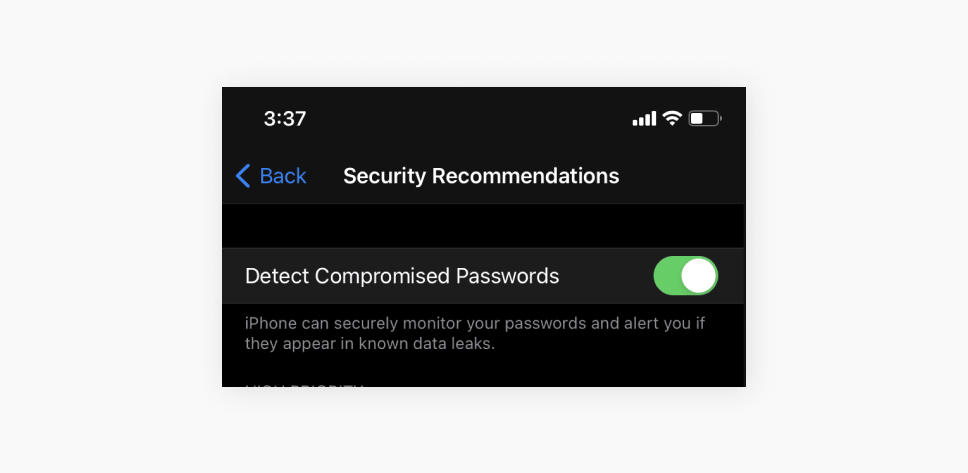
That’s it! Now you can view your compromised accounts on the Security Recommendations page.
There are two sections: High Priority and Other Recommendations. High Priority contains breached passwords, while Other Recommendations include reused and weak passwords that could be better.
How do you change all the passwords that were compromised?
To change the password for a compromised account on your iPhone, follow these steps:
- Go to the Settings app and tap Passwords;
- Select Security Recommendations;
- Choose the account you’d like to change;
- On the account details page, tap Change Password on the Website.
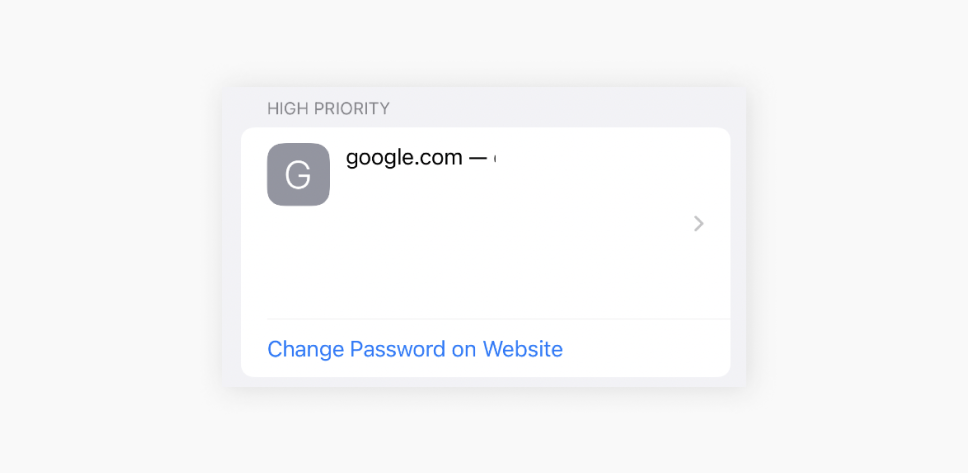
Naturally, you need to change a breached password immediately. Your iOS device will also suggest generating a strong password for you, so definitely use that. Criminals will have a rough time cracking a password like that.
Also, if you’d like to level up your password game, you can use a password manager instead. It is a handy tool that generates unique, long passwords, and you only need to remember the master password.
What else can you do to protect your Apple device against data leakage?
-
Use Surfshark Alert
Apple’s password monitoring is a useful feature, but it only notifies you of leaked passwords. To boost your account and personal details’ security, try our data breach monitoring tool Surfshark Alert. It comes with our Surfshark One bundle, and with it you will receive:
- Real-time monitoring and email notifications about breaches;
- Email monitoring;
- Credit card monitoring;
- National ID monitoring;
- Fast processing of newly leaked data;
- Scanning of the largest data breach database, leaving no breach stone unturned.
You can also add an unlimited number of entries so that you can protect your relatives too!
Plus, Surfshark One comes with a 30-day money-back guarantee, so what’s the harm in testing it out?
-
Set up two-factor authentication (2FA)
2FA is a valuable feature that helps you keep your accounts safe even if your saved passwords end up breached. Here’s how you can enable it on your iPhone and iPad:
- Go to your Settings app;
- Tap on your name at the top;
- Choose Password and Security;
- Select Two-Factor Authentication;
- Slide to set up.
And that’s it. You’re good to go!
-
Keep your passwords strong
You might think that your saved passwords are solid, and you might be right. But it’s too early to celebrate. Make sure that your password is:
- Unique for every site;
- At least 12 characters long;
- A mix of upper- and lowercase letters, numbers, and symbols.
Or save yourself the hassle and use a password manager.
-
Follow Security Recommendations
It’s crucial to immediately change your reused or breached passwords on your iPhone so you can keep your accounts safe from illegal access.
With that in mind, open Settings and tap Passwords to access Security Recommendations from time to time. It is a great basic tool to keep track of your breached accounts.
-
Change your passwords regularly
Changing your passwords regularly will help to safeguard your information and sensitive data. If your old passwords have been involved in a data leak, changing your password will lock out any hackers trying to access your accounts.
By changing your passwords often, you’ll continuously prevent access to your data. Get into a regular habit of changing your passwords, and avoid using the same password for multiple accounts.
In a nutshell, should you be concerned about leaked passwords?
Yes, you should be concerned about leaked passwords. A compromised password means unauthorized individuals can access your personal information and accounts. This can lead to financial fraud and identity theft. So, taking online privacy into your own hands is essential.
So why not take a chance on Surfshark? Check out the Surfshark VPN review and see how Surfshark features can take your online security and privacy to another level.
FAQs
Are data leaks with passwords that serious?
Yes, data leaks with passwords are serious and could put your personal data or information at risk. In a data leak, unauthorized individuals can access your accounts, leading to identity theft, financial fraud or loss and privacy invasions.
What does it mean if my password has appeared in a data leak?
If your passwords have appeared in a data leak, they have been exposed to,. A data leak means your sensitive information has been revealed to unauthorized individuals during a cyberattack, your online privacy and security are at risk. To protect yourself, you should change the affected password immediately.
Is an iPhone password data leak real?
Yes, iPhone passwords are real and a cause for concern. Your Apple iCloud Keychain saves your passwords and auto-fills them for you, and with its password monitoring feature, it checks your passwords against a list of ones involved in a leak.
Are security recommendations on iPhones legit?
Yes, iPhone’s security recommendations are legit and important to follow. They are designed to warn users that their data has appeared in a leak so they can act quickly to fix their compromised passwords.
