Enjoy peace of mind with 24/7 protection. Secure your gaming, emulating, and streaming.
You can use a VPN for BlueStacks. Nothing forbids. More than that, BlueStacks promotes its own partner’s VPN.
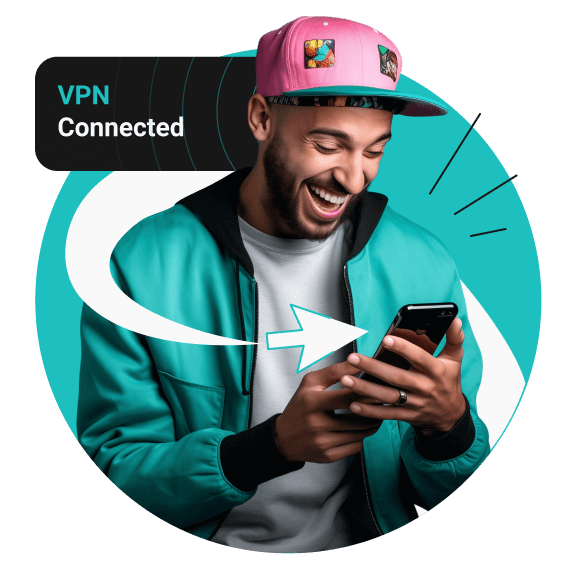
What is a VPN (Virtual Private Network) if not a tool for using BlueStacks privately and securely? Here are some of its benefits:
The good thing about BlueStacks is using a Windows PC to run Android apps. And by that, I mean using the mouse and keyboard to absolutely dumpster pubbies on Android FPS games. Naturally, your increased performance is liable to make some players Very Mad. Avoid potential DDoS attacks by using BlueStacks via a VPN connection.
ISPs (Internet Service Providers) would love to have the most customers with the least investment. Unfortunately, that’s not possible as new users mean an overburdened infrastructure. Some fight this by throttling your bandwidth when you’re doing intense stuff — like online gaming — during peak hours. But a VPN can bypass that!
Your IP (Internet Protocol) address is the online equivalent of your physical address. The big difference is that you don’t spread your physical address with every breath you take and every move you make in everyday life. And your IP address can be part of a lucrative profile built on you online. Connecting to a VPN before you go online hides your IP, solving this problem.
Enjoy peace of mind with 24/7 protection. Secure your gaming, emulating, and streaming.
It’s really that easy.
Whether you’re running Android games on a PC with BlueStacks or playing them on your Android phone, you want your connection protected. And with Surfshark VPN, you can have unlimited simultaneous connections with one subscription. Surfshark is not only your BlueStacks VPN — it’s also your mobile VPN, console VPN, and smart TV VPN!
If you care about your privacy or not revealing your IP, it wouldn’t be great if a technical error left you connecting to the internet sans the protection of the VPN tunnel. But that’s not an issue with Kill Switch, which disconnects you from the internet if the VPN protection drops.
Between the ability to run multiple instances and the ability to bring mouse aim to a touchscreen fight, BlueStacks is more than a mere emulator. And Surfshark isn’t just a VPN provider! With Surfshark One, you get access to Surfshark Antivirus, Alternative ID, and more snazzy products!
There could be a bunch of reasons why a VPN and Bluestacks don’t work together. However, BlueStacks support pages never stated that you shouldn’t use a VPN. So here are some methods you can try:
Those are the main methods for fixing VPN issues with BlueStacks. For more in-depth questions and answers, look on BlueStacks’ Reddit.
You can use a VPN for BlueStacks. Nothing forbids. More than that, BlueStacks promotes its own partner’s VPN.
You can use a free VPN for Bluestacks, but you shouldn’t. The only thing in favor of free VPNs is that they cost nothing upfront. However, they’ll have worse speeds, fewer servers, and potential bandwidth limits — and they may also be selling data collected on you.
You can play almost any game there is with BlueStacks. Here are some examples:
Surfshark VPN is a good one to use with BlueStacks. It offers premium protection and privacy and comes with a 30-day money back guarantee. And if you subscribe to Surfshark One or SurfsharkOne+, it will also offer you an antivirus, an Alternative ID function (for spam avoidance) and so on.
Surfshark is designed to enhance your online security and privacy, and we strive for broad compatibility. However, we cannot guarantee that Surfshark will work flawlessly with every game or gaming platform. Game developers and publishers frequently update their systems, and some actively block VPN connections to enforce regional restrictions or comply with their own Terms of Service.
Here’s what you need to know:
Compatibility varies: The effectiveness of a VPN with a specific game depends on several factors, including the game’s anti-VPN measures, the server location you choose, and ongoing updates to both Surfshark and the game itself.
Check the game’s terms of service: Before using Surfshark with any game, please carefully review the game’s or platform’s Terms of Service (ToS). Some explicitly prohibit the use of VPNs, and violating those terms could result in account suspension or termination. Surfshark does not endorse or facilitate the circumvention of any service’s ToS.
Performance considerations: Using a VPN can sometimes introduce latency (ping) and potentially affect gaming performance. Experiment with different Surfshark server locations to find the optimal connection for your game.
Legal compliance is your responsibility: You are solely responsible for ensuring that your use of Surfshark and any online gaming activity complies with all applicable laws and regulations, including copyright laws, and the terms and conditions of any gaming service you use.
Important Reminder: Using Surfshark for any illegal activities is strictly prohibited and a violation of our Terms of Service. This includes, but is not limited to, cheating, hacking, or unauthorized access to game servers.

