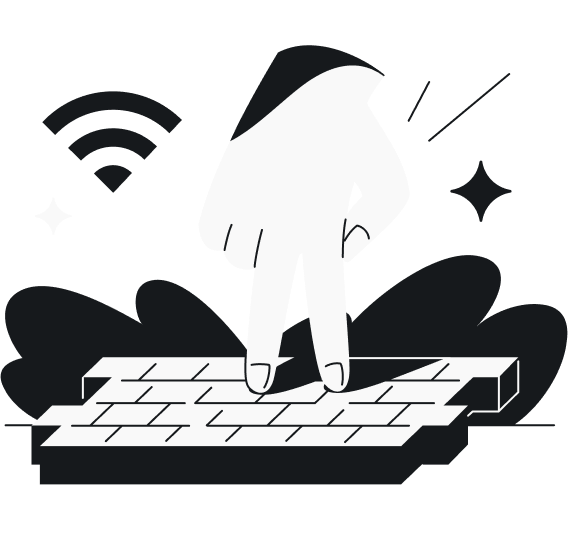Geoblocking, or geo-blocking, is a digital practice of restricting access to services and content online based on your physical location. It has two major components: technological and legal. Both are fairly easy to understand, so let’s get into them.
Table of contents
What is geoblocking?
Geoblocking is the way platforms/websites block or restrict access to content and services based on your location. Since the service intending to block you doesn’t know your location by default, they can use one or several technological means to find it out.
The main and most important tool in their arsenal is checking your IP (Internet Protocol) address. It’s the address on the internet that lets data find your device among billions of others. It also indicates the geographic area of the device. It doesn’t tell your exact location, like a street or house, but for IP blocking purposes, knowing the country is enough.
You can’t avoid submitting your IP address when you try accessing a website or service — they have to know where to return the requested data. So, let’s say a service is streaming video only in the UK, and it sees a request for a video coming from Bulgaria — it simply does not reply to it. And if it does, it’s likely one of those “not available in your region” messages.
It could also be that your country may block a website or service. Although, that’s more censorship than geoblocking since it’s self-imposed.
But why go through all the trouble?
Why is geoblocking used?
There may be various reasons why certain content gets blocked. The reasoning highly depends on the platform or service you’re trying to access. Here are some of the main motives why geoblocking may be implemented:
- Copyright and licensing. Various video, music, or live sports streaming platforms often have content licensing agreements that only allow them to distribute/broadcast specific content in certain countries. That’s why you may not be able to watch a movie recommended to you by your foreign friend, even on the same streaming platform.
- Financial regulations and fraud prevention. Some online banking services use geoblocking to prevent financial fraud, money laundering, and other financial crimes. They may also have to use it to comply with local financial regulations or economic sanctions.
- Regional bans and modifications. Some countries, especially those under authoritarian regimes, have laws prohibiting certain subjects, websites, social media platforms, dating apps, etc. Some content may not be banned but has to be modified and adapted to regional laws or cultural differences.
How does geoblocking work?
Most geoblocking relies on IP addresses, as they’re the one piece of information that can’t be withheld. As you browse online, every bit of data you receive — from the website design to the content — has to be sent to your device, and it wouldn’t be possible without knowing the device’s IP address.
Your IP address is assigned to you by your ISP (Internet Service Provider). Most ISPs don’t operate globally and have a handful of IP addresses they give out to their customers. So, these IP addresses are linked to the ISP and can reveal the general geographic area (country, city) through databases.
There are online databases that provide IP-to-location data. So, any service interested in geoblocking just has to compare your IP address to their database — if your IP reveals you’re in a blocked area, they can block access to their content.
Or, to put it shortly.
- You go to a website.
- The website’s server checks your IP address in an IP database.
- Your IP is discovered to come from an area that the website doesn’t want to service.
- The website doesn’t send you any data.
However, that isn’t the only way to geo-locate and geo-block you. Here are some other ways your location might be made known:
- DNS is the Domain Name System. A website can check what DNS service you’re using. By default, it will be the one provided by your ISP. And since ISPs tend to be fairly local — your location is discovered;
- WebRTC is a technology used to make your browser support VoIP (Voice over IP) and other services. Unfortunately, websites can also use it to gather some information about your device;
- Deep Packet Inspection (DPI) is a method that actually looks into the bits of data being transferred. Since all sorts of data get bundled into those packets to make them reach their destination, DPI can be used for geoblocking. Although, it rarely ever is because it’s very resource-intensive;
- Payment data location depends on the service determining your location based on where your payment information states you are. It is not very reliable since there are ways to get around it — and it doesn’t block users who move outside of their payment region;
- GPS data is something that your laptop, smartphone, or tablet is likely to broadcast to any service that asks — it may be as simple as asking you for it via a browser or OS prompt. GPS data is also fairly hard to falsify;
- Router hops, packet latencies, jitter — there are all kinds of deep technical data that one may look at to determine whether the data is going to the right geographical location. However, it’s resource-intensive even when compared to DPI.
So, what do you do if you’re traveling in China and desperately need to log into your Facebook?
Is geoblocking legal?
Yes. For example, accessing streaming services and content is governed by licensing agreements, and it’s perfectly legal to use geoblocking based on them.
The Council of the European Union only calls geoblocking a discriminatory practice when it prevents member states from purchasing goods from one another. For this reason, the Council banned unjustified geoblocking within the EU. However, the law holds no power over countries that are not EU members, like the US.
In 2018, when tackling the Digital Single Market, the EU made it necessary for paid content providers to offer a cross-border portability feature to subscribers based in the EU.
EU citizens can now take their local digital media to other EU countries trouble-free.
As for blocking social media, countries are free to decide what’s legal and what isn’t inside their own borders. For example, in some authoritarian countries like China and Russia, geoblocking social media sites is entirely legal.
Bottom line: In some cases, geoblocking is necessary
Geoblocking is needed for content providers and businesses to comply with regional licensing agreements and local regulations. However, it can also restrict access to information and entertainment, especially when traveling or for those living under oppressive censorship.
FAQ
What does geoblocking do?
Geoblocking blocks users from accessing websites and services based on where they’re connecting from. It also blocks users from accessing websites and services that a country they’re connecting from has banned.
What is the Geoblocking Regulation?
Regulation (EU) 2018/302 (Geo-blocking Regulation) mostly deals with price discrimination in the EU and does not apply to audio-visual content.
How do you beat geoblocking?
You can beat geoclocking by obfuscating or changing your online location via methods like using a VPN, a proxy server, Tor, etc.