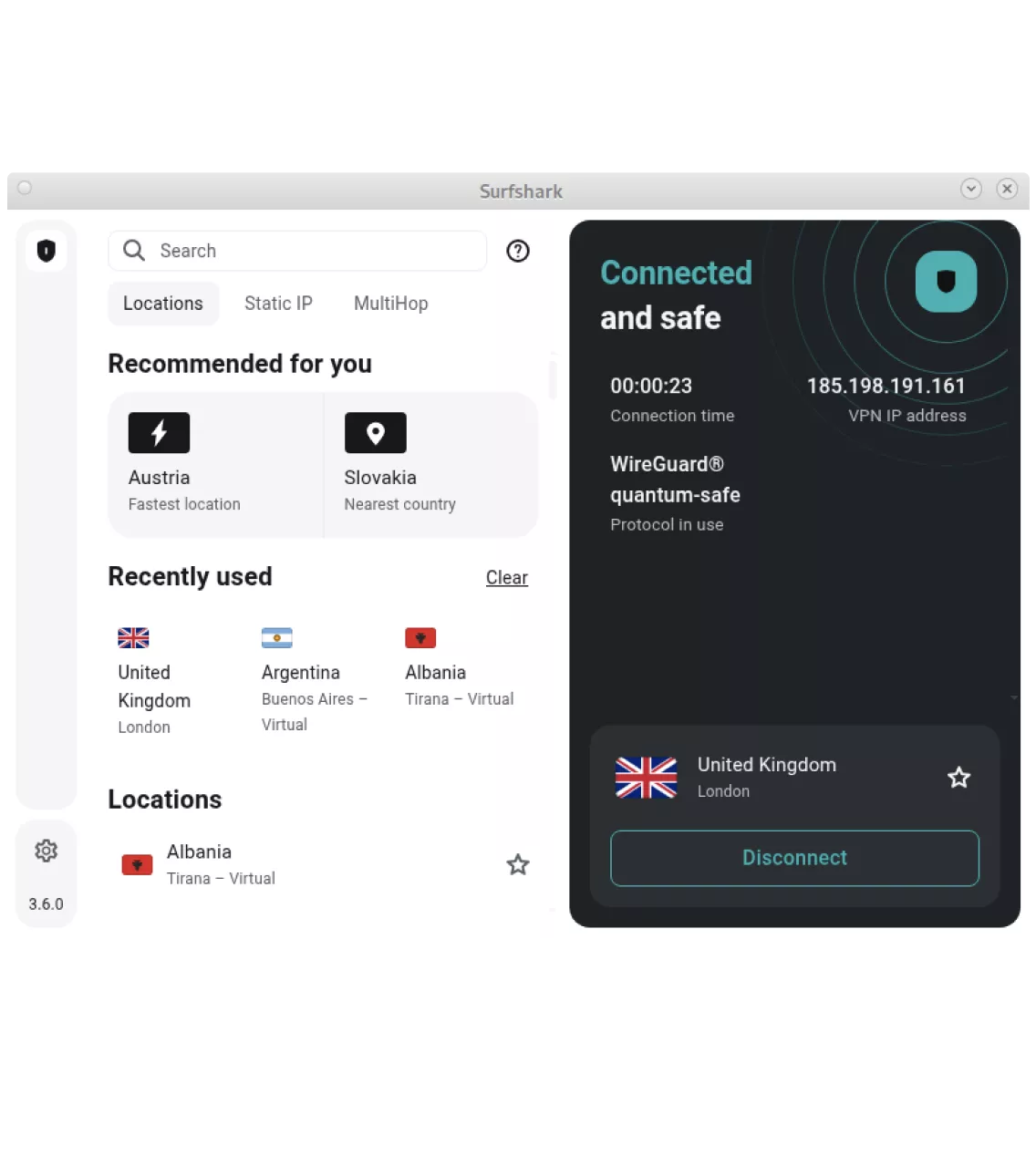Setting up Surfshark’s Linux GUI (Graphical User Interface) app is easy with our dedicated VPN (Virtual Private Network) support guides:
Try Surfshark VPN
for 30 days risk-free
Explore the fastest VPN on the market risk-free with Surfshark’s 30-day money-back guarantee. If you’re not fully satisfied, cancel within 30 days for a full refund.