Apple is known for its robust security features, which certainly deserve all the praise. But when it comes to online threats, even an iPhone isn’t invincible. If you really want to keep your data safe, you need an extra layer of protection — and that’s precisely what a VPN (Virtual Private Network) offers.
From keeping your data safe from hackers to giving you more freedom online, a VPN provides more flexibility in how you use your iPhone. Stick around as we break down all the reasons why adding a VPN to your device might be the smartest move you make this year.
What is a VPN on an iPhone?
A VPN on an iPhone protects your online privacy by masking your IP (Internet Protocol) address, location, device ID, and other online activity. By encrypting your iPhone’s internet traffic, a VPN helps mask your activity from potential snoopers, hackers, government surveillance, and ISP (Internet Service Provider) bandwidth throttling.
VPN on an iPhone at a glance
| With a VPN on an iPhone, you can: | Stay safe on public Wi-Fi; Shield yourself against targeted advertising; Protect yourself from traffic-based ISP throttling and data logging; Avoid price discrimination; Improve access to information in internet-restrictive countries; Access home content while abroad; Stay protected when online shopping; Improve your online security when working. |
| When choosing a VPN provider, consider: | Encryption: look for strong, up-to-date security; No-logs policy: essential for privacy protection; Server network: more servers mean better speed and access; Protocols: choose modern options like WireGuard or OpenVPN; Speed: ensure fast, stable connections; Device support: check for multi-device compatibility; Price: free VPNs often come with risks; paid is safer. |
| The quickest way to get VPN protection on an iPhone | Download the Surfshark app, log in, and connect to a server. |
| Should I keep the VPN turned on on my iPhone? | You should keep your VPN turned on when you’re online unless you’re having trouble accessing your banking or running out of mobile data. |
Disclaimer: Please note that using Surfshark services for any illegal activities is strictly forbidden and violates our Terms of Service. Make sure that any use of Surfshark services for your particular activities conforms to all relevant laws and regulations, including those of any service providers and websites you access using Surfshark.
Do you need a VPN on your iPhone? Pros and cons
Thinking about using a VPN on your iPhone? Smart move — but like with any tool, it’s not all upsides. Here’s a clear, no-nonsense breakdown of the benefits and drawbacks to help you decide if getting a VPN is the right choice for you and your device:
| Pros of using a VPN on iPhone | Cons of using a VPN on iPhone |
|---|---|
| Safer on public Wi-Fi | Slower speeds |
| Reduced advertiser tracking | Compatibility issues with some apps |
| Protection from ISP bandwidth throttling and data logging | Free VPNs can be risky in terms of privacy and security |
| Better online shopping deals | Drains battery slightly faster |
| Improved access to information in restrictive countries | Account flagging from location changes |
| Access to home content when abroad | Small learning curve |
| Secure online payments | Not a complete privacy solution |
| Safer remote work | Subscription costs for paid VPN services |
Pros of using a VPN on iPhone:
- Safer on public Wi-Fi: a VPN encrypts your connection and keeps hackers away when you’re on unsecured networks like a coffee shop or airport Wi-Fi;
- Reduced advertiser tracking: VPNs mask your IP address and encrypt your internet traffic, which helps prevent advertisers from tracking you across websites based on your location or network. According to Surfshark’s study on app data collection, the average iOS app collects around 15 unique data points — and some, like shopping and food delivery apps, collect up to 21, with 95% tied to your identity;
- Protection from ISP bandwidth throttling and data logging: a VPN makes it harder for your ISP to track your activity, sell your information to third parties, or throttle your connection speed based on this data;
- Better online shopping deals: a VPN helps you save money and avoid price discrimination while letting you compare prices from different regions;
- Improved access to information in internet-restrictive countries: because a VPN changes your virtual location, you can use it to access a more open part of the internet when you’re passing through a country that censors content and blocks access to the apps and websites you’re used to;
- Continued access to your home content while abroad: a VPN lets you keep streaming and using your favorite services while traveling, as if you never left;
- Secure online shopping and payments: protects your financial info and activity while you shop online, keeping snoops out of your business;
- Safer remote work: VPNs can be used to encrypt your work data and keep everything private and professional.
Cons of using a VPN on iPhone:
- Slightly slower internet speeds: encryption and rerouting can slow things down a bit, especially if you’re connected to a distant server;
- Occasional app or website issues: some services (like banks or streaming apps) may block VPN traffic or require extra verification when they detect it;
- Risky free VPN options: free VPNs often come with strings attached (like ads and data caps), or worse, they log and sell your data for profit;
- Increased battery usage: VPN apps running in the background can drain your iPhone battery slightly faster than usual;
- Account restrictions from frequent location changes: some services might flag your account if it looks like you’re jumping between countries too often;
- A small learning curve: picking the right server or knowing when to turn it on might take a little trial and error for new or less tech-savvy users;
- Not a complete privacy solution: although a VPN helps a lot, it won’t protect you against phishing, malware, or weak passwords — it’s just one piece of your online safety toolkit;
- Subscription costs: high-quality VPNs usually come with a monthly or yearly fee. While the protection is worth it for many, it’s still an added expense to consider in your budget.
How to set up a VPN on your iPhone or iPad
You can set up and use a VPN either through an app or manually. Let’s break down both options:
Quick setup with an app

The fastest way to get your VPN up and running is to download an app. VPN providers, like Surfshark, offer dedicated apps that work right out of the box. These apps sometimes also come with extra features, like a dedicated IP or IP rotators and randomizers.
All you need to do is:
- Sign up for a VPN.
- Download an iOS VPN app from the provider’s website or get it from the App Store.
- Install the app.
- Open the app, sign in, and choose a location.
- Hit Connect to get started.
And that’s all it takes. When it comes to iPads, their operating system is pretty much the same, so follow the steps above to set up a VPN on an iPad.
Manually setting up a VPN on your iPhone or iPad
If you prefer a hands-on approach, iPhones also let you configure the VPN manually. While it’s not as quick and convenient as using an app, it may give you additional control and insight into what’s going on under the hood. To find the settings:
- Go to your iPhone’s Settings and choose General.
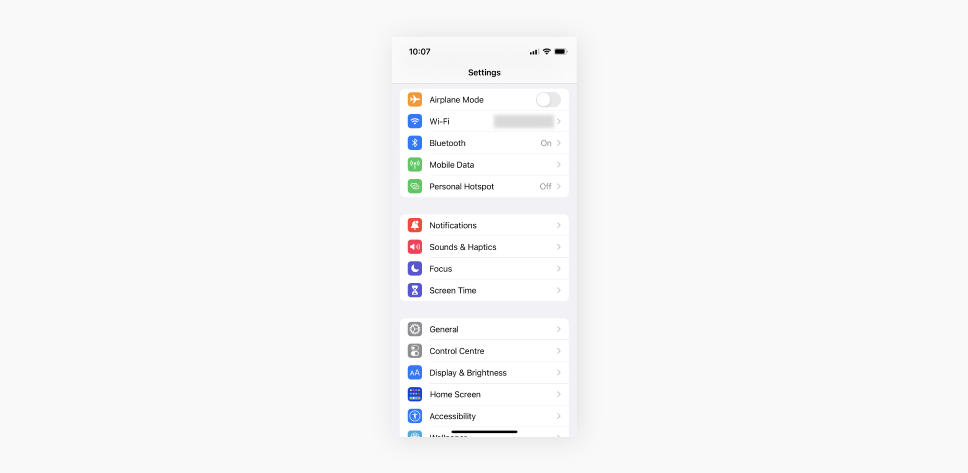
- Click on VPN and Device Management.
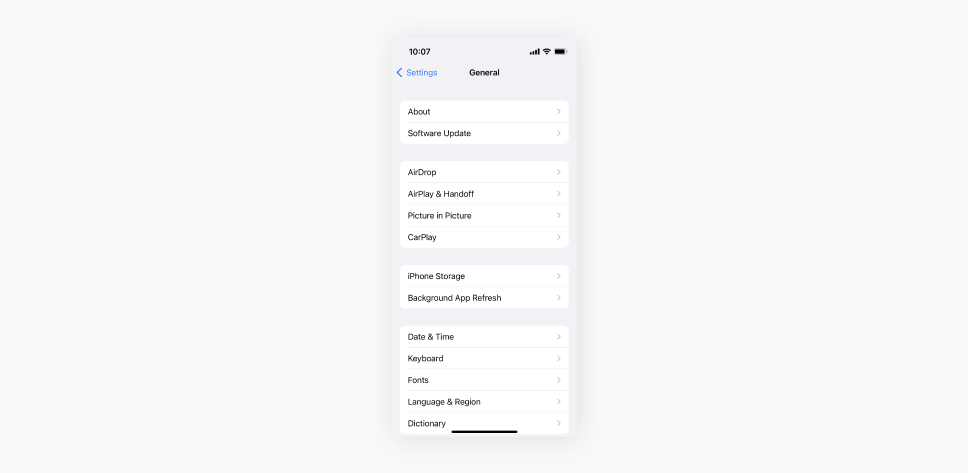
- Choose VPN.
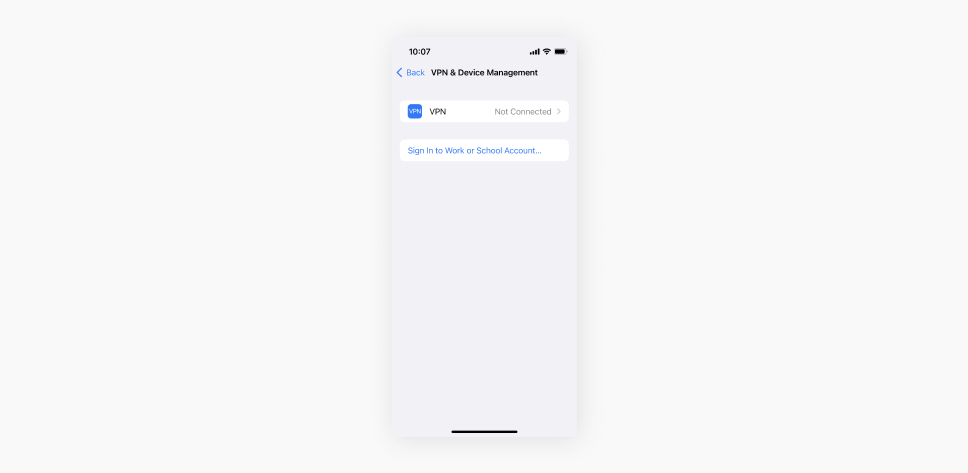
- Click Add VPN Configuration.
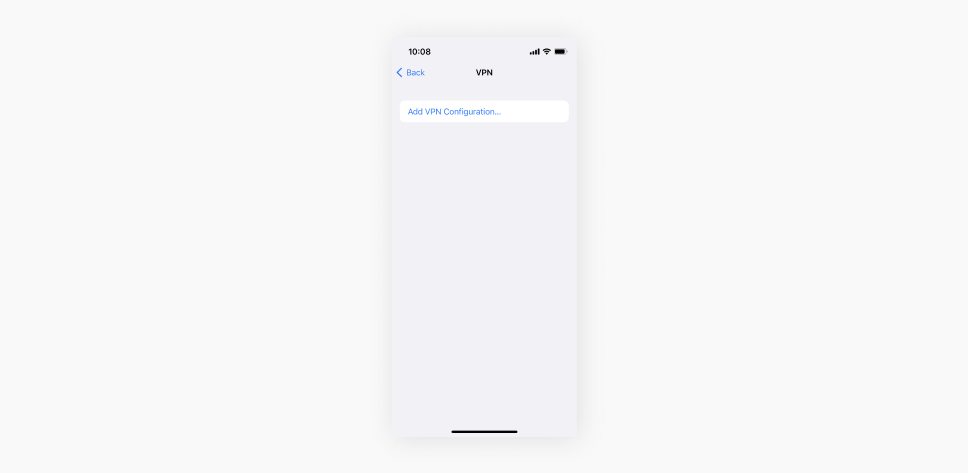
- Choose the VPN type and enter your VPN provider’s configuration and authentication data.
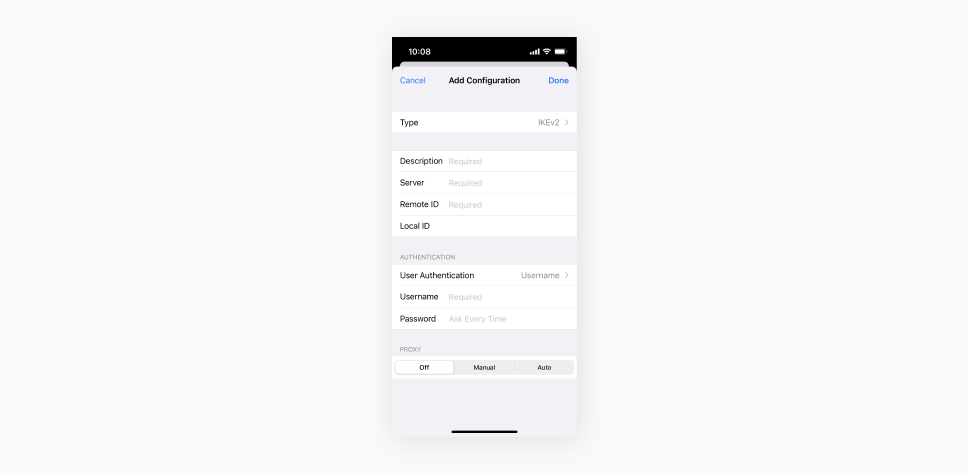
Not sure where to find this information? Check out our dedicated guide on how to use a VPN on iPhone.
VPN vs. Apple’s Private Relay
iCloud+ subscribers have access to a VPN-like feature called Private Relay. While both Private Relay and VPNs enhance privacy, they serve distinct purposes and operate in different ways.
Private Relay focuses primarily on obscuring the IP address and encrypting browsing activity. However, it only protects Safari and a few select apps — it doesn’t cover your entire device.
VPN protection, on the other hand, is more comprehensive. It encrypts internet traffic across all apps and browsers, enhancing anonymity beyond what Private Relay can offer. Also, VPNs let you specify your virtual location, which can be useful when traveling. If privacy across all online activities is a priority, a VPN is the way to go.
7 things to consider when choosing a VPN provider for your iPhone
Not all VPNs are created equal. Choosing the right provider is crucial to getting the protection and performance you need. Here’s what you should consider when choosing the best VPN provider for your iPhone in 2025.
- Encryption: the heart of any VPN lies in its encryption. Look for providers that use the AES-256 algorithm, which offers next-generation protection against hackers and snoopers.
- No-logs policy: if a VPN provider has a no-logs policy, it means they don’t track or store your online activity. If they don’t, you’re just shifting your privacy concerns from your ISP to the VPN provider. At Surfshark, we have a strict no-logs policy, and we made sure to prove it through an independent audit.
- Server network: the more servers a VPN provider offers, the better. A wide server network means faster connection speeds and less congestion. Surfshark offers over 3,200+ servers across 100 countries, ensuring you always have a smooth and private connection.
- Protocols: VPN protocols determine how your data is encrypted and transferred, impacting security, speed, and stability. A good provider should offer a range of protocols to suit different needs. For example, IKEv2 works well on mobile devices, OpenVPN is a reliable choice for strong security, and WireGuard offers a great balance of speed and encryption.
- Speed: a VPN shouldn’t slow you down. High-speed servers and unlimited bandwidth are the keys to seamless browsing. Whether streaming or working remotely, you need a VPN that can keep up with your needs. For ultra-fast speeds, all Surfshark’s servers are now 10Gbps.
- Device support: even though most of us surf primarily on mobile, it is not just iPhones that need protection. A good VPN lets you secure multiple devices at once — Surfshark offers unlimited connections with one account, meaning your entire online life stays protected.
- Price: free VPNs may sound appealing, but they come with hidden risks. To cover their costs, they often log and sell your data to third parties. Plus, free VPNs tend to have limited servers, slow speeds, and weak encryption — which is exactly what you don’t want. When your privacy is on the line, cutting corners is definitely not the way to go.
Keep your iPhone protected with top VPN features
A good VPN will make securing your iPhone quick and seamless. The Surfshark iOS app delivers powerful protection with features designed to keep your data private and your device safe, without feeling overwhelming.
When choosing a VPN for your iPhone, look for these features:
Double VPN (Multi Hop)
Double VPN routes your internet traffic through two different servers instead of just one, layering encryption and making it harder for anyone to trace your activity. Surfshark offers this as Multi Hop, letting you choose your own server pairs for even greater control and privacy.
Obfuscated servers
Obfuscation hides your data and makes the VPN connection harder to identify — especially useful in regions where VPNs are restricted. Surfshark uses obfuscation for all OpenVPN connections, making it significantly more difficult for your ISP to detect that you’re using a VPN.
Split tunneling (Bypasser)
Split tunneling lets you decide which apps or websites use the VPN and which don’t — ideal for accessing local content or services that don’t work with VPNs. Surfshark makes this easy with its Bypasser feature, giving you full flexibility on what stays encrypted and what doesn’t.
Kill switch
A kill switch acts as a safety net by instantly disconnecting your internet if the VPN drops, preventing data from leaking over an unprotected connection. Surfshark includes this essential security feature to ensure your private information stays private at all times.
No Borders
Some networks restrict or block VPN connections altogether. Surfshark’s No Borders feature helps detect these environments and connects you to servers that work around such limitations. Surfshark uses this technology to ensure you can surf the web freely, even under heavy censorship.
Ad blocker (Clean Web)
Ad blockers improve speed and security by removing intrusive ads, trackers, and malicious links from your surfing experience. Surfshark’s Clean Web feature does just that — shielding you from unwanted content and keeping your online experience clean and safe.
Cookie pop-up blocker
Cookie consent pop-ups can clutter websites and interrupt your surfing experience. Some VPNs now include blockers to minimize these prompts. Surfshark’s cookie pop-up blocker automatically declines as many as possible across major browsers, saving you time and clicks.
Static IP
Static IP can be helpful for remote access, online services, or security rules that rely on a stable IP. Surfshark gives you access to static IPs from a fixed list of servers, so you can connect with the same address every time.
Dedicated IP
A dedicated IP is a private, unique address assigned only to you, improving access to sensitive services and avoiding crowded IP issues, such as frequent human verification prompts. Surfshark offers this option so you can enjoy consistent, personal access to websites with minimal interruption.
Can you use a VPN for free on your iPhone?
Finding free VPN services is possible, but that doesn’t mean you should use them. While the offer of free protection sounds appealing, in reality, it’s far less generous.
Free VPNs come with significant trade-offs. They tend to offer limited server options, slow connection speeds, and unreliable performance. What’s worse, many free VPN providers sustain their business by logging and selling your data to third parties, essentially doing the very thing you’re trying to avoid by using a VPN.
Beyond privacy concerns, free VPNs also lack the robust security features you need. Many fail to offer key protections like a kill switch, strong encryption protocols, or obfuscated servers — leaving you exposed. Additionally, they may restrict data usage, which makes them impractical for anything beyond light browsing.
Ultimately, if you’re serious about protecting your privacy and securing your iPhone, investing in a trusted VPN service is worth every penny. And if you’re still not convinced, we have written a full article comparing free VPNs with paid ones.
Conclusion: iPhones have built-in VPN protocols for a reason
Your iPhone is designed with security in mind, and the presence of built-in VPN protocols proves it. But for true, full-spectrum protection, you’ll need more than just the basics. Setting up a good VPN service on your iPhone lets you stay ahead of hackers, ISPs, and data trackers in a world where online threats constantly evolve.
FAQ
Is using a VPN on my iPhone safe?
Yes, using a VPN on an iPhone is completely safe if you choose a trusted provider. It encrypts your data, protects your privacy, and enhances security on your home network and public Wi-Fi.
Does the iPhone have a built-in VPN?
iPhones come with built-in VPN support, allowing you to configure VPN settings manually. However, in order to use these features effectively, you need a VPN provider.
Should I keep the VPN on or off on my iPhone?
Keep your VPN on for constant protection, especially when using public Wi-Fi or handling sensitive data. You can turn it off if you need access to local content or when you’re on a secure, trusted network.
What is the best VPN, according to Reddit?
While opinions vary on the best VPN, there are some standout VPN recommendations in the Reddit VPN community. Many threads highlight services with fast speeds and strong privacy features — like Surfshark. Check out this VPN comparison table, where users rate the VPNs they try and compile the regularly updated results.




