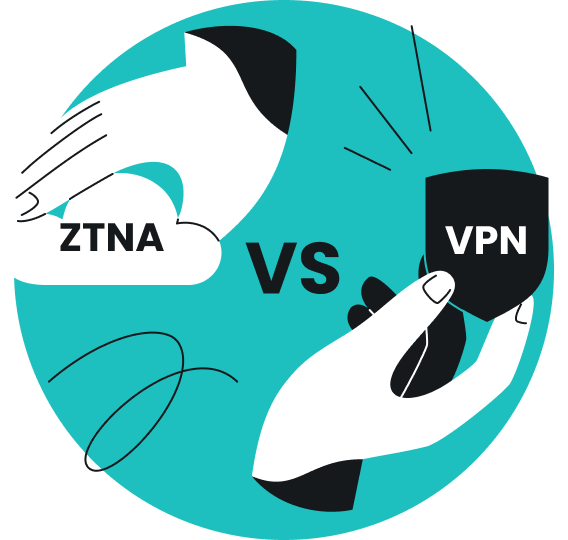One in four internet users uses a VPN. But what is that, exactly? What is a VPN and what does it do? Do you want to know but are afraid to ask? Do you need an explanation that is not heavy in technical terms? Then you have come to the right place – this is our “VPN for beginners” article!
In simple terms, what is a VPN?

VPN stands for a “Virtual Private Network”. A private network is a connection between two computers that are isolated from all others. That’s why it’s private: nobody else can access the network and see what’s happening.
A VPN does the same but over the internet. It uses data encryption and special servers to make your connection inaccessible to other internet users. It’s like a wire connecting those same two computers – only the second one is the entire internet. The scale is much bigger, but the level of security is the same.
What does a VPN do: a short answer for dummies
- Encrypts your data making it unreadable to anyone trying to intercept it between your device and the VPN server
- Routes your traffic via a VPN server, making it appear that you’re connecting from the location of the VPN server
Disclaimer: Please note that when we use the term “VPN for dummies,” we mean it as a lighthearted reference to a popular series of tutorial books. We want to make it clear that we value the intelligence of all our readers and do not intend to insult or undermine anyone’s knowledge.
How does a VPN work: an explanation for dummies
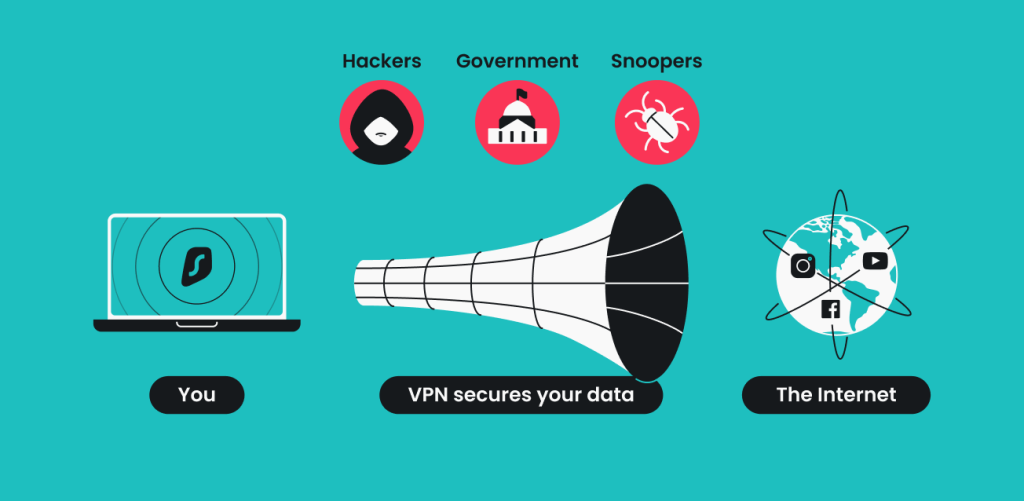
Let’s take a car ride as an analogy. Imagine the internet as a bunch of roads that connect your home (your device) to a variety of destinations (websites and services).
A VPN uses three basic components to work: the tunnel, the encryption, and the server. Here’s how the three components of a VPN work in the car scenario:
The tunnel:

Imagine if one lane of a road was enclosed in a tube. It still uses the road network, but the traffic inside the tube is invisible from the outside. To use the tunnel, the VPN app splits your data into packages. In this tunnel analogy, they would be represented by cars.
The encryption:

Encryption turns the contents of the information you’re sending into secret packages that can only be read by the intended receivers. To use the tunnel analogy, each car has tinted windows and is welded shut. Encryption ensures that an intercepted package remains unreadable.
The server:

Imagine you’re going on a trip. A server is the layover country between you and your destination. If you don’t do anything to identify yourself, people will think that you came from there. Actually, it’s more effective than that – a server is like a layover country that repaints your car, slaps on some new plates, and gives you a new passport.
How is a VPN different from a proxy/DNS/Tor/firewall?
How is a VPN different from… | |
|---|---|
...a proxy? | A proxy only re-routes your traffic but doesn’t handle security tasks such as encryption. |
...a DNS? | A DNS is just like an internet phonebook, so changing a DNS is like getting a better phonebook. It does not re-route your traffic or encrypt it. |
...smart DNS? | That’s just a DNS that routes only specific traffic (like streaming services) through a proxy. Again, no encryption! |
...Tor? | Tor is a volunteer-run (this has some issues) network that encrypts your data and re-routes it three times. It’s very slow and doesn’t allow you to choose the location to connect from. |
...a VPN browser/plug-in | A VPN browser or plug-in only provides VPN functionality to the traffic that involves the browser. Fire up Steam, and you’re just surfing normally. |
...a firewall? | A firewall is just a filter for incoming data. Notably, it doesn’t do anything to keep your data safe after it leaves your device. |
...three cats in a trench coat? | A normal VPN service doesn’t involve cats or trench coats. |
How safe is it to use a VPN?

Just like with everything else in the world, it is safe to use a VPN from a trustworthy developer. Usually, this means a VPN that is audited, maintains a no-logs policy, and isn’t based in a 14 Eyes country.
That the VPN is paid is actually a point in its favor. Free VPNs are often unsafe – sometimes purposefully to recoup their costs by selling your data.
Is VPN use legal?
A VPN is a tool for improving privacy and security, just like an antivirus. It is legal in most countries in the world.
However, there are several countries that have made VPNs less-than-legal due to political reasons. The use of a VPN is currently restricted in 15 countries.
Does a VPN make you 100% anonymous?
No, a VPN does not make you 100% anonymous, as there are many other factors that influence your security online.
For one, your internet service provider (ISP) might still know your IP and that you’re using a VPN (with the exception of Surfshark’s Camouflage mode, which hides VPN use), but it doesn’t know what you’re doing online.
Does a VPN help with streaming?
Yes, there are a few ways a VPN can help you with streaming.
- Avoid ISP throttling. Ever noticed your internet slowing down during a Netflix binge? Internet service providers often put a cap on your bandwidth if they see that you’re streaming or downloading files. Since your activity is hidden from your ISP when you have a VPN on, it can save you from being throttled.
- Stream privately. This goes without saying, but ideally, you should always have a VPN on (even on mobile devices – VPN apps don’t drain battery that much). It protects your data when you’re browsing online. The same goes for streaming. Enjoying your favorite shows and movies should not put your digital life at risk! So, use a VPN when you do. Just make sure you choose a provider with fast servers (Psst! Surfshark is one of them).
And, believe it or not, there are more things you can actually do with a VPN. We have a convenient handbook on all the cool things that you can use a VPN for. Read it here:
What to look for when choosing a VPN
There are many VPNs out there, and choosing one can be intimidating. That’s why we compiled a list of qualities to look for in a good VPN:
The selection of servers: The selection of servers: The more servers in more countries a VPN has, the more options you have to stay private. For example, Surfshark maintains over 4,500 servers in 100+ countries.
Tunneling protocols: Tunneling protocols are one of the most important aspects when it comes to the security of a VPN. Look for IKEv2 and OpenVPN support. Don’t use a VPN that only uses outdated protocols like LT2P.
Country of origin: The government may force a VPN to keep records and hand them over. It’s best to avoid VPNs established in the Five Eyes countries (see below for a VPN jargon explanation). You should also be cautious with Nine Eyes and Fourteen Eyes.
No-logs policy: As VPNs route your traffic via their servers, they can keep track of what you’re doing online. That’s why it is important to use a VPN that keeps no records, also known as having a no-logs policy.
Kill Switch: This a VPN feature that disconnects your internet connection if the VPN protection goes down. It sounds serious, but it’s necessary: if you started browsing without a VPN working, you’d be giving away information about yourself.
Comprehensive support: Check for a VPN that has not only a good FAQ section but also live support. For example, Surfshark offers 24/7 live support.
Price: Free VPNs are insecure or even dangerous. A good paid VPN comes under $10/month these days. Anything more isn’t worth it.
Money-back guarantee: You may find out that a VPN doesn’t suit your needs or doesn’t work for you. In this case, a money-back guarantee is an important feature.
VPN: it’s for you and me
This might be a “VPN for dummies” article, but the questions you have about virtual private networks are anything but dumb. In fact, it’s very smart to be informed before jumping into unfamiliar tech. Good thing that VPNs are now user-friendly and easy to use! So how about giving Surfshark VPN a spin?