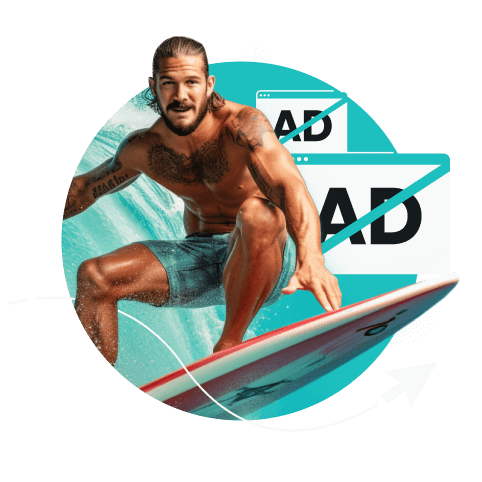Everything you do on your smartphone or laptop drains the battery, so yes, a VPN (Virtual Private Network) does drain the battery. It’s simple, really: a VPN needs the power to do all the encryption and decryption, something it must do every time you do anything online. But just how much battery power does a VPN drain? And should you care?
VPN battery drain experiment
For this VPN battery drain experiment, we used:
- iPhone Xs, iOS Version 16.5.1
- OneTouch 8T, OxygenOS 13.1
- Lenovo ThinkPad L13 G2, Windows 11 Pro
All of the devices carried out the same test:
- Charging;
- Connecting to the Surfshark server in Latvia;
- Running a YouTube video for 60 minutes;
- Recharging;
- Disconnecting the VPN;
- Running a YouTube video for 60 minutes.
The results showed a less than 10% difference in battery consumption on any device, with more modern devices faring better.
iPhone VPN battery drain test
Due to an accident with timing, the iPhone test was run for 73 minutes instead of 60.
With a VPN connection to a Latvian server | No VPN connection | |
|---|---|---|
Starting battery level: | 96% | 87% |
Finishing battery level: | 72% | 70% |
Battery consumed: | 24% | 17% |
Device: iPhone Xs
Consumption difference with a VPN: 7%
Android VPN battery drain test
With a VPN connection to a Latvian server | No VPN connection | |
|---|---|---|
Starting battery level: | 100% | 100% |
Finishing battery level: | 96% | 97% |
Battery consumed: | 4% | 3% |
Device: OneTouch 8T
Consumption difference with a VPN: 1%
Laptop VPN battery drain test
With a VPN connection to a Latvian server | No VPN connection | |
|---|---|---|
Starting battery level: | 100% | 100% |
Finishing battery level: | 61% | 65% |
Battery consumed: | 39% | 35% |
Device: Lenovo ThinkPad L13 G2
Consumption difference with a VPN: 4%
As you see, using a VPN service has a negligible impact on battery usage. On devices where the YouTube video used up a serious amount of energy, the VPN-induced drain was bigger, but not significantly so.
On devices where the VPN-less video streaming used little energy, the impact of VPN on power usage was basically unnoticeable.
Why does using a VPN drain the battery quicker?
Using VPN services drains more of your battery because a VPN app has to do additional work anytime data is sent or received over the internet. That’s because the app is:
- Always encrypting any data that goes out.
- Always decrypting any data that goes in.
It’s tied to how a VPN works — without this encryption, a VPN would be just a glorified proxy. But if you want your internet connection to be encrypted to hide from ISPs (Internet Service Providers) or hackers camping on Wi-Fi hotspots, you have no other way to do it.
If you’re worried about other side effects of VPN usage, you may be interested to learn if VPN use slows down your internet.
How to reduce VPN battery drain
We all want to spit the second law of thermodynamics in the face and have phone batteries last forever on a single charge. Until that point, there’s using these tricks:
- Use Wi-Fi: using mobile data drains more battery than Wi-Fi. You know what to do;
- Use WireGuard: when it comes to battery use, WireGuard is the most efficient VPN protocol option. Switch to it if you haven’t already;
- Only use VPN when necessary: between split tunneling (Bypasser on Surfshark), allowing you to send only some of your data via a VPN tunnel, and the ability to just disconnect from a VPN, you can find ways to economize on battery consumption;
- Use a VPN router: if you’re already using Wi-Fi, why not use Wi-Fi that handles the VPN business by itself? Granted, that may not be an option if you don’t carry a portable router;
- Get a new phone battery: if your phone is old, then the battery is old, and if it’s possible to replace it, maybe you should.
Certain other websites also suggest carrying an external battery bank around, but that’s not reducing battery drain, just insulting the reader’s intelligence, so I won’t say anything.
There may be some other rumors about VPNs floating around — check out our article on 8 VPN myths.
Why security is more important than battery
Digital security is kind of more important than a negligible increase in phone battery consumption. This is especially true online:
Stay protected on public Wi-Fi
You can’t know if a public free Wi-Fi spot isn’t compromised. With a VPN on, you don’t even have to.
Keep your browsing data private
Do you want your ISP to know what you do online and potentially sell that data? If you said “no,” then you need a VPN.
Keep your privacy online
Unless you identify by exposing personal information (or logging in with any of your official accounts), your IP is the only way to track you down online. But a VPN hides your real IP!
All in all, there are some great arguments why a VPN should be on at all times.
In conclusion: VPN isn’t what’s killing your battery
A VPN uses some of your device’s power because it is yet another running app, but it’s running with a reason — to secure your data online.
If you are still unsure, you can check the Surfshark review. Also, remember, there’s always a 30-day money-back guarantee if you change your mind.
FAQ
Should I keep my VPN connected all of the time?
Yes, you should keep your VPN connected all the time for security and privacy reasons.
How much battery does a VPN use?
VPN may be using as little as an additional 1% of battery charge per hour. Of course, it all depends on your device, its age, what exactly you are doing with it, the VPN app, and the VPN protocol in question.
Will a VPN affect the battery life of my device?
Yes, a VPN will likely have a negligible impact on your battery level when you’re using the device. A VPN app, just like any app, needs power to function. If there’s online traffic to secure, the VPN has to work all the time.