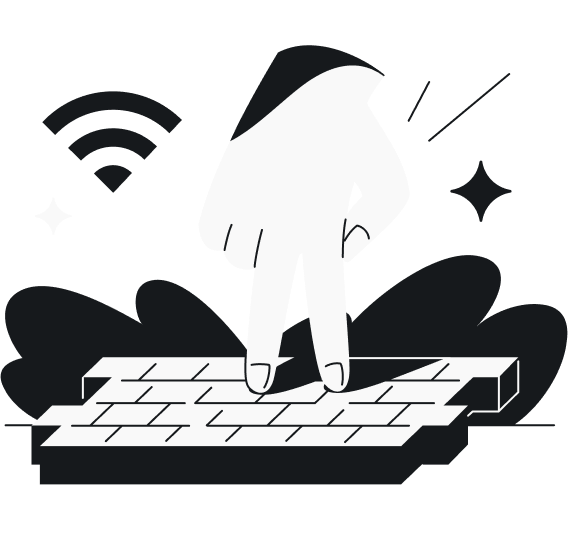From checking emails to planning meals and posting on IG, many of us rely on hotel Wi-Fi to stay connected when far from home. It’s usually fast, convenient, and free. But is it truly safe?
In short, not always. Many hotels use public Wi-Fi networks that lack proper security, leaving your data vulnerable to a slew of online threats. So, if you’re unsure whether you should be using hotel Wi-Fi, let’s go over some of its risks and see how a VPN (Virtual Private Network) and other protective measures can help you keep your data secure wherever you stay.
Is hotel Wi-Fi safe?
No, hotel Wi-Fi isn’t completely safe. Close to 31% of hospitality organizations have experienced a data breach at some point, with hotel open networks accounting for a whopping 20% of all personal information breaches on public Wi-Fis.
Many hotels fail to properly secure their networks, which can leave your data exposed to threats like malware, evil twin attacks, and MITM (Man-in-the-Middle) attacks. And it’s not only external hackers that can be a threat — network administrators or hotel staff may be able to monitor and track your online activities, too.
What are the dangers of hotel Wi-Fi?
Hotel Wi-Fi networks might tempt you with their promise of fast, free, and convenient access, but they often come with certain security pitfalls. Here are some of the risks of using hotel Wi-Fi:
Man-in-the-Middle attacks
MITM attacks happen when hackers intercept communication between two parties, often without the parties catching on. These attacks are particularly common on unsecured public networks, such as those often found in hotels, where security measures may be lacking.
Once intercepted, your data can be sold to advertisers and other third parties, manipulated to craft convincing phishing scams, or even exploited to access banking or credit card information.
Evil twin attacks
Before you hastily connect to the Wi-Fi when you get to your hotel, take a moment — it could be an evil twin. These are fake Wi-Fi hotspots set up by cybercriminals to look like legitimate networks and trick you into connecting. Once you’re in, it allows bad actors to monitor and intercept your internet traffic.
These fictitious networks often have generic and unassuming names like “Guest Wi-Fi,” “Hotel Guest Network,” or “Free Hotel Wi-Fi.” They also typically don’t require passwords to connect, making it easier for unsuspecting guests to fall into the trap.
Malware
Cybercriminals often use unsecured or poorly secured public Wi-Fi networks, such as open, unprotected hotel Wi-Fi, to distribute malware. Short for malicious software, malware is a type of harmful software that includes viruses, ransomware, and spyware. These threats can remain undetected until significant damage has been done to your device.
Once infected, malware can:
- Track your online activities, including websites visited, email content, and search history;
- Steal your personal information such as login credentials, banking details, and other sensitive files;
- Use your device to infect other devices on the same network;
- Disable your device, rendering it practically unusable.
Wi-Fi sniffing
When you connect to an unsecured hotel Wi-Fi network, hackers can intercept your data using monitoring tools called sniffers. They allow hackers to “sniff” through the data, searching for valuable information that could be exploited, such as your login credentials, browsing history, and financial details.
As a result, simply checking your email or booking a local tour from your hotel room could lead to unauthorized charges, compromised accounts, and even identity theft.
Cookie theft
To bad actors lurking on the hotel Wi-Fi network, your cookies can be just as valuable as your online activity. Cookies are small text files that websites you visit send to your browser. They often contain sensitive information such as login credentials, preferences, and even your location data.
Cookies also store session tokens that help websites recognize you as a returning visitor and keep you logged in. If a hacker manages to steal these session tokens, they can use them to impersonate you online and hijack your browser activities and accounts without even needing your password.
How to stay safe on hotel Wi-Fi
While it’s best to steer clear of hotel Wi-Fi, sometimes it’s your only option. If you need to connect, here’s how you can stay safe on hotel Wi-Fi:
Use a VPN
One of the most reliable ways to stay safe while on hotel Wi-Fi is to use a trusted VPN service like Surfshark. A VPN encrypts your data before it leaves your device, keeping it safe from snoopers on the hotel Wi-Fi network.
Even if intercepted, all the hackers will see is scrambled data instead of your personal information like login credentials, banking details, or travel itineraries.
Enable firewall
A firewall acts as a protective barrier between your device and potential threats on unsecured hotel Wi-Fi networks. It helps prevent unauthorized access and reduces the risk of malware infections.
Most modern devices come with a built-in firewall, so double-check that it’s activated before you connect to hotel Wi-Fi.
Use 2FA
Offered by most websites, 2FA (Two-factor Authentication) adds an additional layer of security to your accounts — it requires a secondary verification step on top of your password before you can log in. Common 2FA methods include a code sent via text, a push notification, or biometric verification like Face ID.
So, even if hackers get hold of your password on an unsecured hotel Wi-Fi, 2FA makes it nearly impossible for them to log in. You’ll also get alerted about unauthorized login attempts, giving you the chance to quickly block them.
Disable Wi-Fi auto-connect
Auto-connect might be convenient, but it can put you at risk, especially on potentially unsafe public networks like hotel Wi-Fi. With this feature enabled, your device might automatically connect to an evil twin network — a malicious imitation of your hotel Wi-Fi network.
To stay in control, turn off your device’s auto-connect feature and select your hotel Wi-Fi manually. This way, you can be sure you’re connecting to the real deal.
Update your software
Make sure your devices are running the latest OS (operating system) and software updates. These updates often include security patches that fix known vulnerabilities. Cybercriminals often look for various security gaps to exploit, so checking for updates before connecting to a possibly unsecured hotel Wi-Fi network is a small step that can help you stay protected.
Clear cache and browsing history
Cookies can store sensitive information like login credentials, while your browsing history may reveal your online activities. Both can be valuable to malicious actors snooping around on open networks. Clearing your cache and browsing history before connecting to hotel Wi-Fi keeps this sensitive information safe from prying eyes.
Avoid sensitive transactions
While connected to hotel Wi-Fi, refrain from logging into accounts that hold sensitive information, such as your bank, email, and social media. It’s best to leave tasks like email checking, photo sharing, and online banking for when you’re on a secure network.
Why travelers should use VPNs
When you’re traveling, a VPN isn’t just a nice-to-have — it’s essential for online safety and convenience. Here are some benefits of using a VPN while on the go:
- Encrypt your traffic: a VPN encrypts all data going to and from your device, making it unreadable to anyone trying to intercept it, which is especially important when you’re on unsecured public networks like hotel Wi-Fi or airport hotspots;
- Browse websites while abroad: many websites and online services are only available if you’re in the country. With a VPN, you can continue visiting websites from your home country when traveling abroad;
- Secure online banking services: banks and financial institutions tend to flag or block accounts if they see you trying to log in with a foreign IP (Internet Protocol) address, making it difficult to access your funds while traveling. Using a VPN to get an IP from your home country allows easy access to these financial services abroad. Banks may also restrict access if they notice frequent IP address changes. Opting for a VPN with static servers can help with this issue by allowing you to use the same IP address each time you’re online;
- Get better deals: airline companies and hotels often adopt different pricing tactics depending on geographical locations. You can use a VPN to change your IP to grab the best offers and rates;
- Overcome oppressive censorship: authoritarian governments may have strict internet policies, restricting or blocking access to certain websites and platforms. With a VPN, you can safely access your social media accounts, global news sites, and online services that may be restricted in the country you’re visiting. However, it’s still important to comply with local laws, so make sure you’re not breaking any by accessing your regular content.
While you’re gearing up for your travels with a VPN, have you considered an eSIM? Read our Saily and Holafly comparison to find the best mobile data plan for your destination and avoid connecting to questionable public networks.
What should you do if you’ve been hacked on hotel Wi-Fi?
If you’ve been using hotel Wi-Fi and suspect your device or accounts may have been compromised, don’t panic — but do act quickly. Taking these steps can help contain the damage and secure your personal information:
- Immediately disconnect from the hotel Wi-Fi to stop further data exposure.
- Use a trusted tool like Surfshark Antivirus to scan your device for malware, spyware, or other threats. It can detect and remove harmful software before it causes more trouble.
- Change the passwords to any accounts you accessed while on the compromised network, especially email, banking, and social media. Consider using a password manager to generate strong, unique passwords.
- Check for unusual activity by reviewing your recent logins, bank transactions, and emails for anything out of the ordinary. With Surfshark Alert, you can monitor if your personal information, such as email addresses, credit cards, or IDs, is leaked online.
- Turn on 2FA for all critical accounts if you haven’t already. It adds a much-needed layer of protection in case your login credentials were exposed.
- Notify your bank or service provider — if you notice unauthorized charges or suspicious activity, contact your financial institutions or account providers immediately to freeze access or flag transactions.
- Report the breach if you think your identity may be at risk. You can report the incident to local authorities or, in the US, to the FTC (Federal Trade Commission) at IdentityTheft.gov.
Final thoughts on hotel Wi-Fi: secure it or skip it
Hotel Wi-Fi is undeniably handy when traveling. It’s sometimes even essential when mobile data or access to a secure network isn’t an option. However, behind the ease of access lies all sorts of hidden risks.
That’s why it’s crucial to recognize the vulnerabilities of potentially unsecured hotel networks and take steps to protect yourself if you need to connect. Be sure to take all precautions, such as enabling your device’s firewall, using 2FA, and encrypting your data with a VPN. In fact, if you don’t already have a VPN, now’s a great time to consider one.
Frequently Asked Questions
Can hotel Wi-Fi see your screen?
Generally, hotel Wi-Fi network administrators and operators can’t see your screen. However, if you’re connected to an unprotected, open hotel Wi-Fi network without a VPN, they can monitor and log your activity, including the websites you visit, the time you spend on each site, and the files you download or upload.
Is it safe to use hotel Wi-Fi for Netflix?
No, it’s not really safe to use hotel Wi-Fi for Netflix. Most public Wi-Fi networks are unsecured, leaving your data vulnerable to monitoring and interception. If you must use hotel Wi-Fi for Netflix, protect yourself by using a VPN to encrypt your data, enabling 2FA for an extra layer of security, and activating your device’s firewall.
Disclaimer: Please note that using Surfshark services for any illegal activities is strictly forbidden and violates our Terms of Service. Make sure that any use of Surfshark services for your particular activities conforms to all relevant laws and regulations, including those of any service providers and websites you access using Surfshark.
Is it safe to use hotel Wi-Fi with an iPhone?
Hotel Wi-Fi is just as unsafe for iPhones as it is for any other device. Even with Apple’s built-in security features, iPhones are still vulnerable on unsecured networks. However, you can minimize the risks and enhance your security by using a VPN like Surfshark to encrypt your data, enabling 2FA on your online accounts, and ensuring your iPhone’s iOS software is up to date.
Is it safe to use hotel Wi-Fi for banking?
It’s not recommended to use hotel Wi-Fi for banking. Hotel Wi-Fi networks often lack security, making it easier for cybercriminals to intercept and monitor sensitive details like your banking account password and credit card information. If you must use hotel Wi-Fi for banking, make sure to protect your data with a trusted VPN like Surfshark.