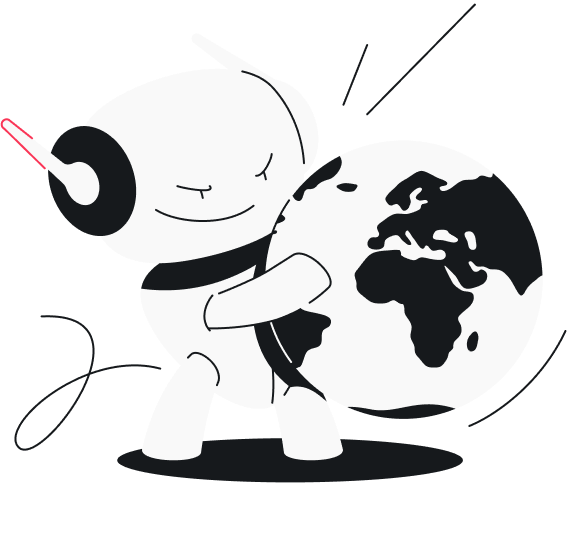So, you’re on the lookout for a secure browser, and you wonder whether the Brave browser is it? In this review, I’ll go over everything good and bad about Brave and, most importantly, its safety and security so that you can decide for yourself. Let’s dive in.
Table of contents
What is the Brave browser?
Brave is a free, open-source browser that focuses on privacy features and strives to provide users with a more secure and private browsing experience.
It was developed in 2016 by the creators of JavaScript and Firefox, promising faster, ad-free browsing and allowing users to take control of their online privacy. Brave comes with a list of built-in protection features that block ads, trackers, fingerprinting, cookies, etc., allow you to search the web privately, and protect your data from being collected and sold to third parties.
The Brave browser also has some standout options like a rewards system and a crypto wallet, making it an appealing choice for crypto enthusiasts. Brave Rewards lets you earn cryptocurrency by watching ads, while Brave Wallet lets you buy, keep, send, and swap your digital currency.
Is Brave a safe browser? Security benefits and downsides
Brave stands out from other browsers for its security- and privacy-focused approach. This is evident in features such as automatic blocking of third-party ads, cross-site cookies, phishing, and malware attacks. However, as with any other browser, Brave doesn’t come without issues.
Users note that one of the biggest limitations of Brave is the lesser extension support compared to other browsers. Among other issues, Brave has received mixed reviews for its crypto-focused features. But let’s take a quick look at Brave’s main security pros and cons:
Benefits | Downsides |
|---|---|
Default ad, tracker, cookie, fingerprinting, and bounce tracking blocker | Replaces third-party ads with ads from their own network |
Built-in password manager | Expensive VPN with few locations |
Private search engine | Questionable business practices that resulted in a few scandals over the years |
Open-source Chromium Web core | Stores user data if signed up for the reward program |
Verdict
Brave’s primary focus is security. Being open-source and having an extensive list of privacy-improving features, Brave is definitely one of the safest browsers. The past controversies seem to have been resolved since, and the other minor issues can be resolved with a reliable VPN like Surfshark.
Important Brave browser’s features
Privacy and security elements: | |
|---|---|
Advanced security features: | |
Data protection policies: | |
Extra features: | |
Available on: |
How does Brave compare to other browsers?
When choosing a web browser, it’s natural to wonder whether one is better than the other. So, let’s see how Brave compares to some of the other frequently used browsers.
Brave vs. Google Chrome
Although Brave claims to be three times faster than Google Chrome, there don’t seem to be any speed tests online to confirm these claims. On the contrary, Google Chrome seems to provide faster speeds than the Brave browser.
When it comes to security, both browsers are safe; it’s only a question of convenience and preference. With Chrome, you can choose and increase privacy and security with browser extensions, while Brave provides privacy settings by default, so you don’t need to set anything up yourself.
Brave vs. Mozilla Firefox
When considering the speeds of these browsers, both Brave and Firefox seem to deliver very similar results. However, the consensus online appears to be that Brave performs a little bit faster.
Regarding security and privacy, Firefox has the Private Browsing Mode that protects against tracking, malware, and phishing, blocks pop-ups and fingerprinting, and erases your browsing history. On the other hand, the Brave browser automatically provides ad and tracker blocking, allowing users to be more secure and private from the get-go.
You can also amp up Firefox’s security with the Surfshark VPN extension, which provides all the protection the browser otherwise lacks.
Brave vs. Vivaldi
The Vivaldi browser seems to perform just a tad slower than Brave due to its wide array of customizable features, which may slow the browser down ever so slightly. Brave’s built-in security features give it the speed advantage, while Vivaldi’s customization options provide a more personalized and user-friendly experience.
The Brave browser is completely open-source, while Vivaldi is partially open-source, with its proprietary user interface. Other than that, both browsers offer similar privacy and security features, including ad-blocking and tracker-blocking features. While Brave has the privacy tools automatically built-in, Vivaldi offers more customizable options.
Brave vs. DuckDuckGo
Brave and DuckDuckGo both perform very well on various devices, providing search results or loading pages within a few seconds. While both of these browsers offer a fast and smooth browsing experience, Brave seems to have a slight advantage regarding speed.
Both Brave and DuckDuckGo are secure browsers that focus on privacy and offer various tools to protect your activities online. Neither of these browsers collect or share user data, and both implement advanced encryption techniques to protect it. DuckDuckGo scans and grades a website based on its security, while Brave shows you how many trackers and ads it has blocked.
Want to know more about the best browsers for privacy? Check out this detailed review of the most popular browsers.
What people say about the Brave browser: community feedback
We can analyze the technical aspects of the Brave browser as much as we like, but at the end of the day, what matters most is how the users feel about it. So, let’s look into some feedback from the community.
As of June 20, 2024, Brave has 295 reviews and a score of 3.0 on Trustpilot. Here are some of the comments:
Trustpilot reviews show different user experiences with Brave, and their opinions vary. Some are very happy with the browser, while some point out various bugs, issues with customer service, and problems not being resolved in a timely manner.
Now, let’s see what Redditors think of the Brave browser:
Looking through various subreddits related to Brave and browsers in general, there also seems to be a divide among users — some rave about Brave being a secure browser with the best privacy features, and others complain about performance issues. One of the most prominent problems, however, is people’s annoyance with the Brave Rewards program and the other crypto features.
There is no overall consensus in the community, so you might have to try the Brave browser yourself and draw your own conclusions.
Do I need additional browser security and privacy protection if I use Brave?
No matter how secure a browser is, it cannot completely protect you from every threat out there. Brave does provide a good level of browser security and privacy protection, but you may want to consider additional security and privacy tools.
For instance, your IP address remains visible with Brave unless you browse with Tor or purchase their VPN. There are several issues with these solutions: Tor heavily slows down the performance, while Brave VPN subscription is expensive ($9.99/month), and its functionality doesn’t come close to reliable VPNs like Surfshark.
Another issue is that Brave can only reduce but not completely protect from malware. So, if you want to safeguard your online presence fully, you should consider an antivirus. In fact, with our security bundle Surfshark One, you’re getting not only a VPN but also antivirus software along with other additional security features.
In conclusion: is it worth switching to Brave?
Brave is a privacy-focused browser that improves security and privacy from the get-go. Its built-in advanced tools make the Brave browser safe and also provide a fast and smooth browsing experience. There are many contradicting user experiences, though, so I would suggest trying this browser out yourself. But don’t forget to use a VPN to maximize your online security.
FAQ
What is the controversy with the Brave browser?
Brave has experienced some controversies over time, including the CEO having problematic political views; alleged sales of copyrighted data for AI model training; auto-completing typed-in URLs to affiliate links that generate revenue for Brave; content creators receiving unsolicited donations they couldn’t collect; and automatically installing their VPN service without the user’s consent.
Is the Brave browser free?
Yes, Brave is free to download and use.
Is the Brave browser safe for banking?
Yes, Brave is regarded as a generally safe browser for banking due to its advanced security features. However, to protect your banking even further, you should use two-factor authentication, set up strong passwords, sign up for banking alerts, and avoid public Wi-Fi.
Is the Brave browser safe for Android?
Yes, Brave is considered a safe and secure browser for Android devices.
Is the Brave browser safer than Chrome?
Both of these browsers are open-source, Chromium-based. However, Brave has stronger privacy features, which, from this point of view, might be considered safer.