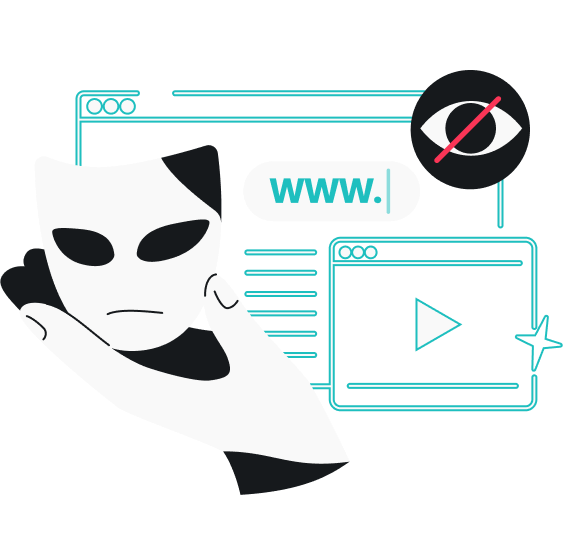Since the digital age has crept upon us, we’ve had on-demand access to information and communication through the World Wide Web (www.). The web, in turn, is explored through different types of web browsers. However, with so many web browsers available, it’s easy to get lost while looking for the right one. So, let’s deep-dive into the nine most popular web browsers of 2024.
Table of contents
Web browser definition
A web browser is a software program that gives you access to the internet. It displays websites on your screen and lets you interact with them by entering texts and clicking links. A few of the different types of web browsers include Google Chrome, Mozilla Firefox, Apple Safari, and Microsoft Edge.
Web browsers usually adopt features like history tracking, bookmarking, and tabbed browsing, making it easier to browse and interact with websites.
Additionally, many browsers have built-in tools for debugging websites, analyzing network traffic, and inspecting the website code. Some also support plug-ins with additional features like spell-checking, ad blocking, malware blocking, and content filtering.
Web browser mechanics explained
Web browsers work by rendering HTML (Hypertext Markup Language) and XML (Extensible Markup Language) code into a visible web page. The browser downloads the code for the web page from a web server, then interprets and displays it to create that web page.
Basically, what you see on your social feeds daily are thousands of lines of translated code. The only difference is that a web page actually makes sense, and you have your browser to thank for that.
Popular browser types
Not all internet browsers are the same. From a technical perspective, they can be categorized as graphical or text-based browsers — meaning, the browser either displays the graphic content or completely ignores it.
Web browsers can also be differentiated as desktop and mobile browsers, security and privacy-focused browsers, alternative chromium-based browsers, lightweight browsers, and other sub-categories.
Many of these browsers offer different features and options. Choosing one depends entirely on your needs and preferences for privacy, security, customization, ease of use, and other aspects. For instance, some browsers, like Opera, offer more private browsing options, while others, like Firefox, focus on security.
Curious to find out what each type of web browser has in store for you? Let’s unpack the details below:
-
Google Chrome
Number of users: 3.5 billion daily users*.
*Daily users (users who engage with their browsers on a day-to-day basis) vary from general users (users who engage with the browser every now and then.)
Developer: Google Inc.
Pros | Cons |
|---|---|
Sleek design. Readily available across all OS (Windows, Linux, Mac). | Google data tracking (your data gets processed only by Google). |
Safe and secure. Comes with a “safe browsing” option in settings and flags websites lacking HTTPS encryption as “not secure”. Also has file download scanning and malware blacklists. | High CPU/RAM consumption when compared to other web browsers. |
Syncs across all devices (laptops, smartphones, tablets, etc.) | Collects all the user data that is legally allowed. |
High speed (faster load times than its counterparts). |
About Google Chrome: Google Chrome is a graphic freeware web browser developed by Google. It was first released in 2008 for Microsoft Windows and was later ported to Linux, macOS, iOS, and Android. Google Chrome uses the Blink rendering engine.
Google Chrome is one of the most popular browsers, with a 65.69% market share as of 2024. Its popularity has led to Google launching a number of Chrome-based devices, including Chromecast and Chromebooks.
If you like Chrome’s convenience but want more privacy, you can install a VPN extension.
-
Safari
Number of users: 972 million daily users.
Developer: Apple Inc.
Pros | Cons |
|---|---|
Acceptable performance and fast loading. | Zero customization features — users have limited control over the interface’s look and feel. |
Apple integration. Runs smoothly on macOS and iOS devices by default. | Unavailable for other operating systems. |
Built-in privacy tools and security settings to protect users from hacks. | Data synchronization options are limited. |
Allows emulation by web developers using the Simulator tool. | Restricted add-ons and extensions. |
Safari tells you if you’re being tracked. | It is not open-source. |
About Safari: Safari is a graphic web browser developed by Apple Inc. It is the default browser on both macOS and iOS devices, with a market share of around 18%.
Safari was first released as a public beta on January 7, 2003, and a final release was made available on April 3, 2003. The first version of Safari had poor support for web standards but improved over time. In 2005, Apple released Safari 2.0, which included better web standards support and new features.
-
Microsoft Edge
Number of users: 280 million daily users.
Developer: Microsoft Corporation.
Pros | Cons |
|---|---|
High speed. | A limited extension library. |
The browser's privacy settings are spelled out clearly. | Does not support some older web standards. |
Users can save websites as apps that they can then use outside of the browser. | Collects browsing history. |
Based on the Chromium open-source project and supports the latest web standards. | |
Built-in PDF reader. |
About Microsoft Edge: Microsoft Edge is the default web browser for Windows and has completely replaced Internet Explorer, which has been inactive since February 2023. It’s based on the Chromium open-source project and supports the latest web standards.
One of the best features of Microsoft Edge is its built-in PDF reader. You can view and annotate PDF files without having to install a separate PDF reader. Microsoft Edge is not perfect, however. It does not support some older web standards, and it does not have as many extensions as other browsers.
-
Mozilla Firefox
Number of users: 155 million active users.
Developer: The Mozilla Foundation.
Pros | Cons |
|---|---|
It has a good extension library. | It’s slow compared to other browsers. |
It’s tightly integrated with the Pocket app. | The start page of the browser has too many ads. |
The browser isn’t resource-hungry. | The browser can be slowed down by a lot of extensions. |
It’s compatible across devices, and syncing occurs seamlessly. | |
Free and open-source. | |
Implements the most current web standards. | |
Mozilla’s tracking protection has received high praise for preventing cross-site tracking without breaking websites. |
About Mozilla Firefox: Mozilla Firefox is a free and open-source web browser developed by Mozilla Foundation and its subsidiary, Mozilla Corporation. Firefox uses the Gecko layout engine to render web pages, which implements the most current web standards.
Firefox was created in 2002 and first released in 2004. It is available for Windows, macOS, Linux, and BSD operating systems.
-
Opera
Number of users: 135 million active users.
Developer(s): Opera Software, Otello Corporation, Opera Limited, Opera Software AS.
Pros | Cons |
|---|---|
It has the features of a Chromium codebase. | The user interface design is not clutter-free. |
Protects the user’s data by way of built-in data privacy features. | It is not as fast as other Chromium-based browsers like Chrome or Firefox. |
Opera browser has built-in access to social media messaging apps. | Its browser features are not up to date with the latest browser trends. |
It has a built-in ad blocker and battery saver. | Opera VPN, which is attached to the browser, collects your data. |
It features a turbo mode that can speed up browsing on slower networks. |
About Opera: Opera is a web browser that uses the Blink engine, which is developed by Google. Opera is available for Microsoft Windows, macOS, and Linux operating systems. It also has mobile browser apps for Android and iOS.
Founded in 1995 by Jon Stephenson von Tetzchner and Geir Ivarsson, Opera has a number of features that distinguish it from other browsers. For example, a built-in ad blocker, battery saver, and a turbo mode.
-
Vivaldi
Number of users: 2.9 million active users.
Developer: Vivaldi Technologies.
Pros | Cons |
|---|---|
Highly customizable. | Doesn't block third-party tracking. |
Provides fast speeds. | The browser lacks syncing. |
Private Browsing mode doesn’t save history, cache, or cookies. | Partially proprietary. |
Complies with web standards. | |
Great implementation of tabs management. |
About Vivaldi: Vivaldi is a relatively new freeware web browser, released in January 2015. Vivaldi focuses on providing better functionality than other browsers, and focuses on simplification and streamlining.
With the Blink engine behind it, the Vivaldi browser is available for Linux, macOS, Windows, Android, and iOS.
-
Brave
Number of users: 26.2 million daily users.
Developer: Brave Software Inc.
Pros | Cons |
|---|---|
A minimalist interface that optimizes speed and performance. | Digital publishers and content creators cannot earn from Brave because it uses ad blockers. |
Web tracker and native ad blockers. | It runs its own ad network but blocks ads from other ad networks. |
Considerably lighter on system resources — opening multiple tabs consumes less RAM. | Brave’s privacy system has suffered some backlash over cryptocurrency-related reasons and blockchain controversies. |
It’s fast. | |
It offers a BAT Reward system. |
About Brave: Brave is a Chromium-based, privacy-focused web browser with several features that set it apart from other browsers, including built-in ad and tracker blocking, and the ability to earn Basic Attention Tokens (BAT) by viewing ads.
-
Maxthon
Number of users: 100+ million monthly users.
Developer: Maxthon Limited Ltd
Pros | Cons |
|---|---|
The browser comes with a built-in ad blocker. | Poor tab implementation. |
It is compatible with multiple platforms. | The browser is not the best in terms of security. |
Has a multi-account password manager. |
About Maxthon: Maxthon is a freeware web browser, based on the Chromium engine, created by Jeff Chen in Singapore. It was initially released in 2002. Maxthon is available for Windows, macOS, Linux, Android, and iOS.
-
Tor
Number of users: 2 million active users.
Developer: The Tor Project.
Pros | Cons |
|---|---|
It’s a free browser that is easy to download and install. | Tor browser exhibits slow connections. |
It’s the only browser that gives access to onion sites. | Data can be stolen from IP addresses once they leave the exit node. |
Tor is a secure browser. | It has slow loading speeds. |
About Tor: Tor is a volunteer-run anonymity web browser that helps you defend against traffic analysis — a form of network surveillance that threatens personal privacy and freedom.
It works by a technology called onion routing, which involves nested layers that encrypt your traffic repeatedly. The browser then randomly routes your traffic through several different computers around the world. This makes it much harder for someone to track what you do online because the websites you visit will only see the IP address of the Tor server, not your actual IP address.
If you’re looking for the best possible privacy when browsing, I recommend checking out our How to use Tor and Tor over VPN guides.
Picking the right browser
As with any choice in life, it depends on your needs. But this table with different browsers can help you decide. Take a look:
Speed | Usability & convenience | Privacy | Add-on compatibility | |
|---|---|---|---|---|
Google Chrome | ||||
Safari | ||||
Microsoft Edge | ||||
Mozilla Firefox | ||||
Opera | ||||
Vivaldi | ||||
Brave | ||||
Maxthon | ||||
Tor |
Want to learn more? See which browser is best for privacy.
Regardless of which browser you choose, you should still use a VPN for additional privacy. So, if you’re looking to tighten up your online security, a no-fail VPN like Surfshark should be your first stop.
And if you opt-in for our Surfshark One deal, you’ll gain access to Surfshark Search — our private search engine that doesn’t track you or show ads.
Understanding browsers and search engines
Many people believe that web browsers are search engines. Wrong. While web browsers can be used to search for information on the internet, they are not search engines themselves. Here’s how they differ:
- Search engines use algorithms to rank websites;
- Web browsers allow users to view, locate, and access these websites.
When you type your question into the address bar, it’s not the browser that looks for the answer — it’s the search engine. How does that work? If your address bar doesn’t detect an address or a domain, it automatically searches the web for you.
Final thoughts: The browser choice is yours
A web browser is a gateway to your online experience. That’s why it is essential to pick one that suits your needs best while also considering your privacy and security. With so many web browsers to choose from, the decision may be challenging. But with the right knowledge and information about each one, you’re one step closer to finding the right browser.
FAQ
How many types of browsers are there?
With new browsers appearing and some old ones being removed, it is hard to define an exact number of existent web browsers, but it’s somewhere in the hundreds. According to StatCounter, as of June 2024, the most used browsers worldwide are Chrome (65.68%), Safari (17.96%), Edge (5.26%), Firefox (2.75%), Samsung Internet (2.58%), and Opera (2.26%).
What are the two most common browsers today?
As of June 2024, the two most common browsers are Google Chrome and Safari, accounting for 66% and 18% of the global browser market share, respectively.
What are the types of browsers for Windows?
Microsoft Edge is the default browser for Windows. Still, you can also use any other browser compatible with the Windows operating system, such as Google Chrome, Mozilla Firefox, Opera, Brave, Vivaldi, DuckDuckGo, Maxthon, and many others.
Do I need a VPN for Mac if I already use Safari?
Yes. While Safari has built-in privacy tools, using a VPN for Mac adds another layer of security by encrypting your internet traffic and hiding your IP address. This makes it harder for advertisers, trackers, or hackers to monitor your activity — especially on public Wi-Fi.