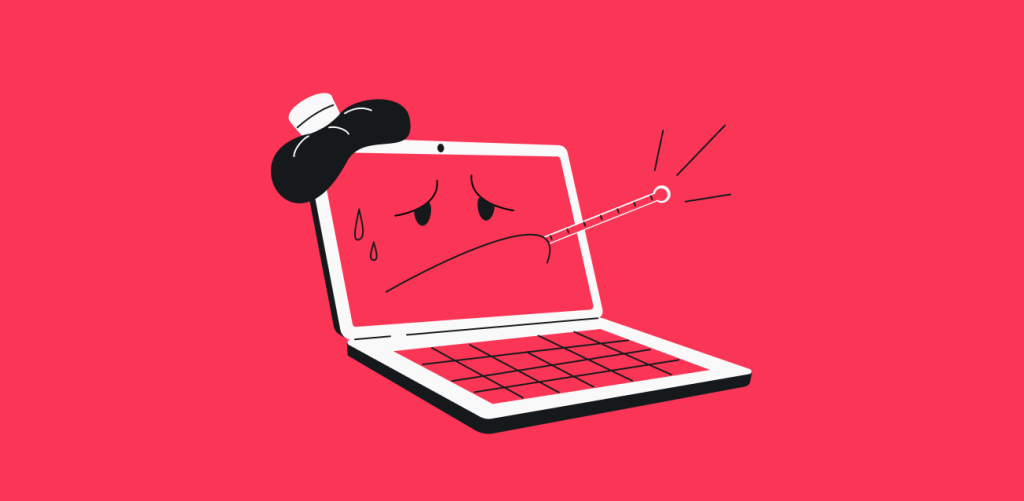Information technology is a wild sphere. For example, did you know that the internet and the world wide web are not actually synonymous? It’s quirks like these why you may find yourself asking, “what is WWW2?” Well, this short article will explain in short yet adequate detail.
What is WWW2?
Just WWW, WWW2 is a prefix for domain names. It signifies that you’re using the World Wide Web service. Other domain prefixes are rarer these days but not non-existent – for example, an FTP prefix would be used for a file-sharing service.
Back to the WWW prefix, the number following actually refers to subdomains or closely related websites. Why? Well, it’s a fairly dated way for website operators to implement load balancing on a web server. Here’s an example of how it happens.
- You want to access www.catpicturesupply.com.
- The main server for www.catpicturesupply.com is experiencing overload (today is International Cat Picture Day) or is undergoing technical maintenance (after a cat ran over the keyboard).
- In order for you to still get your supply of cat pictures, you’re redirected to www2.catpicturesupply.com – same domain name, different server. If the host has multiple servers, you may even be redirected to www3.catpicturesupply.com.
That way, traffic is redirected to different servers, services are made available, and everyone is happy.
What is a WWW2 website?
A WWW2 website is just a website copy that the owners of the original website maintain on a different server in case the main one needs some help with load balancing or maintenance is being carried out on the main website. The larger the number after WWW, the more web servers are involved.
This is not to be confused with a WW2 website, which is a website about World World 2, likely maintained by an uncle who has a burning passion for the conflict but hasn’t read any of the new scholarships on the subject published since the fall of the USSR.
Is WWW2 secure?
Yes. We know you have concerns over phishing attempts – that’s a commendable thing. However, cloned and fake websites trap without using an alternate www domain prefix. Such websites function by having a similar-yet-different domain name.
So for www.catpicturesupply.com used in our example, a phishing website’s address would look something like www.catpicturesupply.eu or www.catp1cturesupply.com. You are unlikely to enter such alterations of the original name yourself, so that’s why you should be careful when opening links – especially email links!
Stay safe on WWW2, WWW3, WWW420…
So there you have it, the boring and mundane truth behind WWW2. They’re perfectly safe to use and, in fact, are a part of what makes the internet function. However, you may still want to secure yourself against other dangers that lurk online, like marketers, price discrimination, phishing, and so on. Might we suggest Surfshark VPN?