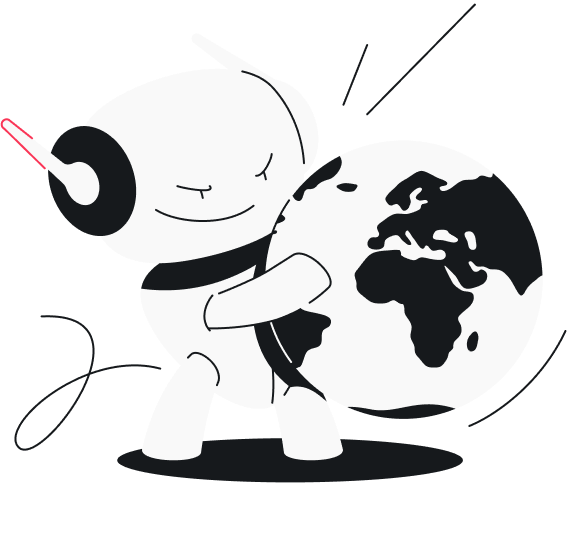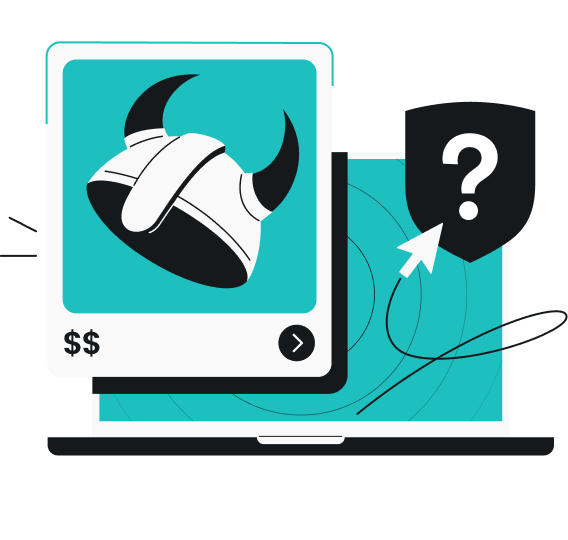If you’ve ever been in the middle of an intense online match and suddenly found yourself lagging or disconnected, you know how important a solid internet connection is to a gaming experience. But how fast does your internet really need to be to keep up with your gaming habits? The answer isn’t always clear-cut — different games, platforms, and even household setups can change what’s considered good internet speed. If you’re unsure if your connection is up to the task or looking for tips on reducing lag, read on — we’ll walk you through it.
How many Mbps do you need for gaming?
Internet connection speed is measured in megabits per second (Mbps), which indicates how much data can be transferred over the network in a single second.
So, how many Mbps do you need to enjoy truly smooth gameplay?
Casual gaming
For most casual gamers, a speed of 3-8Mbps is generally sufficient. Casual gaming typically involves activities like puzzle games, turn-based games, or single-player campaigns that don’t require a continuous, real-time connection.
In these scenarios, the demands on your internet connection are lower, making basic broadband speeds adequate.
Competitive gaming
To enjoy more intense gaming sessions involving real-time multiplayer games, you’ll need a faster and more reliable connection. Games like first-person shooters, racing games, and sports simulations demand around 15-25Mbps.
Because these games rely on quick responses and real-time data exchange, a faster internet speed is required to ensure smooth, lag-free gameplay. For professional esports, the value can exceed 100Mbps to fully optimize precision and response times.
Multiple devices
Keep in mind that a faster connection may be needed to accommodate multiple devices or users sharing the same network.
For example, if someone is streaming videos or making video calls while you’re gaming, a higher-speed plan, such as 50Mbps or more, may be required to maintain a consistent experience for everyone.
How does ping affect online gaming?
Ping is another critical factor in gaming. It refers to the time it takes for your device to send data to the game server and receive a response. Measured in milliseconds (ms), ping is essentially a measure of latency — how fast your commands register in the game.
Low ping is crucial for online gaming, especially in real-time multiplayer games. High ping leads to lag, a noticeable delay that can mean the difference between hitting a target in a first-person shooter and missing completely. Ideally, gamers should aim for a ping below 50ms. Pings between 50 and 100ms can still be manageable, but anything above 100ms will lead to a frustrating experience, especially in fast-paced games where split-second reactions matter.
Ping vs. Mbps: what’s the difference?
Mbps and ping measure different aspects of your internet connection. Mbps indicates how much data can be transmitted per second, affecting how quickly you can download or stream. Ping, on the other hand, measures the delay between sending and receiving data.
A high Mbps speed won’t help much if your ping is high since you will still experience lag during real-time gameplay.
Recommended connection speeds for different gaming platforms
Different gaming consoles and platforms have varying requirements for optimal performance.
When considering exact values, it’s essential to distinguish between download and upload speeds. Download speed determines how quickly games, in-game assets, and server data load, while upload speed affects how fast your inputs reach the game server and is vital for multiplayer gaming and streaming.
A balanced connection with sufficient download and upload speeds ensures smoother gameplay, especially when multiple devices share the network. Here’s a breakdown of the recommended internet speeds for popular gaming systems:
PlayStation (PS4, PS5)
For PlayStation consoles, a minimum download speed of 3Mbps and an upload speed of 1Mbps are recommended. However, for a smoother online experience, especially for multiplayer games, a download speed of 15-25Mbps is ideal. PlayStation Network also benefits from a stable, low-latency connection, so aim for a ping of 50ms or lower.
Xbox (Xbox One, Xbox Series X/S)
Like PlayStation, Xbox consoles suggest a minimum download speed of 3Mbps and upload speed of 1Mbps. For optimal gaming performance, it’s best to have a connection with 15-25Mbps or higher, especially if multiple devices are using the network. A consistent ping under 50ms will also enhance your gameplay experience.
Nintendo Switch
The Nintendo Switch is less demanding in terms of internet speed, with a minimum requirement of around 1Mbps for downloads and 0.5Mbps for uploads. However, if you’re playing online games like Super Smash Bros. Ultimate or Mario Kart, a faster connection (around 10-20Mbps) can help prevent lag, especially in competitive matches. Low ping is still essential for smooth, real-time gameplay.
PC
PC gamers often have the most demanding requirements because of the wide variety of games available, from strategy games to massive multiplayer online games (MMOs). The minimum recommended speed is 3-6Mbps for basic gaming, but 25Mbps or more is advisable for real-time competitive gaming. Since PC gamers may also stream their gameplay or use voice chat, upload speeds should ideally be at least 5Mbps. As with consoles, low ping (under 50ms) is critical for the best gaming experience.
Cloud gaming
Cloud gaming services, like Xbox Cloud Gaming, PlayStation Now, and NVIDIA GeForce Now, require higher internet speeds than traditional gaming. Unlike conventional gaming, where the game runs on your local device, cloud gaming streams the gameplay from remote servers to your device in real time. Your internet connection must be fast and stable enough to handle a continuous stream of (at least) high-definition video without interruptions.
For cloud gaming, aim for:
- Download speed of at least 15-25Mbps for a smooth, lag-free experience at 1080p resolution;
- Upload speed of at least 3Mbps, with 5-10Mbps recommended for multiplayer games;
- Low latency (ping under 50ms) to minimize delays between your inputs and the game’s response.
Cloud gaming can be a great option if you have a fast, reliable connection, but otherwise, it may lead to choppy visuals, input lag, and buffering. If you’re considering cloud gaming, ensure your network setup can handle it.
7 factors that can impact your gaming performance
Several factors, beyond just your internet speed, can influence the quality of your online gaming experience. Understanding these can help you identify and resolve issues affecting your gameplay.
1. Connection type
The type of connection you use affects gaming performance:
- Fiber optic: best for gaming, with speeds up to 1Gbps and low latency. Consistent performance, even during peak hours;
- Cable: offers good speeds (up to 500Mbps) but can slow down during peak hours due to shared connections;
- DSL: slower (around 20-100Mbps) and higher latency. Works for casual gaming, but competitive gamers may face lag.
2. Bandwidth and network congestion
Having high Mbps can improve your gaming, but it may not be enough if multiple devices are connected to the same network.
Streaming videos, downloading files, or making video calls on other devices can hog your bandwidth and cause game lag. Network congestion, especially during peak hours, can also slow your connection, leading to a less responsive gaming experience.
3. Ping and latency
As mentioned earlier, ping is a crucial factor for real-time gaming.
High ping results in lag, where your actions take longer to register in the game. Latency issues can stem from various factors, such as the distance between your device and the game server or your network configuration.
4. Wired vs. wireless connection
Using a wired Ethernet connection is generally better than relying on Wi-Fi.
Ethernet cables provide a more stable and consistent connection, which can reduce latency and help avoid the interferences of wireless networks. If you must use Wi-Fi, ensure you’re close to the router and on a less crowded channel (like 5GHz instead of 2.4GHz).
5. Router quality
Your router plays a significant role in determining your gaming performance.
Older or low-quality routers may not efficiently handle high-speed connections, leading to slower speeds and higher latency. Investing in a modern gaming router can improve stability and reduce lag, especially if it offers features like Quality of Service (QoS) settings, which prioritize gaming traffic over other activities.
6. Server location
The location of the game server also impacts your gaming experience. If the server is located far from your geographical location, your ping will be higher, resulting in delays.
Additionally, the quality and performance of the game server itself can affect your gameplay. Servers that are overloaded or poorly maintained can cause lag, regardless of your internet speed.
7. Data caps and ISPs
Some Internet Service Providers (ISPs) impose data caps that limit monthly usage, which game downloads and updates can quickly consume.
Additionally, ISPs may throttle speeds during high-bandwidth activities like gaming, leading to slower performance. Using a Virtual Private Network (VPN) can help bypass throttling by masking your activity, but make sure you choose one with low-latency, high-speed servers to maintain a smooth gaming experience. To avoid disruptions, opt for an ISP with a reliable service and, if possible, an unlimited data plan.
How to improve your online gaming experience
If you’re struggling with lag, slow speeds, or other connectivity issues during gaming, there are still several steps you can take to optimize your internet connection:
Use a wire
Connect your gaming console or PC directly to the router using an Ethernet cable whenever possible. Wired connections offer more stability and faster speeds than Wi-Fi, minimizing the chances of lag and ensuring smoother gameplay.
Optimize your Wi-Fi setup
If a wired connection isn’t feasible, there are ways to improve your Wi-Fi setup:
- Position your router in a central, elevated location to reduce interference;
- Reduce obstacles between your device and the router, like walls or large furniture;
- Use a 5GHz network if your router supports it, as it offers faster speeds and less congestion than the 2.4GHz band;
- Consider a Wi-Fi extender or mesh network to improve coverage if you have a large home or weak signal areas.
Prioritize gaming traffic with QoS settings
Many modern routers come with Quality of Service features that allow you to prioritize certain types of traffic over others. By setting up QoS for gaming, you can ensure it gets the bandwidth it needs, even if other devices are concurrently streaming or downloading.
Close background apps and devices
Ensure no unnecessary apps are running in the background on your gaming device, as these can consume bandwidth. Additionally, limit the number of other devices connected to your network while gaming to free up bandwidth and improve performance.
Regularly restart your router
Restarting your router occasionally can refresh your connection and resolve minor issues. If you experience consistent lag, a quick reboot might help. Some routers even allow you to schedule regular reboots automatically.
Choose game servers closer to your location
Some games allow you to select the server you connect to. Whenever possible, choose servers that are geographically closer to your location to minimize ping. Doing so can significantly reduce latency, making your gameplay more responsive.
Update firmware and drivers
Ensure that your router’s firmware is up to date, as updates often include performance improvements and security patches. Similarly, keep your gaming device’s software and network drivers updated to avoid compatibility issues and enhance connectivity.
Check your internet plan
If you’re still experiencing problems after trying these tips, you may need to upgrade your internet plan. Ensure that your plan offers sufficient download and upload speeds for gaming, especially if multiple users share the same network. Contact your ISP to see if there are higher-speed options available.
Use a VPN
While using a VPN might not be the first thing that comes to mind for improving gaming performance, it can sometimes be beneficial, especially for gaming stability. A VPN creates a secure, encrypted tunnel for your internet traffic, routing it through servers located around the world and masking your online activity. This can help prevent your ISP from throttling your connection when they detect high-bandwidth activities like gaming.
Using a VPN can also significantly reduce lag in games by connecting you to closer, more efficient servers. Occasionally, your connection to a game server might be less direct than it could be, causing high ping or lag. However, because of its vast server network, a VPN can find a faster, more efficient route to the server and reduce your latency.
Surfshark offers over 4,500 virtual and physical servers across over 100 countries, making it an excellent VPN choice for gamers. With so many options, you’re likely to find a server near your location.
Get the most out of gaming with the right connection
We’ve covered everything you need to know about finding the best internet setup for gaming, from understanding the right speeds and managing ping to optimizing your connection for different platforms.
The key takeaway? Your gaming experience relies on understanding your setup, minimizing disruptions, and making adjustments that best suit your gaming style. And if you’re dealing with issues like ISP throttling, consider using a VPN to ensure your connection stays stable and secure.
FAQ
What internet speed is considered fast for gaming?
A fast internet speed for gaming is typically 25Mbps or higher for downloads, which ensures smooth gameplay and quick downloads. For serious gamers, speeds of 100Mbps or more can provide a seamless experience, especially when multiple devices are connected.
Is 100Mbps fast enough for gaming?
Yes, 100Mbps is more than sufficient for gaming, even for real-time multiplayer games. It allows for smooth gameplay and quick downloads, plus it can support multiple users on the same network without causing lag. A speed of 100Mbps should also be sufficient for streaming.
What is a good download and upload speed for gaming?
A good download speed for gaming is around 15-25Mbps, while a good upload speed is at least 3-5Mbps. Higher upload speeds are recommended for gamers who stream or play competitively.
How many Mbps do I need for gaming?
For casual gaming, you can get by with 3-8Mbps, but for real-time multiplayer games, aim for at least 15-25Mbps. If other devices share the network, consider higher speeds, like 50Mbps or more.
Does upload speed affect gaming?
Yes, upload speed affects online gaming, particularly multiplayer games where data is sent to servers in real time. Low upload speeds can lead to lag and delays, especially if you’re streaming your gameplay.
Is wired or wireless better for gaming?
Wired connections are generally better for gaming because they offer more stability and lower latency than Wi-Fi. If you must use Wi-Fi, ensure your setup minimizes interference and uses the 5GHz band.
Does ping matter more than internet speed for gaming?
Yes, ping (latency) often matters more than speed in online gaming because it affects the delay between your input and the game’s response. A lower ping means less lag, making a more responsive gaming experience.
Can a VPN improve my gaming connection?
A VPN can help bypass ISP throttling and provide a more stable connection route. However, it’s crucial to choose a high-speed, low-latency VPN to avoid introducing extra lag.
Why is my game lagging even with fast internet?
Game lag can be caused by high ping, network congestion, or Wi-Fi interference. Even with fast internet, issues like distance from the game server or too many devices on the same network can lead to delays.