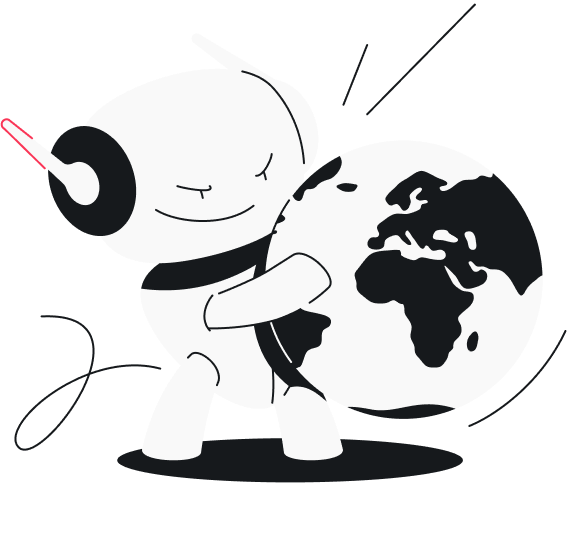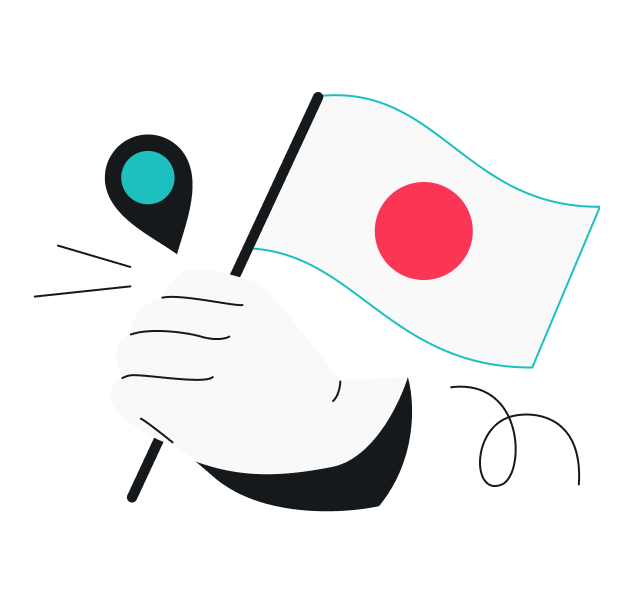The combination of security and privacy a VPN (Virtual Private Network) provides ensures your work environment remains protected and efficient, regardless of whether you work on-site or remotely. From securing remote access to internal company networks to preventing excessive tracking of your personal browsing activities, a VPN is an essential cybersecurity tool for your work.
What is a VPN, and why is it essential for remote work?
A VPN is a technology that encrypts your network traffic and creates a secure and private connection between your device and the internet. It protects sensitive data from cyberthreats, prevents unauthorized access, and safeguards your connection to public networks. All this is crucial when working remotely, not only for the security of the company you work for but for your own privacy, too.
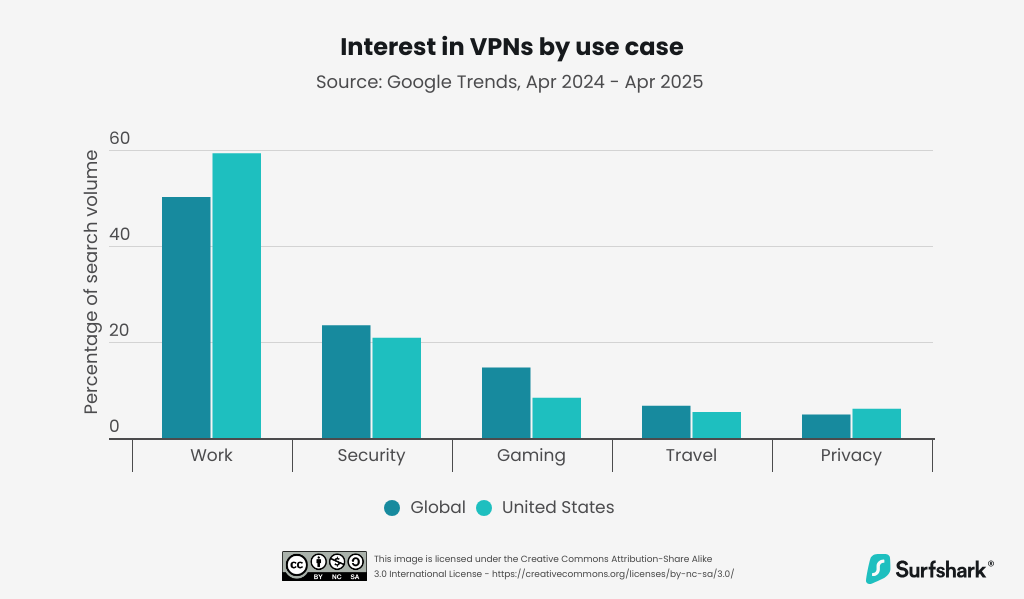
As seen in the VPN usage statistics, work is the leading reason people are interested in VPNs, especially as more professionals shift to remote or hybrid setups. Whether you’re accessing internal tools, joining video calls, or transferring files, a VPN ensures your activity stays encrypted and protected from prying eyes.
Benefits of VPNs for remote workers
The main benefit of using a VPN for remote work is undoubtedly security. VPNs help you stay protected from various cyberthreats, ensure secure remote access to the company networks and tools, and safeguard sensitive data. They become especially important if you choose to work from public places and connect to unsecured, open networks.
Let’s take a closer look at how a VPN can help you when you’re working remotely:
Safe file sharing and encrypted communications
When you connect to a VPN, all online traffic is sent through an encrypted tunnel. It ensures all your communications remain private and files are shared securely, allowing you to safely and effectively communicate with your team remotely.
A VPN connection is essential when you’re dealing with sensitive company information or private client data. The VPN encryption prevents unauthorized access or data interception, allowing you to maintain data confidentiality and comply with privacy regulations.
Remote access to company resources
Working remotely, you usually have to rely on various tools and platforms your employer provides. Some, however, might be geographical location-dependent, and you may not be able to access them from your remote location. That’s where a VPN steps in.
When you connect to a VPN server, all your internet traffic is routed through that server, and you take on its IP (Internet Protocol) address. So, to overcome any geographical limitations, all you have to do is connect to a remote server in a location where the company tools are available. This will allow you to securely access resources such as databases, software, or websites from anywhere in the world.
Protected connection to public networks
As a remoter, you probably sometimes work in public places like cafes, libraries, and coworking spaces and use their internet. Public Wi-Fi is never really secure, so connecting to such a network might expose you to hacking, data theft, and other cyberthreats.
However, if you use a VPN on public networks, all your internet traffic will be encrypted, making it virtually impossible for threat actors to intercept. It ensures the protection of work documents, login credentials, and other sensitive information, allowing you to work in public spaces with peace of mind.
ISP throttling prevention for uninterrupted workflows
Internet service providers (ISPs) often throttle connection speeds whenever they detect data-heavy traffic (e.g., video conferencing), which might interfere with your remote work.
A VPN encrypts your traffic and also hides your activities from the ISP, preventing it from identifying heavy data usage. If your ISP can’t see your activities, it won’t have a reason for bandwidth throttling, allowing you to maintain a stable internet connection and consistent speeds.
Using a VPN at work
A VPN at work can significantly improve the security and privacy of both the organization and its employees. By encrypting all traffic, it ensures secure access, protects sensitive internal data, and enhances privacy. However, there’s a common concern about VPNs impacting monitoring and whether employers can still track your activity even with a VPN in use.
Can employers monitor your activity when using a VPN?
A VPN hides your online activity from external parties, including ISPs and potential hackers. However, whether your employer can see it depends on the VPN setup. If you’re connected to a company VPN, your employer might be able to track all traffic routed through its VPN servers, including websites you visit and files you access.
On the other hand, if you’re using a personal VPN, your employer usually won’t be able to monitor your activities, as it won’t have access to the VPN servers you’re connecting to.
What VPNs can and cannot hide
Despite VPNs being powerful cybersecurity tools, they don’t come without limitations. Although they effectively mask parts of your activity, some data might still be visible. Understanding how VPNs operate is essential for informed use. So, let’s see what a personal VPN hides and doesn’t:
| VPN hides | VPN doesn’t hide |
|---|---|
| IP address — when connected to a VPN, your traffic is routed through a remote server and assigned an IP address, which masks your actual IP address. | Account information — a VPN can’t hide the details you provide (usernames, passwords, and other personal info) to platforms/services when logging in. |
| Data — all your data is sent through an encrypted VPN tunnel, making it unreadable to outsiders even if they manage to intercept it. | Device information — the websites and services you access might still be able to see your device type, operating system, and hardware details. |
| Location — by taking on a VPN server’s IP address, you hide your physical location, making your activity appear to come from the server’s location. | Cookies — VPNs don’t block or disable cookies and other forms of website tracking; unless cleared, they remain stored and active on your browser. |
| Browsing history — a VPN encrypts your traffic, preventing ISPs and other third parties from seeing your browsing history. | Outside VPN activity — even if you have a VPN app or extension, all activities performed when not connected to a VPN server remain visible. |
| Bandwidth usage — by hiding your online activities from your ISP, a VPN connection helps fight bandwidth throttling. | Payment information — payment information you provide online is usually processed by payment providers or websites and can’t be masked by a VPN. |
| VPN use — obfuscated servers can disguise their traffic to appear like regular internet traffic, so connecting to one allows you to hide the use of a VPN itself. | Logged VPN data — if your VPN provider keeps logs of your activity, that data can be visible to them or even given to third parties (this usually only happens with free VPN services). |
Company-level monitoring tools that bypass VPN protection
Even if you’re using a personal VPN on a company device or are connected to a corporate network, it’s important to know that some monitoring tools can bypass the VPN protection.
To oversee your activities, employers might install endpoint monitoring software directly on your work devices, allowing them to track your device activity before it even reaches the VPN. Such software can log keystrokes, track app usage and screen activity, and take screenshots. It can even record timestamps and domain requests, regardless of the VPN.
In addition to device monitoring, your employer might use network-level monitoring tools that can track your traffic entering or exiting the company network. This means that even VPN-encrypted traffic can be analyzed if it’s sent over the company’s infrastructure.
So, while a personal VPN adds privacy and security, it’s not completely foolproof on work devices and networks. Be aware that your internet activity could still be monitored, and be mindful of your workplace policies.
Best practices for transparency and responsible VPN use
- Follow workplace policies — stick to your company’s guidelines for internet use, VPNs, and data security to avoid any issues;
- Use company and private VPNs accordingly — use a company VPN for work-related tasks and a personal VPN on your own devices for private browsing;
- Keep work and personal activities separate — avoid mixing professional and personal activities and use separate devices or profiles to prevent unintentional data exposure;
- Understand employer’s monitoring practices — ask for clear communication on what is being monitored on company devices and networks;
- Stay informed — keep an eye out for updates to company policies regarding VPN use, monitoring tools, and online privacy and security.
How VPNs protect sensitive work data
VPNs create a secure, encrypted connection between your device and the company network or the internet and are crucial for protecting sensitive work data while working remotely and on-site.
Encrypting your network traffic with a VPN makes all your data — including client details and confidential business data — unreadable to any prying eyes, even if they manage to intercept it. This comes especially handy whenever you’re accessing company resources remotely using public Wi-Fis in coffee shops or airports, as these open networks are more vulnerable to cyberattacks.
Choosing the right VPN for remote work and office use
When getting a VPN for work, consider the following:
- Strong encryption and security — to keep sensitive data protected, look for a VPN service that uses industry-leading encryption like AES-256 or ChaCha20, doesn’t keep activity logs, and provides additional security features like a kill switch;
- Global server network — choose a VPN with a wide range of servers globally to ensure you always have a connection to an uncrowded server nearby and can access work resources when working remotely;
- Reliable performance — get a VPN known for its fast speeds and stable connectivity for uninterrupted workflows, especially during video calls and important file sharing;
- Compatibility — make sure your chosen VPN works with all company or personal devices and operating systems you use for work;
- 24/7 customer support — look for a VPN that offers round-the-clock support so that you can solve any issues immediately, no matter which corner of the world you’re working from.
Bottom line: you need a VPN to keep your work data protected
Whether you work in the office, from home, or in another remote location, whether you’re using company devices or your own laptop — you need a VPN. A trusted VPN like Surfshark keeps sensitive work information, as well as your own, protected from prying eyes, data leaks, and other cyberthreats.
FAQ
Should remote workers use a VPN?
Yes, remote workers should use a VPN to secure their internet connection, especially when connected to public Wi-Fi. A VPN encrypts all internet traffic, helps you safeguard your private information and the company’s sensitive data, and minimizes the risk of cyberattacks.
Which VPN is best for remote work?
The best VPN for remote work offers strong encryption, a no-logs policy, fast and reliable connections, a wide, global server network, and multiple or unlimited device connections. You may also want to invest in a VPN service that provides additional security features like a kill switch, dedicated IP, obfuscated servers, etc.
Can I use a VPN to work remotely in another country?
Yes, a VPN allows you to work remotely in another country. Connecting to VPN servers in different locations allows you to access company networks and location-dependent resources while traveling or living abroad. However, some countries heavily regulate or prohibit VPN use, so beware of local laws.
Can my employer see my VPN?
Yes, if employers decide to check, they typically can tell that you’re using your own VPN — they can see the IP address of the VPN server and that your online traffic is encrypted. However, unless monitoring tools are installed on your work device, your employer won’t be able to track specific activities, such as visited websites or data usage.