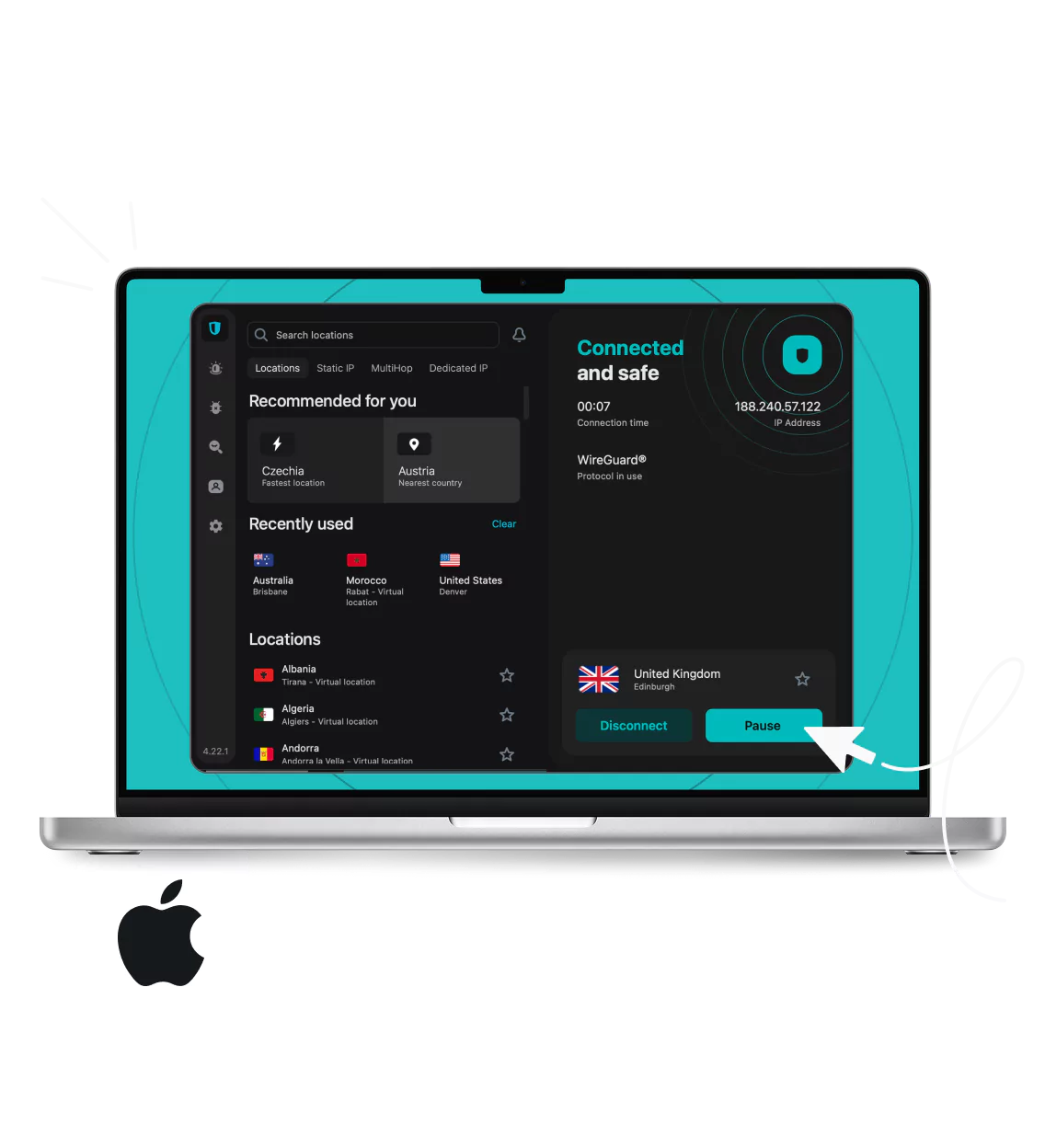Get the Surfshark VPN app for Mac and access:
What is a VPN for Mac?
A VPN (Virtual Private Network) encrypts your internet connection, shielding your Mac from hackers, trackers, and unwanted snooping.
Here’s why you need a VPN for Mac:
- Stay safe on open networks: public Wi-Fi at coffee shops, airports, or hotels leaves your Mac vulnerable. A VPN encrypts your internet connection, shielding your Mac from hackers and data thieves;
- Stop tracking: your browsing activity can be tracked, logged, and sold. VPN encryption prevents websites, advertisers, and ISPs from monitoring your online activity;
- Secure sensitive data: from banking details to personal files, your Mac holds sensitive information. A VPN helps keep personal files, banking details, and online activity private.
With Surfshark VPN for Mac, you can browse, work, and travel with confidence every time you go online.