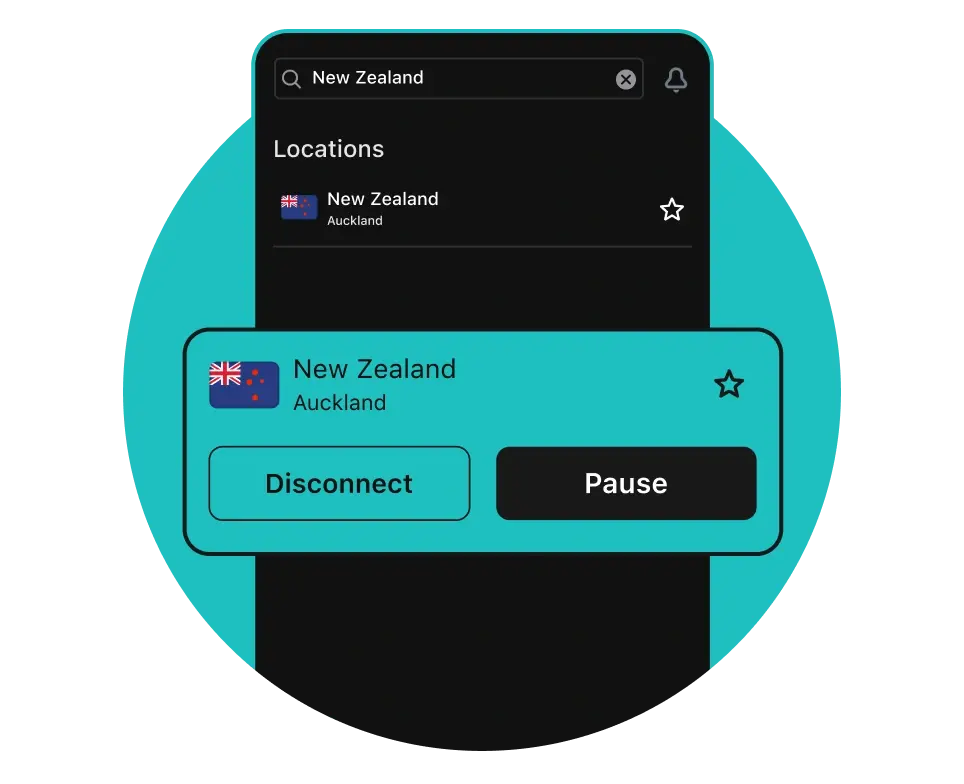Your connection speed depends on your distance to the VPN (Virtual Private Network) server. To keep latency low, Surfshark has 10 servers in Auckland, NZ alone.
Increased online privacy
Connecting to Surfshark VPN masks your IP address and encrypts your online traffic, making it harder for bad actors to track your virtual location and online activities.
Our VPN app’s Clean Web ad blocker offers even more peace of mind by blocking ads, stopping trackers, and alerting you to past data breaches on sites you visit.
Leave distractions behind and ride the clean wave of uninterrupted browsing.