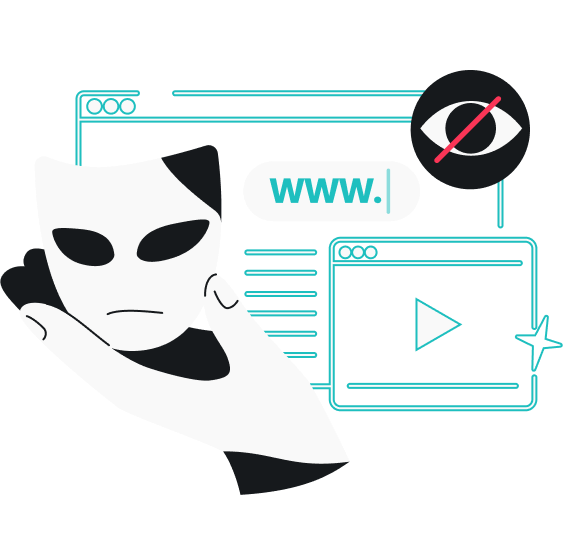A VPN (Virtual Private Network) and RDP (Remote Desktop Protocol) serve distinct purposes. While RDP provides remote access to a specific computer or device, a VPN allows secure access to a private network. Though they can sometimes be used together, they serve distinct purposes and are designed for different needs. Let’s break down what each one does, how they compare, and when you should choose one over the other.
What is a VPN?
Imagine you’re working from a coffee shop connected to an unprotected public Wi-Fi network. Using a VPN over Wi-Fi, you can be sure that no one on the same network can potentially intercept your data.
A VPN is a tool that creates a secure, encrypted VPN tunnel between your device and the internet. This tunnel protects your data from prying eyes — whether it’s hackers, ISPs (Internet Service Providers), or government surveillance.
The key benefits of using a VPN include:
- Security: VPNs encrypt your data, which is especially important on public Wi-Fi networks (e.g., in cafes or airports);
- Privacy: your online activity is hidden from your ISP and other parties potentially snooping on your personal data;
- Access: VPNs help enhance online freedom, giving you access to local content and websites otherwise unavailable in your region while abroad.
Though we won’t cover it here, it’s worth noting that there are different types of VPNs, each tailored to different networking scenarios.
| Who typically uses a VPN? |
|---|
| • Remote workers accessing company systems securely; • Individuals concerned about online privacy; • Travelers accessing home content from abroad. |
What is RDP?
Suppose you left an important presentation file on your office computer. Using RDP, you can connect to your work PC from home, retrieve the file, and even present it remotely.
RDP is a technology developed by Microsoft that allows you to control another computer over the internet. When using RDP, your screen essentially becomes a window into the remote computer — you can see its desktop, open files, run applications, and perform tasks as if you were physically in front of it.
The key benefits of using RDP include:
- Full access: you control everything on the remote computer, including specialized software, files, and system settings;
- Efficiency: great for accessing work systems that require specific software or configurations that aren’t available on your home computer.
| Who typically uses RDP? |
|---|
| • IT professionals managing systems remotely; • Employees who need to work on office desktops from home; • Businesses requiring remote maintenance of on-site servers. |
Key differences between VPN and RDP
While both VPN and RDP are tools for remote access, they solve different problems:
| Feature | VPN | RDP |
|---|---|---|
| Purpose | Secure network access | Full remote control of a specific computer |
| Security | Encrypts traffic and hides IP | Secure if configured properly, but vulnerable if exposed |
| Ease of use | Generally simple to set up | Requires more technical knowledge |
| Performance | Light on resources | Can experience lag, especially on slower networks |
| Access scope | Network-wide (access company servers, cloud) | Device-specific (control a particular computer) |
When should you use a VPN vs. RDP?
Now that we know what VPN and RDP are, let’s get to the heart of the matter: when should you actually use each one? Although both involve remote access, they serve very different purposes. Choosing the wrong solution can not only lead to frustration but also pose serious security risks.
When a VPN is the best choice
VPNs shine when secure network access and online privacy are your top concerns. They’re built to protect your internet connection and give you safe entry into company systems or websites that might otherwise be restricted.
Use a VPN if:
- You work remotely and need access to your company’s intranet, shared drives, or internal communication tools;
- You frequently work from public places, like cafes, co-working spaces, or airports, and want to prevent hackers from spying on your traffic;
- You travel internationally and need to access content or services only available in your home country;
- You simply want privacy — so your ISP can’t see what you’re doing online.
When RDP is the better option
RDP is the right tool when you need to work directly on a specific computer from afar. It’s less about securing your general internet traffic and more about remotely controlling your office machine as though you’re physically there.
Use RDP if:
- You left important files or software on your work computer and need to access them from home;
- You use specialized programs that are only installed on your office desktop (e.g., accounting software, design tools, or industry-specific applications);
- You’re an IT professional who needs to troubleshoot or update company systems remotely.
Security
When it comes to remote access, security is non-negotiable. Whether you’re sending emails or controlling a work computer, leaving gaps in your defenses can expose you to hackers — and that’s a nightmare for both individuals and businesses. Let’s break down the security strengths and weaknesses of VPN and RDP and go over what you can do to stay safe.
VPN: built for privacy, but choose wisely
VPNs are generally considered a safer choice for everyday users. They’re designed to encrypt your internet traffic, preventing anyone from intercepting your data, whether you’re on your home Wi-Fi or a public network.
However, not all VPNs are created equal. Free VPNs can be risky; some log your activity or sell your data, defeating the entire point of using one. Paid, reputable VPN services are more trustworthy, offering stronger encryption and extra safety features like kill switches, which cut your internet connection if the VPN drops unexpectedly.
| Key tips for VPN security: |
|---|
| • Pick a trusted provider with a no-logs policy; • Enable the kill switch if available; • Avoid free VPNs — they often compromise privacy. |
RDP: a hacker’s favorite target (if you’re not careful)
RDP is powerful — but it’s also one of the most exploited entry points for cybercriminals. Hackers frequently scan the internet for open RDP ports, looking for weak passwords or unprotected systems. Once inside, they can take over your computer, steal data, or even launch ransomware attacks.
This doesn’t mean RDP is inherently unsafe — it’s just that it requires careful setup. When configured properly, RDP can be very secure, but leaving it open to the public internet is a huge risk.
| Key tips for RDP security: |
|---|
| • Never expose RDP directly to the internet. Use a VPN first, or set up an RDP Gateway; • Require strong passwords and enable multi-factor authentication (MFA); • Limit RDP access to trusted IP (Internet Protocol) addresses whenever possible; • Keep your system updated to patch vulnerabilities. |
Performance
Performance matters — especially when you’re working remotely. No one wants to deal with a slow connection during a video call or lagging screens while trying to fix a work issue. VPN and RDP both affect performance differently, and your choice will ultimately depend on your needs. Here’s what you should know:
VPN performance: speed can vary, but quality matters
VPNs reroute your internet traffic through a secure server, which can slow things down slightly. However, modern VPN services are optimized for speed, and with a good provider, the difference is often barely noticeable.
That said, performance depends on three factors:
- Server distance: connecting to a faraway server can cause delays;
- VPN provider quality: cheap or free services may be slower;
- Your internet connection: a slow connection remains slow — VPN or not.
| What to expect: |
|---|
| • Smooth experience on fast internet; • Noticeable lag on slow or unstable networks; • Bandwidth-heavy for video or design tasks. |
RDP performance: fast locally, laggy over slow networks
RDP relies heavily on your internet connection because every action on your remote computer is streamed to your screen. On a fast network, this can feel nearly seamless. But on slower or unstable connections, it can turn into a frustrating, laggy experience — especially if you’re doing graphics-heavy tasks like video editing.
| What to expect: |
|---|
| • Smooth experience on fast internet; • Noticeable lag on slow or unstable networks; • Bandwidth-heavy for video or design tasks. |
Cost
Cost is a major factor when choosing between VPN and RDP. While both have their own pricing structures, they differ in how expenses add up over time.
VPN costs: subscription-based but predictable
Most VPN services operate on a subscription model, with pricing ranging from a few to several USD per month, depending on the provider, subscription length, and included features. Paid services typically offer faster speeds, stronger security, and additional perks like multi-device support and advanced encryption.
For those on a budget, free VPNs are an option, but they usually come with trade-offs. Free services may limit speeds, restrict data usage, or even collect user data, compromising privacy. If security and performance matter, investing in a paid VPN is usually the better choice.
RDP costs: no subscription, but potential IT expenses
One of RDP’s biggest advantages is that it’s built into Windows, meaning there’s no need for additional software purchases. For personal use, this makes RDP a cost-effective choice — especially if you only need remote access to your own computer.
However, in business or enterprise settings, costs can arise in other ways. IT setup and maintenance may be required to ensure security, manage remote access, and prevent vulnerabilities. Organizations that need advanced security configurations, dedicated servers, or cloud-based RDP solutions may also face extra costs for infrastructure and management.
Ultimately, while RDP does not have recurring subscription fees like VPNs, its overall cost can depend on how much support, security, and scalability your setup requires.
Remote Desktop Connection over a VPN
Sometimes, one tool isn’t enough. In fact, combining VPN and RDP is often the smartest (and safest) approach — especially for businesses and IT professionals.
How does it work?
When you connect to a VPN, your device becomes part of your company’s network. This allows you to access resources — such as servers and office computers — as if you were physically in the office. Once connected through the VPN, you can launch RDP to control a specific computer on that network.
Essentially, the VPN acts as a secure gateway, allowing RDP to function safely behind the company firewall — instead of exposing your computer directly to the internet.
This setup is common in larger companies, as it adds an extra layer of security. Without the VPN, an exposed RDP port is like an open door for hackers. But with a VPN, only authorized employees can even reach that door.
Why use RDP over a VPN?
A VPN creates a secure tunnel for your internet traffic, while RDP allows remote access to a specific computer — together, they provide a safer, more reliable way to connect to remote systems. The benefits of such solution include:
1. Enhanced security
RDP can be a target for cyberattacks, particularly if left exposed to the internet. Hackers frequently scan for open RDP ports to exploit vulnerabilities or launch brute-force attacks. A VPN adds a layer of security by restricting RDP access to only authenticated users within the VPN network. This makes it much harder for attackers to find and exploit your remote desktop connection.
2. Secure remote access
When using RDP over an unsecured internet connection, data could be intercepted by cybercriminals. A VPN encrypts all traffic, ensuring that everything transmitted between your local device and the remote computer — whether it’s login credentials, files, or sensitive company information — remains protected from prying eyes.
3. Bypass network restrictions
Some networks, especially public Wi-Fi or corporate environments, may block RDP connections for security reasons. By routing your connection through a VPN, you can bypass these restrictions and access your remote computer securely from anywhere without worrying about firewall limitations.
4. Improved privacy
When connecting to an RDP session without a VPN, your real IP address is exposed to the remote system. A VPN masks your IP, making it harder for attackers to track or target your connection. This is especially useful when accessing RDP from untrusted networks.
5. Reduced risk of brute-force attacks
Many RDP attacks involve automated bots that repeatedly guess passwords to gain access. Using a VPN requires an additional layer of authentication, meaning attackers can’t even attempt to connect to your RDP session unless they first gain access to the VPN — adding an extra protection barrier.
6. Simplified network management
For organizations with multiple remote users, setting up RDP over a VPN can streamline access management. Instead of exposing RDP to the public internet and managing complex firewall rules, IT teams can restrict remote access to only those connected to the company’s VPN. This reduces the risk of unauthorized access while making remote work more secure and efficient.
RDP vs. VPN + RDP
| Feature | RDP only (public) | VPN + RDP |
|---|---|---|
| Secure network access | ❌ High security risk | ✅ Yes, secure and controlled |
| Security level | ⚠️ High risk of hacking | ✅ Secure |
| Computer access | ⚠️ Full control | ✅ Safe, full control |
| Data encryption | ❌ No | ✅ Yes, via VPN |
| Risk of unauthorized access | ❌High (open to brute-force attacks) | ✅ Very low (VPN restricts access) |
| Firewall compatibility | ❌ Often blocked due to open RDP ports | ✅ Protected by VPN |
| Bandwidth usage | ❌ High (streams entire session) | ❌ High (but secured by VPN) |
| Ease of setup | ⚠️ Risky if misconfigured | ⚠️ Requires setup |
| Best for | ⚠️ Not recommended due to security risks | Businesses, IT professionals, secure remote work |
Using RDP without a VPN can leave your remote connections vulnerable to attacks, but pairing the two significantly enhances security, privacy, and accessibility. Whether you’re an individual working remotely or an IT team managing remote access for a company, a VPN ensures that your RDP sessions stay private, encrypted, and protected from external threats.
Conclusion
We set out to demystify VPN and RDP and help you choose the right tool for your remote work needs. You now have the knowledge to make an informed decision — whether that means going with the security of a VPN, the full control of RDP, or the combined strength of both. Remember: by prioritizing security, speed, and flexibility today, you’ll be well-positioned to meet the demands of tomorrow’s workplace.
FAQ
Is RDP safe without a VPN?
No, RDP is not safe when exposed directly to the internet. Without a VPN or other security measures, open RDP ports can be targeted by hackers through brute-force attacks, credential theft, and ransomware.
Can I use RDP with a VPN?
Yes, using RDP with a VPN is one of the safest ways to access a remote computer. A VPN encrypts your connection and hides RDP from the public internet, reducing the risk of cyberattacks.
Why do hackers use RDP?
Hackers exploit publicly exposed RDP connections to gain unauthorized access to systems, often using stolen or weak credentials. Once inside, they can install malware, steal data, or launch ransomware attacks.
Which is faster, VPN or RDP?
RDP can feel faster than a VPN when working on a remote computer because it only transmits screen data, not entire files or internet traffic. However, RDP may lag on slow or unstable networks, while a good VPN usually maintains steady performance for browsing and file access.
What is the difference between VPN and RDP?
A VPN secures your internet connection by encrypting all traffic between your device and a private network, allowing you to browse as if you were in another location. RDP, on the other hand, lets you remotely control a specific computer as if you were sitting in front of it, making it useful for accessing full desktop environments.