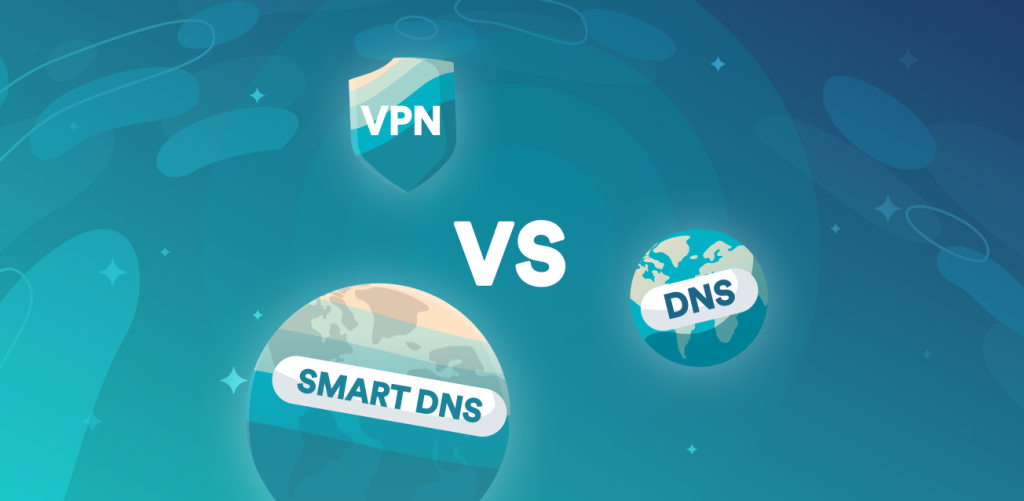A VPN (Virtual Private Network) encrypts all your internet traffic, protecting your entire device and all applications. A proxy typically routes only browser traffic without encryption, offering limited protection. For comprehensive privacy and security, VPNs are superior to proxies.
Both tools mask your IP address, but they work very differently and provide different levels of protection for your online activities.
Quick comparison: proxy vs. VPN
Here’s a side-by-side breakdown of how proxies and VPNs compare across key features.
VPN | Proxy server | |
|---|---|---|
IP address masking | ✅ Yes | ✅ Yes |
Traffic encryption | ✅ All traffic encrypted | ❌ Usually no encryption |
System-wide protection | ✅ All apps/devices | ❌ Typically browser-only |
ISP activity tracking | ✅ Complete protection | ❌ Limited protection |
Public Wi-Fi security | ✅ Full encryption | ❌ Vulnerable to attacks |
Streaming | ✅ Helps avoid some forms of throttling | ❌ Limited performance |
Speed | ✅ Prevents throttling | ⚠️ Variable performance |
Privacy level | ✅ High anonymity | ❌ Basic IP masking only |
What is a proxy server?
A proxy server is an intermediary computer that sits between your device and the internet. It receives your web requests, forwards them to websites, and sends the responses back to you, all while masking your IP address with its own.
Think of it as a middleman that handles your internet requests while hiding your identity from the websites you visit.
Main types of proxy servers
HTTP proxy:
- Routes only web browser traffic;
- Basic IP masking for website visits;
- No encryption protection.
- More advanced than HTTP proxies;
- Routes traffic from multiple applications;
- Better at bypassing network restrictions;
- Still lacks encryption.
Transparent proxy:
- Used by employers, schools, and public networks;
- Monitors and restricts internet access;
- Users are often unaware they’re using one.
Anonymous proxy:
- Focuses on hiding your IP address;
- Provides basic anonymity online;
- No encryption for data protection.
Residential proxy:
- Uses IP addresses tied to real residential devices;
- Harder for websites to detect and block;
- More expensive than datacenter proxies.
What is a VPN?
A Virtual Private Network creates an encrypted tunnel between your device and a VPN server. All your internet traffic passes through this secure tunnel, where it gets encrypted and assigned a new IP address.
Unlike proxies, VPNs protect all your device’s internet activity — not just your browser — with industry-leading encryption.
How VPNs work:
- Create an encrypted tunnel to the VPN server;
- Encrypt all data before transmission;
- Replace your regular IP with the server’s;
- Protect all traffic that goes through the VPN.
Key differences: proxy vs. VPN
Understanding these core differences will help you choose the right tool for your online privacy needs.
Security and encryption
VPN | Proxy |
|---|---|
VPN encryption protects all internet traffic with industry-leading protocols | Most proxies provide no encryption |
Protects against hackers, ISP (Internet Service Providers) monitoring, and data theft | Data remains vulnerable to interception |
Secure even on public Wi-Fi networks | Unsafe for sensitive activities like banking |
Privacy and anonymity
VPN | Proxy |
|---|---|
Prevents ISPs from seeing your online activities | Only masks the IP for browser traffic (usually) |
Protects all apps, not just browsers | Other apps still expose your real IP address |
Advanced features like kill switches and DNS leak protection | Limited privacy protection |
ISPs can still monitor non-browser activities |
Privacy and anonymity
VPN | Proxy |
|---|---|
Prevents ISPs from activity-based bandwidth throttling | Can be faster due to no encryption overhead |
Consistent speeds across all applications | Performance varies widely by proxy type and quality |
Optimized servers for streaming and downloads | ISPs can still throttle your connection |
May have slight speed reduction due to encryption | Often slower due to server overload |
Compatibility and coverage
Most proxies can only handle data from your browser, leaving any other apps connected to the internet unprotected. VPNs, however, route all online traffic on your devices — apps included — through an encrypted tunnel, making them a more compatible and comprehensive security tool.
VPN | Proxy | |
|---|---|---|
IP address masking | ✅ | ✅ |
Data encryption | ✅ | ❌ / ✅ * |
Entire system protection | ✅ | ❌ |
ISP tracking prevention | ✅ | ❌ |
Public Wi-Fi threat protection | ✅ | ❌ |
*Only HTTPS proxies
Disclaimer: Please note that using Surfshark services for any illegal activities is strictly forbidden and violates our Terms of Service. Make sure that any use of Surfshark services for your particular activities conforms to all relevant laws and regulations, including those of any service providers and websites you access using Surfshark.
When to use a proxy vs. a VPN
Choose a VPN when you need:
- Complete privacy and security for all online activities;
- Access to geo-restricted content;
- Safe public Wi-Fi usage with full encryption;
- Bypassing ISP throttling for better speeds;
- Protecting sensitive data like banking or work files;
- All-device protection for comprehensive security.
Choose a proxy when you need:
- Simple IP masking for basic web browsing;
- Faster speeds for non-sensitive activities;
- Specific application routing (advanced users);
- Cost-effective solution for basic needs;
- Corporate network requirements (transparent proxies).
Choosing the right VPN
For most users, VPNs provide superior protection and functionality compared to proxy servers. However, not all VPNs are created equal — here’s what to look for in a quality service.
Key features to look for:
- Strong encryption (AES-256 or similar);
- No-logs policy for privacy protection;
- Kill switch to prevent data leaks;
- Multiple server locations for flexibility;
- Fast connection speeds for streaming and downloads;
- Multi-device support for all your devices.
Why Surfshark stands out:
- Advanced encryption with WireGuard, OpenVPN, and IKEv2 protocols;
- 3,200+ servers in 100 countries;
- Unlimited simultaneous device connections;
- Clean Web feature blocks ads and malware;
- 30-day money-back guarantee.
The bottom line: in most cases, the VPN wins
While both proxies and VPNs can mask your IP address, VPNs provide comprehensive protection that proxies simply cannot match. For complete privacy, security, and online freedom, a VPN is the superior choice. Consider a proxy only if you need basic IP masking for non-sensitive activities or have specific application routing requirements.
For most users, a reliable VPN service like Surfshark provides the perfect combination of security, privacy, and performance for all online activities.
FAQ
Is a VPN the same as a proxy server?
No. VPNs encrypt all internet traffic for complete privacy protection, while proxies usually route only browser traffic without encryption, offering limited security.
Should I use a proxy and a VPN together?
While technically possible, using a proxy and a VPN simultaneously is not recommended. Using both simultaneously redirects your traffic through multiple servers, significantly reducing speed without providing additional security benefits.
Are VPNs more expensive than proxies?
Usually yes, due to stronger security, encryption capabilities, and comprehensive protection. However, avoid free proxies or VPNs as they often compromise your privacy by logging and selling your data.
How do I know if I’m using a VPN or proxy?
Check your device’s network settings — VPNs appear under “VPN settings” while proxies show in “Proxy settings.” You can also look for VPN software installed on your device or proxy configurations in your browser settings.
What is an open proxy, and is it safe?
An open proxy is a publicly accessible proxy server that anyone can use. Open proxies pose significant security risks, including data theft and malware exposure. For optimal protection, use a reputable VPN service instead.
Do proxies hide my IP address completely?
Proxies mask your IP address from websites you visit, but they typically only protect browser traffic. Other applications and services may still expose your regular IP address.