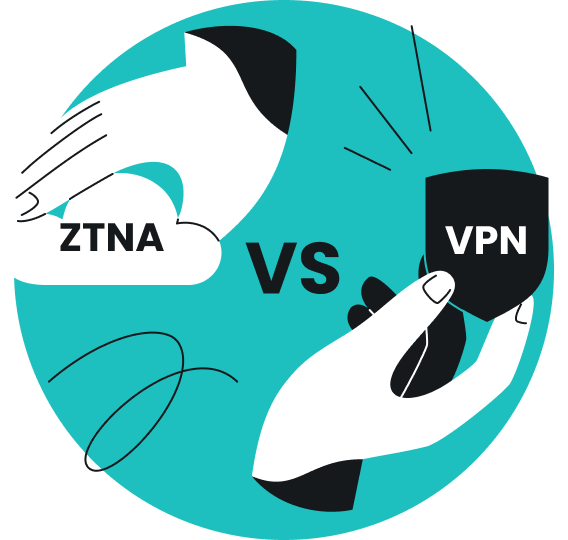If you’ve ever heard about HTTPS or VPNs, you’ll know they both involve encryption. You might also know HTTPS is free and automatically applied to your browser. So why should you pay for a VPN to do the same thing? Well, here’s why:
HTTPS won’t protect your entire device.
While HTTPS is great at securing your website traffic, a VPN does so much more. It encrypts everything on your device. This means:
- Encryption for all data, including any apps you use and files you download;
- Safe browsing and IP masking;
- Protection against phishing attacks and hackers on public networks;
- Hiding from third-party snoopers and nosy ISPs.
These are just some of the reasons you need more than just HTTPS but let’s not get ahead of ourselves.
What is HTTPS?
HTTPS (which stands for Hypertext Transfer Protocol Secure) is what secures your information when you visit websites. To see anything, for example, on this page, you need to send various requests and download the content that’s hosted on a server. That used to be done with the help of HTTP – you used to see these letters at the beginning of a website address everywhere.
However, it had a major issue: anyone could see what you and the site were talking about – even when you entered private information, such as your password. To fix that, SSL (Secure Sockets Layer) was introduced – but please note that it is outdated, and we now use TLS (Transport Layer Security).
That’s how we got the new, encrypted version of HTTP that is called HTTPS. You can see if a site you visit uses it by checking the address box on your browser. See a padlock? Good! This site uses HTTPS and, therefore, secures your information.
Is HTTPS enough for online security?
The short answer is no; unfortunately, it isn’t. First of all, you will still find sites that do not use it – although that is getting rarer. Plus, it cannot protect all the information you send when you go online – it only secures your browser traffic.
Your apps communicate with the Internet more than you’d think – and you need to protect everything, not just what happens on your browser. HTTPS can also be susceptible to specific attacks (like Root Certificate Attacks) that a VPN can protect you from.
What is a VPN?
A VPN (short for Virtual Private Network) is a technology that helps you become private and secure online. If you want to learn about it in-depth, we have a detailed article about VPNs right here. Like I’ve mentioned before, VPNs are commonly associated with encryption, and that’s entirely true.
When you use a VPN app, it becomes a “tunnel” that you use to access the Internet, bypassing your Internet Service Provider (ISP). During this process, it encrypts all the data you send and uses various security measures to ensure that you are very hard to trace, private, and secure. A VPN will also hide your IP address and can make it seem like you’re in a different place, all while you’re at home on your couch.
VPN vs. HTTPS: similarities and differences
Both a VPN and HTTPS encrypt data; the difference between the two lies in how much data it encrypts. HTTPS only encrypts the data that travels between a browser and a website, while a VPN encrypts all data before it even leaves your device, including data on apps and websites that don’t have HTTPS protection.
VPNs generally use more advanced encryption methods. While any encryption is better than none, a VPN can provide you with top-of-the-class security. One of the ways it achieves that is by using secure VPN protocols that handle quite a lot – and encryption is only 1 part of it.
HTTPS can be vulnerable to some types of attacks. For example, HTTPS may not hold its own against a Root Certificate Attack, while you should be fine with a VPN. Combine both, and it’s the perfect team!
VPNs do so much more than encrypt your data. They change your IP, let you choose a new geographical location (which is great for accessing blocked content or getting more out of your Netflix subscription), and much more. We have a guide on how you can use a VPN and what you can do with it.
VPN | HTTPS |
|---|---|
Encrypts all traffic | Encrypts browser traffic |
Uses more sophisticated encryption | Uses encryption |
Holds up against Root Certificate Attacks | Can be vulnerable to Root Certificate Attacks |
Changes your IP, lets you choose a new location, and more! | - |
HTTPS + a VPN = peace of mind online
It’s great that online security is being highlighted so much more. We’re becoming aware of just how dire the lack of it is, and things like avoiding HTTP websites.
VPNs are pretty much trending currently – and helping a lot of people take back control of their online privacy and feel safe. We recommend that you combine both since HTTPS work well with VPNs. It’s a great security team to have on your side whenever you venture online (and let’s face it, most of us go online more often than outside these days).
Still looking for a VPN that suits your needs? Give Surfshark a go – you can change your mind within a 30-day window, plus, you’ll get a super budget-friendly price.