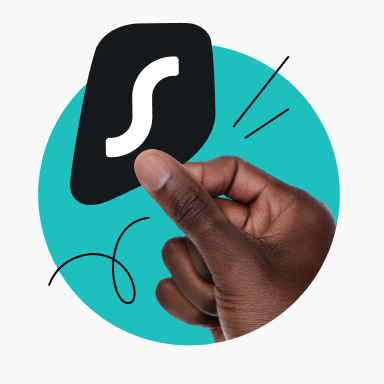Using a VPN (Virtual Private Network) is one of the best ways to protect your privacy online — but not all VPNs are trustworthy. As more people turn to VPNs for online security, scammers are creating convincing offers that are anything but safe. VPN scams are shady practices by fake or unreliable providers who misuse your data, trick you into paying for poor service, or even install malware on your device. In this article, we’ll break down the most common VPN scams, how to spot them, and how to stay safe. Spoiler alert: protecting yourself is easier than you think.
What are the risks of using a VPN?
Using a VPN can seriously level up your online privacy, but that doesn’t mean it’s risk-free. Not all VPNs are built the same, and picking the wrong one can actually make things worse, not better.
For example, some VPNs might leak your data or sell it to third parties. Others might slow your connection down so much that it becomes barely usable. And in some extreme cases, shady VPNs might even install malware on your device.
Truth be told, even legitimate VPNs have some trade-offs. So, if you choose a provider that’s not upfront about its policies, you might be putting your personal data in the wrong hands.
10 most common VPN scams to avoid
When you choose a VPN, you’re trusting a company with your data and privacy. Unfortunately, though, not every provider deserves that trust. Here are the most common VPN scams to watch out for:
1. Too-good-to-be-true lifetime deals
Some VPNs offer lifetime VPN access for a one-time payment, which sounds amazing — but don’t fall for it. These deals usually end up disappearing, or the service itself becomes unusable. VPNs cost money to run, and no legitimate provider can stay afloat on a one-time fee.
2. Misleading free and freemium VPNs
Free VPNs usually come with serious trade-offs. Some limit your bandwidth, some bombard you with ads, and others may log or sell your data, with a few even sneaking malware into your device. The general rule is: if it’s free, you’re likely the product.
3. Hidden data logging practices
A VPN should protect your privacy, not invade it. Shady providers may claim they don’t log anything, but secretly track your browsing activity and share it with advertisers or authorities. Always check for a third-party-verified no-logs policy.
4. Asking for too much personal info
You shouldn’t need to hand over your full address or phone number just to use a VPN. If a provider is collecting more personal data than necessary, it’s a sign they’re not serious about your privacy and most likely have ulterior motives.
5. Fake reviews and shady ratings
Sketchy VPNs often boost their image with fake five-star reviews or rigged comparison sites. Watch out for overly generic praise or sites that rank one obscure VPN as the best with no real explanation. These tactics are designed to manipulate your trust. If you want to learn more about defending yourself against these tricks, check out our social engineering course. Meanwhile, trust independent sources with balanced reviews.
6. Suspicious payment and billing tactics
Some scammy VPNs make it hard to cancel, sneak in extra charges, or don’t use secure payment systems. In the worst-case scenario, they might even steal your credit card info. Stick to providers with transparent billing and refund policies, and look for those offering multiple payment options. Reputable VPNs often let you pay for the VPN with BitCoin and other cryptocurrencies — a great way to limit the amount of information you share during transactions.
7. Services that don’t actually function like VPNs
Not every app labeled VPN actually does the job. Some lack proper encryption or IP (Internet Protocol) masking — meaning your data isn’t protected at all. A real VPN should keep your traffic secure and your location private.
8. VPNs that install malware
Instead of protecting your device, some fake VPNs can infect it. They might steal passwords, log keystrokes, or take control of your system. Make sure to only download installation files from official app stores or verified websites, and consider pairing your VPN with reliable antivirus software for additional protection.
9. Impersonator and fake VPN apps
That said, app stores aren’t immune to fake versions of real VPNs either. Scammers can copy the name or logo of legitimate services to trick users into downloading dangerous apps. Always double-check the developer’s name before you install anything.
10. Stolen or cracked VPN accounts
If you see a paid VPN account offered for free or super cheap, it’s probably stolen — or a scam. Besides, using cracked accounts can get you banned and expose your info to hackers. It’s simply not worth saving a few bucks.
How to detect VPN scams and stay protected
Spotting a sketchy VPN before you install it can save you a lot of trouble. Here are some simple ways to stay safe:
- Check the privacy policy: if it’s vague, overly complicated, or says the VPN may log data, that’s a bad sign. A legitimate VPN is upfront about what it does (and doesn’t) collect.
- Look for independent audits: trustworthy VPNs often get their no-logs policies verified by third-party auditing firms. That’s a strong green flag.
- Avoid too-good-to-be-true deals: dirt-cheap lifetime offers, unlimited free VPN claims, or flashy ads promising total anonymity with no strings attached. These are probably traps.
- Stick to official sources: download VPN apps directly from the provider’s website or verified app store listings. Avoid APK sites and sketchy download links.
- Research the company: see where the VPN is based and who runs it. If you can’t find any real info or it’s owned by a company with a shady track record, think twice.
- Test the features: a proper VPN should hide your IP address, encrypt your traffic, and ideally include extras like a kill switch. If it’s not doing that, it’s not worth using.
- Watch out for aggressive permissions: if a VPN app asks for access to your contacts, messages, or other unrelated data, delete it. That’s not normal behavior.
- Read real reviews: skip the Top 10 sites that exist mostly to push sponsored links. Look for feedback on Reddit, trusted tech blogs, or independent review platforms.
- Check refund policies and free trial options: a legitimate provider will let you back out if you’re not happy. No refunds, no free trial, and no clear terms? That’s a red flag.
Is Surfshark VPN a scam?
Short answer: nope. Surfshark is a legitimate VPN provider with a strong reputation in the cybersecurity space.
Here’s why Surfshark stands out:
- No-logs policy, independently audited. Surfshark doesn’t track what you do online. That’s been confirmed through independent security audits, which is something scammy VPNs won’t bother with. Our no-logs policy was verified by the Deloitte audit, providing third-party confirmation of our privacy commitments;
- Clear and transparent. The privacy policy is easy to understand, and Surfshark is upfront about how your data is handled (or rather, not handled);
- Strong security features. You get real VPN essentials like AES-256 encryption, Kill Switch, DNS (Domain Name System) leak protection, and advanced extras like MultiHop and CleanWeb (which blocks ads and trackers). Our infrastructure has passed rigorous testing through the Cure53 server infrastructure audit and the MASA security audit;
- Based in a privacy-friendly location. Surfshark operates under the jurisdiction of the Netherlands, which doesn’t have mandatory data retention laws. That’s a good thing for your privacy;
- Responsive support and refund policy. Got questions or want your money back? Surfshark has 24/7 live chat and a 30-day money-back guarantee. That’s not something you see with shady providers;
- No shady tactics. No fake reviews, no hidden fees, and no sneaky terms. Just a well-rounded VPN service trusted by millions.
In a space full of sketchy apps and misleading claims, Surfshark keeps things simple: securing your connection, protecting your data, and giving you control over your online privacy — without the extra drama.
Conclusion — your privacy deserves better than a scam
With so many VPN scams out there, it’s easy to feel overwhelmed when choosing a provider. Remember, a trustworthy VPN should protect your data, not exploit it. Take the time to research your options, be skeptical of deals that seem too good to be true, and prioritize providers with proven track records. Your online privacy is worth the effort, and you deserve better than falling victim to a scam. Choose wisely — your security depends on it.
FAQ
Are free VPNs scams?
Not all free VPNs are scams, but many come with serious privacy trade-offs like data logging or selling user information. It’s important to research and choose a reputable provider that’s transparent about how it handles your data.
How can I get a free VPN?
You can get a free VPN by downloading one from a trusted provider that offers a no-cost plan, usually with limited data or speed. Just make sure to read the privacy policy carefully to ensure your information is protected.
Is there a monthly fee for a VPN?
Most reliable VPN services charge a monthly or annual subscription fee to maintain servers and security features. Some offer free plans, but they often come with restrictions or reduced privacy protections.
Do VPNs steal your information?
A trustworthy VPN should never steal your information, but some less reputable services may log or misuse your data. It’s essential to choose a provider with a clear no-logs policy and good reviews from privacy experts.
Are some VPNs scams?
Yes, some VPNs are scams designed to collect your personal data or serve ads while pretending to offer privacy. Stick to well-reviewed services and avoid apps that seem too good to be true or lack transparency.
Are VPN services trustworthy?
Many VPN services are trustworthy and prioritize user privacy, especially those with strong security practices and independent audits. Still, trust depends on the provider — so always review their reputation, privacy policy, and terms before using one.