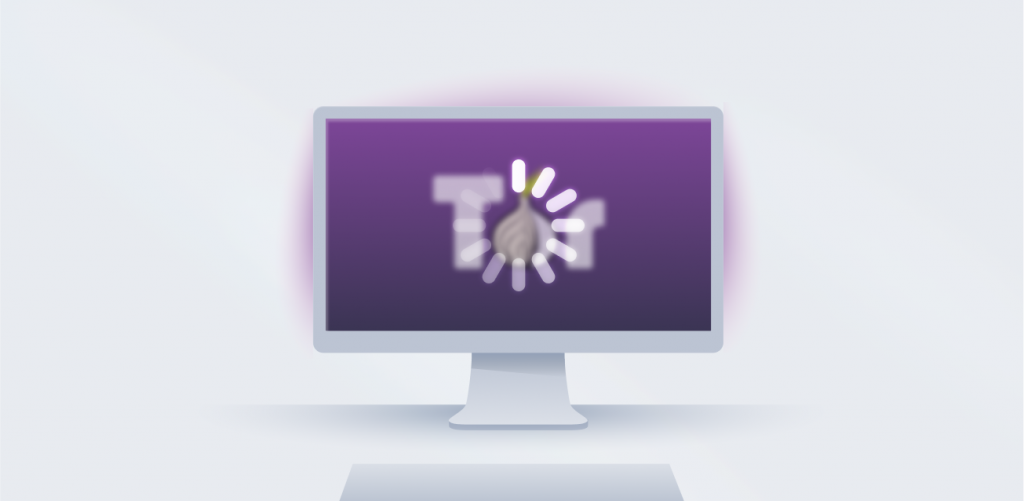
The Tor Browser is the odd duck of the browser world, and it all has to do with how it accesses the internet. The Tor Network offers much better privacy than just browsing regularly, but it also makes the Tor Browser slow – much slower than the alternatives. So let’s try to speed it up.
Why is the Tor Browser so slow?
The Tor Browser is slow* because it routes data via three relays (servers) for your privacy. Regular connection, on the other hand, just connects you straight to the website/service, making it much faster.
Hold on, I have a car analogy:
- A regular connection is like driving down the quickest road from point A to point B with no interruptions.
- A VPN (or proxy) connection is like having to hit point C before going to B, and C might be way off the quickest route.
- A Tor connection makes you hit points C, D, and E, which can be scattered anywhere on the map, and you may need to do some off-roading.
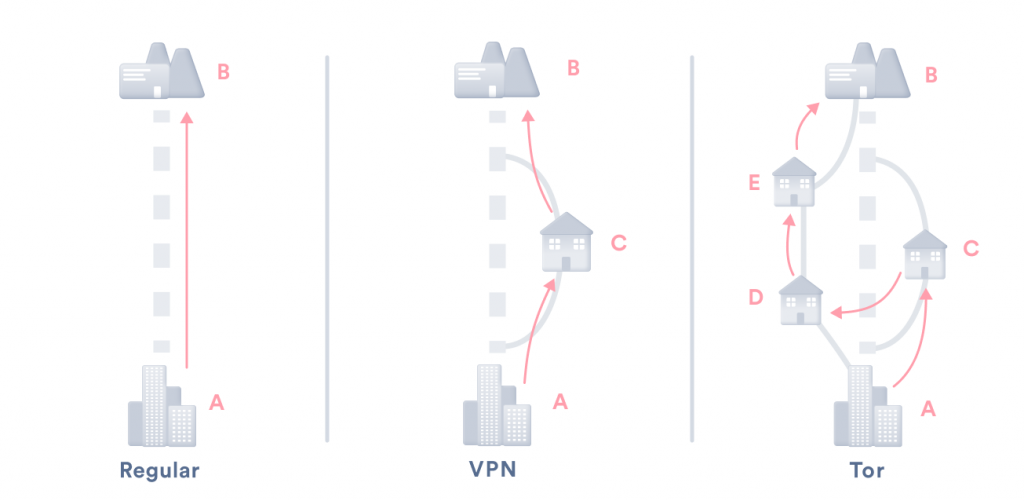
Tor does it to maintain privacy. Each of the three relays knows only about its neighbors in the chain. So the entry node knows that you’re sending data and that it’s going to second relays, but not the final destination. The Tor circuit – the collection of relays you’re using – is random and is changed at set intervals.
This makes the volunteer-run network safer (but Tor is not entirely safe) from being compromised. ‘Cause a malicious actor would need to compromise at least two nodes in your net to spy on your traffic.
Another reason why Tor browsing speed may be “slow” is because you’re trying to enter an .onion website on the Tor network. Many of these Tor websites are maintained by amateurs or shady businesses and don’t have the resources (or maybe the desire) to ensure a good, stable service.
That said, can you make Tor faster? Yeah, but there’s a caveat (or two).
*Technically speaking, the Tor Browser isn’t slow, it’s working just fine. It’s your internet connection that slows down due to the peculiarities of the Tor Network.
How to make Tor run faster
There aren’t that many surefire ways to make Tor connections work faster. However, there some things you can try:
Method 1: Update the Tor Browser;
Method 2: Use a Bridge relay;
Method 3: Create a new Tor circuit;
Method 4: Try the New Identity feature;
Method 5: Use optimized settings;
Method 6: Optimize your system;
Method 7: Be mindful of why you’re using Tor.
Of course, the list itself says very little about what you actually need to do, so let’s put some meat on this skeleton.
1. Update the Tor Browser
Software updates are meant to improve the functionality (and security) of your apps, so it’s not wise to sleep on them. The same thing applies to the Tor Browser. The Tor Project is constantly in development, so older browser versions may not be playing nicely with the newest network updates or simply lack optimization.
Here’s what you do:
- Uninstall your current Tor Browser.
- Download a fresh one from the Tor Project website.
- Install the new version.
Hey, it just might work.
Note: Newer Tor Browser versions can check for updates and install them automatically.
2. Use a Bridge relay
Your Tor connection might be slow (or nonexistent) because your ISP or government is blocking Tor. Luckily for you, the Tor Project is really passionate about overcoming such draconian practices. That’s why you can connect to a Bridge relay: a server configured to hide Tor traffic.
To get on that Bridge relay business, do this:
-
- Click the Tor Browser menu icon (the hamburger button).
- Select Settings.
- Select Tor.
- Tick Use a Bridge.
- Choose:
- Select a built-in bridge and choose one from the drop-down menu.
- Request a bridge from the Tor project, in which case you’ll have to solve a captcha and a new bridge address will appear in the blank space.
-
-
- If the regular request doesn’t work, write an email (only from Gmail or Riseup addresses) to bridges@torproject.org with an empty subject line and get transport obfs4 in the body.
-
Huzzah, your stuff should now work and maybe even be faster (a little).
3. Create a new Tor circuit
A circuit is the collection of relays you’re using to reach a certain website. The relays are selected randomly (you can’t control geographic proximity) and provided by volunteers (so their quality might vary). This can lead to extreme speed variance from circuit to circuit.
Observe:
- The first relay is the Bridge because I didn’t disable it after making the screenshot for method #2.
- The second relay is in France.
- The third relay is in the US, all across the Atlantic ocean.
To make this journey more modest:
- Click the padlock button in the browser bar.
- Click the New Circuit for this Site button.
- Wait for the site to reload.
This will (hopefully) generate a less crazy circuit that doesn’t take me halfway across the world:
See? Much better.
4. Try the New Identity feature
To quote Tor support, New Identity will “close open tabs and windows, clear all private information such as cookies and browsing history, and use New Tor circuits for all connections.” As I already mentioned, getting a new circuit might increase browser speeds. Deleting cookie-type stuff may also help.
To get New Identity, you:
- Click the magic broom button.
- Click Yes on the confirmation window.
- Wait for everything to reload.
Note that getting a new identity cancels all the downloads and ongoing processes, so be mindful of that.
5. Use optimized settings
The Tor Browser can optimize its performance based on your device setup. Check if your Tor Browser has that option ticked by:
- Clicking on the (hamburger) Menu.
- Going to Settings.
- Scrolling down to Performance.
- Making sure that the Use recommended performance settings box is marked.
Newer Tor versions seemingly enable this by default, so if it’s unmarked, you may need to update your browser.
6. (Optional) Optimize your system
Other Tor speed-up guides mention stuff like disabling your antivirus software or firewalls, but as a cybersecurity blog for a cybersecurity product, we can hardly recommend it.
Instead, follow Tor Project’s advice and make exceptions in your firewall/antivirus software for Tor-related files.
For Windows, that’s:
- firefox.exe
- tor.exe
- obfs4proxy.exe (if you use bridges)
- snowflake-client.exe
For macOS, it’s:
- TorBrowser
- tor.real
- obfs4proxy (if you use bridges)
- snowflake-client
Many guides also suggest getting a new torrc (configuration) file. But that’s not among the things the Tor folks suggest. They do, in fact, advise against editing torrc just because an interned rando told you to do so.
7. Be mindful of why you’re using Tor
Remember: Tor is primarily there to address your privacy concerns online – other considerations (such as speed) come secondary.
Therefore, my suggestion would be to use Tor as a tool that’s meant to get data securely and privately, and not for daily entertainment:
By using websites that require less bandwidth, you’ll speed up Tor quite a bit.
Note: If you’re using Tor over a VPN, this also adds to the slowdown.
Concluding remarks on Tor being slow
It’s not the Tor Browser that’s slow – it’s the connection via the Tor network. Some of it is unavoidable, a sacrifice you place on the altar of online privacy. But some can be mitigated and removed by a few smart tricks. Or maybe you don’t really need Tor for the level of privacy you desire. For most everyday users, a VPN like Surfshark is a much better alternative.
FAQ
Is Tor illegal?
Tor use is legal in most countries in the world. Doing crimes over Tor is illegal everywhere.
Is Tor better than a VPN?
If what you want is privacy above all else, then Tor may be better than a VPN. If you want to stream movies, watch YouTube, download large files, and play games online – no, it is not. But if you want to be even safer on Tor, use Tor with a VPN so that even the entry node wouldn’t know who’s making the connection.
Which is better: Brave or Tor?
Brave may be better for everyday use, but Tor is better for privacy. Read our article on the best privacy browsers for more information.


