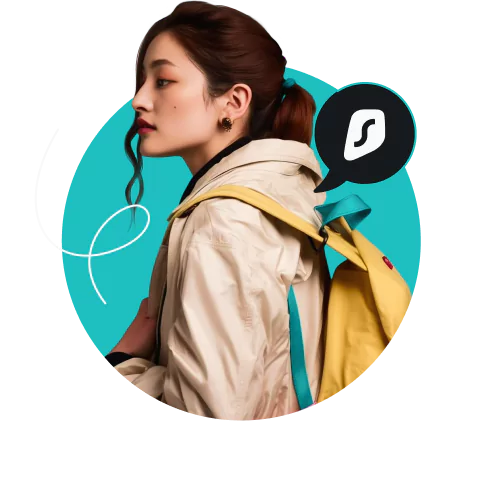Surfshark recorded 81 new cases of government internet restrictions across 21 countries in 2025, impacting 2.54 billion people worldwide.
India was the source of the most restrictions, imposing 24 new restrictions amid political turmoil and civil protests in various regions. Other Asian countries like Iraq and Afghanistan also saw multiple blackouts.
Of the eight African countries whose governments cut internet access in 2025, Cameroon had the most cases. In North America, Panama and Venezuela imposed internet restrictions, while in Europe, only Albania faced them.
As you can see, staying connected abroad is far from guaranteed for international travelers and journalists. A VPN is essential for securing a free and reliable internet connection.
Source: Surfshark’s research hub