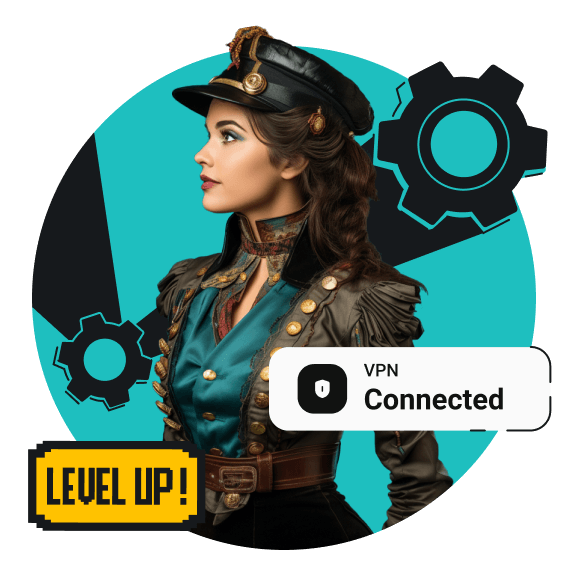Surfshark is designed to enhance your online security and privacy, and we strive for broad compatibility. However, we cannot guarantee that Surfshark will work flawlessly with every game or gaming platform. Game developers and publishers frequently update their systems, and some actively block VPN connections to enforce regional restrictions or comply with their own Terms of Service.
Here’s what you need to know:
Compatibility varies: The effectiveness of a VPN with a specific game depends on several factors, including the game’s anti-VPN measures, the server location you choose, and ongoing updates to both Surfshark and the game itself.
Check the game’s terms of service: Before using Surfshark with any game, please carefully review the game’s or platform’s Terms of Service (ToS). Some explicitly prohibit the use of VPNs, and violating those terms could result in account suspension or termination. Surfshark does not endorse or facilitate the circumvention of any service’s ToS.
Performance considerations: Using a VPN can sometimes introduce latency (ping) and potentially affect gaming performance. Experiment with different Surfshark server locations to find the optimal connection for your game.
Legal compliance is your responsibility: You are solely responsible for ensuring that your use of Surfshark and any online gaming activity complies with all applicable laws and regulations, including copyright laws, and the terms and conditions of any gaming service you use.
Important Reminder: Using Surfshark for any illegal activities is strictly prohibited and a violation of our Terms of Service. This includes, but is not limited to, cheating, hacking, or unauthorized access to game servers.