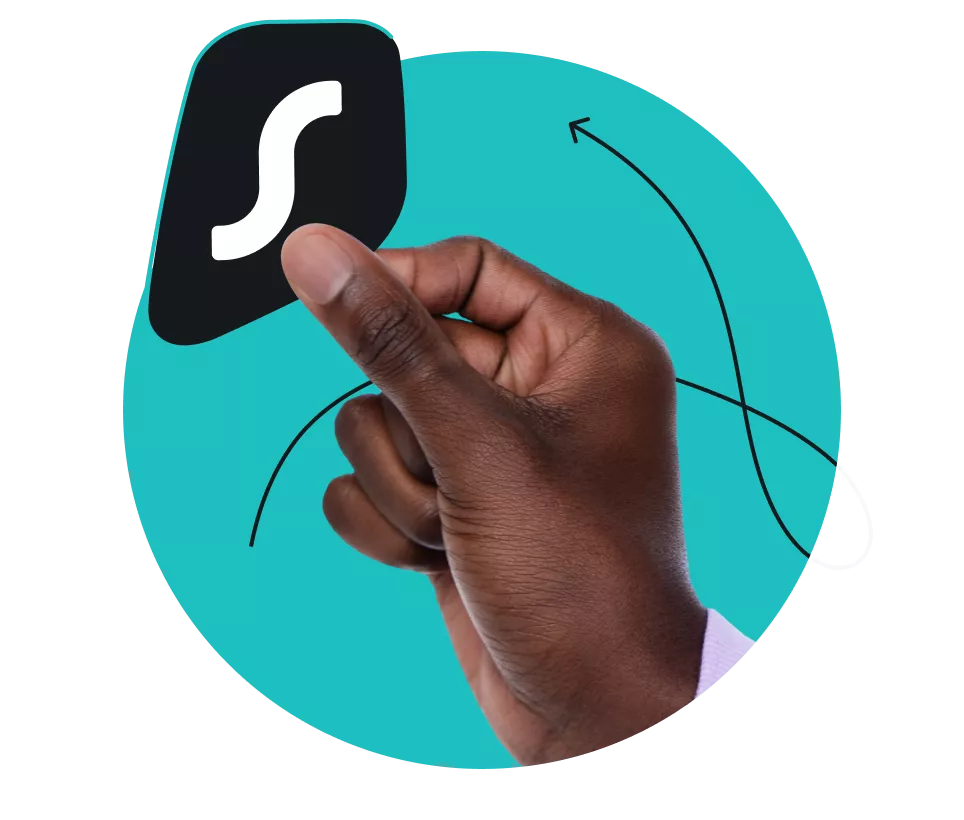Enjoy secure streaming with Surfshark VPN.
Stream with lightning-fast speeds
Surfshark’s high-speed VPN servers — including the world’s first 100Gbps servers — deliver smooth streaming with minimal buffering.
Independent speed tests have also found Surfshark to be the fastest VPN available, so you can count on it for crisp streams — even for 4K and UHD videos.