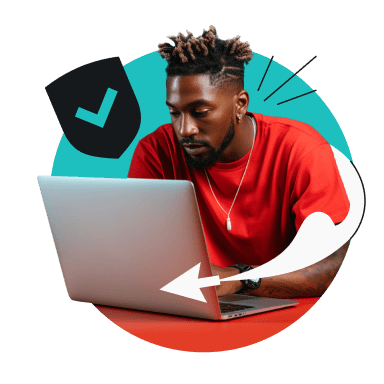Would you hand over your personal IP (Internet Protocol) address to random strangers?
If you use a residential VPN (Virtual Private Network), you just might have to. Sure, you get some added online privacy, but is it worth the trade-offs?
Stick around to learn what residential VPNs are all about and how they stack up to traditional VPNs.
What is a residential VPN?
A residential VPN is a VPN service that routes your traffic through residential IP addresses instead of a VPN server, as with regular VPN services. This is typically done on a peer-to-peer (P2P) basis, meaning that other users share their IP in exchange for access to the IP addresses of other users.
Residential VPNs have their benefits. They use IP addresses from real ISPs (Internet Service Providers) instead of data centers, which can be breached. This makes them generally secure. On top of that, they’re less likely to raise red flags on sites or services that ban or restrict VPN use.
But here’s the catch: they’re often slower, less reliable, and more expensive than regular VPN services. Moreover, if someone on the residential network uses your IP to violate any platform’s terms of service, you could be on the hook. You might be locked out of online services on your own home network, so it’s not exactly a win-win.
It’s also worth noting that hackers may use residential VPNs to route criminal activity through others’ devices, so using them opens the door to legal headaches, too.
What is a residential IP address?
A residential IP address is the one assigned to you by your ISP. It’s typically tied to your home or a residential area. For example, if you check your IP address without an active VPN connection, you’ll see the address assigned to you by your ISP. This is your residential IP.
Service providers link your browsing activity to these IPs, so they’re usually seen as legitimate and trustworthy. That’s why when you use a residential VPN, you should be able to freely access websites and services without any issues.
How does a residential VPN work?
A residential VPN routes your traffic through another residential IP address that’s different from your own. In most cases, users agree to share their own IP addresses in exchange for access to other users’ residential IPs over a P2P network.
Instead of relying on traditional VPN servers or data centers, these peer-to-peer networks use the devices of other internet users as makeshift servers to reroute connections. In essence, every device in the network acts as a mini-VPN server, creating a direct link that changes your IP address and secures your traffic.
Signing up for a residential VPN network usually involves accepting some kind of user agreement or terms and conditions. If you’re a little hesitant to share your IP address with strangers, read the fine print before diving in.
While there’s nothing inherently wrong with P2P networks, trust is key. You need to be confident the service provider has your back in case any issues arise.
And keep the potential downsides in mind — you’ll likely see slower connection speeds compared to regular VPNs and won’t ever really know what others are doing with your IP address assigned to them.
What is the difference between a regular VPN and a residential VPN?
The key difference between a regular VPN and residential VPN is the type of IP address you get and how it’s managed.
Residential VPN services use a P2P network to route traffic through residential IP addresses owned by other users. Regular VPN services, on the other hand, rely on dedicated servers designed specifically for VPN traffic.
Leading VPN providers like Surfshark optimize their infrastructures for speed, reliability, and security, providing users with a consistent experience. Meanwhile, residential VPN services depend on peer-owned devices to act as servers, so connection speeds and reliability can be wildly different depending on the network and user load.
Top regular VPNs and residential VPNs typically offer unlimited bandwidth and can maintain good connection speeds, but trustworthy VPN providers have a better chance of offering consistent performance since they don’t rely on a network of random devices.
That said, residential VPNs have a unique advantage — residential IP addresses appear more credible to internet service providers, making them less likely to be flagged or blocked by websites or services that restrict VPN access. The difference is most evident compared to free VPNs since the best paid options are closing this gap by improving the user experience and providing more widespread access.
In the end, if speed, security, and stability are your priorities, a VPN service like Surfshark is the smarter choice.
Does Surfshark provide residential IPs?
No, just like most other VPNs, Surfshark does not provide residential IP addresses. Surfshark routes user traffic through VPN servers and owns its entire infrastructure instead of relying on a P2P network.
However, there’s a solution that combines the benefits of Surfshark with the perks that residential VPNs offer — Surfshark’s Dedicated IP.
Dedicated IP lets you connect to a VPN with the same static IP address assigned to you and you alone. Your traffic looks just as legitimate as it would from a residential VPN, helping you access services sensitive to IP changes. In short, you get VPN protection while keeping your very own IP address.
Note: Dedicated IP is a separate paid upgrade that is not included in Surfshark subscriptions.
What is a residential proxy?
Residential proxies are similar to residential VPNs but use IP addresses assigned to physical devices, like home routers. This makes your traffic appear to come from a genuine residential user.
In contrast, a residential VPN uses IPs provided by a P2P network, giving it the same residential appearance but with the added benefit of VPN encryption to secure traffic.
Should you get a residential VPN?
At the end of the day, residential VPNs might be helpful in niche scenarios, but traditional VPN services are the preferred choice for most internet users.
If you’re a fan of peer-to-peer networks, residential VPNs have the potential for decent speeds with fewer restrictions on internet access, but their P2P nature comes with trade-offs you should carefully consider.
After all, there’s a reason traditional VPNs like Surfshark have their place firmly set at the top of the industry ladder. Robust network security over all your internet activity, vast server infrastructures, and loads of additional features can only be offered by leading VPNs.
For the best VPN experience overall, go with a VPN service like Surfshark.
FAQ
What is the difference between a residential proxy and a VPN?
A residential proxy hides your IP by routing internet traffic through an IP address tied to a physical device, like a home router, making it look like you’re a regular residential user.
A VPN is a service that routes web traffic through a secure server in a data center, encrypting your internet connection and providing privacy, security, and protection from tracking.
What is the difference between a residential IP address and a dedicated IP address?
A residential IP address is an IP address assigned to you by your ISP. In some cases, residential IPs can create residential proxies or even form peer-to-peer VPN services.
A dedicated IP is an IP address outside of your physical location that is assigned by a VPN service provider. A service like Surfshark’s Dedicated IP offers VPN protection while giving users access to an IP that’s unique to them.
Should I really use a VPN at home?
Yes, you should use a VPN whenever you’re online, even when a device is connected to your home internet network. The best home VPN can protect you from snooping, data collection, and hacker attacks even while you’re lazing on the couch, so it pays to stay connected to a VPN.
How do I get a VPN with a residential IP?
To get a VPN offering residential IP addresses, look for a residential VPN provider. Such providers typically have a peer-to-peer network, and your internet data gets routed through it instead of a VPN server. As a result, you get a residential IP address whenever you connect to a VPN.