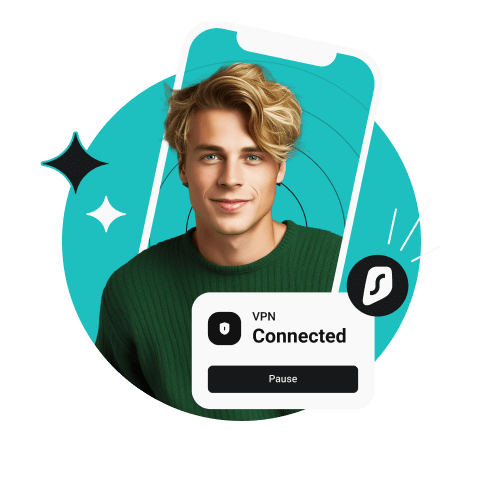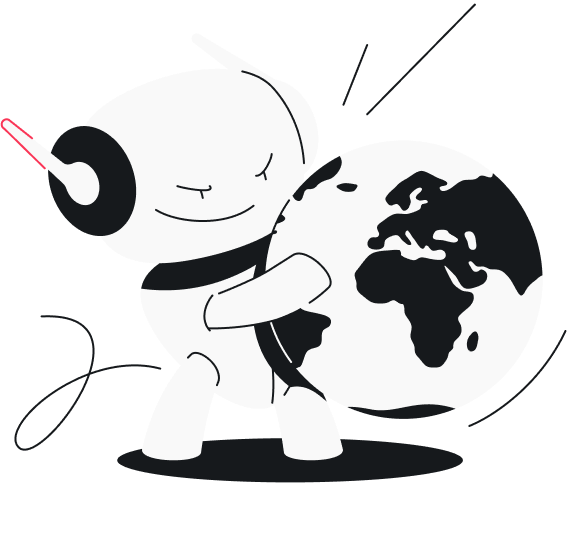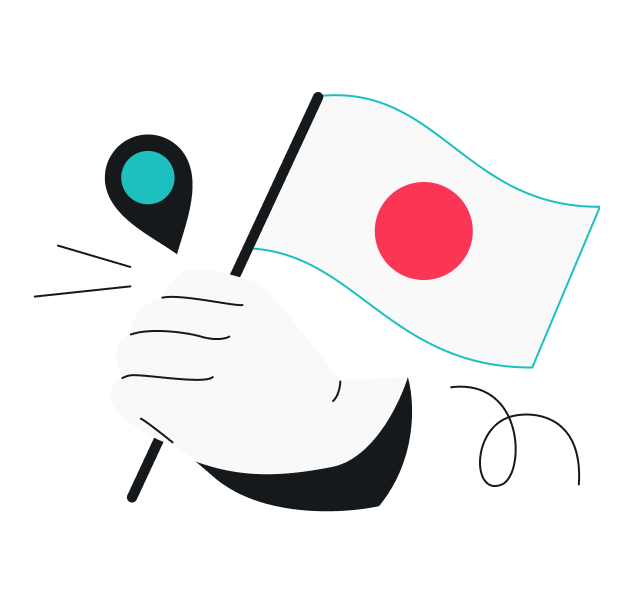With all the screen time we’re spending on our smartphones, we wouldn’t dream of leaving our dear devices unprotected. One surefire way to keep your phone secure is by using a VPN.
You might be asking yourself — does a VPN work on cellular data? The simple answer is yes — a VPN works on mobile data, just like it does on Wi-Fi.
Find out how to use your VPN on cellular data and explore tips to reduce your VPN’s data usage.
Table of contents
Do VPNs use data?
Yes, VPNs use cellular data when connected to a mobile network — just like any other app. As long as a smartphone is connected to the internet, it’ll consume data.
When a VPN is turned on, data usage typically increases by 5–15%, depending on your VPN provider’s encryption protocol.
Does a VPN give you unlimited mobile data? No, but nice try. A VPN can’t be used as a hack to gain unlimited data.
Why not? A VPN works by simulating a physical internal connection between two devices. To achieve this, it needs internet access in the first place, which comes from your ISP (Internet Service Provider) — a telecom, a mobile carrier, etc.
So, a VPN relies on this existing internet infrastructure to function. It can piggyback off a mobile network that’s already in place but can’t create a new one.
Example: Imagine your data is a gas-powered car — sorry, Tesla drivers. It needs fuel (internet connectivity) to go places. Think of a VPN as the motor oil: it helps your data move smoothly and securely. However, without fuel, no amount of oil will make your car go.
Can VPNs use cellular data?
Yes, VPNs can still work over a cellular network and don’t need a Wi-Fi connection to function.
That said, you should be cautious when using a VPN with your smartphone’s mobile data. Whenever you launch a VPN on your iPhone, you’ll see an increase in data usage, bringing you closer to hitting any mobile data cap.
So, if a Wi-Fi network is available — great! Connect and get your VPN up and running.
No Wi-Fi? No problem. If you can access cellular data, your smartphone’s VPN connection will work fine.
Should you use a VPN on cellular data?
Aspect | Opportunities | Limitations |
|---|---|---|
Encryption | Encrypts mobile data, protecting it from hackers and ISPs | No improvement if your mobile provider already uses strong encryption |
IP address protection | Hides your IP address from mobile carriers and websites | Can slow down connection speed due to encryption and rerouting |
Public Wi-Fi alternative | Provides a safer alternative to public Wi-Fi | Not always needed on 4G/5G unless you want extra privacy |
Prevents ISP tracking | Stops mobile carriers from tracking your browsing habits | Some carriers still collect metadata even with a VPN |
Access to home content abroad | Allows you to access home content | Some websites may block VPNs |
Security on mobile networks | Protects against most potential carrier vulnerabilities | Doesn’t protect against malware, phishing, or SIM-swap attacks |
Bypasses censorship | Helps access restricted websites in some countries | Some countries block VPN usage or throttle VPN traffic |
Battery consumption | Runs in the background without much drain on modern devices | Older mobile devices may experience noticeable battery drain |
Multiple device compatibility | Works on mobile phones, tablets, and tethered devices | Some mobile carriers block VPN traffic or require its manual configuration |
Network switching | Most VPNs automatically reconnect when switching from Wi-Fi to mobile data | Connection drops may occur when switching between cell towers |
Using a VPN on cellular data is a good idea for anyone looking to browse the internet safely and anonymously. Mobile networks are generally safer than Wi-Fi, but a VPN offers a much-needed extra layer of security.
You see, many mobile operators don’t encrypt their traffic. This leaves smartphone uses exposed to several threats, like SMS phishing attacks (aka smishing).
Some also tamper with website content and deliver a compressed — and limited — mobile browsing experience. A mobile VPN is your ticket to accessing the original, untouched versions of these sites.
You just need to remember one thing — don’t burn through all your data. Doing so may rack up extra charges from your phone company, a problem you won’t face with internet activity over Wi-Fi.
How much data does a VPN use?
Smartphones use about 5–15% more data when a VPN is turned on. Why? It comes down to the encryption process.
Here is how a VPN works:
- A VPN encrypts your data and breaks it into small packets.
- These encrypted packets are routed to a VPN server.
- The VPN server decrypts the packets, reassembles the original data, and forwards it to a website or service.
- The process is reversed for any response, ensuring your data remains secure going both ways.
Even without a VPN, your data gets chopped up into packets for transmission. The extra data usage comes from the encryption process, which helps a server reassemble your data.
Generally, more secure encryption protocols consume more data.
Which VPN protocols use more data?
VPNs can apply different protocols or sets of rules to encrypt and securely transmit data. These protocols determine how much data VPNs use.
Which VPN protocols are the best for mobile data? Let’s take a closer look:
- IKEv2: your best bet. Not only is it great at conserving mobile data, but it’s also fast, efficient, and has no issues dealing with network changes;
- WireGuard: the newest security protocol. This is another great option that’s fast and uses very little mobile data;
- OpenVPN TCP: often considered the most secure protocol. Keep in mind that it also consumes a lot of mobile data and can be slower than the others;
- OpenVPN UDP: faster than and just as secure as TCP. Your connection may be less stable — but not enough to hinder what you’re doing. A decent option;
- PPTP: uses the least data. However, that also makes it the least secure. It’s now seen as outdated and is best avoided.
How to minimize VPN data usage
Here are four helpful tips to minimize VPN data consumption:
-
Choose the right protocol
As mentioned above, some VPN protocols eat up data faster than others. By selecting the IKEv2 protocol in your VPN app, you’re setting yourself up for success — and minimal data usage.
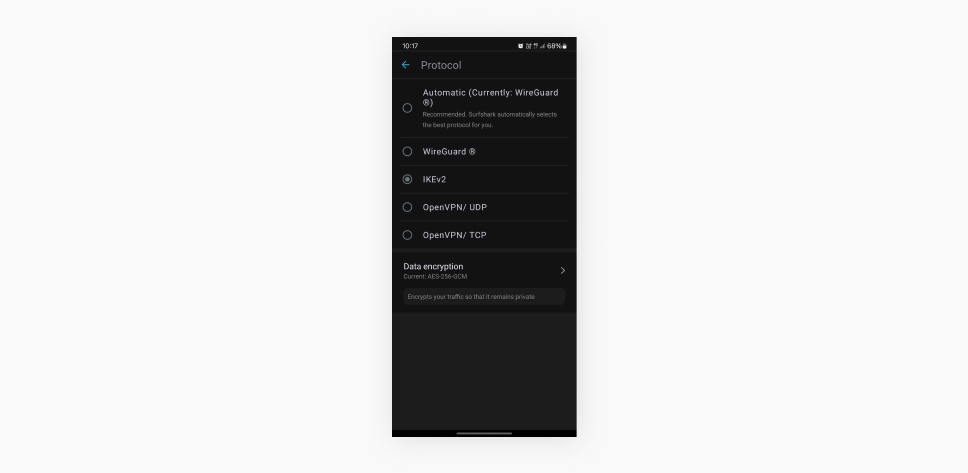
Picking your protocol is simple. In the Surfshark mobile app, for instance, tap Settings, VPN Settings, and finally, Protocol, and choose the desired option.
-
Use split tunneling
Split tunneling allows you to specify which apps use VPN protection and which don’t. For example, you can select Steam or YouTube as apps that’ll bypass your VPN. Data transferred over these apps won’t be encrypted, and you’ll use up less data as a result.
The Surfshark VPN app manages this via the Bypasser feature. To activate it, open your VPN settings, tap on Bypass, turn on the Bypass VPN switch bar, and add the applications you’d like to use split tunneling for.
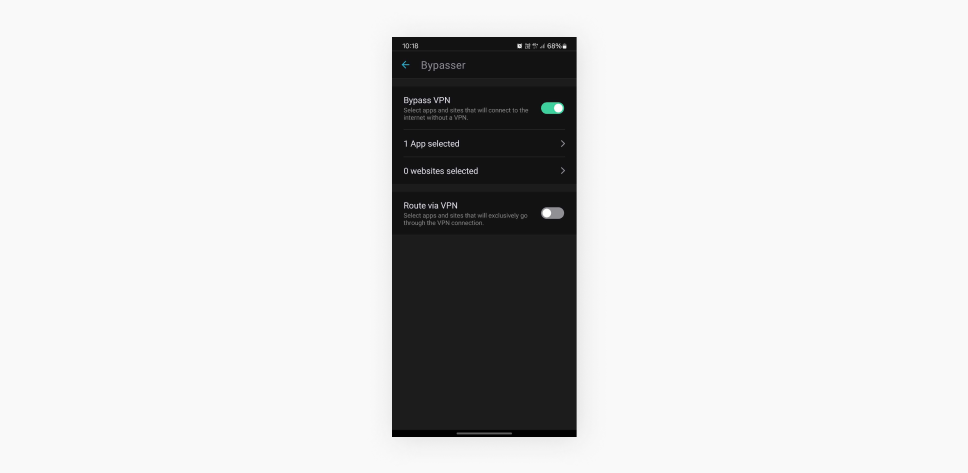
Note: Bypasser is currently available on Android and Windows devices.
-
Turn off your VPN when not in use
You can turn off your VPN when not actively using it to hide your IP address and encrypt your data. Of course, keeping it on at all times is recommended, as you never know where potential threats lurk. But if you know you won’t need your phone for a while, pause your VPN occasionally to consume as little data as possible.
-
Avoid free VPNs
Free VPNs might seem like a good idea, but you should steer clear of them for many reasons. One is mobile data usage. As free VPNs often stay afloat by showing ads and pop-ups, they’re likelier to leech away more of your data. A paid VPN is a safer bet for staying under your monthly mobile data cap.
Protect yourself with a mobile VPN
VPNs might not be the secret to unlimited data, but they’re still incredibly valuable tools.
And they aren’t only for devices that rely on Wi-Fi to gain internet access. The best VPN apps provide online privacy and security to smartphones, tablets, and other mobile tools — even when using cellular data.
Keep yourself and your data safe while surfing the web with a VPN service built for all connection types.
FAQ
Do I need a VPN when using cellular data?
Yes. Although cellular data is generally safer than Wi-Fi, it still has many threats you should protect yourself from.
Does a VPN work without Wi-Fi?
Yes. VPNs can work on any internet connection, including Wi-Fi, cellular data, or an Ethernet cable.
Can you connect to a VPN without an internet connection?
No. A VPN only works if you have an internet connection. You first need internet access to be able to encrypt and route your data through a VPN server.
Does using a VPN on your phone use more battery?
Yes. Leaving any app running will drain your battery faster. For example, listening to music on Spotify for three hours uses more battery power than playing just one song. The same applies to a VPN. Checking your email with a VPN doesn’t consume much battery power, but keeping it on longer does.