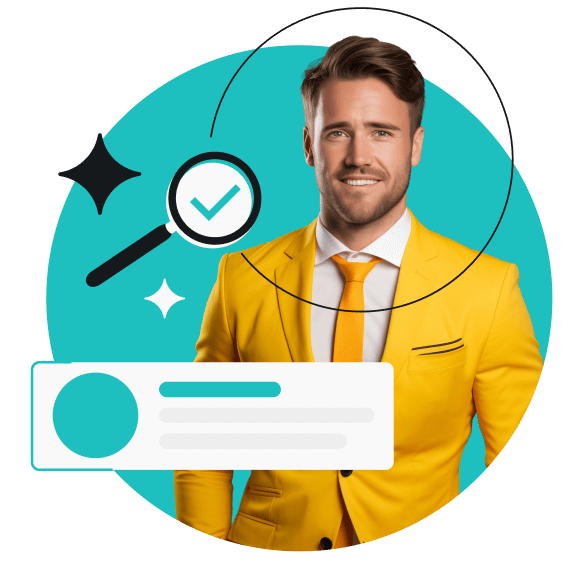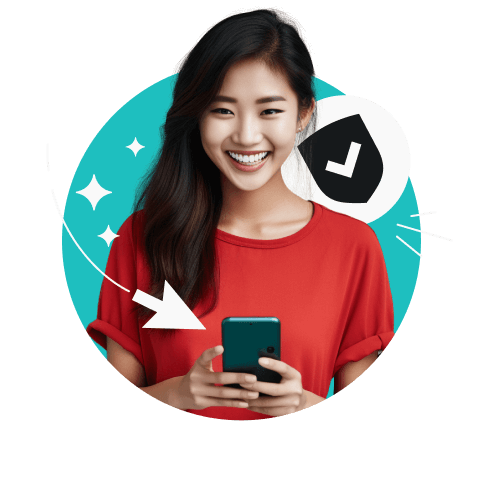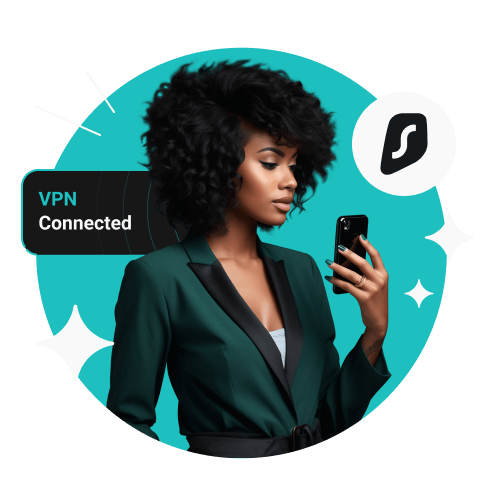Surfshark offers a 30-day money-back guarantee, allowing you to test the VPN and all its features without risking your money. Choose a subscription that fits you best, create your account, download the app, and start using Surfshark. If it doesn’t meet your expectations, contact us within 30 days and get your money back.
Yes, using a VPN for LinkedIn is perfectly legal. You can use it to protect your privacy whenever you’re on the social media platform. But keep in mind that a VPN won’t hide your LinkedIn posts or your other public activity on the platform, so make sure to always comply with LinkedIn’s professional community policies.