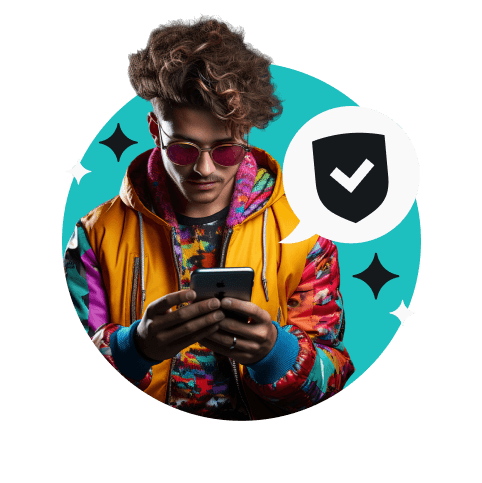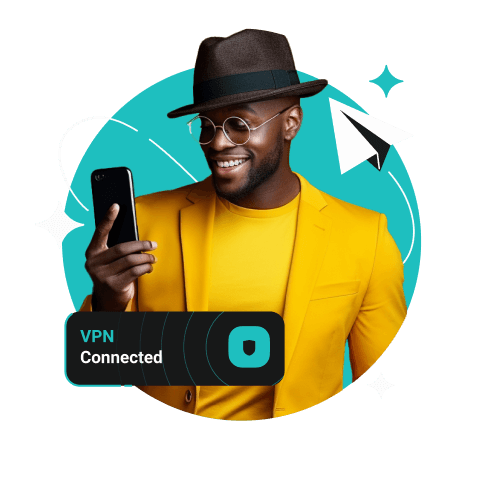Hesitant to commit to a VPN provider before you know exactly what you’re getting? Surfshark offers a 30-day money-back guarantee so you can test the VPN and all of its features. If, for any reason, you don’t feel like sticking with Surfshark, you can ask for a refund within 30 days.
Yes, Discord works perfectly fine with a VPN. It’s a great way to protect your online security and privacy whenever you want to use the chat rooms of Discord, which can pose some threats without the protection of a VPN.