Because web content blocker is a fresh approach to online safety that differs from traditional parental controls. Instead of focusing on monitoring specific websites or restricting users, it offers a respectful way to block access to your selected website categories — without keeping tabs on online activities.
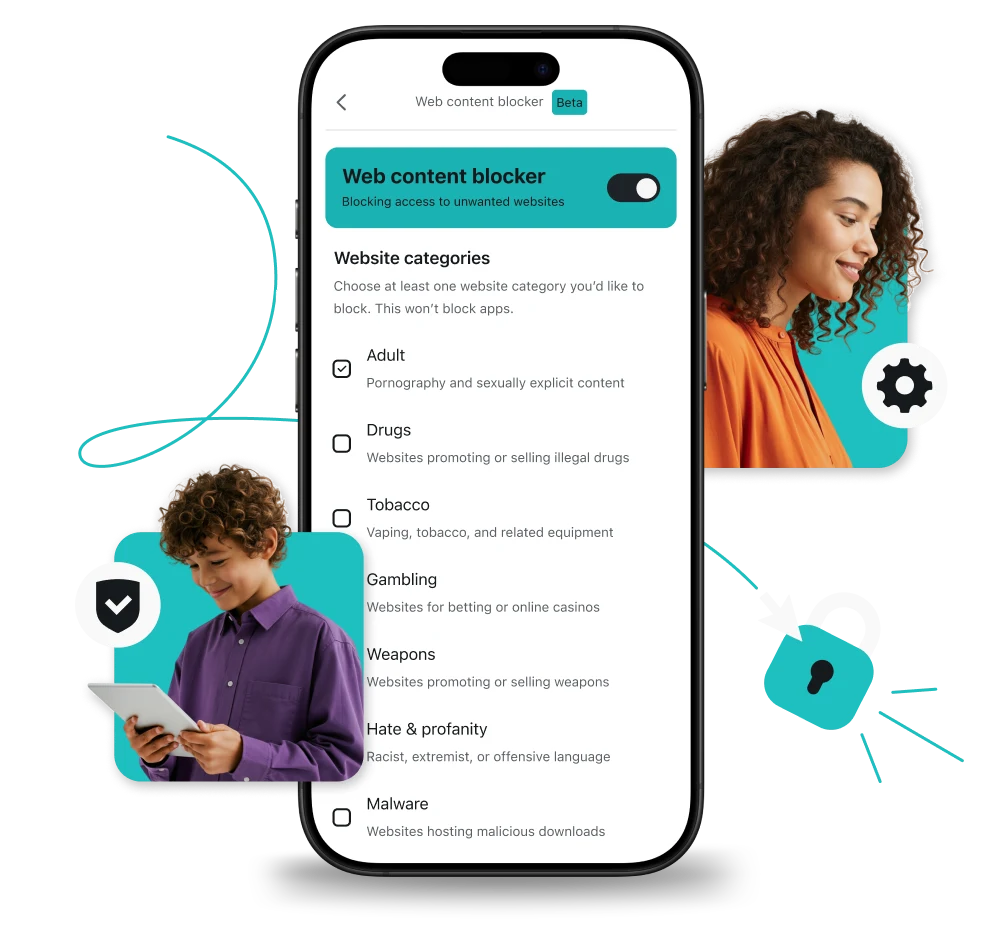
Protect your family with parental controls
-
Block harmful or age-inappropriate content
-
Customize access with seven content categories
-
Prevent unauthorized changes with 2FA protection
Secure browsing with a web content blocker
Protect yourself and your family and enhance productivity with our category-based content controls. Block unwanted content, restrict access to distracting sites, and ensure a safe online environment for everyone.
Prevent gambling sites on family devices
Ensure a safe online environment for your family by blocking access to gambling sites on all devices.
Restrict distractions on work devices
Enhance productivity by restricting access to distracting websites on devices used for work.
Block adult content on children devices
Protect your children from inappropriate content by blocking adult websites on their devices.
The web content blocker is a part of Surfshark One
Surfshark One — a cybersecurity bundle for all-over protection. Surf the web without tracking, secure your devices from malware, and guard your accounts’ security with one easy-to-use app.
Secure your connection
Surfshark VPN encrypts your internet traffic and masks your IP address to offer 24/7 online security. With 4,500+ servers in 100 countries, Surfshark gives boosted protection and faster speeds on unlimited devices.
Keep your details private
Surfshark’s Alternative ID provides you with an alternative email address for online use. You can sign up for websites and mailing lists without worrying about spam emails or giving away your sensitive data.
Protect your devices
Surfshark Antivirus shields your device from malware and infected files. It scans downloads and attachments before they’re opened, blocks unauthorized apps from accessing your camera, and protects you without disruptions.
Get data leak alerts
Surfshark Alert notifies you whenever your personal information is leaked online. You’re alerted if your email addresses, passwords, or ID numbers ever pop up in breached databases, letting you spring into action without delay.
Hide your searches
Surfshark Search brings you purely organic results that are free from tracking. Swap between regions to see results based on your preferred location, not your previous searches. You’ll never see a single pop-up, banner, or targeted ad.