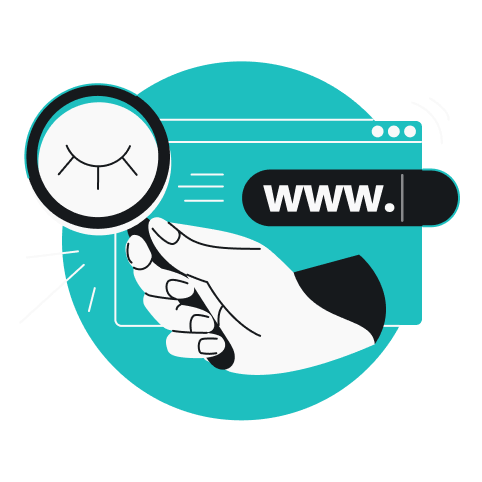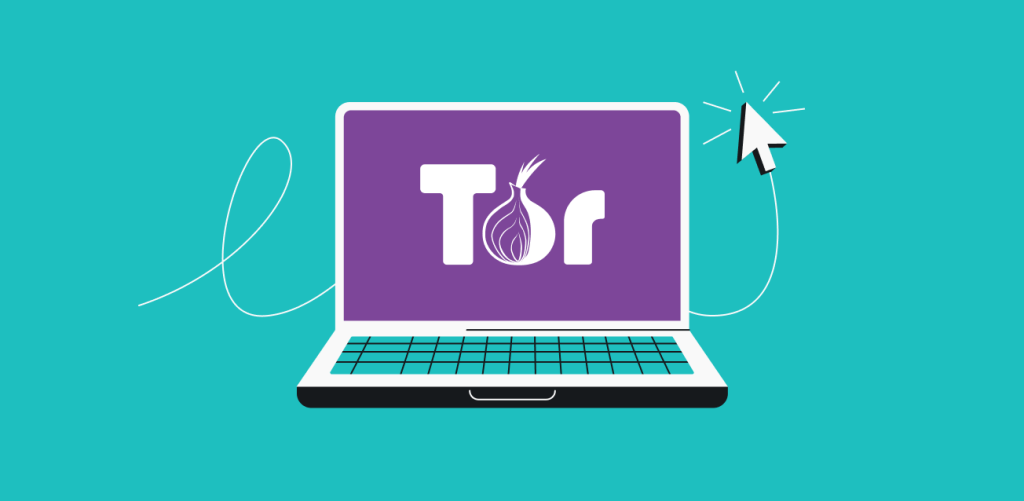Although web browsers and search engines do work together, they are not the same thing. There are many differences between them, the key one being that a web browser allows you to read this article about the web browser and search engine differences, while a search engine found this article on the internet.
So, let’s dive deeper into web browser vs. search engine.
Table of contents
What is a web browser?
By definition, a web browser is a software application. It’s one of the tools you use to access the internet. Many people assume that a web browser and a search engine are the same thing, but they’re not.
To put it simply, a web browser is what allows you to see what you searched for.
You’re probably aware of some of the most popular web browsers, including Chrome, Mozilla Firefox, Safari, Microsoft Edge (formerly Internet Explorer), and Tor. Each has different features and provides different levels of security, making some browsers better than others in terms of convenience or privacy.
How does a web browser work?
Let’s say you know the address of the web page you want to visit. So, you type “www.surfshark.com” into the search bar on your browser.
The browser’s job is to use your internet connection and contact the web page. The web page sends the requested data, and your browser displays it.
In our example, after you type in “www.surfshark.com”, your browser will display Surfshark’s main page, which will look something like this:
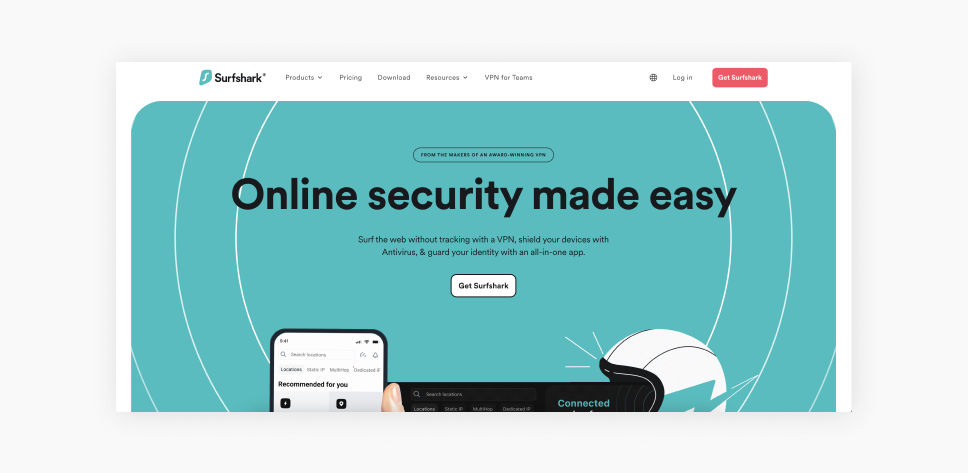
What is a search engine?
A search engine is a tool that helps you find the information you need using keywords and phrases. When you type your question into the address bar, it’s not the browser that looks for the answer — it’s the search engine.
Search engines have specific search algorithms. They use crawlers, indexing, and ranking to find and display the search results. Some search engines you may know are Google, DuckDuckGo, Bing, and Yahoo.
How does a search engine work?
If your address bar doesn’t detect an address or a domain, it automatically searches the web for you.
Let’s stick to the previous example and say you forgot the exact URL of a website, but you know its name. Once you type “Surfshark” in the address or search bar, your search engine will find the most fitting and meaningful results for the query.
Of course, you might not always know or remember the exact web page you want to find. Queries like “VPN with shark” or “VPN that starts with S” will also bring up surfshark.com. That’s essentially what your search engine does. Think of it as the helpful librarian who deciphers your request for “a romance book about vampires or something?”
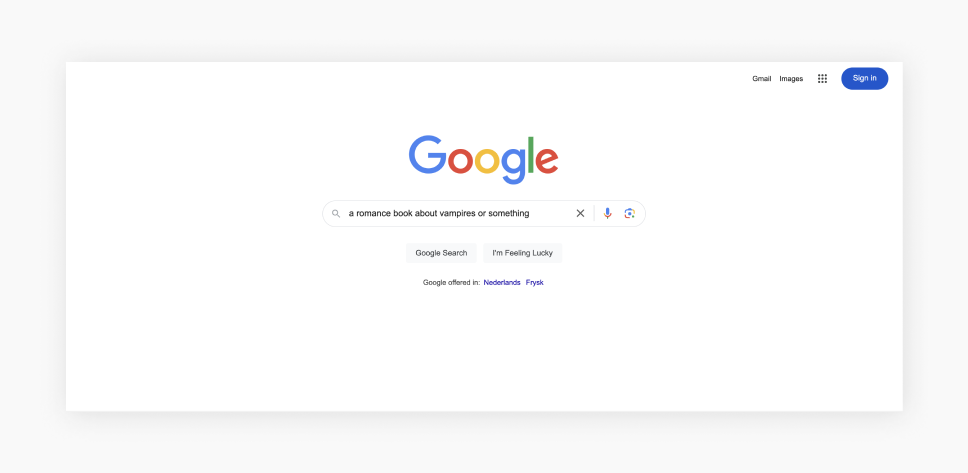
Google as a search engine
The Google search engine might be the most well-known on the World Wide Web (www.). The brand is so synonymous with search engines that in 2006, the Oxford English Dictionary officially recognized “google” as a verb. “To google something” is widely understood to mean “search the internet.”
Google is heavily relied upon, but it might not be the best if you value your privacy. There are many other effective private search engine options out there, such as Bing, DuckDuckGo, Surfshark Search, and Yahoo.
Suppose you’ve been sticking with the same search engine for a while. In that case, you might want to make some comparisons and explore the different benefits. Some perks include search results that don’t track your personal information or the ability to customize results according to your country.
Key differences: web browser vs. search engine
A browser (like Google Chrome or Mozilla Firefox) is a software program that accesses the internet through a URL and displays web pages. A search engine (like Google or Bing) is a tool that finds web pages with specific information based on search keywords.
What might cause the confusion between the two is that when you launch a browser, it usually first displays a search engine’s homepage. Let’s compare them in more detail:
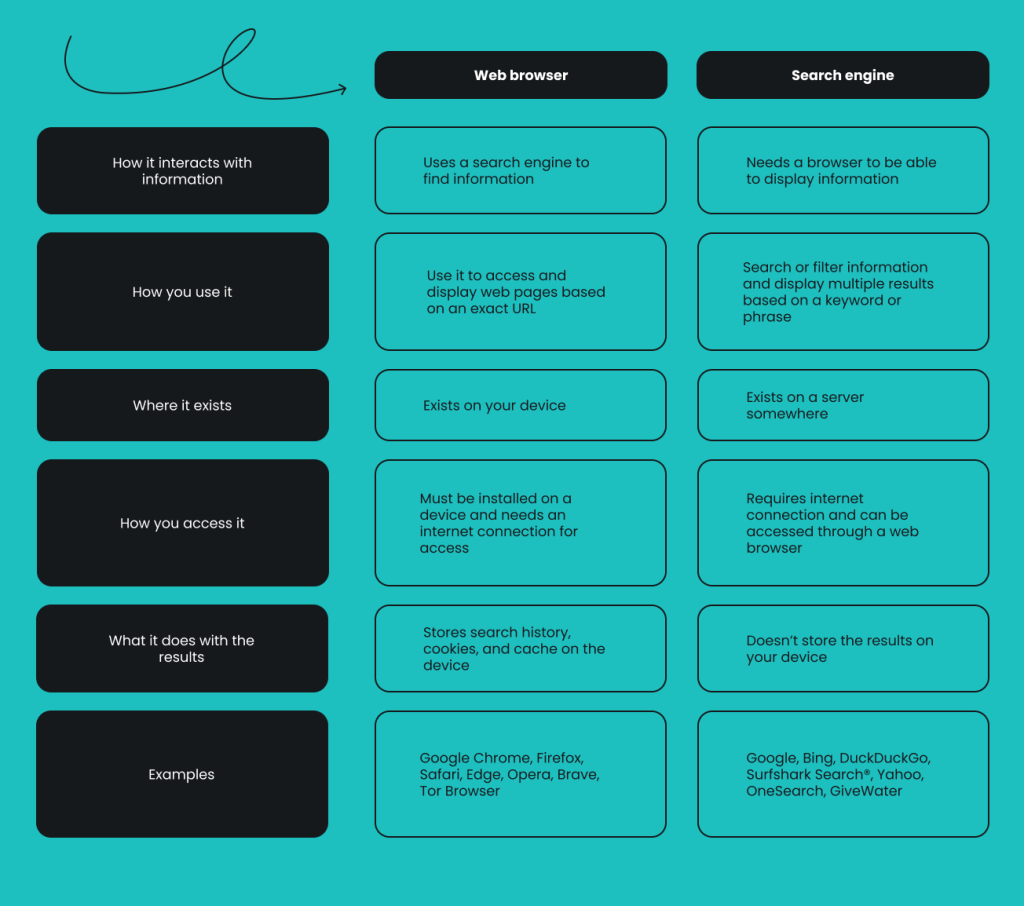
Examples of web browsers
Here are some examples of the most popular browsers:
Google Chrome
Google Chrome is a freeware web browser developed and released by Google in 2008. As of 2024, Google Chrome is the most popular browser, with a 65.69% market share.
Safari
Safari is a web browser developed and released by Apple in 2003. It’s the default browser on Apple devices and has more than 970 million daily users.
Edge
Microsoft Edge is the default browser for Windows (replacing Internet Explorer in February 2023) and has approximately 280 million daily users.
Firefox
Mozilla Firefox is a free, open-source browser developed and released by Mozilla Foundation in 2024. With 155 million active users, it is among the most popular web browsers worldwide.
Examples of search engines
Google Search, usually just called Google, is a search engine that accounts for approximately 91% of the global search engine market. Despite Google’s data collection, it’s still the go-to search engine for the majority of users because of its high-quality search results. The search engine giant handles 5.9 million searches per minute or 8.5 billion daily searches.
Bing
Microsoft Bing, simply referred to as Bing, is the second-most used search engine in the world. Even though it takes the No. 2 spot on the global search engine market, Bing only accounts for less than 4% of it. (Check this if your current browser keeps redirecting to Bing.)
Yahoo!
As of June 2024, Yahoo! Search takes up about 1.3% of the global search engine market and is the 4th most popular search engine. Yahoo!’s search results are powered by Microsoft Bing, so the two search engines provide similar results.
DuckDuckGo
DuckDuckGo is a search engine that stands out from its competitors for its position on online privacy. It is the 6th most-used search engine worldwide and handles about 3 billion searches per month.
Are web browsers and search engines safe?
Some web browsers and search engines are more secure and private than others, and that matters because the internet is full of all kinds of threats. Some are more aggressive, like malware and phishing. Others quietly change how your browser behaves, like silently switching your search engine to Yahoo. Either way, getting familiar with the pros and cons of various browsers and search engines is a good idea.
The most used browsers may not always be the best browsers for privacy. For instance, Google Chrome collects all data it legally can. You can remedy that by installing a Chrome VPN extension and logging off from your Gmail while browsing. You can also get a Firefox VPN or Safari VPN to improve your privacy when browsing.
As for search engines, remember that many of them profit from selling your data. Preventing targeted advertising might be your primary concern when choosing a search engine. Or perhaps you’re more focused on getting organic search results instead of having sponsored content appear at the top of your search results.
To kill two birds with one stone, Surfshark Search prevents tracking and targeted ads without leaving any digital footprints with your searches.
Search engines & web browsers: the differences summed up
Your browser and search engine are two different things. You’re always using a browser to get to a search engine, but you don’t need a search engine to view a site on your browser. A browser helps you view a specific site, while a search engine crawls a massive database to provide multiple search results.
FAQ
Is Google a search engine or a web browser?
Google is a search engine. Google Chrome is a web browser.
Do I need both Chrome and Google?
No, you can pick and choose your browsers and search engines. Multiple web browsers can be used with multiple search engines. For example, you could use Safari (the browser) with Google (the search engine) or Google Chrome (the browser) with Bing or DuckDuckGo search engine.
If I use Chrome, do I have to search using Google?
No. Google Chrome (the browser) can be used with non-Google search engines, such as Surfshark Search or DuckDuckGo.