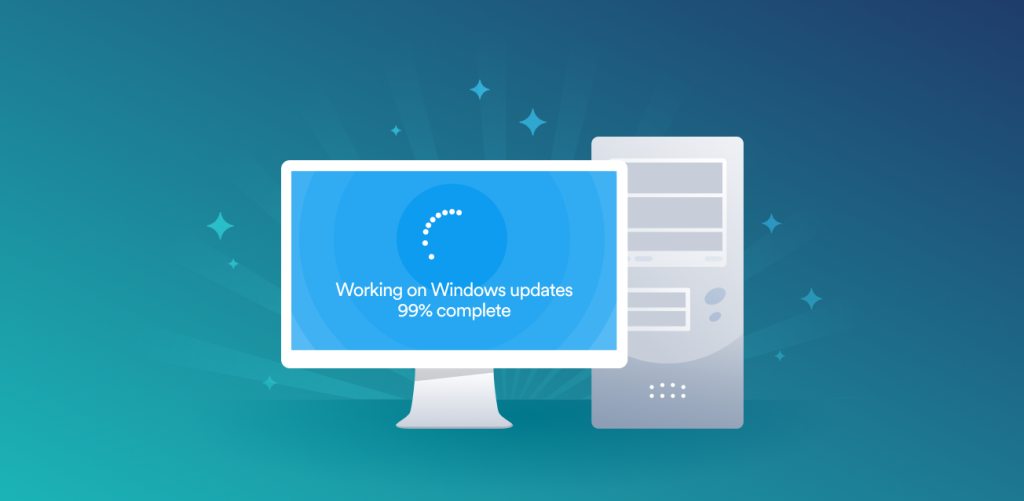
We decreased support for legacy Windows OS to improve our services and encourage you to update your device. This may affect you if you’re still running an older Windows operating system. So, let’s get down to the details and answer the main questions.
What versions are supported?
We officially support only the newest Microsoft-supported Windows versions (currently Windows 10 and 11) that receive security patches and updates. In addition, we use the x64 architecture application version, so if you’re running Windows with x86, you won’t be able to use our latest app.
You can still use our app on legacy Windows or Windows with x86 architecture, but it won’t be updated with our newest features.
To make everything crystal clear, here’s a list of the versions we support and the ones that stopped receiving the newest app updates:
Windows 11 (x64 and ARM64) | Fully supported with the newest app |
|---|---|
Windows 10 (x64) | Fully supported with the newest app |
Windows 10 (x86) | Won’t receive the latest updates |
Windows 8.1 | Won’t receive the latest updates |
Windows 8 | Won’t receive the latest updates |
Windows 7 | Won’t receive the latest updates |
The supported systems will change with the new Windows releases. This information was provided in August 2024.
Why did we make this change?
Because we want to encourage everyone to use the newest devices that receive all security updates. As a cybersecurity company, we want to ensure the safety of our apps and make sure they go hand-in-hand with the newest technology.
Regarding the newest technology, here’s why Windows 7, 8, and 8.1 are obsolete:
- Windows 7 has not received any updates, including security fixes, since January 14, 2020;
- Windows 8 went out of Microsoft support on January 12, 2016, and hasn’t received new features or security updates since then;
- Windows 8.1 is no longer officially supported, as Microsoft ended its support on January 10, 2023.
Changes in Windows legacy support improve more than your security. They also allow us to:
- Move faster with new feature development and testing;
- Use modern development frameworks;
- Optimize the installer to take up less space on your disk;
- Improve overall application security.
Improvements sound exciting, but what if you’re using an older version or Windows with x86 architecture? Don’t worry — we’ve got you covered!
What options do you have now?
The safest choice would be updating your software to the latest available version that has all the needed security updates. If you can’t get the newest system updates, Surfshark will be available to you via:
- An older version of our app for Windows 7,8, & 8.1;
- A special x86 version for Windows 10 with x86 architecture;
- Manual WireGuard connection;
- Manual OpenVPN connection;
- Browser extensions;
- Router connections.
If you have any more questions or need help setting up your device, contact us via email or live chat! We’ll be waiting for you 24/7.


