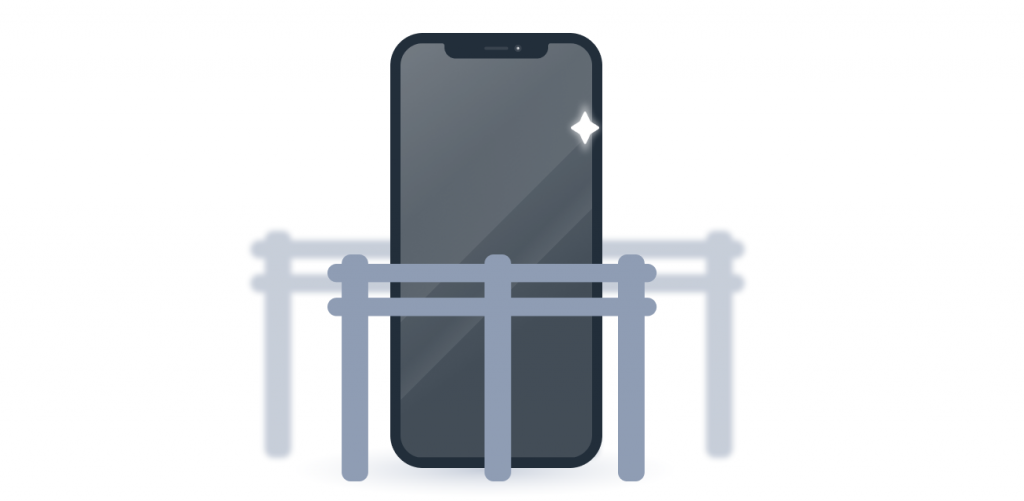
Probably the only bit of physical privacy protection that we all know is the advice to never write down your passwords. But there are more tangible means of protecting your data than just that. For example, privacy screen protectors are a relatively new fashion. But do you need one? And if you do, how do privacy screen protectors work?
What is a privacy screen protector?
A privacy screen protector is a specifically manufactured screen protector. They don’t just protect the screen from scratches, bumps, and whatever other destructive forces are directed at them. They also guard your privacy from onlookers who might want to peep at your screen.
After all, whether you’re playing Clash of Clans on the bus or working on your screenplay at a Starbucks (I’m old, and I don’t have any cooler references), anyone can look at your screen and see what you’re doing. Now think about how much private or sensitive information goes through your screen daily. There’s even a term coined for crimes that used information observed on someone else’s screen – “visual hacking.” Privacy screen protectors are made to prevent that.
How does a privacy screen protector work?
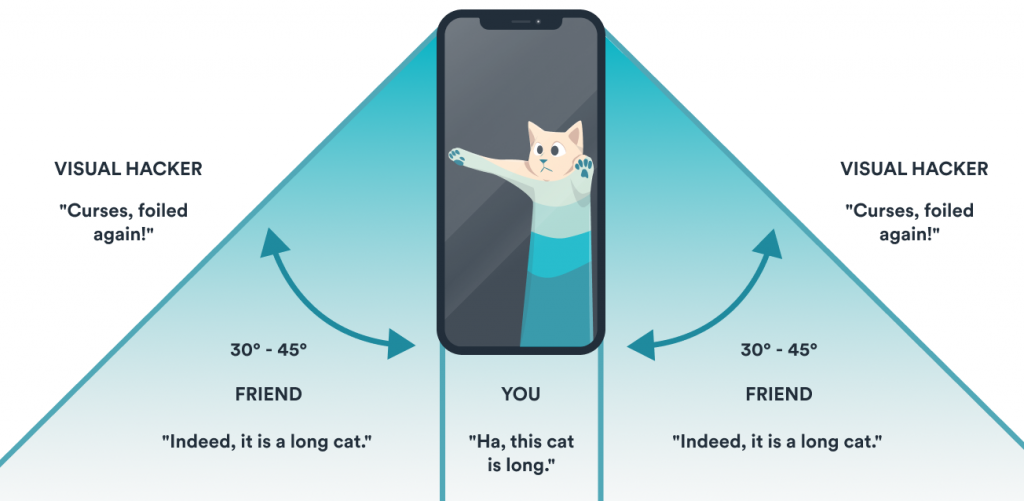
The cheapest privacy screen protectors just darken your screen. This affects you as well as the onlooker, so this is less than ideal. Good privacy screen protectors rely on polarization – a technology you most often encounter in sunglasses – to block light at certain angles.
So a good privacy screen protector works by only allowing the screen to be visible at a 30-45 degree angle. Anyone further out will just see a dark screen. This reduces the number of people who can read your screen dramatically. Just think how close someone has to sit to view your screen at a better than 45-degree angle.
Sure, that is a lot easier to achieve when they’re further away, but you’re not reading your email at 300% zoom, and your sensitive passwords do not appear in 96 pt font.
How to choose the best privacy screen protector
Now that you know how a privacy screen protector works, you probably have a few ideas on how to pick the best one. Still, you have some considerations to keep in mind:
- The privacy method: you probably want to get a polarized screen protector since it works a lot better than one that just darkens the screen for everyone – including you.
- The material: the two most popular ways of delivering privacy screen protectors are tempered glass and film. A film is easier to fit on most phones, which is important if you have a curved screen. Tempered glass, however, acts a lot better as an actual screen protector (so, you know, preventing scratches), so it’s a good fit if curving doesn’t matter (so, laptops and tablets).
- The angle: how much coverage do you want? Sure, you’ll be able to see everything by looking directly at your screen, but will you settle with a 45-degree angle on all sides or go for 30?
- 2-way or 4-way: since we already mentioned angles… some privacy screen protectors only block the view from the sides. This allows you to easily show anything you want to show to a group of people by just tilting your phone to landscape views. However, if you’re nervous that someone above you will be able to see what you’re typing on the bus, get a 4-way one.
- Additional features: many manufacturers will offer additional features aside from privacy, like anti-glare coating and blue light reduction. So pick the one that suits you and your pocket.
Are privacy screen protectors bad for your eyes?
No, privacy protectors aren’t bad for your eyes. Outside the simple darkened ones that will cause you eye strain when you try to distinguish what’s happening on the screen, privacy screen protectors can’t harm your vision.
Plus, as we’ve mentioned before, many protectors come with additional features like anti-glare and blue light absorption that might even benefit your eyes.
Can you put a privacy screen protector over a regular protector?
Technically, you can; practically, you shouldn’t. While it all depends on the model and manufacturer, privacy screen protectors can already act as regular screen protectors while also filtering the light.
What might suffer if you put two layers of protectors on there are your fingers. Screen touch sensors can be somewhat finicky, and two more layers wouldn’t help with their sensitivity. This is especially important if your phone has a fingerprint scanner on the screen area.
Do I need a privacy screen protector?
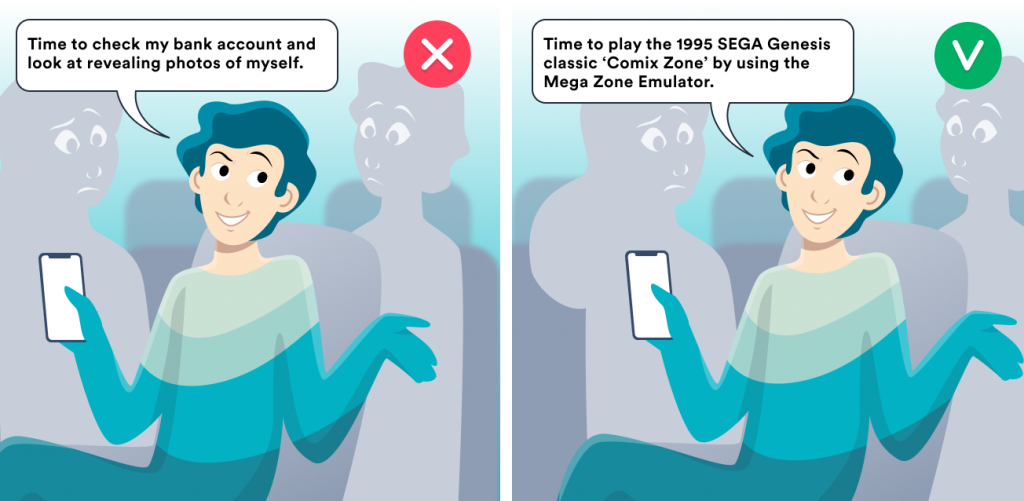
The answer here is a big ol’ “it depends.”
According to Surfshark security experts, privacy screen protectors are the most useful in high-traffic institutions that often handle sensitive information, like bank offices. A lot of sensitive data crosses screens in places like that, so they benefit the most from protecting their screens from snoopers.
However, it is advised for people in the street to learn to be more careful with what kind of sensitive information they handle in public. Is it necessary to log into your bank account on your bus ride? Do you really need to enter your bitcoin wallet passphrase on a bench at the park? You probably don’t.
More to privacy than screen protectors
Privacy screen protectors use tried and tested technology to combat the modern digital ills in the real world. However, how much you need them depends on what kind of person you are. If you really want to browse something sensitive and raunchy online and in good privacy, you should get one. But you know what protection measure is also very valuable on the streets? Surfshark VPN – because if you ever go on public Wi-Fi, you’ll need to protect not only your screen but the data you send as well.


