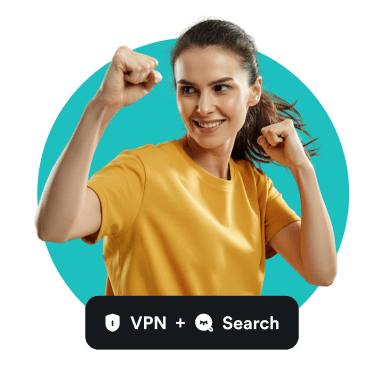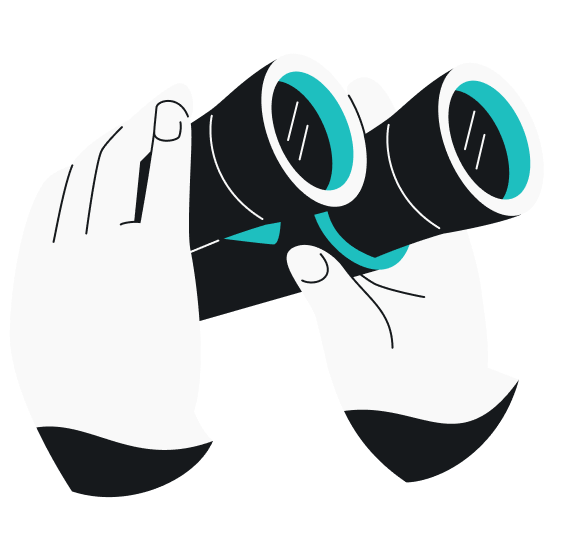Yes, DuckDuckGo is safe to use. It prioritizes user privacy and doesn’t track your browsing, unlike popular search engines like Google, Yahoo, or Bing.
While DuckDuckGo is a legit website, it alone can’t guarantee total online privacy. Read on to find out why.
Key takeaways
- DuckDuckGo is a privacy-focused search engine that doesn’t track your searches or store personal data;
- DuckDuckGo is safer than Google when it comes to hiding your searches, but it doesn’t protect against malware or tracking on other websites you visit;
- Combining private search with a VPN can shield your IP address, keep your browsing private, and lower online risks.
What is DuckDuckGo?
DuckDuckGo is a private search engine designed to make web browsing safer.
Unlike many competitors, this free service doesn’t track your search history, store personal information, or build user profiles. Searches aren’t shared with third parties, meaning you also see fewer ads.
All of this makes DuckDuckGo one of the safest search engines out there, so it’s easy to see why the platform’s popularity has surged in recent years. DuckDuckGo currently processes about 100 million daily searches.
DuckDuckGo is also the name of the company behind the search engine. Founded in 2008, DuckDuckGo has expanded its efforts to simplify online privacy by developing more products. The company also offers web extensions, a mobile app, and a private browser.
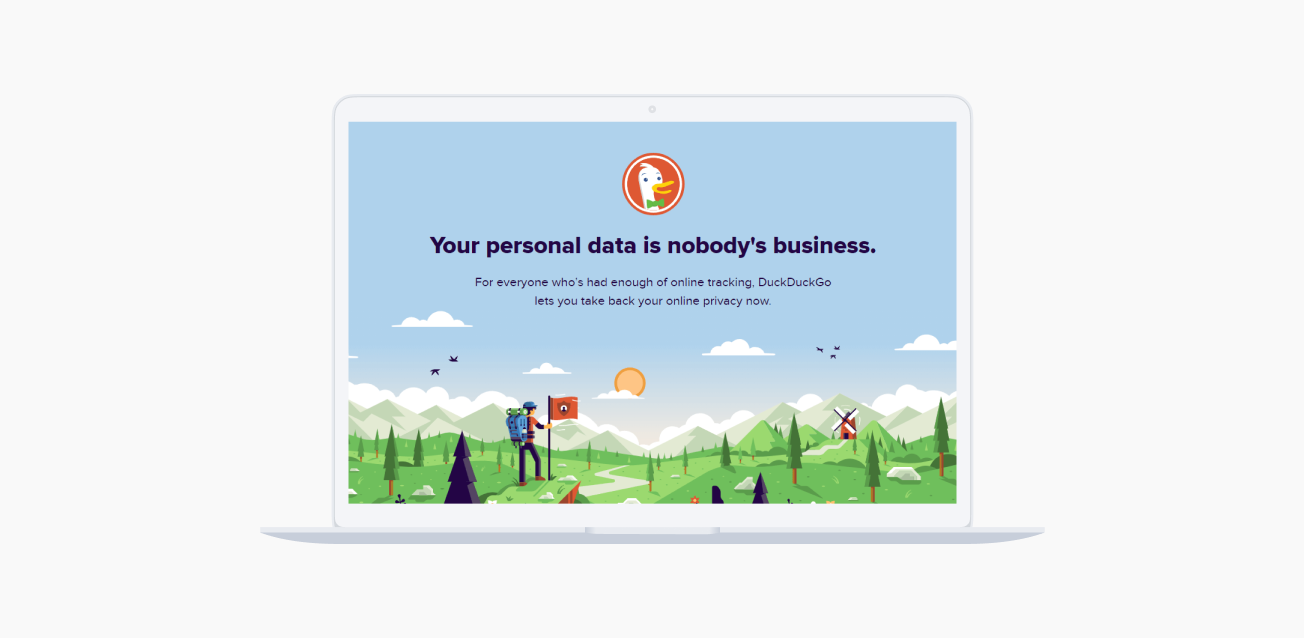
Why is DuckDuckGo safe?
DuckDuckGo is considered safe and private because it doesn’t track you in the ways other search engines like Google do. Its privacy measures restrict tracking in the following ways:
- No personal data collection: DuckDuckGo doesn’t store your personal information, search history, or IP (Internet Protocol) address. Without these, it can’t create user profiles or show you targeted ads;
- Data encryption: everything you type into DuckDuckGo is protected by HTTPS encryption, so third parties can’t intercept any of your search data;
- Search leakage prevention: search leakage happens when your chosen search terms are shared with a site you visit. DuckDuckGo doesn’t send out this information, so other sites can’t see what you were looking for;
- Tracker blocking: DuckDuckGo actively blocks most third-party trackers, preventing companies like Google and Meta from monitoring your browsing behavior across the web.
What are the downsides of DuckDuckGo?
DuckDuckGo doesn’t ensure 100% privacy as its protections are limited due to the following reasons:
- External tracking: when you click on a link in your search results, you leave DuckDuckGo and lose its privacy protection. Your destination website can see the referring URL and track your activity with cookies or other methods;
- Local data storage: DuckDuckGo doesn’t track your searches, but your devices still store user data locally. If anyone gains access to your computer, tablet, or phone, there’s a chance they’ll find your browsing history (looking at you, Mr. Leaves-A-Million-Tabs-Open);
- Voluntary data sharing: any personal information you voluntarily give to DuckDuckGo, like feedback, can be tracked without violating their privacy policy;
- Malware risks: like other search engines, DuckDuckGo may display links to potentially harmful websites, including malware-infected pages;
- ISP visibility: DuckDuckGo encrypts your search queries, but your ISP (Internet Service Provider) can still see that you’re using DuckDuckGo and the websites you visit after leaving the search engine;
- Privacy controversy: in 2022, DuckDuckGo admitted letting Microsoft browsing trackers bypass its blocking. This led many to believe DuckDuckGo wasn’t as private as it claimed. The issue has since been resolved, but it still highlights the importance of pairing private search with a VPN (Virtual Private Network) for extra protection.
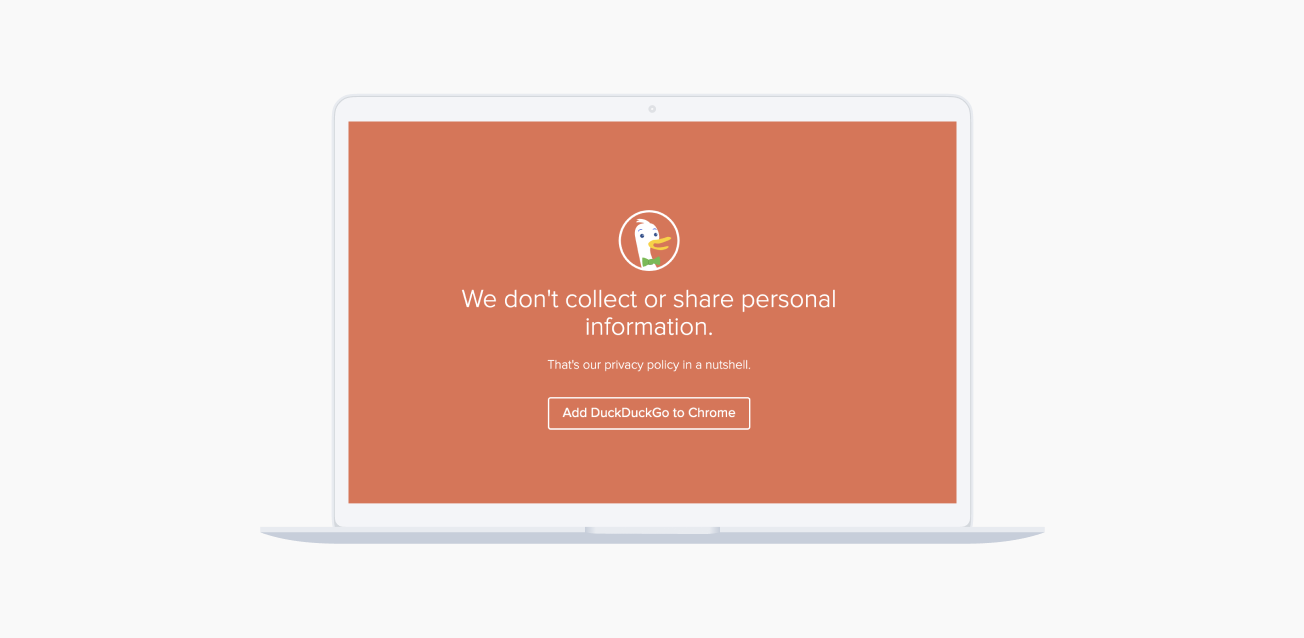
10 pros and cons of DuckDuckGo
DuckDuckGo generally succeeds at keeping you private, but the search engine has some downsides worth noting.
| Pros | Cons |
|---|---|
| No tracked user data: DuckDuckGo doesn’t even know how many users it has. | Lack of personalization: without user data, DuckDuckGo can’t generate tailored results that may be more relevant to you. |
| Minimal data collection: the only information stored is for things like search suggestions and spelling corrections. | External data monitoring: third parties can track your locally stored search history and any personal details you willingly share. |
| Data encryption: HTTPS encryption ensures a secure connection and protects your search data from exposure. | Less effective image and video search: compared to Google Search, there are fewer filtering options when searching for images and videos. |
| No search leakage: the sites you visit can’t see what you searched for, so you get more privacy online. | Slower results: privacy-centric features may impact speed and produce slower search responses. |
| Greater privacy: DuckDuckGo supports Global Privacy Control (GPC), letting you request websites not to collect or sell your data. | Incompatible tools: more privacy means apps like Google Maps that often use browsing data might not work properly. |
| Organic search results: you won’t get results based on location or browsing history. | Fewer add-ons: users don’t have as many extensions or add-ons to supplement their online searches. |
| Fewer ads: ads are transparent and are only based on your search queries. Targeted ads aren’t present at all. | Partial encryption: search terms are still shown in your URL, so anyone who accesses your browser — physically or remotely — can view your history. |
| A one-scroll experience: all search results are shown on one page, letting you scroll down to see more results. | Limited performance: the search engine has a smaller index database with weaker crawling capabilities than larger rivals. |
| Enhanced search filters: the bangs feature gives you results directly from a specified site — like Amazon — without having to visit that page first. | Compromised privacy: while bangs allows for speedy, straightforward searches, it may make it easier for your data to be exposed and collected. |
| Instant answers: just like Google’s featured snippets, you can get quick answers to search requests without opening a webpage. | Smaller ecosystem: DuckDuckGo doesn’t offer many services outside its core search engine, so things like the Play Store or Google Drive aren’t available. |
DuckDuckGo vs. mainstream search engines
You can’t do a proper DuckDuckGo review without seeing how it compares to the most popular search engines.
DuckDuckGo vs. Google
Most of us may use Google as our go-to search engine, but that doesn’t make it perfect. Here’s how DuckDuckGo and Google look head-to-head:
- Google collects a lot of your personal information — like your location, IP address, and search history — to provide user-oriented search results;
- Google offers robust features outside of Google Search — like Google Maps or YouTube — that DuckDuckGo lacks;
- Unlike Google, DuckDuckGo’s search results don’t come from an algorithm built on user information;
- While DuckDuckGo doesn’t have as many complementary tools as Google, features like Global Privacy Control and a website Privacy Grade make it a solid choice for private search. It also offers the DuckDuckGo browser as an alternative to Google Chrome.
To put it in other words, here’s what DuckDuckGo’s CEO had to say about Google:
“The issue with Google is they run four of the biggest ad networks in the world, and only one is search-related. The rest are on millions of sites and apps across the internet, and they use tracking to do better at ads on these third-party sites.”
– Gabriel Weinberg, DuckDuckGo CEO and Founder
DuckDuckGo vs. Yahoo
Yahoo is a search engine that’s stuck in the middle. It can’t match DuckDuckGo in privacy protection, nor is it as advanced as Google in terms of overall capabilities:
- Yahoo allows for a simplified search experience that integrates with its own content and media services, like Yahoo Email and Yahoo News;
- Yahoo shows targeted ads and personalized search results, collecting just as much of your data as Google;
- DuckDuckGo provides unbiased search results and boasts its default DuckDuckGo browser. Yahoo has no browser of its own.
DuckDuckGo vs. Bing
Microsoft fans may treat Bing as their default search engine. And while DuckDuckGo gets its search results from Bing, that doesn’t necessarily make the two platforms similar:
- Bing collects user data — like your precise location — to deliver more personalized results;
- The Bing Rewards loyalty program lets users earn points for using Bing that can be redeemed for gift cards, online discounts, and more. DuckDuckGo doesn’t have anything like this;
- DuckDuckGo does a far better job protecting your privacy and keeping your searches free of trackers and targeted ads.
In sum, DuckDuckGo is more private than other popular search engines. However, using it means missing out on numerous advanced features or personalization options.
DuckDuckGo vs. Incognito mode
Both DuckDuckGo and Google’s Incognito mode are popular tools for people who want more privacy online, but they work in different ways.
DuckDuckGo blocks trackers and doesn’t store your searches, while Incognito mode simply prevents your browsing history from being saved on your device. Unlike DuckDuckGo, Incognito mode doesn’t stop search engines from tracking your activity or collecting your data.
For stronger privacy, DuckDuckGo is the better choice when searching online.
Use DuckDuckGo with a VPN for enhanced safety
DuckDuckGo is a reliable private search engine, but if you want greater online privacy and security, using a VPN (Virtual Private Network) like Surfshark is vital.
When you connect to Surfshark, your data is automatically encrypted, and your device is given a different IP address. A VPN will hide your IP address from the websites you visit and any third-party trackers that DuckDuckGo might not have disabled.
Pairing a VPN with DuckDuckGo doesn’t just make your searches private — your online activity is also shielded from potential snoops, hackers, and even your ISP (Internet Service Provider).
Moreover, every site you visit while browsing with DuckDuckGo will view you as a unique user with a VPN. If any can track your location, they won’t see where you really are — they’ll only see the VPN server’s location.
Surfshark VPN and DuckDuckGo work together to create a safe online ecosystem. They provide the perks of a private search engine and an extra layer of VPN security.
Surfshark Search: an alternative private search engine
Other mainstream search engines don’t match DuckDuckGo’s leading privacy measures — but Surfshark Search does.
Like DuckDuckGo, Surfshark Search doesn’t track your browsing habits and provides fully organic search results. However, it goes a step further in increasing online security. Here’s why it might be the right search engine for you:
- It’s 100% ad-free: DuckDuckGo may not show targeted ads, but you’ll still see ads based on your search terms. Surfshark Search lets you browse without any ads whatsoever;
- It simplifies region swapping: DuckDuckGo technically helps users get region-specific results, but you’ll have to tinker with its parameters a bit. Surfshark Search makes it easier, letting you choose your desired region from a drop-down menu right next to the search bar;
- It’s included in Surfshark One: Surfshark Search comes bundled with Surfshark VPN, Surfshark Antivirus, and Surfshark Alert, so you’re getting much more than a privacy-focused search engine. While DuckDuckGo rolled out a VPN in 2024, it’s still in its infancy and lacks certain key features.
DuckDuckGo review: the verdict is in
Is DuckDuckGo safe? In a word — yes.
Where most other search engines prioritize data collection to deliver more relevant results — and help out advertisers — DuckDuckGo offers a more private search experience, making it one of the safest options available.
That said, it’s worth remembering that no single tool can offer 100% privacy. Your safest bet is to combine a private search engine with a VPN — with a solution like the Surfshark One bundle — to elevate your online security across the board.
Frequently Asked Questions
Does DuckDuckGo track you?
No, DuckDuckGo doesn’t track you. The DuckDuckGo search engine doesn’t store your search history or personal data or create user profiles, meaning it can’t follow you around with targeted ads. Your searches stay private and aren’t linked back to you.
Is DuckDuckGo legit?
Yes, DuckDuckGo is legit and safe to use. It is a privacy-focused search engine that doesn’t track users and offers much more privacy than mainstream search engines such as Google, Yahoo, or Bing.
Is DuckDuckGo a VPN?
Yes, DuckDuckGo offers a VPN under their paid Privacy Pro subscription. However, it lacks some key security features of major VPN providers, like Surfshark.
That said, DuckDuckGo’s core product is its private search engine.
Who owns DuckDuckGo?
DuckDuckGo is owned by DuckDuckGo Inc.
It’s an independent search engine that isn’t owned by tech giants like Google or Microsoft. DuckDuckGo is headquartered in Paoli, Pennsylvania, and has about 200 employees.
What is the safest search engine?
No search engine is the safest, but DuckDuckGo, Startpage, and Surfshark Search are among the best private search engines around.
Why should I use DuckDuckGo instead of Google?
There are two main reasons to choose DuckDuckGo over Google: privacy and unbiased search results.
DuckDuckGo doesn’t store or track user data, which boosts your online privacy. Since it doesn’t have any of your data, your search results stay pure and without user bias.
Is DuckDuckGo free?
Yes, the DuckDuckGo search engine and browser are free.
However, in 2024, DuckDuckGo introduced Privacy Pro, a paid subscription with a VPN and other privacy tools.
Is DuckDuckGo really private?
Yes, DuckDuckGo really is a trustworthy search engine that promotes privacy. It doesn’t track users and takes more steps to protect user privacy compared to many other search engines.
Is DuckDuckGo safe from hackers?
While DuckDuckGo gives you added security by not tracking your online activity, no service offers 100% protection from hacking. DuckDuckGo won’t protect you from someone observing you enter your password or intercepting data on an unsecured network.
To maximize your safety online, always take protective measures like using a VPN and creating strong passwords.
Does DuckDuckGo hide IP addresses?
DuckDuckGo doesn’t hide your IP address, even though it doesn’t track or store any search history. To hide your IP, consider using a VPN alongside DuckDuckGo.
Is DuckDuckGo safer than Google?
DuckDuckGo is often seen as more privacy-focused than Google because it doesn’t track your searches or store personal data, but that doesn’t necessarily make it safer.
Overall, online safety depends on many factors, and some of Google’s advanced security features, like phishing detection, secure connections, and account protection tools, may keep some users safer than DuckDuckGo can.